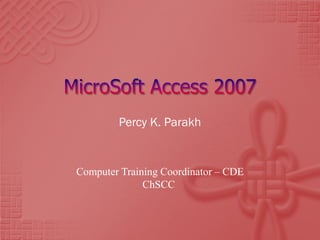
Access2007 ia
- 1. Percy K. Parakh Computer Training Coordinator – CDE ChSCC
- 2. What is a Database? What is a Database Management System? How do we use MicroSoft Access to create a simple Database.
- 3. Describe databases & database management systems Start Access Describe the features of the Access Screen. Create a Database. Create a table.
- 4. Define the fields in a table. Open a table. Add records to an empty table. Close a table. Close & open a database. Use a form to view data. Create a graph.
- 5. A database is a collection of data organized in a manner that allows access, retrieval, and use of that data. Ex. A Rolodex which keeps track of Names, Addresses, and Phone Numbers, is a simple example of a manual database.
- 6. A Database Management System, allows you to use a computer to create a database. With the computer you can (electronically) create, add, change, and delete data in the database, retrieve data using Queries, and create Forms and Reports.
- 7. Spreadsheet Software allows users to add, subtract & perform user defined calculations on rows & columns of numbers. Spreadsheets are more geared towards numeric data, whereas Databases work with Data that contains info. like Names, Addresses, Soc. Security #’s etc.
- 8. Tables Records Fields Primary Key
- 9. A table is a collection of data about a particular subject. For Ex. a Movie table contains info. about movies like Movie No., Movie Title, Year Made, Movie Type etc. RECORDS are simply the ROWS in the table. FIELDS are the COLUMNS in the table.
- 10. Each COLUMN in the table is a FIELD Movie Movie Title Year Movie Length Nom Awar Dire 001 Amy Mason 1978 DRAMA 92 5 4 01 002 Breakdown 1965 SUSPEN 92 4 0 04 003 Dancing Duo 1972 COMEDY 137 3 1 04 004 The Dirty 1960 WESTER 137 1 0 03 007 The Brass 1949 DRAMA 82 0 0 03 008 Wild Willie 1970 WESTER 108 3 1 03 Each ROW in the table 010 Murder and 1979 COMEDY 96 3 1 01 is a RECORD
- 11. A RECORD in the MOVIE Table contains information about a specific MOVIE. Ex. Record Number 003 contains specific information on the movie Dancing Duo.
- 12. A FIELD contains a specific piece of information within a RECORD. Ex. The Movie Title field contains specific information about the Title of the Movie.
- 13. The first field in the MOVIE table is the MOVIE NUMBER. This is a code assigned by the owner to each MOVIE. These numbers are unique; that is no two movies will be assigned the same number. Such a field can be used as a UNIQUE IDENTIFIER. Ex. Soc-Sec-No. This is called the PRIMARY KEY.
- 14. Click on Start, Programs, Microsoft Office, Microsoft Office Access 2007
- 15. 1) Click, Blank Database 2) Name it Movies.accdb 3) Click, Create
- 17. 1) Right Click, select Rename Column
- 18. 3) Data Type, Text 4) Type in Movie Title and so on….. 1) Rename field as Movie Number 2) Press the Down Arrow key
- 19. Data Type for Year Made – Number
- 20. Data Type, Number The rest of the fields Have a Data Type of Text
- 21. Save the Table and call it Movies The Movies Table will show up in the left pane
- 22. 2) Click on View to Toggle to Design 1) Saved as View Movies: Table
- 23. We will delete the bogus Primary key i.e. the ID # We will make the Movie Number the Primary Key, by clicking on the Primary Key Button
- 24. Click on the Primary Key row, and press Delete on the keyboard
- 25. Click on Yes
- 26. 2) Click on Primary Key 1) Click on Movie Number Field
- 27. 2) Close and Save the table 1) Movie Number is now the Primary Key
- 28. Start entering Records, use the Tab key to move from one field to the next, or click in field with your mouse and type
- 29. Click on the Create tab, click on Table Create the fields in the Director Table just as before (Movie Table) Save the Table as Director Click on View to flip to Design View As before delete the bogus Primary Key
- 30. Make the Director Number as the Primary Key Change the field width to 2. Save the Table by clicking on Close button on the table. Type in all the records in the Director Table
- 31. 1) Click on Create Tab 2) Click on Table ( to create a New Table)
- 32. 1) Right Click On Add New Field 2)Click on Rename Column
- 33. 1) Type in Director Code
- 35. 1) Save As Director 2) Click on View, to flip To Design View
- 38. 2) Click on Primary Key 1) Click in Row selector
- 44. Here is the Movies Form
- 45. We have learnt what is a Database. What is a Database Management System. We have learnt that RECORDS are essentially ROWS in a table. And FIELDS are essentially COLUMNS in a table. A PRIMARY KEY is simply a field used as the Unique Identifier.
- 46. Create a Table Save a Table Add Records to a Table Modify Tables in Design View Create a Split Form
