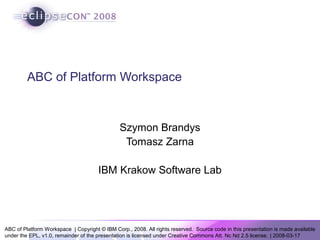
ABC of Platform Workspace
- 1. ABC of Platform Workspace | Copyright © IBM Corp., 2008. All rights reserved. Source code in this presentation is made available under the EPL, v1.0, remainder of the presentation is licensed under Creative Commons Att. Nc Nd 2.5 license. | 2008-03-17 ABC of Platform Workspace Szymon Brandys Tomasz Zarna IBM Krakow Software Lab
- 2. ABC of Platform Workspace | Copyright © IBM Corp., 2008. All rights reserved. Source code in this presentation is made available under the EPL, v1.0, remainder of the presentation is licensed under Creative Commons Att. Nc Nd 2.5 license. Introduction • Workspace components Resources Compare Team CVS
- 3. ABC of Platform Workspace | Copyright © IBM Corp., 2008. All rights reserved. Source code in this presentation is made available under the EPL, v1.0, remainder of the presentation is licensed under Creative Commons Att. Nc Nd 2.5 license. Resources overview • An essential plug-in for Eclipse IDE applications is the resources plug-in (named org.eclipse.core.resources). • The resources plug-in provides services for accessing the projects, folders, and files that a user is working on. • The resources plug-in provides services for managing meta-data associated with resources (Markers: breakpoints, tasks, bookmarks, etc and Properties: arbitrary objects associated with resources)
- 4. ABC of Platform Workspace | Copyright © IBM Corp., 2008. All rights reserved. Source code in this presentation is made available under the EPL, v1.0, remainder of the presentation is licensed under Creative Commons Att. Nc Nd 2.5 license. Compare, Team and CVS overview • Compare comparison of alternate states of a file system • Team repository tooling integration into Eclipse • CVS implementation of a CVS client
- 5. ABC of Platform Workspace | Copyright © IBM Corp., 2008. All rights reserved. Source code in this presentation is made available under the EPL, v1.0, remainder of the presentation is licensed under Creative Commons Att. Nc Nd 2.5 license. Agenda • Resources Workspace Resources Properties Preferences Content types Linked resources Markers Natures Builders Alternate file systems Demo • Team/Compare Repository Integration Framwork Compare Framework Demo • Summary and questions
- 6. ABC of Platform Workspace | Copyright © IBM Corp., 2008. All rights reserved. Source code in this presentation is made available under the EPL, v1.0, remainder of the presentation is licensed under Creative Commons Att. Nc Nd 2.5 license. Workspace • Workspace is a central hub for user’s files • The workspace contains a collection of resources. From the user perspective there are three different types of resources: projects, folders, files. Resources are organized in a tree. • The resources plug-in provides APIs for creating, navigating, and manipulating resources in a workspace. The workbench uses these APIs to provide this functionality to the user. Your plug-in can also use these APIs. • Derived resources are resources that are not original data, and can be recreated from their source files. It is common for derived files to be excluded from certain kinds of processing.
- 7. ABC of Platform Workspace | Copyright © IBM Corp., 2008. All rights reserved. Source code in this presentation is made available under the EPL, v1.0, remainder of the presentation is licensed under Creative Commons Att. Nc Nd 2.5 license. Resources API © Copyright 2008 IBM Corp. All rights reserved. This source code is made available under the terms of the Eclipse Public License, v1.0.
- 8. ABC of Platform Workspace | Copyright © IBM Corp., 2008. All rights reserved. Source code in this presentation is made available under the EPL, v1.0, remainder of the presentation is licensed under Creative Commons Att. Nc Nd 2.5 license. Some useful tools See the modules in dev.eclipse.org repository org.eclipse.core.tools org.eclipse.core.tools.resources
- 9. ABC of Platform Workspace | Copyright © IBM Corp., 2008. All rights reserved. Source code in this presentation is made available under the EPL, v1.0, remainder of the presentation is licensed under Creative Commons Att. Nc Nd 2.5 license. Basic plug-in Dependency to org.eclipse.core.runtime Content types Dependency to org.eclipse.core.resources Resource operations Builder framework Natures Dependency to org.eclipse.core.filesystem EFS
- 10. ABC of Platform Workspace | Copyright © IBM Corp., 2008. All rights reserved. Source code in this presentation is made available under the EPL, v1.0, remainder of the presentation is licensed under Creative Commons Att. Nc Nd 2.5 license. Properties Properties can be used to store meta-information about the resource. This mechanism can be used in user plug-ins to hold information specific for that plug-in. When a resource is deleted, its properties are deleted too. There are two kinds of properties • Session properties allow your plug-ins to easily cache information about a resource in key-value pairs the values are arbitrary objects these properties are maintained in memory and lost when a resource is deleted from the workspace, or when the project or workspace is closed • Persistent properties store information on disc in the workspace metadata the value of a persistent property is an arbitrary string the strings are intended to be short (under 2KB) Properties are maintained across platform shutdown and restart To manipulate properties API is provided (see IResource class)
- 11. ABC of Platform Workspace | Copyright © IBM Corp., 2008. All rights reserved. Source code in this presentation is made available under the EPL, v1.0, remainder of the presentation is licensed under Creative Commons Att. Nc Nd 2.5 license. Project preferences • Preferences in Eclipse (short overview) Eclipse provide the infrastructure for defining and storing preferences with different scopes and org.eclipse.core.runtime.preferences extension can be used to define additional scopes for preferences. Preferences typically map to settings controlled by the user on the Preferences page, although this is not required by the underlying infrastructure. Plug-in preferences are key/value pairs, where the key describes the name of the preference, and the value is one of several different types (boolean, double, float, int, long, or string). Preferences can be stored and retrieved by the platform from the file system. The exact location of the saved preferences depends upon the scope of the preference. • The platform resources plug-in defines its own preference scope for projects. Project-scoped preferences are stored in a file located inside the project. • Using project scope preference
- 12. ABC of Platform Workspace | Copyright © IBM Corp., 2008. All rights reserved. Source code in this presentation is made available under the EPL, v1.0, remainder of the presentation is licensed under Creative Commons Att. Nc Nd 2.5 license. Content types • What is content type? • There are some features of Eclipse that are content-sensitive, such as automatic encoding determination, editor selection, and menu contributions. • The content type registry is extensible so plug-ins can contribute new content type definitions. • How to define new content type © Copyright 2008 IBM Corp. All rights reserved. This source code is made available under the terms of the Eclipse Public License, v1.0.
- 13. ABC of Platform Workspace | Copyright © IBM Corp., 2008. All rights reserved. Source code in this presentation is made available under the EPL, v1.0, remainder of the presentation is licensed under Creative Commons Att. Nc Nd 2.5 license. Linked resources Linked resources are provided so that files and folders inside a project can be stored in a file system outside of the project's location. © Copyright 2008 IBM Corp. All rights reserved. This source code is made available under the terms of the Eclipse Public License, v1.0.
- 14. ABC of Platform Workspace | Copyright © IBM Corp., 2008. All rights reserved. Source code in this presentation is made available under the EPL, v1.0, remainder of the presentation is licensed under Creative Commons Att. Nc Nd 2.5 license. Markers • What is Marker? A marker is an extra note stuck to a resource. On the marker you can record information about a problem or a task to be done. • How to manipulate markers? • How to add new marker type Plug-ins can declare their own marker types using the org.eclipse.core.resources.markers extension point. © Copyright 2008 IBM Corp. All rights reserved. This source code is made available under the terms of the Eclipse Public License, v1.0.
- 15. ABC of Platform Workspace | Copyright © IBM Corp., 2008. All rights reserved. Source code in this presentation is made available under the EPL, v1.0, remainder of the presentation is licensed under Creative Commons Att. Nc Nd 2.5 license. Markers (subtypes) © Copyright 2008 IBM Corp. All rights reserved. This source code is made available under the terms of the Eclipse Public License, v1.0.
- 16. ABC of Platform Workspace | Copyright © IBM Corp., 2008. All rights reserved. Source code in this presentation is made available under the EPL, v1.0, remainder of the presentation is licensed under Creative Commons Att. Nc Nd 2.5 license. Natures • Project natures allow to mark a project as a specific kind of project. This mechanism can be used to add a specific behaviour to projects. • A project can have more than one nature. However, when you define a project nature, you can define special constraints for the nature Constraints: one-of-nature requires-nature • Plug-ins can contribute implementations for natures using the org.eclipse.core.resources.natures extension point and supplying a class which implements IProjectNature © Copyright 2008 IBM Corp. All rights reserved. This source code is made available under the terms of the Eclipse Public License, v1.0.
- 17. ABC of Platform Workspace | Copyright © IBM Corp., 2008. All rights reserved. Source code in this presentation is made available under the EPL, v1.0, remainder of the presentation is licensed under Creative Commons Att. Nc Nd 2.5 license. Natures – why use them? • Configure and deconfigure when a nature is added/removed to a project (oportunity to add additional attributes to projest. Modify its metadata, add builders) • propertyPages and popupMenus have filter mechanism which recognizes natures
- 18. ABC of Platform Workspace | Copyright © IBM Corp., 2008. All rights reserved. Source code in this presentation is made available under the EPL, v1.0, remainder of the presentation is licensed under Creative Commons Att. Nc Nd 2.5 license. Linked resources and natures What if a plug-in is not able to handle linked resources? © Copyright 2008 IBM Corp. All rights reserved. This source code is made available under the terms of the Eclipse Public License, v1.0.
- 19. ABC of Platform Workspace | Copyright © IBM Corp., 2008. All rights reserved. Source code in this presentation is made available under the EPL, v1.0, remainder of the presentation is licensed under Creative Commons Att. Nc Nd 2.5 license. Content types and natures Natures can declare affinity with arbitrary content types, affecting the way content type determination happens for files in the workspace. In case of conflicts, the content type having affinity with any of the natures configured for the corresponding project will be chosen. © Copyright 2008 IBM Corp. All rights reserved. This source code is made available under the terms of the Eclipse Public License, v1.0.
- 20. ABC of Platform Workspace | Copyright © IBM Corp., 2008. All rights reserved. Source code in this presentation is made available under the EPL, v1.0, remainder of the presentation is licensed under Creative Commons Att. Nc Nd 2.5 license. Builders • An incremental project builder is an object that manipulates the resources in a project in a particular way. Builders can apply a transformation on resources. Resources created by a builder are typically marked as derived resources. • From an API point of view, the platform defines two basic types of builds: A full build An incremental build • Plug-ins can contribute implementations for builder using the org.eclipse.core.resources.builders extension point and supplying a class which extends IncrementalProjectBuilder.
- 21. ABC of Platform Workspace | Copyright © IBM Corp., 2008. All rights reserved. Source code in this presentation is made available under the EPL, v1.0, remainder of the presentation is licensed under Creative Commons Att. Nc Nd 2.5 license. Builders and UI
- 22. ABC of Platform Workspace | Copyright © IBM Corp., 2008. All rights reserved. Source code in this presentation is made available under the EPL, v1.0, remainder of the presentation is licensed under Creative Commons Att. Nc Nd 2.5 license. Alternate file systems • What is EFS? EFS (The Eclipse FileSystem) is an abstract filesystem API that allows to work with other filesystems e.g. FTP, zip files, in-memory filesystem, and even CVS. • File system providers By default, the org.eclipse.core.filesystem plug-in only includes a file system implementation for the local file system. Plug-ins can contribute implementations for other file systems using the org.eclipse.core.filesystem.filesystems extension point. File system providers must provide subclasses of FileStore and FileSystem. • UI support for EFS There are several places in the UI where the user can select file system, e.g. wizards. The UI support for EFS can be added via the org.eclipse.ui.ide.fileSystemSupport extension point. The class attribute of these schema must be a org.eclipse.ui.ide.fileSystem.FileSystemContributor which is used to supply validation and browsing of the other file systems. • Additional resources on EFS http://wiki.eclipse.org/index.php/EFS © Copyright 2008 IBM Corp. All rights reserved. This source code is made available under the terms of the Eclipse Public License, v1.0.
- 23. ABC of Platform Workspace | Copyright © IBM Corp., 2008. All rights reserved. Source code in this presentation is made available under the EPL, v1.0, remainder of the presentation is licensed under Creative Commons Att. Nc Nd 2.5 license. Demo
- 24. ABC of Platform Workspace | Copyright © IBM Corp., 2008. All rights reserved. Source code in this presentation is made available under the EPL, v1.0, remainder of the presentation is licensed under Creative Commons Att. Nc Nd 2.5 license. Additional info and details • Eclipse SDK Help Platform Plug-in Developer Guide > Programmer’s Guide > Resource Overview Platform Plug-in Developer Guide > Programmer’s Guide > Advanced Resource Concepts • Examples org.eclipse.ui.examples.filesystem
- 25. ABC of Platform Workspace | Copyright © IBM Corp., 2008. All rights reserved. Source code in this presentation is made available under the EPL, v1.0, remainder of the presentation is licensed under Creative Commons Att. Nc Nd 2.5 license. Overview • The Repository Integration Framework • The Compare Framework • Demo
- 26. ABC of Platform Workspace | Copyright © IBM Corp., 2008. All rights reserved. Source code in this presentation is made available under the EPL, v1.0, remainder of the presentation is licensed under Creative Commons Att. Nc Nd 2.5 license. Repository Integration Framework • Goal Integrate the workflow that your repository users know with the concepts defined in the workbench (not just API) • Example The CVS client as a case study for integrating a team provider with the platform
- 27. ABC of Platform Workspace | Copyright © IBM Corp., 2008. All rights reserved. Source code in this presentation is made available under the EPL, v1.0, remainder of the presentation is licensed under Creative Commons Att. Nc Nd 2.5 license. Repository Provider • Define a RepositoryProvider org.eclipse.team.core.repository Subclass org.eclipse.team.core.RepositoryProvider • Provide a configuration wizard for sharing projects org.eclipse.team.ui.configurationWizard
- 28. ABC of Platform Workspace | Copyright © IBM Corp., 2008. All rights reserved. Source code in this presentation is made available under the EPL, v1.0, remainder of the presentation is licensed under Creative Commons Att. Nc Nd 2.5 license. Functionality in a resource’s menu • Add actions to the Team menu org.eclipse.ui.popupMenus
- 29. ABC of Platform Workspace | Copyright © IBM Corp., 2008. All rights reserved. Source code in this presentation is made available under the EPL, v1.0, remainder of the presentation is licensed under Creative Commons Att. Nc Nd 2.5 license. Decorate resources • Decorate resources with team specific information org.eclipse.ui.decorators org.eclipse.team.ui.teamDecorators
- 30. ABC of Platform Workspace | Copyright © IBM Corp., 2008. All rights reserved. Source code in this presentation is made available under the EPL, v1.0, remainder of the presentation is licensed under Creative Commons Att. Nc Nd 2.5 license. Views • Provide customized view with team specific information CVS Editors CVS Repositories History Synchronize • org.eclipse.ui.views
- 31. ABC of Platform Workspace | Copyright © IBM Corp., 2008. All rights reserved. Source code in this presentation is made available under the EPL, v1.0, remainder of the presentation is licensed under Creative Commons Att. Nc Nd 2.5 license. Perspectives • Team oriented perspective org.eclipse.ui.perspectives
- 32. ABC of Platform Workspace | Copyright © IBM Corp., 2008. All rights reserved. Source code in this presentation is made available under the EPL, v1.0, remainder of the presentation is licensed under Creative Commons Att. Nc Nd 2.5 license. Wizards • Import/Export org.eclipse.ui.importWizards org.eclipse.ui.exportWizards • New org.eclipse.ui.newWizards • Share org.eclipse.team.ui.configurationWizards • Synchronize org.eclipse.ui.synchornizeWizards
- 33. ABC of Platform Workspace | Copyright © IBM Corp., 2008. All rights reserved. Source code in this presentation is made available under the EPL, v1.0, remainder of the presentation is licensed under Creative Commons Att. Nc Nd 2.5 license. Preferences • org.eclipse.ui.preferencePages • Category: org.eclipse.team.ui.TeamPreferences
- 34. ABC of Platform Workspace | Copyright © IBM Corp., 2008. All rights reserved. Source code in this presentation is made available under the EPL, v1.0, remainder of the presentation is licensed under Creative Commons Att. Nc Nd 2.5 license. Help
- 35. ABC of Platform Workspace | Copyright © IBM Corp., 2008. All rights reserved. Source code in this presentation is made available under the EPL, v1.0, remainder of the presentation is licensed under Creative Commons Att. Nc Nd 2.5 license. Additional info and details • Eclipse SDK Help Platform Plug-in Developer Guide > Team Support > Rich Team Integration http://help.eclipse.org/stable/index.jsp?topic=/org.eclipse.platform.do • Examples: org.eclipse.team.examples.filesystem org.eclipse.team.cvs.* • Repository projects supporting Eclipse http://www.eclipse.org/community/team.php
- 36. ABC of Platform Workspace | Copyright © IBM Corp., 2008. All rights reserved. Source code in this presentation is made available under the EPL, v1.0, remainder of the presentation is licensed under Creative Commons Att. Nc Nd 2.5 license. The Compare Framework • What is the purpose of the Compare framework? Support comparison of alternate states of a file system or data store • What does the Compare framework provide? API to define the input to a comparison Extensions for associating viewers with input types Containers to host comparisons in the UI
- 37. ABC of Platform Workspace | Copyright © IBM Corp., 2008. All rights reserved. Source code in this presentation is made available under the EPL, v1.0, remainder of the presentation is licensed under Creative Commons Att. Nc Nd 2.5 license. Overview of Compare Architecture Compare Container File System Repository Database Compare Input Compare Viewers JDT rightleft ancestor Clients EMF Model Providers
- 38. ABC of Platform Workspace | Copyright © IBM Corp., 2008. All rights reserved. Source code in this presentation is made available under the EPL, v1.0, remainder of the presentation is licensed under Creative Commons Att. Nc Nd 2.5 license. Compare/Merge viewers • A simple text merge viewer and the JDT merge viewer
- 39. ABC of Platform Workspace | Copyright © IBM Corp., 2008. All rights reserved. Source code in this presentation is made available under the EPL, v1.0, remainder of the presentation is licensed under Creative Commons Att. Nc Nd 2.5 license. How to create the simplest compare editor? • Ingredients: A CompareItem that implements ITypedElement for name, image and content type of the object IModificationDate for timestamp IStreamContentAccessor to supply the content CompareEditorInput subclass DiffNode computed in a CompareEditorInput subclass To specify which of the panes is editable use CompareConfiguration An action to open the editor A contribution in org.eclipse.ui.popupMenus extension point
- 40. ABC of Platform Workspace | Copyright © IBM Corp., 2008. All rights reserved. Source code in this presentation is made available under the EPL, v1.0, remainder of the presentation is licensed under Creative Commons Att. Nc Nd 2.5 license. The input and the action © Copyright 2008 IBM Corp. All rights reserved. This source code is made available under the terms of the Eclipse Public License, v1.0.
- 41. ABC of Platform Workspace | Copyright © IBM Corp., 2008. All rights reserved. Source code in this presentation is made available under the EPL, v1.0, remainder of the presentation is licensed under Creative Commons Att. Nc Nd 2.5 license. The item and the popup menu entry © Copyright 2008 IBM Corp. All rights reserved. This source code is made available under the terms of the Eclipse Public License, v1.0.
- 42. ABC of Platform Workspace | Copyright © IBM Corp., 2008. All rights reserved. Source code in this presentation is made available under the EPL, v1.0, remainder of the presentation is licensed under Creative Commons Att. Nc Nd 2.5 license. The result
- 43. ABC of Platform Workspace | Copyright © IBM Corp., 2008. All rights reserved. Source code in this presentation is made available under the EPL, v1.0, remainder of the presentation is licensed under Creative Commons Att. Nc Nd 2.5 license. How do I provide a structure merge viewer? • Add an extension of structureMergeViewer Provide instance or subclass of StructureDiffViewer • Add an extension of structureCreator Provide a instance of IStructureCreator Provides the structure of a single element (e.g. file) i.e. a tree representation of the element Nodes are subclasses of DocumentRangeNode Need a unique type (“java2” for java) Also provides API to write changes back to the element Subclass StructureCreator to be file buffer aware Viewer uses the differencing engine to create a tree representation of the differences
- 44. ABC of Platform Workspace | Copyright © IBM Corp., 2008. All rights reserved. Source code in this presentation is made available under the EPL, v1.0, remainder of the presentation is licensed under Creative Commons Att. Nc Nd 2.5 license. The Panes of a Compare Editor Input
- 45. ABC of Platform Workspace | Copyright © IBM Corp., 2008. All rights reserved. Source code in this presentation is made available under the EPL, v1.0, remainder of the presentation is licensed under Creative Commons Att. Nc Nd 2.5 license. The Panes of the Apply Patch wizard
- 46. ABC of Platform Workspace | Copyright © IBM Corp., 2008. All rights reserved. Source code in this presentation is made available under the EPL, v1.0, remainder of the presentation is licensed under Creative Commons Att. Nc Nd 2.5 license. The Ancestor pane in the Apply Patch wizard
- 47. ABC of Platform Workspace | Copyright © IBM Corp., 2008. All rights reserved. Source code in this presentation is made available under the EPL, v1.0, remainder of the presentation is licensed under Creative Commons Att. Nc Nd 2.5 license. Demo
- 48. ABC of Platform Workspace | Copyright © IBM Corp., 2008. All rights reserved. Source code in this presentation is made available under the EPL, v1.0, remainder of the presentation is licensed under Creative Commons Att. Nc Nd 2.5 license. Additional info and details • Eclipse SDK Help Platform Plug-in Developer Guide > Programmer’s Guide > Compare support • Examples org.eclipse.compare.examples org.eclipse.compare.examples.xml
- 49. ABC of Platform Workspace | Copyright © IBM Corp., 2008. All rights reserved. Source code in this presentation is made available under the EPL, v1.0, remainder of the presentation is licensed under Creative Commons Att. Nc Nd 2.5 license. Web resources and contact • Web http://www.eclipse.org http://wiki.eclipse.org/Workspace_Team http://polishineclipse.blogspot.com • Repository :pserver:anonymous@dev.eclipse.org:/cvsroot/eclipse • IRC: #eclipse, #eclipse-dev SzymonB, z4z4 • Mail: Szymon.Brandys@pl.ibm.com Tomasz.Zarna@pl.ibm.com
- 50. ABC of Platform Workspace | Copyright © IBM Corp., 2008. All rights reserved. Source code in this presentation is made available under the EPL, v1.0, remainder of the presentation is licensed under Creative Commons Att. Nc Nd 2.5 license. Legal Notice IBM and the IBM logo are trademarks or registered trademarks of IBM Corporation, in the United States, other countries or both. Java and all Java-based marks, among others, are trademarks or registered trademarks of Sun Microsystems in the United States, other countries or both. Eclipse and the Eclipse logo are trademarks of Eclipse Foundation, Inc. Other company, product and service names may be trademarks or service marks of others.
