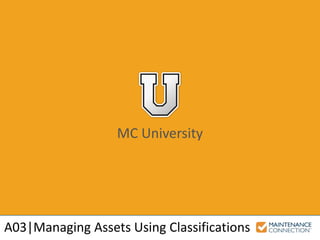
A03 - Managing Assets Using Classifications (MCU)
- 1. MC University A03|Managing Assets Using Classifications
- 2. MC University Agenda Classifications Defined Classification Configuration Creating New Classifications Standardization Through Classifications
- 3. MC University Classifications Defined What are Classifications? Classification Purpose Classification Benefits
- 4. MC University What are Classifications? Template to create default values Set Details, Failures, Specifications and Preventive Maintenance information Similar Tab structure to Assets
- 5. MC University Classifications Purpose Group similar equipment • Various names and locations Standardize data through Classification
- 6. MC University Classifications Purpose (cont’d) Share information between Assets Store / maintain in a single location
- 7. MC University Classifications Purpose (cont’d) Example of Classification for HVAC:
- 8. MC University Classification Benefits Search by Classification Asset and Classification Reporting Link by Class feature for Procedures and Preventive Maintenance
- 9. MC University Asset Classification Reporting: Example Now let’s take a look at the Asset List by Classification Report to see how Classifications can carry over into Reporting!
- 10. MC University Classification Configuration Classification Hierarchy Defined Classification Hierarchy Configuration
- 11. MC University Classification Hierarchy Defined Hierarchy (Tree) with Windows-style drop- down
- 12. MC University Classification Hierarchy Defined (cont’d) Similar structure and functionality of Asset Hierarchy
- 13. MC University Classification Hierarchy Configuration Specific to organizational needs Based on logical grouping Directly influences Reporting
- 14. MC University Classification Hierarchy Configuration (cont’d) Example of incorrectly setup Classification Hierarchy:
- 15. MC University Classification Hierarchy Configuration (cont’d) Example of correctly setup Classification Hierarchy:
- 16. MC University Creating New Classifications Multiple Creation Methods Required Classification Details Adding Classifications to Assets
- 17. MC University Multiple Creation Methods Two creation methods: • Right click method • Click New
- 18. MC University Required Classification Details All required fields must be complete Highlighted in blue
- 19. MC University Required Classification Details (cont’d) Classification ID and Name fields: • Populate automatically if using ID Builder • Can be manually overridden • Should remain consistent!
- 20. MC University Required Classification Details (cont’d) Type field: • Defaults to Location • Manually select • Populated onto Assets
- 21. MC University Creating a New Classification: Example Now let’s take a look at how to create a new Classification using the right-click on Parent Classification method!
- 22. MC University Adding Classifications to Assets Classification field on Asset uses Classification Lookup to select record
- 23. MC University Adding Classifications to Assets (cont’d) Attributes of Classification carry over to Asset • Existing Asset information will be overwritten
- 24. MC University Standardizing Through Classifications Asset Updater Using Classifications Locked Fields Auto-Add to Preventive Maintenance Icons and Images
- 25. MC University Asset Updater Using Classifications Tool used for standardization of existing Assets Specify fields / records to be updated
- 26. MC University Asset Updater Using Classifications (cont’d) Quick and convenient Ability to add or overwrite information Location warning!
- 27. MC University Locked Field Asset fields can be locked at the Classification level • Lock Asset Name Field • Lock All Classification Fields
- 28. MC University Auto-Add to Preventive Maintenance Assign Preventive Maintenance Cycle Start date Auto-assign new Assets to Preventive Maintenance schedule
- 29. MC University Icons and Images Icons: • Smaller size • Displayed for Lookups and Explorer
- 30. MC University Icons and Images (cont’d) Images: • Larger picture • Used as exact picture of Asset
Editor's Notes
- Introduction: In the following presentation we will be defining a Classification, looking at how to configure Classifications as well as create new Classifications, and how to standardize Assets using Classifications. Classifications Defined: The definition of a Classification, and its overall purpose Classification Configuration: The Hierarchy defined, configuration strategy, and analyzing good/bad structural examples Creating Classifications: Steps for how to create Classifications Standardization Using Classifications: Tools that can be used for standardizing of Assets with Classifications, as well as tips and tricks for general standardization
- SECTION OVERVIEW
- Bullet 1: Specific features of the Classification are designated to carry over creating consistent data entry throughout similar Assets. The Classification is considered a template to use to create these default values for Assets. Bullet 2: You have the ability to define and maintain standard information for all Assets in the particular Classification in a single location (at the Classification level). This includes Details, Failures, Specifications, and Preventive Maintenance information. Bullet 3: In the screenshots provided you will notice that an Asset has an almost identical Tab structure to a Classification record to ensure consistency when data is being transferred from a Classification record to an Asset record (and making it an easy process!).
- Bullet 1: By assigning classifications to Assets, Assets are grouped with like Assets, regardless of position in Asset Hierarchy. Sub-Bullet 1: Assets from the same classification can be named differently, and may be located anywhere in the Asset Tree. Bullet 2: Classifications are a way to standardize the display data and data collected for Assets. Standardization is a very important part of being able to track and understand Assets, as data can be analyzed for large sets of similar Assets. Screenshot: Shown here is a Classification record Building, with the Assets Report open. This allows for ease of finding all Assets that are associated with the particular Classification in Report form.
- Bullet 1: Having the ability to quickly and conveniently share information between Assets is a key benefit of utilizing Classifications. For example, you might have an Asset classification for “HVAC Units” which allows your organization to define information common to HVAC Units in one location. This Classification could standardize parts used (filters, oils, belts), as well as photos of the HVAC Unit, and PM schedules. Bullet 2: The information stored in the Classification (single location) allows for faster / more accurate data entry, as well as assists with standardizing data. For example, you might have one Asset Classification for Fire Extinguishers, even though there are 500 fire extinguishers Assets maintained in your organization. Screenshots: The screenshots show the typical Details tab structure for data that will be transferred over to Assets that are set with this type of Classification. The ID and Name, as well as Model information and Manufacturer are all important data that may be filled in if necessary.
- Bullet 1: As you can see, this is a typical example of a Classification for a specific type of HVAC unit. Along with the Details previously described, standard Procedures, Failure/Problems, Specifications, Photos, and many other pieces of information can be added to the Classification that will translate over to the Assets associated.
- All Bullets: There are many benefits to implementing Classifications and standardizing Assets correctly within MC. Bullet 1: When Classifications are implemented correctly, this is a great way to search and find critical Assets that relate to a specific Classification. Bullet 2: Accurate reporting is another important reason for standardizing your Classifications. There are many different standard Asset and Classification reports available, as well as Criteria that can be used for Classifications to make Reporting more consistent. Bullet 3: Utilizing “Link Assets by Class” on Procedures for PMs can make PM generation simpler and more functional for your organization as well. This option will create a single work order that reflects work to be performed on separate Assets (all of the same Classification).
- SECTION OVERVIEW
- Bullet 1: Maintenance Connection makes it easy to create and find Classifications (and Assets) with a Windows-style drop-down for the Hierarchy. The Plus and Minus actions are available to navigate easily throughout different levels of the Tree, and each level will be indented for ease of navigation.
- Bullet 1: It is important to note that although you may have a specific way of configuring your Asset Hierarchy, configuring the Classification Hierarchy may be a different structure (dependent on your organizational needs). Initially, the Classification Explorer displays in a collapsed mode, with only the highest levels of the Hierarchy shown. Anytime a record is selected, the details of the Classification Record will be shown in the Work Center. This functionality is identical to the Asset Hierarchy. Note: It is always important when configuring the Classification Hierarchy (or any new module) in MC that you discuss with your Implementation Consultant to ensure your goals are achieved.
- Bullet 1: Your Classification Hierarchy may be setup differently than another organization, dependent on organizational differences/needs. It is important to remember that properly configuring your Classifications can save you a sizable amount of time and effort in the long run. Bullet 2: The Classification Hierarchy should be based on logical groupings of Classifications, rather than component based. In other words, the Classifications under a given node (children) should be types of Classifications for that node (not components of the node). This can be confusing as it is common for organizations to have their Asset Hierarchy structured in a component based format. Bullet 3: It is important to remember that the way your Classification Hierarchy is configured will directly influence your Reporting. Reports can be configured to include information on designated nodes and/or all Classifications below that node. Screenshot: For example, an Air Compressor and a Gas Compressor are both TYPES of Compressors, so they are listed underneath the Compressor parent Classification.
- Bullet 1: In this example, the Classification Hierarchy is incorrectly setup and will not support logical grouping of similar Assets. The children (battery, engine, and tires) are components of the parent, instead of being types of Classifications associated with the Parent.
- Bullet 1: In this example, the Vehicle Node is setup correctly for a well configured Classification Hierarchy. The values listed (car, flatbed, etc.) are appropriate as children to the Vehicle Parent as they are types of Vehicles
- SECTION OVERVIEW
- Bullet 1: There are two creation methods used for creating a new Classification: Sub-Bullet 1: To use the right click method for creating a new Classification, right click on the Parent Classification record you want to add the new Child to, and select add Classification. Sub-Bullet 2: To create a new Classification using the “New” button method, simply navigate to the Classification Explorer and select “New” in the upper left hand corner of MC.
- Bullet 1: When creating new Classifications, all required fields must be completed in order to save the new Classification Record. Bullet 2: These required fields are highlighted with a blue box surrounding the field. Note: It is important to note that if using the “New” button to create a new Classification, the Parent field will also be highlighted blue, as the Parent has not been specified. This is shown in the screenshot.
- Bullet 1 / Sub-Bullet 1: The Classification ID and Classification Name will typically auto-populate, if the preference for using the ID Builder is set to “Yes”. If the preference for this is set to yes, then the Classification ID field will populate based on the Classification Parent. For example, if the Classification Parent ID is EQUIP, then when creating a new record and assigning the EQUIP Classification as the Parent ID, the system would automatically put EQUIP- in the ID field for the new Classification. Sub-Bullet 2: At any point any auto-populating can be manually overridden. If you would like to disable the Auto-Numbering, this can be done via Classification preferences. Sub-Bullet 3: No matter what, the Classification ID and Name should remain consistent. Many companies have internal naming and ID processes, which should remain consistent with Maintenance Connection.
- Bullet 1 / Sub-Bullet 1: The Type field will default to Location when a new Classification is created. Sub-Bullet 2: When the Type field is automatically filled in with Location, this can be manually updated by simply selecting the drop-down of the Type field and selecting “Asset”. Sub-Bullet 3: Whatever Type is selected for the Classification will be transferred over to any Asset records that the Classification is added to.
- Bullet 1: On every Asset record, there is a Classification field that when clicked on will open the Classification Lookup. From here, a Classification can be added directly to the Asset. Screenshots: From this screenshot, you can see the arrow to click on that will open the Classification Lookup. A Classification can be changed at any time from the Asset Record, however it is important to remember existing data on the Asset is overwritten.
- Bullet 1: All attributes/data that has been added to the Classification record will then be added to the Asset record. Bullet 2: Adding a Classification to an existing Asset will overwrite any existing Classification information – so be careful when adding Classifications to existing Assets! This is very important to remember as mass Asset information can be lost!
- SECTION OVERVIEW
- Bullet 1: Standardization can be achieved for existing Assets with the Asset Updater Using Classifications tool. Bullet 2: This tool allows you to specify exactly which fields or records should be updated and the rules that should be used to determine if affected records should be changed. Sometimes data needs to be modified on a Classification record, so it is of course desirable to change existing Assets of the given Classification. An example of this situation may be if you need to add or delete a contract that applies to all Assets of a given Class. Note: To access this tool, select Tools Asset Updater Using Classification OR access the Asset Classification from which you wish to have the assets updated and click the Update Assets button in the Action Bar.
- Bullet 1: This tool is designed to be easy to use, however do not mistake it being “easy” as not being powerful! Bullet 2: This tool has the ability to add to existing information, but also the ability to overwrite. It is important to be careful when deciding which option is best, as large amounts of data can be lost if the wrong option is selected for your scenario. Bullet 3: It is important to specify if all Assets of the given Classification should be updated, via the Locations Dropdown. If only specific locations are to be updated, use the dropdown to identify the correct node on the Asset Hierarchy. Note: Caution must be exercised when using this feature as it performs a mass update that cannot be undone.
- Bullet 1: There are some Asset fields that you have the ability to lock from the Classification level (e.g. Asset Name). Fields specified as locked at the Classification level will not be editable at the Asset level for all Assets of that Classification. Sub-Bullet 1: Placing a check in the “lock asset name field” indicator ensures that all Assets created from this Classification template use the “Classification name” as the “Asset name.” The user creating the new Asset will not be able to edit the Asset name field. Bullet 2: Placing a check in the “lock all “Classification fields” ensures that all Assets created from this Classification template share the same Classification Details (type, model information, etc.). The user creating the new Asset will not be able to edit any of these fields.
- Bullet 1: The PMs Tab can be used to designate a PM Cycle Start Date for schedules associated with the Class. Bullet 2: Each time a new Asset of the designated Classification is created, it will automatically be assigned to the designated PM schedule on the Classification record if it is added to the New Assets using this Classification will be auto-added to the below PM Schedules section.
- Bullet 1 / Sub-Bullets: Icons are smaller in size, and are used to display in Category Lookups and Explorer Results. Note: Icons specified at the Classification level will automatically be added to any Asset added using this Classification
- Bullet 1 / Sub-Bullets: Images are larger in size than an icon, and are used to portray an exact picture of the Asset. Note: Images specified at the Classification level will automatically be added to any Asset added using this Classification
