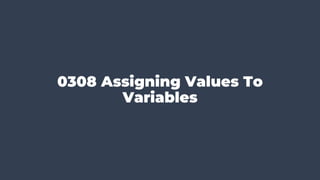Recommended
More Related Content
Similar to 8.pdf
Similar to 8.pdf (20)
Html advanced-reference-guide for creating web forms

Html advanced-reference-guide for creating web forms
Sperimentazioni di Tecnologie e Comunicazioni Multimediali: Lezione 5

Sperimentazioni di Tecnologie e Comunicazioni Multimediali: Lezione 5
Recently uploaded
https://app.box.com/s/7hlvjxjalkrik7fb082xx3jk7xd7liz3TỔNG ÔN TẬP THI VÀO LỚP 10 MÔN TIẾNG ANH NĂM HỌC 2023 - 2024 CÓ ĐÁP ÁN (NGỮ Â...

TỔNG ÔN TẬP THI VÀO LỚP 10 MÔN TIẾNG ANH NĂM HỌC 2023 - 2024 CÓ ĐÁP ÁN (NGỮ Â...Nguyen Thanh Tu Collection
Mehran University Newsletter is a Quarterly Publication from Public Relations OfficeMehran University Newsletter Vol-X, Issue-I, 2024

Mehran University Newsletter Vol-X, Issue-I, 2024Mehran University of Engineering & Technology, Jamshoro
Recently uploaded (20)
Plant propagation: Sexual and Asexual propapagation.pptx

Plant propagation: Sexual and Asexual propapagation.pptx
Unit 3 Emotional Intelligence and Spiritual Intelligence.pdf

Unit 3 Emotional Intelligence and Spiritual Intelligence.pdf
21st_Century_Skills_Framework_Final_Presentation_2.pptx

21st_Century_Skills_Framework_Final_Presentation_2.pptx
TỔNG ÔN TẬP THI VÀO LỚP 10 MÔN TIẾNG ANH NĂM HỌC 2023 - 2024 CÓ ĐÁP ÁN (NGỮ Â...

TỔNG ÔN TẬP THI VÀO LỚP 10 MÔN TIẾNG ANH NĂM HỌC 2023 - 2024 CÓ ĐÁP ÁN (NGỮ Â...
Sensory_Experience_and_Emotional_Resonance_in_Gabriel_Okaras_The_Piano_and_Th...

Sensory_Experience_and_Emotional_Resonance_in_Gabriel_Okaras_The_Piano_and_Th...
UGC NET Paper 1 Mathematical Reasoning & Aptitude.pdf

UGC NET Paper 1 Mathematical Reasoning & Aptitude.pdf
Fostering Friendships - Enhancing Social Bonds in the Classroom

Fostering Friendships - Enhancing Social Bonds in the Classroom
This PowerPoint helps students to consider the concept of infinity.

This PowerPoint helps students to consider the concept of infinity.
Python Notes for mca i year students osmania university.docx

Python Notes for mca i year students osmania university.docx
Exploring_the_Narrative_Style_of_Amitav_Ghoshs_Gun_Island.pptx

Exploring_the_Narrative_Style_of_Amitav_Ghoshs_Gun_Island.pptx
Basic Civil Engineering first year Notes- Chapter 4 Building.pptx

Basic Civil Engineering first year Notes- Chapter 4 Building.pptx
8.pdf
- 6. This webpage consists of three main parts: HTML, PHP, and CSS.
- 8. The webpage contains a form that asks the user to enter their first name, last name, and age. The form has a submit button that the user can click to submit their information. When the user submits the form, the information is sent to a PHP script that processes the data and displays a message with the user's name, age, and birth year.
- 9. The <form> tag specifies the method used to submit the form data, which is set to "post" using the "method" attribute. This means that the data entered in the form fields will be sent in the HTTP request body, rather than appended to the URL.
- 10. The "action" attribute specifies the URL of the PHP script that will process the form data when the user submits the form.
- 11. This HTML code creates a form with three input fields: "First Name", "Last Name", and "Your Age". Each input field is created with the <input> tag and has a corresponding "name" attribute that will be used to identify it in the PHP script. The "size" attribute of the input fields specifies their width in characters.
- 12. The submit button is created using an <input> tag with the "type" attribute set to "submit" and the "value" attribute set to "Submit Information".
- 13. The PHP code:
- 14. This PHP code retrieves the values of the form fields using the $_POST superglobal array. The $_POST array contains key-value pairs where the keys are the "name" attributes of the form fields and the values are the data entered into those fields.
- 15. The PHP code then assigns these values to variables for easier manipulation. The $firstname, $lastname, and $age variables correspond to the form fields with the same names.
- 16. The first name and last name are then concatenated into a single string variable called $fullname. This is achieved by enclosing the variable names in double quotes and separating them with a space. The resulting string allows the values of the variables to be inserted into the text.
- 17. Next, the code sets the $factor variable to 5 and adds it to the user's age to get the $ageplus variable. This is just an example calculation to demonstrate the use of variables.
- 18. The code then uses the date() function to get the current year and assigns it to the $current_year variable. It subtracts the $ageplus value from the $current_year value to get the user's birth year and assigns it to the $birth_year variable.
- 19. Finally, the PHP code generates a response using the print statement. It generates an HTML paragraph (<p>) with the user's full name, age, the calculated age plus 5, and their birth year.