Making web forms using php
•
4 likes•3,486 views
This document discusses web forms using PHP. It explains how forms send data using the GET and POST methods, and how PHP retrieves form data using the $_GET and $_POST variables. The main differences between GET and POST are described, such as GET having data limits while POST does not, and POST being more secure since data is not appended to the URL. An example form and PHP code is provided to demonstrate retrieving and displaying submitted form data.
Report
Share
Report
Share
Download to read offline
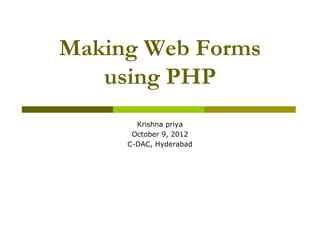
Recommended
More Related Content
What's hot
What's hot (20)
Viewers also liked
Viewers also liked (18)
Creating a Simple PHP and MySQL-Based Login System

Creating a Simple PHP and MySQL-Based Login System
Similar to Making web forms using php
Similar to Making web forms using php (20)
Introduction to php web programming - get and post

Introduction to php web programming - get and post
The constrained application protocol (coap) part 2

The constrained application protocol (coap) part 2
The constrained application protocol (coap) part 2

The constrained application protocol (coap) part 2
The constrained application protocol (co ap) part 2

The constrained application protocol (co ap) part 2
More from krishnapriya Tadepalli
More from krishnapriya Tadepalli (13)
Making web forms using php
- 1. Making Web Forms using PHP Krishna priya October 9, 2012 C-DAC, Hyderabad
- 2. How Does a web form work?
- 3. PHP GET and POST Methods Before the browser sends the information, it encodes using a scheme called URL encoding. In this scheme, name/value pairs are joined with equal signs and different pairs are separated by the ampersand. There are two ways the browser client can send information to the web server. The GET Method The POST Method The PHP $_GET and $_POST variables are used to retrieve information from forms, like user input.
- 4. The GET Method The GET method sends the encoded user information appended to the page request. The page and the encoded information are separated by the ? character. http://www.test.com/index.htm?name1=value1&name2=v alue2 The GET method is restricted to send upto 1024 characters only. Never use GET method if you have password or other sensitive information to be sent to the server. GET can't be used to send binary data, like images or word documents, to the server. The information is encoded as described in case of GET method and put into a header called QUERY_STRING.
- 5. The POST Method The POST method transfers information via HTTP headers. The POST method does not have any restriction on data size to be sent. The POST method can be used to send ASCII as well as binary data The data sent by POST method goes through HTTP header so security depends on HTTP protocol. By using Secure HTTP you can make sure that your information is secure.
- 6. Differences All the values which is submitted by the GET method will be appended to the URL. Where as POST method send the data with out appending the URL(hidden) In GET Method we can bookmark the URLs where as in POST method its not possible In GET Method there is a limit for passing the data from one page to another But in POST we can send large amount of data Compared to POST get is Faster POST is more secure than get method All the informations which is passed by GET method will be stored in webserver(log file) but in POST we can not
- 7. Example Welcome.html Forms.php <html> <html> <body> <body> <form action="forms.php" Welcome <?php echo method="post"> $_POST["fname"]; ?>!<br /> Name: <input type="text" You are <?php echo name="fname" /> $_POST["age"]; ?> years old. Age: <input type="text" </body> name="age" /> </html> <input type="submit" /> </form> Output: </body> Welcome sai! </html> You are 15 years old. Output:
