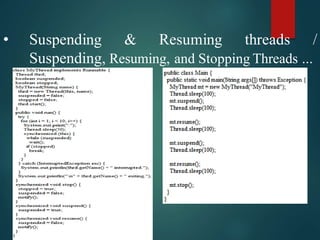The document discusses multithreading in Java. It covers the basics of multithreading including main threads, thread life cycles, creating multiple threads, thread priorities, synchronization, and inter-thread communication. It describes the different states a thread can be in like ready, running, blocked, and terminated. It also discusses thread priorities, synchronization techniques using monitors and messaging, and how to implement threads using the Thread class and Runnable interface.











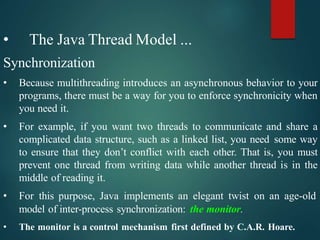









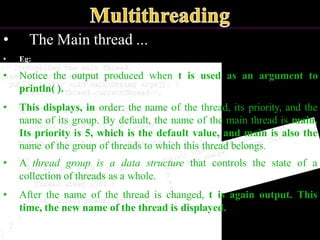



















![• Thread synchronization ...
Using Synchronized Methods: ...
• To fix the preceding program, you must serialize access to call( ).
That is, you must restrict its access to only one thread at a time.
• To do this, you simply need to precede call( )’s definition
• with the keyword synchronized, as shown here:
class Callme {
synchronized void call(String msg) {
...
• This prevents other threads from entering call( ) while another thread
is using it. After synchronized has been added to call( ), the output
of the program is as follows:
[Hello]
[Synchronized]
[World]](https://image.slidesharecdn.com/8-240122231817-6b34ef8d/85/8-OBJECT-ORIENTED-PROGRAMMING-USING-JAVA-Multithreading-pptx-42-320.jpg)