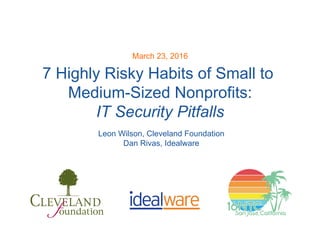
7 Highly Risky Habits of Small to Medium-Sized Nonprofits: IT Security Pitfalls
- 1. 7 Highly Risky Habits of Small to Medium-Sized Nonprofits: IT Security Pitfalls March 23, 2016 Leon Wilson, Cleveland Foundation Dan Rivas, Idealware
- 2. Introductions Leon Wilson Chief Technology & Information Officer Cleveland Foundation Dan Rivas Managing Writer Idealware
- 3. What Are Your Security Habits? Find the survey link in the Collaborative Notes or just type in the link below. Survey link: https://www.surveymonkey.com/r/7LFFJRF
- 4. Share Your Notes Collaborative Notes allow you to add your thoughts, observations, opinions, and “aha!” moments to a running record of this session. To view or edit notes go to: http://po.st/7riskyhabits-16NTC
- 5. Tell the World What it’s Missing You can live Tweet this event using #16NTC7riskyhabits
- 6. Why Is Everyone Talking About Security? In the digital age, data risk is the new normal.
- 7. More Than Just IT
- 8. Do Nonprofits Need to Be Concerned? If you: • Maintain financial information. • Maintain sensitive personal information. • Maintain contact information. Then the answer is unequivocally…
- 9. A False Sense of Security Some are overwhelmed, others are just gambling that their number won’t come up. Survey link:
- 10. Avoiding Security Won’t Protect You
- 11. Neither Will Your Nonprofit Status Survey link: Hackers are pros —they don’t care who their target is. If they can steal valuable information, they will.
- 12. Small Nonprofits Are Attractive Targets • Fewer resources • Limited IT security • Not likely to notice an attack until much later
- 13. Notable Nonprofit Data Breaches
- 14. The Risks to Your Organization • Loss of trust. • Reputational damage. • Negative impact on donor, member, and volunteer retention. • Financial liability. • Fines from banks and regulators.
- 15. Practical Security Is Within Reach Don’t leave the door unlocked. Follow these simple steps.
- 16. The 7 Highly Risky Habits 1. Using personal computers for work 2. Unmanaged personal mobile devices at work 3. A lack of password management 4. Using consumer-oriented Cloud storage 5. Poor backup and disaster recovery infrastructure 6. A lack of network security 7. Poor software management
- 17. Habit 1: Using Personal Computers for Work Allowing staff members to use their personally-owned computers for work—either as their primary or secondary workstation.
- 18. Why Do Nonprofits Do it? • Convenience • Cost Savings • Staff preference Habit 1: Using Personal Computers for Work
- 19. What Are the Risks? Habit 1: Using Personal Computers for Work
- 20. Outdated Software Unsupported operating systems, applications, and plug-ins are easier to infiltrate. Habit 1: Using Personal Computers for Work
- 21. You Can’t Control Access • A personal device may have additional users who can access data. • Terminated employees are likely to still have organizational information after leaving. Habit 1: Using Personal Computers for Work
- 22. Virus/Malware Risk How do you know personal computers and devices have basic protections? Habit 1: Using Personal Computers for Work
- 23. Software Ownership Your nonprofit may have purchased the software, but does not control the license. Habit 1: Using Personal Computers for Work
- 24. How Do You Reduce the Risks? Habit 1: Using Personal Computers for Work
- 25. Require Minimum Software Standards Define minimum software and versions to access network. Habit 1: Using Personal Computers for Work
- 26. Establish a Strong Password Policy • Establish and enforce strong passwords. • Require periodic password updates. • Establish automatic screen- saver. Habit 1: Using Personal Computers for Work
- 27. Provide Virus/Malware Protection Software Set standards and ensure virus protection is actively running and kept up to date. Habit 1: Using Personal Computers for Work
- 28. Establish Software Licensing Policies For example, you can reclaim licenses and reassign them to other machines. Habit 1: Using Personal Computers for Work
- 29. Habit 2: Unmanaged Personal Mobile Devices @ Work The use of personal cellphones, tablets, and other devices in the workspace.
- 30. Why Do Nonprofits Do it? • Convenience. • Anytime anywhere information. • Cost Savings. • Staff preference. Habit 2: Unmanaged Personal Mobile Devices @ Work
- 31. What Are the Risks? Habit 2: Unmanaged Personal Mobile Devices @ Work
- 32. Data Travels The device is mobile. That makes your data mobile too. 56% of employees frequently store sensitive data on their personal devices. Habit 2: Unmanaged Personal Mobile Devices @ Work
- 33. Mobile Devices Can Get Stolen “Apple picking” happens frequently in bars and restaurants. 37% of iPhone users don’t password protect their phones. Habit 2: Unmanaged Personal Mobile Devices @ Work
- 34. Terminated Employees It’s difficult to immediately remove data from mobile devices. Habit 2: Unmanaged Personal Mobile Devices @ Work
- 35. Devices Are Often Shared Kids, spouses, people looking at pictures, someone who needs to make a quick phone call…. Habit 2: Unmanaged Personal Mobile Devices @ Work
- 36. More Tech Issues IT staff have to be more nimble and keep up with how mobile changes affect nonprofits. Habit 2: Unmanaged Personal Mobile Devices @ Work
- 37. Malicious Apps and Other Attacks Most people don’t run anti-virus software and are not aware of app risks. Habit 2: Unmanaged Personal Mobile Devices @ Work
- 38. How Do You Reduce the Risks? Habit 2: Unmanaged Personal Mobile Devices @ Work
- 39. Strong Password Policies • Establish and enforce strong passwords. • Require periodic password changing. • Establish automatic screen-locking. Habit 2: Unmanaged Personal Mobile Devices @ Work
- 40. Encourage the Use of Anti-Virus Software Set standards and ensure virus protection is actively running and kept up to date. Habit 2: Unmanaged Personal Mobile Devices @ Work
- 41. Employee Termination Policies Develop policies and procedures for handling access removal for terminated employees. Habit 2: Unmanaged Personal Mobile Devices @ Work
- 42. Establish and Enforce BYOD Policy • Require written review, acceptance, and compliance of policy. • Ensure policy includes theft/ loss of device reporting. • Address wiping of organization data and personal data, if possible. Habit 2: Unmanaged Personal Mobile Devices @ Work
- 43. Mobile Device Management (MDM) If your organization expects staff to do a lot of work on personal mobile devices, this may be worth the extra expense. Habit 2: Unmanaged Personal Mobile Devices @ Work
- 44. Habit 3: A Lack of Password Management Lack of or ineffective standards around the use of passwords for computers and systems.
- 45. Why Do Nonprofits Do it? • Convenience—too many passwords to remember. • Unaware of what makes a good password. • Management feels like a lot of work. 16% Report being able to use old usernames and passwords after leaving their organization. Habit 3: Lack of Password Management
- 46. What Are the Risks? Habit 3: Lack of Password Management
- 47. Weak Passwords 2/3 of data breaches involve weak passwords. Habit 3: Lack of Password Management
- 48. No Password Policies Without guidance, staff members often take the path of least resistance. Habit 3: Lack of Password Management
- 49. Default Passwords in Place Default passwords are publicly known and often the first password a hacker will try. Habit 3: Lack of Password Management
- 50. Bad Habits • Sharing passwords with co-workers. • Writing down passwords on unsecured notepads and post-it notes. • Trying to keep it too simple. Habit 3: Lack of Password Management
- 51. How Do You Reduce the Risks? Habit 3: Lack of Password Management
- 52. Strong Password Management Policies periodically! Habit 3: Lack of Password Management
- 53. Set Technology Controls Most major software systems can be set to force staff to change their passwords periodically and comply with standards. Habit 3: Lack of Password Management
- 54. Make Sure Default Passwords Are Changed Don’t forget routers and other network devices around the office. Habit 3: Lack of Password Management
- 55. Provide Training Staff need education on the difference between good and bad passwords. Habit 3: Lack of Password Management
- 56. Habit 4: Using Consumer- Oriented Cloud Storage Using solutions such as Dropbox or Google Drive to store, share, and access organization files.
- 57. Why Do Nonprofits Do it? • Convenience. • Ease of use. • Don’t have to involve IT support. • It’s free! • Can be synced among multiple devices. Habit 4: Using Consumer-Oriented Cloud Storage
- 58. What Are the Risks? Habit 4: Using Consumer-Oriented Cloud Storage
- 59. Hard to Control Access to Data • Convenience • Cost Savings • Staff preference Habit 4: Using Consumer-Oriented Cloud Storage
- 60. Personal Accounts If work is being stored on personal Cloud accounts, it’s the same as if it’s on their computers at home. Habit 4: Using Consumer-Oriented Cloud Storage
- 61. Personal Accounts • No way to retrieve data and files post employment. • Data instantaneously replicated to multiple devices. • No way to control who has access and is viewing your data. Habit 4: Using Consumer-Oriented Cloud Storage
- 62. How Do You Reduce the Risks? Habit 4: Using Consumer-Oriented Cloud Storage
- 63. Provide Business-Grade Cloud Storage And discourage or prevent the use of personal accounts. Habit 4: Using Consumer-Oriented Cloud Storage
- 64. Establish Information Policies Set policy standards for file management. Habit 4: Using Consumer-Oriented Cloud Storage
- 65. Block Unauthorized Syncing Work with staff to prevent the unintentional spread of access. Habit 4: Using Consumer-Oriented Cloud Storage
- 66. Habit 5: Poor Backup and Disaster Recovery Infrastructure Not being sure whether you can quickly and effectively recover from an accidental or intentional loss, destruction, or corruption of your organization’s systems, data, or files.
- 67. Why Do Nonprofits Do it? • Shortsightedness. • Not putting a price on data or key systems. • Lack of adequate IT support to lead effort. • Blind faith. 62% of small organizations do not routinely back up data. Habit 5: Poor Backup and Disaster Recovery
- 68. Why Do Nonprofits Do it? • Backup: is the result of copying or archiving files and folders for the purpose of being able to restore them in case of data loss • Disaster Recovery: the process, policies and procedures related to preparing for recovery or continuation of technology infrastructure critical to an organization after a natural or human-induced disaster It’s about more than just data! Habit 5: Poor Backup and Disaster Recovery
- 69. What Are the Risks? Habit 5: Poor Backup and Disaster Recovery
- 70. Consider the “What if” Scenarios What would you do if you lost all of your data due to a virus, an accidental deletion, or a natural catastrophe? Habit 5: Poor Backup and Disaster Recovery
- 71. Major Costs Habit 5: Poor Backup and Disaster Recovery
- 72. How Do You Reduce the Risks? Habit 5: Poor Backup and Disaster Recovery
- 73. Regularly Schedule Backups Any work you can’t easily replace should be backed up and stored off site or in the Cloud. Habit 5: Poor Backup and Disaster Recovery
- 74. Create a Disaster Recovery Plan What will you need to do to get up and running if any of your “what if” scenarios come true? Habit 5: Poor Backup and Disaster Recovery
- 75. Test Your Plans At least once a year restore a deleted file or a crashed server just to make sure you can do it. Habit 5: Poor Backup and Disaster Recovery
- 76. Habit 6: A Lack of Adequate Network Security Haphazard IT infrastructure to protect from malicious attacks and unauthorized access.
- 77. Why Do Nonprofits Do it? • Shortsightedness. • Lack of adequate IT support to lead effort. • Too complicated. • Assume that its not necessary…until it is. Habit 6: Lack of Adequate Network Security
- 78. What Are the Risks? Habit 6: Lack of Adequate Network Security
- 79. Unauthorized Access to Critical Information Your organization’s future is on the line. Habit 6: Lack of Adequate Network Security
- 80. Disruption of Work An attack that halts work means: • You can’t get anything done. • The loss or corruption of data. Habit 6: Lack of Adequate Network Security
- 81. Malicious Software It can not only infect a single machine— malicious code can spread throughout your network. Habit 6: Lack of Adequate Network Security
- 82. How Do You Reduce the Risks? Habit 6: Lack of Adequate Network Security
- 83. Firewall Protection Habit 6: Lack of Adequate Network Security
- 84. Mandate Anti-Virus/Malware Software And remember to keep it updated. Habit 6: Lack of Adequate Network Security
- 85. Multiple Layers of Protection Both at the server/ network level and workstations. Habit 6: Lack of Adequate Network Security
- 86. Remove Former Employees from Network Make it part of your HR employee off- boarding process. Habit 6: Lack of Adequate Network Security
- 87. Habit 7: Poor Software Management Proper lifecycle management, identification, and control of wanted versus unwanted applications.
- 88. Why Do Nonprofits Do it? • Convenience. • Shortsightedness. • Lack of adequate IT support to lead effort. • Blind faith. Habit 7: Poor Software Management
- 89. What Are the Risks? Habit 7: Poor Software Management
- 90. Potentially Unwanted Applications (PUAs) They affect everyone’s productivity and are hard to get rid of. Habit 7: Poor Software Management
- 91. Security Vulnerabilities Hackers keep up to date on security holes and are always looking for opportunities to exploit them. Habit 7: Poor Software Management
- 92. Poor Hardware Performance Out-of-date software can slow down your computer. Habit 7: Poor Software Management
- 93. How Do You Reduce the Risks? Habit 7: Poor Software Management
- 94. Establish a Patch Management Policy A policy that governs how, when, and by what means software is updated helps everyone do their best. Habit 7: Poor Software Management
- 95. Manage Software Installs Consider only allowing authorized IT support personnel to perform installs. Habit 7: Poor Software Management
- 96. Perform Routine PC Tune-ups Your PC is like your attic—it collects a lot of junk over time. Habit 7: Poor Software Management
- 97. Manage Software Installs Habit 7: Poor Software Management This includes network hardware and firmware updates!
- 98. Questions?
