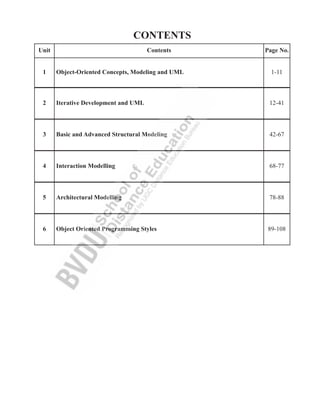
502 Object Oriented Analysis and Design.pdf
- 1. Unit Contents Page No. 1 Object-Oriented Concepts, Modeling and UML 1-11 CONTENTS 2 Iterative Development and UML 12-41 3 Basic and Advanced Structural Modeling 42-67 4 Interaction Modelling 68-77 5 Architectural Modelling 78-88 6 Object Oriented Programming Styles 89-108
- 3. NOTES Object Oriented Analysis and Design 1 UNIT NO - I OBJECT-ORIENTED CONCEPTS, MODELING AND UML Objectives of the Chapter • To revisit the concepts of Object Oriented Paradigm with reference to Analysis and Design • To understand the concept of Modeling • To Understand the general steps in Object Oriented Analysis and Design Introduction Object Oriented Analysis and Design (OOAD) subject deals with analysis and design of the system which is to be developed using any object oriented platform. If, a software as a system is analyzed and designed using a scientific approach, then the end product i.e. the software is always a quality product which can get through the acceptance test as well as satisfies the user. System Analysis and Design (SAD) and Software Engineering like subjects helps to develop this approach while developing any software. But these subjects deals with general software and does not applies to software being developed using any Object Oriented Language. Object Oriented Languages are featured with concepts like data abstraction, data hiding, data binding, class, object, inheritance, polymorphism and message passing. If the software is featured with these concepts, makes the software more secure for data, durable and easily upgradable. Any previously used techniques like software engineering does not consider these concepts while designing software. Hence a need for other approach for designing Object Oriented System was observed, named as Object Oriented Analysis and Design. Now a day’s mostly software are application softwares, which helps to store and process business data. Hence the software is responsible for business data. But the software defines different procedures which processes the business data which has become now precious for business decisions. Which has given rise to a need for the software which limits the procedures from processing data. Software, most of the times is seen as collection of programs. But in actual sense it is not only programs but also data, platform being used (machine specifications, operating system, memory size available and many more characteristics of system). By considering all specifications at clients location Object-Oriented Concepts, Modeling and UML
- 4. NOTES 2 Object Oriented Analysis and Design designer of software designs the software. The major decision is about programming paradigm. Section 1.1 discusses about programming paradigms and object orientation. What is Object Orientation Programming paradigm is the way to classify different programming languages depending on their features. Features of every programming language used decides features of the software. Roughly software can be system software or application software. The category of software helps to define general features hold by the software and consequently helps to select proper programming language an also programming paradigm to be followed. Generally the data centric application software follows Object Oriented Paradigm. Object- Oriented Programming (OOP) is one of programming paradigm, considered next to Procedure Oriented Programming. The objective of OOP is to secure data from unintended access of procedures. Here procedures are programming constructs or functions which accepts data as input, processes it and generates output, and hence are responsible for changing or damaging data. In the previous semester while studying Java you have seen characteristics of OOP. With respect to design of a software we will revise here some of the characteristics of OOP languages. Class Class is a basic software construct of any OOP language. The concept of ‘class’ helps to achieve basic objective of any OOP language like data hiding, data binding, data abstraction and data encapsulation. Class is always termed as a blueprint of an object. Class is treated as user defined data type and helps user to bind data and methods together. The class defines data as properties and methods More than a software construct, class plays crucial role in any Object Oriented system. Design of an Object Oriented System is always seen as sharing of responsibilities. Here system data and methods (processes) for processing system data are assigned as responsibilities to classes in the system. Hence classes in any Object Oriented Systems forms its base structure. Object Object is a runtime entity defined on a class. An object is responsible for storing system data and process it. An object is responsible for carrying out major functionalities in a system. While designing a system an object view helps to design classes. While designing software classes, visualization of objects can help us for defining properties and add methods after understanding role of each object in the system. One need to imagine what different roles will be played by an object in the system while accomplishing its functionalities. Object-Oriented Concepts, Modeling and UML
- 5. NOTES Object Oriented Analysis and Design 3 Inheritance The concept of inheritance allows reusability. With the help of inheritance, a previously developed system can be easily upgraded. On the base of the existing system, with the help of the concept of inheritance one can modify or add new functionalities. For the purpose previously defined classes and interfaces can be used for modification and defining new classes and interfaces. But the basic condition for upgrading the system, classes in the system needs to be designed and developed so that those can be inherited. The designer of an original system should visualize future enhancement which can be introduced in the system. Polymorphism The word ‘polymorphism’ is a Greek word which means ‘One Thing Having Many Forms’. In OOP polymorphism is achieved through method overloading, method overriding and Dynamic Method Dispatch (DMD) which is also known as virtual functions. The concept of polymorphism can be considered as a major advantage of OOP. Without giving much pain to user it allows user to add variations in functionalities. Major advantages of polymorphism can be observed while upgrading any system. Message Passing or Association Major objectives of OOP are data hiding and data encapsulation, which doesnot allow objects to share system data among them. At the same time, as objects form basic components, need to share some necessary data among them so that system can work smoothly. For example if we consider ‘Motor Bike’ as a system, petrol tank, engine, gear box, wheels, accelerator etc are basic components which has their own roles in working of system ( a motor bike). But at the same time there exist dependency among all these, which helps system working fluently. This dependency is sharing fuel with engine, sharing generated power with accelerator and onwards. This sharing helps working of motor bike. But this sharing has to be done properly, otherwise system stops it’s working. This kind of sharing we need in any software system, where data sharing is expected to be carried out between objects and is implemented through Message Passing or Association. Model Model represents, not all but, major features original system. From the model one can, get idea about the original system. The model may not represent minute features, but it clears major part of system. For example, the model of building kept at builders or architecture’s office which represents original building, a small representation of real one. Object-Oriented Concepts, Modeling and UML
- 6. NOTES 4 Object Oriented Analysis and Design Model for software system is its design, diagrams explaining processes and data in system. Various diagrams help stakeholders to understand and to visualize the system. This section helps in understanding modeling of software. Introduction to Modeling As discussed while introducing with word ‘model’, for understanding any new system being developed or under construction, model of the system is required. Every system’s modeling is done differently depending on nature of system. The software after development cannot be seen and touched, and hence modeling of any becomes tough. In this case a software can be represented using diagrams explaining major features of software. Through different diagrams we can understand working of software, interaction between its processes and data as well as data stores. Along with software design, for explaining each program also different diagrams are also available. In this section we are going to revise traditionally used diagrams for designing software. Data Flow Diagram (DFD) Different processes handled by the software forms its characteristics. At the same time data accepted as an input, and generated output by the software is also important to understand for its stakeholders. So if anybody wants to describe his or her software under study, it can be described with the help of major processes, data being used by these processes, data as given output and the entities interacting with the software. For describing these details different methodologies can be used. Basically it can be described using either text or using diagrammatic representation. The study shows that diagrams always can better explain the context rather than text. Hence for describing the software under study, which is already complex in nature, diagrams will be more helpful. The technique of DFD (Data Flow Diagram) was developed with the same view and was accepted as one of the efficient tool for designing of the software. DFD, for describing any software, always concentrates on three major participants – o Processes – These represents major functionalities or program constructs are to be written in the software under study. The process symbol in any DFD helps to explain characteristics of the current software. Any stakeholder can understand easily what different situations can be handled by the software and role of the software in their day to day business life. o Data – Data in any DFD is represented with data flow (arrows) and ‘data stores’. ‘Data stores’ can be seen as tables in Database. ‘Data Stores’ helps in designing ERD for the current system. Flow of data through various processes and entities is shown with arrows. Object-Oriented Concepts, Modeling and UML
- 7. NOTES Object Oriented Analysis and Design 5 o Entities – Entity in DFD is the one who interacts with the system. Entity generally explains role like customer, manager etc., or it may be anyother system who expects some output or gives some input to the system under study. DFD, to represent every minute but important process, is drawn in various levels. The first level is ‘Context Level’, which gives overview of the system. First level onwards designer go on detailing the system. First level onwards each level goes on detailing a process. Following diagram shows First Level DFD for ‘Order Management System’. Fig 1.1 : DFD for Order Management System Source : https://www.memoireonline.com/07/12/5995/m_Online- ordering-and- inventory- system16.html Entity Relationship Diagram (ERD) – DFD is the diagram used for modeling processes. These processes are carried out on data which is represented as data stores in DFD. With reference to data stores in DFD, ERD is designed for the system.As the name suggests, it represents relationships between different entities. Here entities represent objects from the system for which data needs to be stored for processing purpose. Every entity in system is related with some other entity, which is explained with the help of an action(verb). Each entity, to describe as a table, is represented with attributes. These attributes helps to explain data in detail. Following diagram shows ERD for ‘Order Management System’. Object-Oriented Concepts, Modeling and UML
- 8. NOTES 6 Object Oriented Analysis and Design Fig 1.2 : ERD for ‘Order Management System’ Source : https://www.visual-paradigm.com/guide/data- modeling/what-is-entity- relationship- diagram/ • Algorithm DFD and ERD models the entire system. System consists of collection of different programs, represented as a process in DFD. For a developer, who actually works on development of the system, every process need to be explained in more detail. This detail explanation for the process is done with the help of ‘algorithm’. Algorithm is a collection of step by step sequence of instructions written in simple English. With the help of algorithm it becomes easy to write a program using any programming language. Following table shows a simple algorithm for the process ‘1.0 Manage Orders’ from the above system ‘Order Management System’. Fig 3.3 : Algorithm for Order Processing System Object-Oriented Concepts, Modeling and UML
- 9. NOTES Object Oriented Analysis and Design 7 • Flow Chart As discussed earlier understanding a diagram is more easy than understanding any textual information. The algorithm written for the process can be represented diagrammatically with the help of flowchart. Flowchart is defined as diagrammatic representation of algorithm. Following diagram shows the flowchart for the same algorithm given above. Fig 3.4 : Flowchart for Order Processing System Source : https://www.edrawsoft.com/template-order-processing- flowchart.php Object-Oriented Modeling In the above section we have discussed about modeling a system. In the section we have discussed about the techniques used traditionally for designing any software system. But these techniques were observed to have certain drawbacks. The drawback of these techniques was observed after development of new programming paradigm i.e. Object Oriented Programming (OOP) Paradigm. This new paradigm has presented totally new concepts of programming. These new concepts entirely changed programming scenario. Model of the software is considered to be a bridge between user of the system and developers of the system. Developers refers model to understand requirements and expectations of client and direct users of system. But the modeling done through previous techniques does not consider these newly introduced concepts and hence development of system becomes challenging job for developing team and may fail to implement the model properly. Consequently the end product was unable to satisfy the end user. This happened though model of the system was designed after considering all user requirements. Hence some new changes were expected in modeling of software system following OOP concepts. Object-Oriented Concepts, Modeling and UML
- 10. NOTES 8 Object Oriented Analysis and Design Here to avoid failures in acceptance test of the software, need for development of new techniques which can help in representing OOP concepts was observed. The concepts of OOP, which are implemented as programming constructs are discussed in section 1.1, like class, object, polymorphism etc. Now the requirement of new technique is to model the software in the form of these concepts, so that development of software will become easier and will meet the requirements of the developer team and user. In this subject ‘Object Oriented Analysis and Design’ we are going to discuss about Object- Oriented Modeling. Object-Oriented System Development The outcome of discussion in section 1.2.2 Object-Oriented Modeling, is same modeling techniques as used previously cannot be used for modeling OOP systems. Hence new techniques were developed for modeling of OOP softwares. These new techniques helps designer to design the system by considering all OOP concepts. When the model for OOP system is being designed, it should follow certain sequence so that modeling should be more productive. Following subsections discusses about the ideal sequence to be followed while working on OOP systems. Functions / Methods and Data In any software the major role is palyed by processes. Every software designing starts with defining functionalities in desired system. Unlike in procedure oriented systems where functionalities are defined independently and are connected afterwards, in OOP systems executing a desired functionality is the responsibility of an object in the system. Therefore executing functionality is responsibility of an object, and cannot be exist or executed independently. When we think of functionality, data comes along with it. Hence with each functionality a thought is given for data also. The data which is being processed by the functionality. When a designer think of functionality and data used by it together, it helps him to design ‘class’. As discussed earlier, class is the basic concept of OOP. Classes in the system and relationships among those forms basic structure for the system. To start with the new system design, like procedure oriented systems or previous concepts in Software Engineering, a designer only think of major functions and data required by these functions. For example, while designing software for a hospital management system as a designer we will go on defining functions firstly and then considering each function in detail will list all data along with its probable datatype. Here designer has not considered any object oriented approach while listing all major functions and required data. The next challenge for designer is to now introduce object oriented concepts like class, object and inheritance. If the designer fails to do this, the system also fails as an Object Oriented System and Object-Oriented Concepts, Modeling and UML
- 11. NOTES Object Oriented Analysis and Design 9 cannot achieve goals and features of OOP systems. Next sub-section 1.3.2 discusses how OO Analysis can be carried out. Object-Oriented Analysis As stated in previous sub-section 1.3.1, now designer have the list of major functionalities along with the required data and ready to carry out the Object Oriented Analysis. While analyzing the system with the view of Object Oriented System, designer has to see every entity in a system as an Object, which encapsulates data with functions. Every object in system has its own characteristics, role, behavior and responsibility towards the System. For example, in simple language an object can be visualized as a person, as a part of a society, having his own characteristics (expertise), his own role, his own behavior which defines his reactions to other persons (objects) in the society (software system) and also responsibilities according to which he is expected to accomplish tasks. The functionalities and data listed for the system are nothing but the responsibilities of different objects in the system. Now the task remaining is defining or finding objects in the system and assigning data and functionalities as a responsibility to them. This assignment job is to be done very carefully with consideration of different OOP concepts discussed earlier in section 1.1. Assignment of functionalities as the responsibility to objects is the most challenging job for the designer. He need to achieve two opposite goals- • Data hiding with data binding – To keep data secure and to avoid unintended data handling • Data Sharing – To make the system work fluently These goals are possible to achieve only with a thoughtful design of ‘Class Diagram’. Here class diagram, which is considered as basic diagram for any object oriented software, represents classes and their relationships. Goal of each class is to encapsulate data with process (functionalities) to achieve the goal of data hiding with data binding. While goal of relation between any two classes is to share their private data with each other so that working of the system is carried out fluently. As an output of Object Oriented Analysis a class diagram is designed. The next step towards development of software is construction of the software. The process of software construction is discussed in the sub-section 1.3.3. Object-Oriented Construction Once the analysis for the system is completed, the first iteration of class diagram is ready for further improvements in upcoming iterations. Simultaneously the team starts with the development of artifacts (small software constructs which may include rough definition of classes or functions) and thus construction of system starts. While defining these artifacts the designer come Object-Oriented Concepts, Modeling and UML
- 12. NOTES 10 Object Oriented Analysis and Design forward with some constructional problems, like setting relation between classes, or for smoothing the communication between two classes associate class may be needed.Accordingly again the previously designed diagrams and defined artifacts are modified. This process is done iteratively. While the construction process with the help of artifacts is going on, for better understanding of system different UML diagrams are designed like state transition diagram(STD), activity diagram, sequence diagram which helps development of artifacts more easy. With the end of every iteration much part of construction is done. In construction one cannot concentrate on only coding of classes and their interaction, but need to think and design for software architecture and hardware architecture. The OOP platforms are very powerful to support different types of software and hardware architectures. With the development of different types of software and hardware architectures. Hence going beyond only coding part of software, designer now has to think about architecture of software and hardware. Therefore while constructing system designer uses component diagram and deployment diagram which are UML architectural diagrams. Thus the OOAD system is constructed iteratively. With the end of construction phase, the system enters in the next phase of testing. The testing phase of testing is discussed in the next sub-section 1.3.4. Object-Oriented Testing Like a Procedure Oriented software, Object Oriented Software also need to undergo various rigorous tests for assuring its quality and acceptance. For testing any software different techniques are developed like unit testing, integration testing. These testing techniques are carried out at different levels of software development lifecycle. The steps undertaken for testing considers testing of procedure oriented software. Applying the same techniques for Object Oriented software becomes difficult. Research confirms that testing methods proposed for procedural approach are not adequate for OO approach. These testing problems are faced due to distinguishing characteristics of Object Oriented Languages. Typical OO software characteristics that affects testing can be stated as – • State dependent behavior • Encapsulation • Inheritance • Polymorphism and dynamic binding • Abstract and generic classes • Exception handling Hence there is need to think differently and redesign the testing strategies for Object Oriented Software. Object-Oriented Concepts, Modeling and UML
- 13. NOTES Object Oriented Analysis and Design 11 Though Unit testing and Integration testing are considered to be better techniques for testing of any software, for applying same for testing of Object Oriented Software need to be modified. These techniques to be applied for OO systems are discussed below – • Unit Testing - Considering any procedure oriented system the term unit testing defines testing of individual programs or functions. But in Object Oriented Software unit testing need to be carried out at different levels. In any OO program definition of a ‘class’ forms a unit. Hence at unit testing individual classes are tested for their functionalities. This is also called as ‘intra-class Testing’. In intra class testing, class functionalities are tested as reference to the system working. The testing of OO software is more time consuming and hence it becomes expensive to test every event individually. Therefore every event is tested with context with class. • Integrated Testing – once every class functionalities are tested, the next step is to carry out integrated testing. For any OO software in integrated testing inter-class testing is carried out. The classes of any system cannot work individually, and need to have interaction with other classes in the system. These interactions between classes takes place with data sharing. These interactions are tested in integration testing. Conclusion The Object Oriented Paradigm introduces new concepts of programming which are more powerful and useful for data centric as well as network systems. Using Object Oriented platform for development of softwares is the demand of time. But at the same time just switching from other paradigm to OOP paradigm is not sufficient. Hence the process of software development need to rethink and new techniques for analysis and design of the software need to be developed. The chapter has discussed how OOP is different than other programming paradigms, and a base has been created for study of Object Oriented Analysis and Design (OOAD). ***** Object-Oriented Concepts, Modeling and UML
- 14. NOTES 12 Object Oriented Analysis and Design UNIT NO - II ITERATIVE DEVELOPMENT AND UML Objectives of the Chapter To understand • Iterative development of software and its advantages over sequential development • Rational Unified Process (RUP) as iterative development lifecycle • Unified Modeling Language (UML) as a tool for OOAD • Use Case Modeling as Behavioural modeling for the Object Oriented Software • How to draw activity diagram for any OO software Introduction In the first chapter we have discussed characteristics of object-oriented languages, and with reference to these characteristics, we have also seen why and how designing for object-oriented software is different. Hence need for some different techniques for designing object-oriented software was observed. In this chapter, we are going to learn a new technique, Unified Modeling Language (UML), which is a powerful method for designing object-oriented software. UML is the latest designing tool and is being used for designing any type of software like a desktop application, or a website or web application, or a complex system software. UML as a designing tool provides collection of different diagrams dealing with various aspects of software. The designer can select required diagrams that are sufficient for explaining the system and can be referred by a developing team while working on development of the software. These diagrams are so self-explanatory and can be used by the client to cross- verify various functionalities being covered under the software. This helps client to get idea about the software and its working. After understanding the system diagrams, if in case the client feels he may come up with some new requirements and accordingly the system diagrams consequently system can be modified. In the sense this reduces the possibility of occurrence of problems while acceptance test. Moreover UML supports iterative development of system, which allows designer and developer to entertain new requirements or modify existing one at any stage of development. This iterative development is possible due to the Iterative Development and UML
- 15. NOTES Object Oriented Analysis and Design 13 concept of RUP (Rational Unified Process). In the chapter we are also going to study about RUP and phases in RUP. The chapter also discusses about the different types of diagrams and introduces them with short explanation for each. After going through these various types of diagrams you will understand as a designing tool, UML is powerful. The same chapter discusses about the Use case diagram and activity diagram which are the diagrams from which designing process for system starts. As discussed earlier, you will observe how UML diagrams are easy to draw and understand. It will also explain interdependency among the various diagrams which we are going to study through. Understanding Requirements Before starting software system design or development, firstly the team needs to work on the requirements of the client. The software development lifecycle initiates with the collection of requirements from different users, may be direct or indirect. For collecting requirements from users of system different methods like interviews, questionnaires, creation of a particular scenario and understanding the flow of process, etc. are used. But gathering and writing of requirements is not enough to design the software. Further work need to be done on these collected requirements so that designing the software will be more easy for designer. Previously in software engineering for processing requirements a scientific process was used which is termed as requirement engineering. Requirement engineering is a technical term that consists of various stages which helps for defining, documenting and maintaining the requirements. Phases of requirement engineering process are requirement elicitation, requirement specifications, requirement verification and validation, and the last phase is requirement management. Every phase gives the output as some model of the system under study like DFD, ERD, Functional Dependencies etc. these models are used or referred as design of the system which are interdependent. The major problem faced with the requirement engineering is each phase goes on finalizing the requirements and hence modification of existing requirements or addition of new requirements becomes tough task. For adding any new requirement one need to modify all dependent diagrams and hence software may not be able to satisfy the client or the user. Implementing these changes are more time consuming and hence are not affordable for the company. Hence need for iterative development was felt. With the development of new techniques, researchers and designers of software also started thinking for iterative development lifecycle. The advantage of iterative development lifecyle, improved or new requirements can be easily added to the designing and development process and satisfaction of client improves result of acceptance test. The iterative development lifecycle is Iterative Development and UML
- 16. NOTES 14 Object Oriented Analysis and Design discussed in 2.2 section. For improving the processing of requirement and for accepting the challenge the designing of software the new concept is used is – ‘understanding of requirements’. Only technical writing of requirements is not sufficient for designing an object oriented software. And, therefore, while working on any requirement, it is explained with the scenario, to explain how the process is carried out in reality at the working place. The advantage of scenarios is, various small and apparently negligible requirements are covered with every scenario. This also helps in finding relations and dependencies between different data collected and used in different scenarios. To understand writing scenario with example, we will consider Hospital Management System, discussed in previous chapter. In the hospital instead of writing requirements just as – a) For new patient generate new OPD card by entering patient information. b) If the OPD card is existing already then renew it after checking validity date, else just charge minimum. c) Open the case paper for the patient and add to the queue for doctor. d) Generate receipt. Here if the requirements are written like above it does not clear the situation and does not help in writing programs. Instead, the above related requirements can be explained well with the following scenario as – a) A patient arrives at the reception table. He was asked to provide OPD card number which is his unique ID in the system. The patient says he didn’t have OPD card. The receptionist asks him if he is visiting hospital for the first time. If he says ‘yes’, receptionist will ask him to fill up the form. The form accepts the patient’s information as his name, address, contact number, age, disease, allergies. While accepting the filled form the receptionist will take his snap which will be stored with his file. The receptionist will ask him to pay charges for new OPD card. The receptionist will enter his information and will print card as well as receipt for him. At the same time a new case-paper will be generated with same information as for OPD card, and will be added to queue. The patient will receive the OPD card and receipt from receptionist. b) A patient arrives at the reception table. He was asked to provide OPD card number which is his unique ID in the system. The patient will provide the OPD card. The receptionist will enter the card number. b1) If the validity duration, as set by the administrator, is over, the patient will be asked to pay renewal charges for the card. The receipt will give receipt to the patient. The case paper for the patient will be opened and will be added to the queue. Iterative Development and UML
- 17. NOTES Object Oriented Analysis and Design 15 b2) If date of card is within validity period, the patient will be asked to pay visiting charges. The receipt will give receipt to the patient. The case paper for the patient will be opened and will be added to the queue. If the requirements are written like these scenarios it explains more better as well as helps designer and developer to imagine the situation and develop artifacts also. Developing artifacts with analysis phase is one of the characteristic of iterative development and scenarios helps this with the chance of improvement in upcoming stages. How iterative development works that will be explained in the next section. Rational Unified Process (RUP) Rational Unified Process abbreviated as RUP defines an iterative process for software development, and hence helps overcome the drawback of sequential software development process. RUP was created by the Rational Software Corporation which is a division of IBM since 2003. RUP, as a software development process, does not defines any strict phases, and hence depending on demand of the system the process can be modified. Hence it keeps designer free to accommodate new requirements at any specific phase and allows to select the elements of the process that are appropriate for their needs. The initiative for the development of an iterative process was taken by Philippe Kruchten who was an experienced Rational technical representative. The development of the RUP began with the creation of the Rational Objectory Process (ROP) in 1996 written by Ivar Jacobson and company. This was renamed Rational Unified Process (RUP) in subsequent releases, in part to align the name with that of the Unified Modeling Language, which was again contributed by Ivar Jacobson. During different releases initial versions were with Objectory's guidance on practices such as use cases, and incorporated extensive content from Jim Rumbaugh's Object Modeling Technology (OMT) approach to modeling, Grady Booch's Booch method, and the newly released UML 0.8. It can be observed that the development of RUP and UML is going on parallel. RUP is based on a set of building blocks and content elements, describing what is to be produced, the necessary skills required and the step-by-step explanation describing how specific development goals are to be achieved. The main building blocks, or content elements, are the following: • Roles (who) – A role defines a set of related skills, competencies and responsibilities. • Work products (what) – A work product represents something resulting from a task, including all the documents and models produced while working through the process. • Tasks (how) – A task describes a unit of work assigned to a Role that provides a meaningful result. Iterative Development and UML
- 18. NOTES 16 Object Oriented Analysis and Design As we have discussed in section 2.1, ‘requirement understanding’, every phase of RUP creates certain artifacts (small software constructs like class or functions). While designing for new requirements, these previously developed artifacts are assessed for quality and satisfaction of the requirement. If necessary are modified along with the development of new artifacts for new requirements. This feature of RUP was introduced over the time period to fit the current requirements of software development process. These modifications in RUP to hold the following characteristics, which makes software development process more flexible for modern software engineering – • Develop iteratively - It is best to know all requirements in advance; however, often this is not the case. Several software development processes exist that deal with providing solutions to minimize cost in terms of development phases. • Manage requirements - Always keep in mind the requirements set by users. • Use components - Breaking down an advanced project is not only suggested but in fact unavoidable. This promotes ability to test individual components before they are integrated into a larger system. Also, code reuse is a big plus and can be accomplished more easily through the use of object-oriented programming. • Model visually - Use diagrams to represent all major components, users, and their interaction. "UML", short for Unified Modeling Language, is one tool that can be used to make this task more feasible. • Verify quality - Always make testing a major part of the project at any point of time. Testing becomes heavier as the project progresses but should be a constant factor in any software product creation. • Control changes - Many projects are created by many teams, sometimes in various locations, different platforms may be used, etc. As a result, it is essential to make sure that changes made to a system are synchronized and verified constantly. Still the development is going on and RUP process is in modification phase. Latest releases of RUP try to cope up with the new upcoming types of softwares and try to overcome the problems faced while development of software, so that will always give quality software as an output of the process. RUP Phases The RUP, as a software development process, has determined a project life- cycle consisting of four phases. Like SDLC in Software Engineering, these phases, at a high level appear in a similar way. Although the deatails of the process explains every phase as an iterative phase. Also, each phase sets an objective and at the end of the phase fulfillment of objectives is assured. Iterative Development and UML
- 19. NOTES Object Oriented Analysis and Design 17 Following subsections explains four phases of RUP. I Inception The word inception itself explains role of the phase in software development. The phase can be compared with feasibility study, where initial study for the project is carried out.Athorough study about the system under study is carried out and objectives of the study are to get knowledge about – • Business context i.e. to understand and get current working system details • Success factors which includes expected revenue generated, market recognition, etc. • Financial forecast which helps to budget the cost of the final product. In the phase the working team’s objective is to generate – • Basic use case model • Project plan • Project description which includes core project requirements, constraints and key features • Initial risk Assessment Once all above reports are ready with the team, now the project is checked against the following criteria: • Discussion with Stakeholder regarding project scope with reference to use case model and other estimates about cost and schedule estimates. • ‘Requirements understanding’ as represented in use cases. If the project does not pass this the life cycle objective milestone, it either can be cancelled or repeated after being redesigned to better meet the criteria. II Elaboration In the phase, as the name suggests, the system is more elaborated or explained with some more depth. With the help of different diagrams artifacts from the system are elaborated. The phase is iteratively executed, till artifacts for most of the use cases are not being generated. Along with the development of various diagrams and artifacts primary objective is to minimize the key risk items identified by analysis up to the end of this phase. The elaboration phase is where the project starts to take shape. In this phase the problem domain analysis is made and the architecture of the project gets its basic form. The outcome of the elaboration phase is • A use-case model in which the use-cases and the actors have been identified and most of the use-case descriptions are developed. The use- case model should be 80% complete. Iterative Development and UML
- 20. NOTES 18 Object Oriented Analysis and Design • A description of the software architecture in a software system development process. An executable architecture that realizes architecturally significant use cases. • Business case and risk list which are revised. • A development plan for the overall project. • Prototypes that demonstrably mitigate each identified technical risk. • A preliminary user manual (optional) If the project cannot pass this milestone, there is still time for it to be canceled or redesigned. However, after leaving this phase, the project transitions into a high-risk operation where changes are much more difficult and detrimental when made. The key domain analysis for the elaboration is the system architecture. III Construction The primary objective is to build the software system. In this phase, the main focus is on the development of components and other features of the system. This is the phase when the bulk of the coding takes place. In larger projects, several construction iterations may be developed in an effort to divide the use cases into manageable segments produce demonstrable prototypes. IV Transition The primary objective is to 'transit' the system from development into production, making it available to and understood by the end user. The activities of this phase include training the end users and maintainers and beta testing the system to validate it against the end users' expectations. The system also goes through an evaluation phase, any developer which is not producing the required work is replaced or removed. The product is also checked against the quality level set in the Inception phase. With the end of Transition Phase it is checked if all requirements are met. The requirements of the system defines the objectives of the system and on satisfaction of these objectives the RUP lifecycle ends here. If the elaboration phase takes sufficient iterations chance of satisfaction of objectives gets improved. Theoretically at least three to four iterations for elaboration are suggested. Unified Modelling Language (UML) As discussed in Chapter 1, the primitive techniques used for designing software are not suitable for object oriented software analysis and designing and hence UML techniques were developed during the era of 1990’s as an amalgamation of several techniques, prominently OOAD technique by Grady Booch, OMT (Object Modeling Technique) by James Rumbaugh, and OOSE Iterative Development and UML
- 21. NOTES Object Oriented Analysis and Design 19 (Object Oriented Software Engineering) by Ivar Jacobson. UML attempted to standardize semantic models, syntactic notations, and diagrams of OOAD. UML is a powerful technique which provides number of diagrams for designing an object oriented system by considering different aspects of the system like - • Design • Implementation • Process • Deployment These are discussed in detail in subsection 2.3.3. Like RUP, UML is also in development stage. Still new improved techniques are being introduced which tries to include newly introduced technologies. Next subsections discusses more aspects of UML. Designing Tool for Object Oriented Analysis and Design (OOAD) The objective for development of Object Oriented Programming Paradigm was data security and reusability. But with the development of this new programming paradigm it was observed that old software designing techniques were not sufficient to represent Object Oriented concepts. And so development of new designing technique was felt. Different scientists started working on development of new designing techniques, and UML was the output of their efforts. It was named as Unified Modelling Techniques, which was abbreviated as UML. Different scientists were working independently on development of new designing techniques, which were having their own advantages and disadvantages. These all techniques were compared with each other and the best of those were selected and were added under heading of UML. Hence it was named as ‘Unified’. These unified techniques helps to model different aspects of the system like coding, building components, deployment system, and hence the word ‘modeling’ is used in UML. Though major techniques under UML represents the system graphically, each diagram is sufficient to communicate with reader as every diagram is easy to understand. Moreover each diagram is so self explanatory that it is able to explain the programming construct. All diagrams in UML provides a graphical language for OOAD that gives a standard way to write a software system’s blueprint. It helps to visualize, specify, construct, and document the artifacts of an object-oriented system. It is used to depict the structures and the relationships in a complex system. Hence these techniques are named as ‘Language’. As discussed earlier any Object Oriented System acts at two levels, structural level and behavioural level. UML provides a collection of diagrams. With powerful graphical representation, these various diagrams also covers these both levels of system. These diagrams are categorized under two headings – Iterative Development and UML
- 22. NOTES 20 Object Oriented Analysis and Design structural diagrams and behavioural diagrams. This reason makes UML more suitable technique for developing Object Oriented Systems. UML has four common mechanisms which makes it different than other analysis and designing techniques− • Specifications - In UML, behind each graphical notation, there is a textual statement denoting the syntax and semantics. These are the specifications. The specifications provide a semantic backplane that contains all the parts of a system and the relationship among the different paths. • Adornments - Each element in UML has a unique graphical notation. Besides, there are notations to represent the important aspects of an element like name, scope, visibility, etc. • Common Divisions - Object-oriented systems can be divided in many ways. The two common ways of division are − i. Division of classes and objects − A class is an abstraction of a group of similar objects. An object is the concrete instance that has actual existence in the system. ii. Division of Interface and Implementation − An interface defines the rules for interaction. Implementation is the concrete realization of the rules defined in the interface. • Extensibility Mechanisms - UML is an open-ended language. It is possible to extend the capabilities of UML in a controlled manner to suit the requirements of a system. The extensibility mechanisms are − i. Stereotypes − It extends the vocabulary of the UML, through which new building blocks can be created out of existing ones. ii. Tagged Values − It extends the properties of UML building blocks. iii. Constraints − It extends the semantics of UML building blocks. Overview of UML As per previous discussion, UML has many features which makes it unique as a designing tool. Due to this Unified Modeling Language is now accepted as a standardized general- purpose modeling language and is managed as a de facto industry standard by the Object Management Group (OMG). Though still it is under development and keep on modifying with new concepts it is accepted by software industry as it enables designer to view the system with two different views - Static vs Dynamic View. For expressing system with these two different views UML takes help of various diagrams. Hence the diagrams in UML are categorize under two headings as – structural modeling which explains the static view of the system; while behavioural modeling and interaction modeling which explains the dynamic view of the system. Iterative Development and UML
- 23. NOTES Object Oriented Analysis and Design 21 Static view is used to specify the static structure of the objects, classes or components that exist in the problem domain which are expressed using class, object or component. It includes class diagrams and composite structure diagrams. While dynamic view refers to the dynamic behaviour of the system. Objects defined for the classes are responsible for adding dynamic behaviour to the system. The dynamic behaviour of an object can be its reactions to the external environment, or its involvement in different situations faced by the system or its interaction with other objects in the system. For explaining object’s dynamic behaviour two types of modeling is used, the first is behavioural modeling while the other is interaction modeling. Both these helps to represent the object’s behaviour during runtime. It is represented by use case, sequence, activity, collaboration, and state. Over the time period UML has go on developing and different versions of UML were introduced. The current version used of UML is 2.5.1 which was released in December 2017. According to this version there are 11 different diagrams which are used majorly, which are divided into three categories: • 5 diagrams represent structural information, • 3 represents general behavioural diagrams, • While 3 other represents different aspects of interactions among objects. These diagrams will be discussed briefly in next section. Conceptual Model of UML Before starting with the discussion on diagrams in UML firstly one need to understand basic building blocks of UML. These basic building blocks helps in modeling the system. In any Object Oriented Software basic building block is ‘an object’. For fulfillment of basic requirements like storing data, processing data and storing results, an object is responsible. It is not only responsible for storing and processing its own data but also responsible for developing interactions between different objects in the system. An object is an basic construct of an OOP, and the entire system is build around these various objects. Objects and relations between objects can be implemented through basic concepts of OOP. A conceptual model for the system is made up of various concepts which are interrelated. It helps us to understand – • What the objects are? • How interaction takes place to execute a process? You have to understand the entities and relationships between them before actually modeling the system. These defined entities and their relations helps to define basic objects and their relations in the system. Once the objects are found, it becomes easy to implement Object Oriented concepts which are expected to be implemented to achieve objectives of any Object Oriented System. Iterative Development and UML
- 24. NOTES 22 Object Oriented Analysis and Design Following object-oriented concepts are required to begin with UML • Object: It is a real-world entity. There are multiple objects available within a single system. It is a fundamental building block of UML. • Class: A class is nothing but a container where objects and their relationships are maintained. • Abstraction: It is a mechanism of representing an entity without showing the implementation details. It is used to visualize the behaviour of an object. • Inheritance: It is a mechanism of extending an existing class to create a new class. • Polymorphism: It is a mechanism of representing an object having multiple forms which are used for different purposes. • Encapsulation: It is a method of binding the object and the data together as a single unit. It ensures tight coupling between the object and the data. Concepts stated above are also called as the basic building blocks of a UML. At the center of these building blocks of the system is the Use Case view. A Use Case represents the functionality of the system. Hence, other perspectives as discussed in section 2.3 i.e. design, implementation, process and deployment are dependent on use case. Design of any object oriented system consists of classes, interfaces, and collaboration. UML provides different diagrams like class diagram, object diagram to explain structural view of the system. Implementation defines the components assembled together to make a complete physical system. UML component diagram is used to support the implementation perspective. Process defines the flow of the system. Hence, the same elements as used in Design are also used to support this perspective. Deployment represents the physical nodes of the system that forms the hardware. UML deployment diagram is used to support this perspective. Hence the conceptual model is to implement concepts of OOP in the system effectively wherever possible, which is possible only when the designer of the system has expertise in it. Diagrams in UML After conceptual model which explains how efficiently different concepts of OOP can be used in the system, the next task is to design various diagrams for the system under study. UML provides a rich collection of diagrams which tries to cover all aspects of Object Oriented Software. As discussed in subsection 2.3.2, UML diagrams covers two views of the system, the structural view and behavioural view. The behavioural view again with behavioural covers interaction view of the diagram. Accordingly diagrams in UML are divided in three categories – Iterative Development and UML
- 25. NOTES Object Oriented Analysis and Design 23 • Structural Diagrams • Behavioural Diagrams • Interaction Diagrams We are going to cover nine UML diagrams here. These all diagrams along with their categories hierarchically as shown in the following UML diagram map: Fig 2.1 : Arrangement of UML Diagrams in Three Categories The UML diagram’s application and role in development process of the software system decides category of the diagram. For example if the diagram explains about major software or hardware components of the system like class or object or using a particular type of topology for arranging nodes then it forms the structural diagram. If the diagram explains how a system will handle a particular scenario either step by step or when and how a particular object will react then the diagram is explaining behaviour of the system and hence will be Iterative Development and UML
- 26. NOTES 24 Object Oriented Analysis and Design added under the category behavioural diagrams. Below all three categories are explained – Structural Diagrams - Structural diagrams depict the static structure of the elements in the system. i.e., how one object relates to another. It shows the things in the system– classes, objects, packages or modules, physical nodes, components, and interfaces. For example, just as the static aspects of a house encompass the existence and placement of such things as walls, doors, windows, pipes, wires, and vents. The five UML structural diagrams are roughly organized around the major groups of things. Since structural diagrams represent the structure, they are used extensively in documenting the software architecture of software systems. For example, the class diagram describes classes and different relations between them for sharing data among. • Behavioural Diagrams – As we know, in any Object Oriented System an object exist at two different levels – structural and behavioural. Behaviour of an object defines its reactions to different situations. UML provides three behavioural diagrams used to visualize, specify, construct and document the dynamic aspects of a system. It shows how the system behaves and interacts with itself and other entities (users, other systems). They show how data moves through the system, how objects communicate with each other, how the passage of time affects the system, or what events cause the system to change internal states. Since behaviour diagrams illustrate the behaviour of a system, they are used extensively to describe the functionality of software systems. In other words, a behavioural diagram shows how the system works ‘in motion’, that is how the system interacts with external entities and users, how it responds to input or event and what constraints it operates under. As an example, the activity diagram describes the business and operational step-by- step activities of the components in a system. • Interaction Diagrams – These are again a kind of behavioural diagrams which helps in explaining involvement of different objects of the system while handling a particular use case. Class diagram or an object diagram explains different objects involved in the system while activity diagram explains step by step activities carried out in completion of an use case. In an interaction diagram designer explains which objects from object diagram are responsible for completion of an activity. For example sequence diagram based on activity diagram explains how different objects interact with each other to complete the activity. Iterative Development and UML
- 27. NOTES Object Oriented Analysis and Design 25 The table given below explains purpose of each diagram in brief – Iterative Development and UML
- 28. NOTES 26 Object Oriented Analysis and Design There is dependency between these diagrams and hence while designing any system a flow of sequence need to be maintained. Always a system design starts with Use Case Diagram which covers all major as well as minor functionalities along with direct and indirect users. Depending on the use case diagram Activity Diagrams are drawn which explains step-by-step execution of activities in a single or a group of related use cases. Depending on use case diagram and activity diagram designer goes for Class Diagram. With the help of use case and activity diagram major functionalities are clear and hence now designer can think of assignment of responsibility with reference to data and functionalities. After defining classes the Object Diagram is the next in sequence, which is similar to class diagram. Depending on Object diagram the next is the State Transition Diagram, for explaining behaviour of an object in different situations. Next comes is any one of interaction diagram, it may be Sequence Diagram or Collaboration Diagram or Interaction Overview Diagram which depends on activity diagram and class diagram or object diagram. With the interaction diagrams most of the coding part gets cleared and hence the designer starts thinking about Transition phase of RUP where next comes is Package Diagram which depends on class diagram. Once the package diagram is ready the idea for components of the system is clear and hence next comes is Component Diagram and depending on it comes is Deployment Diagram. Here the actions in Transition phase of RUP are covered and it ends with the elaboration and construction phase is completed. Advantages of UML UML is a versatile visual language that is used to model a software system. Though it was accepted widely by software industry still some were having doubts for using it and were feeling it is not necessary to use this as designing tool. Like every designing technique it has got its own advantages and disadvantages. The section discusses the advantages and disadvantages of UML as a designing tool. Iterative Development and UML
- 29. NOTES Object Oriented Analysis and Design 27 Advantages of UML – • Most-Used designing tool UML is a highly recognized and understood platform for software design. It is a standard notation among software developers. It can be safely assumed that most software professionals will be at least acquainted with, if not well-versed in, UML diagrams, thus making it the go-to alternative to explain software design models. • Flexible What makes UML well-suited to and much-needed for software development is its flexibility. Designer can customize his modeling elements and interactions in a UML diagram specifically to suit the domain or technologies you are using. • The Software Architecture Must Be Communicated Effectively When a designer is working on any software he need to consider in his each design. Which is not done by any other designing technique other than UML. If the architecture of the software is not considered while designing it, while implementation avoids effective use of architecture of software. The software architecture is the blueprint of the system. It is the framework on which the efficiency of the system and its processes depend. • Rich and Extensive Modeling Language UML is a rich and extensive language that can be used to model not just object- oriented software engineering, but application structure and behaviour, and business processes too. Software players have agreed that we cannot do away with documentation of the architecture. It is important. It helps in assessing performance, security, tracking, and provides important guidelines for the assignment under operation. Because of its wide reach, UML is the perfect visual language to communicate detailed information about the architecture to the largest number of users. • You Need to Know Only a Fraction of the Language to Use It Though there are number of different types of UML diagrams for modeling applications, developers use only three or four to document a software system. Class diagrams, sequence diagrams, and use case diagrams remain the most in vogue. What this implies is that only 20% of the UML language knowledge can explain 80% of modeling. • Abundance of UML Tools Number of UML tools are so widely used which has made it more popular. UML tools range from free open-source software to those Iterative Development and UML
- 30. NOTES 28 Object Oriented Analysis and Design costing millions of dollars. These tools cover much territory beyond just drawing diagrams. They can generate code from the design, apply design patterns, mine requirements, reverse engineer code, and perform impact and complexity analysis. Disadvantages of UML Despite its myriad uses and benefits, UML is not preferred by all. In fact, a considerable section of software developers, don’t use UML and heap heavy criticism on the same. Let’s look at the arguments against using UML. • Formal Notation is Not Necessary Any UML diagram doesnot specify any hard and fast rule to be followed while modeling the software. This characteristic adds flexibility to the modeling. But the same has become disadvantage of UML. Instead of communicating the diagrams formally, the same impact and effect can be felt with informal, box-and-line diagrams created in PowerPoint, Visio, or a whiteboard. As coding is a formal language by itself, a lot of developers don’t prefer the complexity and the formality at the architectural level, which discourages the use of UML and has become one of its disadvantages. • Ascending Degree of Complexity Since its initiation until now, UML has grown in complexity and size. The sheer size of UML makes a lot of people nervous right at the onset, and they feel like they won’t be able to learn it, and are better off without it. • Not Necessary in ‘Architecture-Indifferent Design’ A term ‘Architecture-Indifferent Design’ was coined by George Fairbanks, which is used to explain a situation where UML is considered unnecessary. At its core, an architecture-indifferent design refers to a software architecture that is simple and basic, and does not need any complex diagrams to represent or explain the design. If the firms lay more emphasis on formal coding, and there is a prevalent culture of minimal design documentation, UML is regarded unnecessary. Though the UML is having these disadvantages, it has become a popular designing tool and is accepted widely to make the designing process more effective. Behavioural Modeling Always the inception phase ends with the collection of requirements and finalizing the functional requirements, though not final with scope of changes. Now the designer of system starts thinking of design of the system. In case of Iterative Development and UML
- 31. NOTES Object Oriented Analysis and Design 29 Object Oriented System the design has to consider two major aspects of the system. One is the structural or static model and the other is behavioural or dynamic model. Here we are starting with the discussion on behavioural modeling of the system. How effectively system can handle different situations when it is running/operating is explained with the help of behavioural modeling. Behavioural modeling helps in developing code for the system, as the coding part is responsible for deciding reactions of the system. And therefore most of the behavioural diagrams deals with the functionalities of the system. Effective behavioural design helps in designing effective situation handling for the system. There are number of UML diagrams which helps to design behaviour of the system but the system design starts with Use Case Diagram and Activity Diagram. Use Case Diagram In 1986, Ivar Jacobson first formulated textual and visual modeling techniques for specifying use cases. In 1992 his co-authored book Object- Oriented Software Engineering - A Use Case Driven Approach helped to popularize the technique for capturing functional requirements, especially in software development. Use Case diagram comes under behavioural modeling. It is the diagram from which designing of the system starts. Designing of the system starts in inception phase itself and always it starts with use case diagram. It is the primary form of system/software requirements for a new software program underdeveloped. A key concept of use case modeling is that it helps us design a system from the end user's perspective. It is an effective technique for communicating system behaviour in the user's terms by specifying all externally visible system behaviour. The diagram is used to model the system/subsystem of an application. A single use case diagram captures a particular functionality of a system. Use case diagrams are used to gather the requirements of a system including internal and external influences. These requirements are mostly design requirements. Hence, when a system is analyzed to gather its functionalities, use cases are prepared. Hence to model the entire system, a number of use case diagrams are used In brief, the purposes of use case diagrams can be said to be as follows − • Used to gather the requirements of a system. • Used to get an outside view of a system. • Identify the external and internal factors influencing the system. • Show the interaction among the requirements are actors. Use case diagrams are considered for high level requirement analysis of a system. When the requirements of a system are analyzed, the functionalities are captured in use cases. Use cases specify the expected behaviour (what), and not Iterative Development and UML
- 32. NOTES 30 Object Oriented Analysis and Design the exact method of making it happen (how). Use cases once specified can be denoted both textual and visual representation (i.e. use case diagram). These internal and external agents are known as actors. Use case diagrams consists of actors, use cases and their relationships. We can say that use cases are nothing but the system functionalities written in an organized manner. The second thing which is relevant to use cases are the actors. Actors can be defined as something that interacts with the system. Actors can be a human user, some internal applications, or may be some external applications. When we are planning to draw a use case diagram, we should have the following items identified. • Functionalities to be represented as use case • Actors • Relationships among the use cases and actors. The purpose of the use case diagram is – • Specify the context of a system • Capture the requirements of a system • Validate a systems architecture • Drive implementation and generate test cases • Developed by analysts together with domain experts Developing Use Case Diagram • The name of a use case is very important. The name should be chosen in such a way so that it can identify the functionalities performed. • Give a suitable name for actors. • Show relationships and dependencies clearly in the diagram. • Do not try to include all types of relationships, as the main purpose of the diagram is to identify the requirements. • Use notes whenever required to clarify some important points. Following is a sample use case diagram representing the order management system. Hence, if we look into the diagram then we will find three use cases (Order, SpecialOrder, and NormalOrder) and one actor which is the customer. The SpecialOrder and NormalOrder use cases are extended from Order use case. Hence, they have extended relationship. Another important point is to identify the system boundary, which is shown in the picture. The actor Customer lies outside the system as it is an external user of the system. Iterative Development and UML
- 33. NOTES Object Oriented Analysis and Design 31 Fig 2.2 : Sample Use Case Diagram I Realization of Use Cases Identifying the Use Cases, and then the scenario-based elicitation process carries on by asking what externally visible, observable value that each actor desires. The following questions can be asked to identify use cases, once your actors have been identified: • What functions will the actor want from the system? • Does the system store information? What actors will create, read, update or delete this information? • Does the system need to notify an actor about changes in the internal state? • Are there any external events the system must know about? What actor informs the system of those events? II Finding Actors Next step after defining use cases is to find actors who initiates the use cases. The following questions can help you identify the actors of the system: • Who uses the system? • Who installs the system? • Who starts up the system? • Who maintains the system? • Who shuts down the system? • What other systems use this system? • Who gets information from this system? • Who provides information to the system? • Does anything happen automatically at a present time? Iterative Development and UML
- 34. NOTES 32 Object Oriented Analysis and Design III Defining Relations among Use Cases When it comes to drawing use case diagrams one area many struggles with is showing various relationships in use case diagrams. There can be 5 relationship types in a use case diagram. • Association between actor and use case - This one is straightforward and present in every use case diagram. Few things to note. • An actor must be associated with at least one use case. • An actor can be associated with multiple use cases. • Multiple actors can be associated with a single use case. Fig. 2.3 : Association relationship appears in use case diagrams • Generalization of an actor – Generalization of an actor means that one actor can inherit the role of the other actor. The descendant inherits all the use cases of the ancestor. The descendant has one or more use cases that are specific to that role. Let’s expand the previous use case diagram to show the generalization of an actor. Fig 2.4 : Generalization Relation Between Actors Iterative Development and UML
- 35. NOTES Object Oriented Analysis and Design 33 • Extend between two use cases - As the name implies it extends the base use case and adds more functionality to the system. Here are a few things to consider when using the <<extend>> relationship. The extending use case is dependent on the extended (base) use case. In the below diagram the “Calculate Bonus” use case doesn’t make much sense without the “Deposit Funds” use case. The extending use case is usually optional and can be triggered conditionally. In the diagram, you can see that the extending use case is triggered only for deposits over 10,000 or when the age is over 55. The extended (base) use case must be meaningful on its own. This means it should be independent and must not rely on the behaviour of the extending use case. Lets expand our current example to show the <<extend>> relationship. Fig 2.5 : Extend relationship between use cases Although extending use case is optional most of the time it is not a must. An extending use case can have non-optional behaviour as well. This mostly happens when your modeling complex behaviours. For example, in an accounting system, one use case might be “Add Account Ledger Entry”. This might have extending use cases “Add Tax Ledger Entry” and “Add Payment Ledger Entry”. These are not optional but depend on the account ledger entry. Also, they have their own specific behaviour to be modeled as a separate use case. Include between two use cases - Include relationship show that the behaviour of the included use case is part of the including (base) use case. The main reason for this is to reuse common actions across multiple use cases. In some situations, this is done to simplify complex behaviours. Few things to consider when using the <<include>> relationship. • The base use case is incomplete without the included use case. • The included use case is mandatory and not optional. Iterative Development and UML
- 36. NOTES 34 Object Oriented Analysis and Design Lest expand our banking system use case diagram to show include relationships as well. Fig 2.6: Include relation between Use Cases • Generalization of a use case - This is similar to the generalization of an actor. The behaviour of the ancestor is inherited by the descendant. This is used when there is common behaviour between two use cases and also specialized behaviour specific to each use case. For example, in the previous banking example, there might be a use case called “Pay Bills”. This can be generalized to “Pay by Credit Card”, “Pay by Bank Balance” etc. IV Writing Use Cases For more explanation for the use case diagram a document is prepared which is known as ‘Use Case Document’. This document is used as a part of SRS (Software Requirement Specification), which is considered to be a crucial document in the lifecycle of the software system. The use case document explains each use case in detail along with its intiator actor, beneficiary actor, pre- condition, post-condition, extension use cases etc. Following two images gives explanation for the sample of use case document. Iterative Development and UML
- 37. NOTES Object Oriented Analysis and Design 35 Fig 2.7 : System Overview document Source : https://www.researchgate.net/figure/System-Overview- Document- template_fig3_3946201 The figure 2.7 gives the list of points to be covered while preparing system overview document. As the name suggests the document takes overview of the system, and along with the different specifications of the system, it also consists of use case diagram for the system. This is the general report about the system created after completion of major part of inception phase. While the next figure fig 2.8 is the template for use case document. Iterative Development and UML
- 38. NOTES 36 Object Oriented Analysis and Design Fig 2.8 : Use Case Document Template Source : https://www.researchgate.net/figure/Global-Use-Case- Document- Template_fig4_3946201 It consists of all use case in the use case diagram given in the system overview document. This document for each use case explains majorly following points for each use case – • Participating Actors – it gives the list of actors which are involved in the use case execution. It consists of initiator, beneficiary, as well as actor who are involved in the process. For example in the use case ‘Billing’, clerk is the initiator who activates the use case, customer is beneficiary who can buy the products at the end of use case, while barcode reader and printer are actors who are involved in the completion of the use case. • Flow of events – lists the sequence of events which will be carried out right from the starting of the use case till the completion of use case. This helps to explain the entire scenario to the stakeholders as well also helpful in preparing other dependent diagrams like activity and sequence diagram. Iterative Development and UML
- 39. NOTES Object Oriented Analysis and Design 37 • Precondition – for execution of every use case some preliminary condition is to be satisfied before starting with use case, for example for the use case ‘login to the system’ a precondition is accepting the user name and password. These conditions are specified as precondition for the execution of use case. • Postcondition – after completion of execution of the use case some condition to satisfy which is given as postcondition. For example, after execution of login user’s credentials needs to be checked, is the postcondition for use case. Once the documents are prepared and signed by the client and the authority from developing team the actual development process starts. Activity Diagram Activity diagram is another important diagram in UML to describe the dynamic aspects of the system. Activity diagram is basically a flowchart to represent the flow from one activity to another activity. The activity can be described as an operation of the system. The control flow is drawn from one operation to another. This flow can be sequential, branched, or concurrent. Activity diagrams deal with all type of flow control by using different elements such as fork, join, etc. The basic purposes of activity diagrams is to capture the dynamic behaviour of the system. Other four diagrams are used to show the message flow from one object to another but activity diagram is used to show message flow from one activity to another. Activity is a particular operation of the system. Activity diagrams are not only used for visualizing the dynamic nature of a system, but they are also used to construct the executable system by using forward and reverse engineering techniques. The only missing thing in the activity diagram is the message part. It does not show any message flow from one activity to another. Activity diagram is sometimes considered as the flowchart. Although the diagrams look like a flowchart, they are not. It shows different flows such as parallel, branched, concurrent, and single. The purpose of an activity diagram can be described as − • Draw the activity flow of a system. • Describe the sequence from one activity to another. • Describe the parallel, branched and concurrent flow of the system. Activity diagrams are mainly used as a flowchart that consists of activities performed by the system. Activity diagrams are not exactly flowcharts as they have some additional capabilities. These additional capabilities include branching, parallel flow, swimlane, etc. Before drawing an activity diagram, we must have a clear understanding about the elements used in activity diagram. The main element of an activity Iterative Development and UML
- 40. NOTES 38 Object Oriented Analysis and Design diagram is the activity itself. An activity is a function performed by the system. After identifying the activities, we need to understand how they are associated with constraints and conditions. Before drawing an activity diagram, we should identify the following elements − • Activities • Association • Conditions • Constraints Once the above-mentioned parameters are identified, we need to make a mental layout of the entire flow. This mental layout is then transformed into an activity diagram. Following is an example of an activity diagram for order management system. In the diagram, four activities are identified which are associated with conditions. One important point should be clearly understood that an activity diagram cannot be exactly matched with the code. The activity diagram is made to understand the flow of activities and is mainly used by the business users Following diagram is drawn with the four main activities − • Send order by the customer • Receipt of the order • Confirm the order • Dispatch the order After receiving the order request, condition checks are performed to check if it is normal or special order. After the type of order is identified, dispatch activity is performed and that is marked as the termination of the process. Fig 2.9 : Activity diagram for Order management System Source : https://www.tutorialspoint.com/uml/uml_activity_diagram.html Iterative Development and UMLHamlet
- 41. NOTES Object Oriented Analysis and Design 39 Following table explains various symbols used in activity diagram – Iterative Development and UML
- 42. NOTES 40 Object Oriented Analysis and Design In addition to these symbols one more symbol is used in activity diagrams which is named as ‘Swimlanes’. When an activity is complex and either one or both conditions exist in the activity then swimlanes are used to group related activities into one column. It helps to simplify the activity diagram which makes it easy to read. The conditions for using swimlanes are – • Activity diagram consists of many minor activities, each is having its own flow of activities • In an activity many actors are involved who are responsible for completion of some activities in major activity. Fig 2.10 : Activity diagram for ‘Order Processing’ using swimlanes Source : https://www.smartdraw.com/activity-diagram/ Iterative Development and UML
- 43. NOTES Object Oriented Analysis and Design 41 The basic usage of activity diagram is similar to other four UML diagrams. The specific usage is to model the control flow from one activity to another. This control flow does not include messages.Activity diagram is suitable for modeling the activity flow of the system. An application can have multiple systems. Activity diagram also captures these systems and describes the flow from one system to another. This specific usage is not available in other diagrams. These systems can be database, external queues, or any other system. An activity diagram is drawn from a very high level. So it gives high level view of a system. This high level view is mainly for business users or any other person who is not a technical person. This diagram is used to model the activities which are nothing but business requirements. The diagram has more impact on business understanding rather than on implementation details. Activity diagram can be used for − • Modeling work flow by using activities. • Modeling business requirements. • High level understanding of the system's functionalities. • Investigating business requirements at a later stage References • https://en.wikipedia.org/wiki/Rational_Unified_Process https://www.webopedia.com/TERM/R/RUP.html https://creately.com /blog/diagrams/advantages-and-disadvantages-of-uml/ • https://www.visual-paradigm.com/guide/uml-unified-modeling- language/what- is-use-case- diagram/ • https://creately.com/blog/diagrams/use-case-diagram-relationships/ • https://www.visual-paradigm.com/guide/uml-unified-modeling- language/what-is-activity- diagram/ • https://www.usability.gov/how-to-and-tools/methods/use-cases.html ***** Iterative Development and UML
- 44. NOTES 42 UNIT NO - 3 BASIC AND ADVANCED STRUCTURAL MODELING Objectives of Chapter To understand – • What is structural modeling • Finding and defining classes • Relating classes • What is state of an object and how to draw STD • What is role of Object Diagram • How to define packages and how to draw package diagram Introduction In this chapter, we are going to discuss various UML diagrams which are to be dawn as an elaboration of the system. This chapter talks about preliminary diagrams like class diagram, object diagram, package diagram, and state transition diagram. These all are the basic diagrams of any object-oriented diagram as they all deal with the basic programming construct of any object- oriented system. From these all diagrams, the class diagram is a crucial diagram which defines the base structure for the system. Therefore class structure needs to be designed very carefully and by considering all possibilities which help to make the system more durable, easily upgradable, and efficient. The Object- Oriented systems designed using the RUP process always insist on designing the component- based system. In any Object-Oriented system class and collection of classes (packages) form components. hence this chapter helps you to develop your skills for designing the Object-Oriented system. Class Diagram The term class diagram is defined as ‘a diagrammatic representation of classes and their relations for a specific system’. It is a structural diagram. The class diagram forms structure of the system based on which the entire system stands and works. So obviously it has to be strong enough. At the same time, the structure should be designed in such a way that in future the system should be easily upgradeable. Here the designer should concentrate not only on current requirements but should also give a moment to think about future developments. Object Oriented Analysis and Design Basic and Advanced Structural Modeling
- 45. NOTES Object Oriented Analysis and Design 43 This makes the system more flexible and acceptable. To start with the class diagram following sequence is to be followed – 1. Firstly try to find the objects which are playing a major role in the system with respect to data storing and data processing. 2. With reference to these objects, roughly classes can be defined. 3. The last phase in this process is to define relations between classes, which completes the design of the class diagram. The following sub-sections discuss the process in detail. Object Modeling When we think of software, always it comes with some programming language. But it is not only a collection of programs but it consists of many small programming constructs which as a designer one needs to visualize. In any object-oriented system, the smallest programming construct is a ‘class’. The technical definition of a ‘class’ is given as ‘encapsulation of data and methods processing data together as an abstract definition’. So when a designer starts designing a class he has to think of data and methods processing data together. Visualization and defining of classes in the system is a challenging task and is to be done very carefully. With the help of ‘Object Modeling’, defining classes becomes an easy task. The Object- Oriented Modeling (OOM) technique visualizes things in an application by using model objects. In In object-oriented software engineering, the software developer identifies and organizes the application in terms of object-oriented concepts, prior to their final representation in any specific programming language or software tools. Identifying Classes and Objects Once the use case diagram is ready, the designer gets idea about different functionalities, defined as use cases, which will be carried out as a part of the system. Now it is time to think about the data used by the system. From the use case document, where events undertaken for the use case are listed, now it is easy to list data that need to be stored and processed. But this not only data which we should consider. In any object oriented system the basic entity responsible for storing and processing data is an object. Here we need to think of assigning the data and the use cases (methods or functionalities) as responsibility to objects. Hence finding and defining classes and objects is Assignment of responsibilities. To start with the process of finding classes or objects, by going through scenario list the objects and then go for detailing of these listed objects. While listing the objects, always keep in mind that object is somewhat like an entity for which we need to store and process data. These entities holds ‘nouns’ as names. For finding the objects read the scenario carefully and find the entities for which we need to store data. Basic and Advanced Structural Modeling
- 46. NOTES 44 In any OOP system objects are of three types – • Entity objects -- these represent persistent information tracked by a system. This is the closest parallel to "real world" objects. • Boundary objects -- these represent interactions between user and system. (For instance, a button, a form, a display) generally used while developing User Interface for the system. • Control objects -- usually set up to manage a given usage of the system. Often represent the control of some activity performed by a system These different types of objects also helps to find the objects. As here still we are in system development state we concentrate only on two types of objects namely entity objects and control objects. Preferably in the first iteration a designer is able to find only majorly entity objects. For example, in order management system, if we go through the scenario, we need to store data for customer, order, product stock so these can be our three objects. After listing objects, there detailing is to be done. This detailing can be done using two traditional and popular techniques can be used – • Natural language analysis (i.e. parts of speech) • CRC cards It also helps to interact with domain experts -- these are people who are already well-versed in the realm being studied. Note that here the goal is NOT to find implementation specific objects, but to get rough idea about the objects which participate in class diagram. Natural language analysis was pioneered by Russell Abbott (1983), popularized by Grady Booch. It is not the perfect technique but at least helps to start with the process of finding objects. It emphases on mapping parts of speech to object model components where nouns usually map to classes, objects, or attributes and verbs usually map to operations or associations. Following table explains how to work finding objects - Table 3.1 : Natural Language processing for finding objects Source : http://www.cs.fsu.edu/~myers/cop3331/notes/analysis1.html Object Oriented Analysis and Design Basic and Advanced Structural Modeling
- 47. NOTES Object Oriented Analysis and Design 45 CRC (Class Responsibility Collaborators) Cards is a simple object-oriented analysis technique that includes the users and developers in the analysis process. A CRC card is an index card with three parts: • Class -- name goes at the top of the card • Responsibilities -- as a list on the left side of the card • Collaborators -- as a list on the right side of the card Here's the layout of CRC card: Table 3.2 : CRC Card Source : http://www.cs.fsu.edu/~myers/cop3331/notes/analysis1.html Following points explains each column and its details - • Class o Represents a type of object being modeled o One card per class • Responsibility o Something that the class knows (keeps track of) or does o These should be the high-level responsibilities. Not trying to list out all member functions here o Example: class Mailbox in a voice mail system might have these responsibilities: o keep new and saved messages o manage the recorded greeting • Collaborator o Another class that the current class has to work with to complete its responsibilities o Could be a class that has information we need o Could be a class that helps perform a task o Typically, we list a class as a collaborator if we (the current class) need to callupon it to help complete our own responsibilities o Example: To successfully keep new and saved messages, the Basic and Advanced Structural Modeling
- 48. NOTES 46 Mailbox class has to send them to a MessageQueue to be added and stored. So on the Mailbox card, we list MessageQueue as a collaborator These CRC cards are designed by using brain storming technique where different stakeholders participate in the process of adding items to each column for each class. After creating CRC cards for each class, firstly responsibility column is designed and then after completing responsibility column for all classes, then collaborator column should be finalized. Once the CRC cards are ready the designer is ready for the next step of finalizing the definition of classes. For example following CRC card is designed for class ‘order’ in ‘Order Management System’ Table 3.3 : Sample of CRC Card for class ‘Order’ From the above CRC card for class ‘Order’, if we observe the column responsibility the items with nouns specifies the attributes of an object while attributes with verbs specifies operation that can be carried out by object. The collaborator column helps to relate the class with other classes while going for advanced class modeling. Specifying the Attributes Finalization of class definition starts with specifying attributes. Attributes in any class ‘data’ as responsibility of the class. These attributes are nothing but the member variables defined in the class. While specifying attributes, its datatype and visibility is also considered. For example, with reference to CRC card designed for class ‘Order’we can define attributes for class ‘Order’ as orderId, custId etc. and can finalize their data types and visibility. To finalize visibility we need to go for some more iterations. Defining Operations After finalizing specification of attributes next step is to finalize operation Object Oriented Analysis and Design Basic and Advanced Structural Modeling
- 49. NOTES Object Oriented Analysis and Design 47 carried out by the class, actually by an object defined on the class. For defining operations in addition to CRC cards use case diagram is also referred. Like attributes these operations will also have datatype (return datatype), visibility and one additional information that is arguments passed. For example the class ‘Order’will have right now only three operations like create, edit and cancel defined with proper arguments. Their arguments and visibility will be finalized after certain iterations. Finalizing the Object Definition Once the attributes and operations are specified a step towards finalizing the object in turn class definition is taken. Here every class diagrammatically is represented using ‘detailed notation for class’. In detailed notations for each class diagrammatically its attributes and methods are represented along with their datatype and visibility. Fig 3.1 : Detailed Notation for class The above diagram shows diagrammatic representation for a detailed notation of the class. Using such notation each class as per CRC card is designed and represented with three compartments. These three compartments define three parts of the class. The first compartment represents class name. The class name is noun. According to the naming conventions the class name always starts with capital letter. The second compartment represents attributes or data members. These data members are assigned as responsibility to class towards the system. While representing data members the syntax used is given as – Object oriented programming languages allows user to add individual visibilities to any member in the class. This visibility of the member decides who and where the member can be accessed. Every OOP language provides three types of visibilities – private, protected and public. The private members are accessible within class, protected are accessible within class and within its derived class while public are accessible within class as well as within its derived class and outside the class using its object. While representing attributes in detailed notations the access specifiers need to be mentioned. Access specifier Basic and Advanced Structural Modeling
- 50. NOTES 48 in detailed notation is represented symbolically. The symbols used for access specifier are given below - + : It denotes public access for the member. - : It is private access. # : It is protected access. After access specifier next is the data member name. The data member name should follow rules for variable names. The datatype for the data member is given after colon ( : ) . The datatype explains about the data hold by the member. Here datatype can be primitive or derived or user defined (class). If the data type is user defined then only care should be taken that the used datatype has been defined before use, this helps to avoid confusion. The third compartment describes methods from the class. Syntax for specifying methods from class is given below – Here method name is followed by list of argument datatypes which are required for executing the functionality. The return datatype of the method is considered as its datatype, which is given after colon (:). Following diagram explains detailed notation for class with the example of class ‘Order’. Fig 3.2 : Detailed notation for class ‘Order’ Here detailing of class definition ends. Still these definitions are under modification. The introduction of relations between classes tends to modification in definition of classes as well as may add some new classes to the system. Object Oriented Analysis and Design Basic and Advanced Structural Modeling
- 51. NOTES Object Oriented Analysis and Design 49 Advanced Class Modeling (Relating Classes) The next step towards designing structure of the system is considered as advanced class modeling. Under advanced class modeling the relations between classes is defined. These relations between classes helps to share system data between them which is shared among them while defining classes. A class may be involved in one or more relationships with other classes. Though relations are defined within classes executed by the objects on the class. There are three types of relations which can be defined within classes – • Generalization Relation • Association Relation • Aggregation Relation Following subsections explains these relations. I Generalization Relation The relation of Inheritance is represented as Generalization relation in UML. It represents an "is-a" relationship. The concept of inheritance allows user to reuse the attributes and methods from previously defined class. The previously defined class is known as super class or base class, while the newly defined class is known as sub class or derived class. Sub class derives private and public characteristics from its super class. Diagrammatically generalization relation is represented by connecting two classes with an hollow arrow. The arrow always points to the super class. Following diagram represents pictorial representation for generalization relation. Fig 3.1 : Generalization Relation For example, Fig 3.2 : Generalization relation between class ‘Vehicle’ and class ‘Car’ Here as the class ‘Car’ shares characteristics of class ‘Vehicle’ and hence both are related with generalization relation. The generalization relation exist between classes. II Association Relation When to satisfy the demand of an use case or functionality if two classes need to share minimum data then the association relation is used. It is the most preferred relation in class diagram as it promotes minimum data sharing. It is implemented through the concept of message passing. When two classes are associated with each other to carry out the relation a method is added Basic and Advanced Structural Modeling