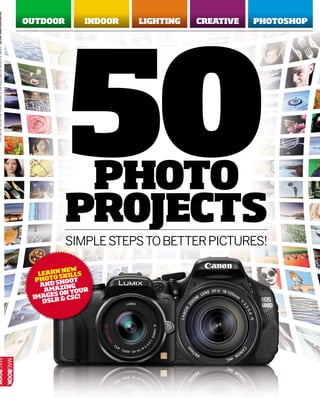
50 photo projects Magazine 2013
- 1. 50PHOTO PR0JECTS 50505050PHOTO PR0JECTS 50PHOTO PR0JECTS OUTDOOR INDOOR LIGHTING CREATIVE PHOTOSHOP PR0JECTSPR0JECTSPR0JECTS SIMPLESTEPSTOBETTERPICTURES! LEARNNEW PHOTOSKILLS ANDSH0OT AMAZING IMAGESONYOUR DSLR&CSC!
- 3. Welcome... “Digital photography has made it far easier for more people to take better quality pictures. The advent of affordable and highly versatile digital SLRs and Compact System Cameras offers the winning combination of high-resolution sensors and interchangeable lenses, allowing photographers more versatility and quality than ever before. However, while the latest technology helps make the actual capture of images easier than ever, it can’t offer you ideas and inspiration on what to photograph. While being technically proficient is important, it’s nothing without creativity and the ability to turn your skills and imagination into great images. The easiest way to do his is to try out a variety of techniques, learn from your mistakes and build on your successes. Our 50 Photo Projects guide has been produced for photographers looking to test their skills shooting a variety of subjects with the aim of producing brilliant images. All 50 of our projects have been designed as step- by-step guides to make them easy to follow and as you’ll discover, you don’t need expensive equipment to shoot stunning images like those produced in this guide. With themes covering Outdoor, Indoor, Lighting and Creative, you’ve no shortage of photo techniques to try and we’ve also a selection of Photoshop tutorials to help you create great images in post-production too. We hope 50 Photo Projects proves exciting and inspirational and helps improve your photography. All the best!” Daniel lezano, eDitor All our experts are team members or regular contributors to Digital SLR Photography magazine. For more expert advice and inspiration, pick up the latest issue available on the second Tuesday of every month. For further information visit the magazine’s website at www.digitalslrphoto.com Meetourteamofexperts Daniellezano Editor Lezano is passionate about photography and an author of several books. He has been taking pictures for over 25 years and particularly enjoys shooting portraits and still-lifes. carolinewilkinson An avid enthusiast photographer for several years, Caroline uses her in-depth knowledge of Photoshop and creative skills in post-production to add extra impact and polish to pictures. leefrost A professional photographer and writer for over two decades, with 20 books to his name, Lee is one of the best-known names in the UK photography business. www.leefrost.co.uk rosshoDDinott A regular contributor to Digital SLR Photography, Ross is an award-winning nature photographer, specialising in nature and macro photography. www.rosshoddinott.co.uk When you’ve finished enjoying this magazine please recycle 50PhotoProjects Produced by Digital SLR Photography at: 6 Swan Court, Cygnet Park, Peterborough, Cambs PE7 8GX Phone: 01733 567401. Fax 01733 352650 email: enquiries@digitalslrphoto.com online: www.digitalslrphoto.com editorial To contact editorial phone: 01733 567401 Editor Daniel lezano daniel_lezano@dennis.co.uk Art Editor luke Marsh luke_marsh@dennis.co.uk Features Editor caroline wilkinson caroline_wilkinson@dennis.co.uk Designer luke Medler luke_medler@dennis.co.uk Editorial Co-ordinator Jo lezano jo_lezano@dennis.co.uk editorial contributors: Mark Bauer, Ian Farrell, Lee Frost, Matt Henry, Ross Hoddinott and John Patrick Advertising&Production Display & Classifield Sales: 0207 907 6651 Advertising Sales Guy scott-wilson guy_scott-wilson@dennis.co.uk Sales Executive Joshua rouse joshua_rouse@dennis.co.uk Production Controller Dan stark dan_stark@dennis.co.uk Publishing&Marketing nicky Baker DIGITAL PRoDuCTIon MAnAGER DharMesh Mistry BookAzInE MAnAGER roBin ryan PRoDuCTIon DIRECToR Julian lloyD-evans MD oF ADvERTISInG DaviD Barker nEwSTRADE DIRECToR John Garewal PuBLISHInG DIRECToR ian westwooD MD TECHnoLoGy Brett reynolDs CHIEF oPERATInG oFFICER ian leGGett GRouP FInAnCE DIRECToR JaMes tye CHIEF EXECuTIvE felix Dennis CHAIRMAn All rights in the licensed material belong to Felix Dennis, Halo or Dennis Publishing and may not be reproduced, whether in whole or part, without their prior written consent. Digital SLR Photography is a registered trademark. Thepublishermakeseveryefforttoensurethemagazine’scontent iscorrect.Allmaterialpublishedin 50 Photo Projects andDigital SLRPhotographyiscopyrightandunauthorisedreproductionis forbidden.Theeditorsandpublishersofthismagazinegiveno warranties,guaranteesorassurancesandmakenorepresentations regardinganygoodsorservicesadvertisedinthisedition. no responsibilitycanbeacceptedforimagesorcorrespondencelostor damagedinpostortransit. For licensing contact Hannah Heagney on +44 (0)20 7907 6134 or email hannah_heagney@dennis.co.uk For syndication contact Anj Dosaj-Halai on +44 (0)20 7907 6132 or email Anj_Dosaj-Halai@dennis.co.uk The ‘Magbook’ brand is a trademark of Dennis Publishing Ltd. 30 Cleveland St, London w1T 4JD. Company registered in England. All material © Dennis Publishing Ltd, licensed by Felden 2009, and may not be reproduced in whole or part without the consent of the publishers. while every care was taken during the production of this Magbook, the publishers cannot be held responsible for the accuracy of the information or any consequence arising from it. Dennis Publishing takes no responsibility for the companies advertising in this Magbook. The paper used within this Magbook is produced from sustainable fibre, manufactured by mills with a valid chain of custody. Printed by Dual Printing nyC
- 4. 3 Editor’spage A warm welcome to our practical guide to taking your best ever images 7Outdoorprojects Head outside and try out these brilliant ideas covering a range of subjects 08 ethereal seascapes 12 silhouettes in landscapes 14 star trails 18 misty landscapes 20 poetry in motion 22 shoot cobwebs 26 traffic trails 28 beautiful butterflies 32 reflections 34 water refraction 38 movement in landscapes 42 shoot waterfalls 44 levitation effects 48 Garden birds 52 shoot your car 55Indoorprojects We show you how to shoot stunning images from the comfort of your home 56 diffused dayliGht portrait 60 fun refraction effects 62 capture the beauty of a rose 64 bathtime portraits 68 spaGhetti still-life 70 freeze a water droplet 74 smoke trails 76 splashinG food shots 80 fine-art silhouettes 82 scanner still-lifes 85Lightingprojects Find out how to use a variety of artificial light sources to capture brilliant photos 86 liGht trails 90 usinG flash Gels 92 addinG shadows 94 studio self-portraits 96 hiGh-key portraits 98 fruit on a liGhtbox 100 paintinG with liGht 103 Creativeprojects Take your photo skills that little bit further by trying out our creative ideas 104 freeze your subjects 108 headless portraits 110 plastic fantastic 114 vaseline streaks 116 illusion of scale 118 floatinG in air 120 venetian blind effect 122 coatinG objects 124 create a calendar 127Photoshopprojects Improve, enhance and alter your photos with our amazing Photoshop effects 128 cross-process effect 130 use a diGital nd Graduate filter 132 pop art portraits 134 duotone your mono imaGes 136 remove a distractinG backdrop 138 boost with blendinG modes 140 flip a face 142 mimic miniaturisation 144 create your own art poster Contents50 photo projects: simple steps to better pictures! 138 Blendingmodes 12 silhouettes 56 daylightportraits 26 traffictrails 34 Waterrefraction 70 Waterdroplet 42 Waterfalls 98 fruitstill-life 48 gardenBirds
- 6. MagBookscoverarangeoftopics,fromITtoMotoring,andFitnesstoLifestyle Orderyourprintordigitalcopydirectfrommagbooks.comorcall08448440053 THE IDEALCOMPANION FORYOURDIGITALCAMERA ONSALE NOW! CAMERADIGITALYOURFORCOMPANIONIDEALTHE
- 7. LightingPhotoshopOutdoorIndoorCreative Outdoorprojects 750PHOTOPROJECTS OUTDOORPROJECTS OUR GUIDES HELP YOU TAKE STUNNING IMAGES OF LANDSCAPES, NATURE, CLOSE-UPS AND MORE! Step-by-steptutorials
- 9. LightingPhotoshopOutdoorIndoorCreative Etherealseascapes 950PHOTOPROJECTS Create'mistywater'seascapes MARKBAUER:Coastallandscapesareamongthemostpopular subjectsforphotographersandit’seasytoseewhy.However,translating thatatmosphereintoagoodphotographcanbechallenging.Onewayto addmoodandcreateanethereallookistousealongexposuretoblur water.There’s no ideal shutter speed, as it depends on personal taste as well as the size and speed of the waves, but the longer the exposure, the more the water will smooth out, until you reach a point where it appears to be completely still. I like to have some sense of movement in the scene, but how much depends on the conditions and the composition. Keeping things simple often works best, with just a single, strong element in the foreground with plenty of space around it to show the movement of the water. Once you have a composition that works, it’s best to stick with it and keep shooting as the light changes so you get a nice variety of shots. TIMEREQUIRED 45 MINUTES EQUIPMENT NEEDED CANON EOS 5D MKII 24-105MM F/4 LENS TRIPOD, LEE 1.2ND (FOUR-STOP) FILTER, LEE 0.9ND (THREE-STOP) GRAD & REMOTE RELEASE
- 10. PhotoshopOutdoorIndoorLightingCreative 10 Etherealseascapes 50PHOTOPROJECTS 1Conditions were perfect, as low tide coincided with sunset, and had revealed a number of interesting rocks on the foreshore. I decided to include this one in the foreground, as it I liked its textural quality, and the way the waves were washing around it. Unfortunately, a shutter speed of 1/4sec didn’t quite do the trick, as although the breaking wave has created a nice pattern in the foreground, the middle distance looks somewhat static and, if I'm honest, this makes the shot look rather uninteresting. 2A slight change in composition placed the rock on an intersection of thirds, while the change in angle meant it was pointing into the picture, towards the distant headland. The light had also changed for the better, with the setting sun lighting the clouds from below. I needed to slow the exposure down a little, so I fitted a four-stop ND filter, as well as a two-stop hard grad, to stop the sky from overexposing. A shutter speed of six seconds created a nice swirl around the foreground rock, but the wave is distracting. SETTINGUP: When shooting near the shoreline, there is always the possibility that a wave may wash around the tripod legs, causing movement and ruining the exposure. Jam the tripod legs as far as you can into the sand or shingle, to keep everything as stable as possible. Once the camera is securely locked onto the tripod, slip the ND and ND grad filters onto the holder. CALCULATING LONG EXPOSURES: When shooting in low light, you’ll often find that exposure times go beyond 30 seconds, the longest shutter speed on most digital cameras. It’s tempting to raise the ISO and use exposures of 30 seconds or less, but you’ll get better results if you stick at the lowest ISO rating and shoot longer exposures. To do this, you need to switch to ‘Bulb’ mode). You can then lock the shutter open for as long as you need to get the correct exposure. To calculate exposure in aperture-priority mode, increase the ISO until you get a meter reading. Then use this to work out the shutter speed at the lowest ISO rating. For example, if the correct exposure is 30 seconds at f/11 at ISO 800, it will be 60 seconds at f/11 at ISO 400, 120 seconds at ISO 200 and 240 seconds at ISO 100. You also have to take into account the fact that if you are shooting at dusk, light levels will drop during this four-minute exposure, so you will need to add more time. Don’t underestimate this – adding just one stop will take your exposure time up to eight minutes in this example! Obviously, the reverse applies if you are shooting at dawn. Techniquewatch NDfilterND+NDgradfilter TRIPOD: With long exposures, a tripod is essential. Not just any tripod, but the sturdiest you can manage to carry, as it has to remain rock steady during exposures of up to several minutes. You’ll also need a remote release. Without one, you will not be able to lock the shutter open without moving the camera. NEUTRAL DENSITY (ND) FILTERS: These are also useful and are not to be confused with ND graduated filters. ND filters are ‘solid’ rather than split into a dark half and clear half, allowing you to extend shutter speeds by reducing the amount of light entering the lens. They come in different strengths – typically one, two and three stops – although you can also get NDs of ten-stops or more! I find these extreme filters less suitable for colour work as they have quite strong colour casts. Essentialkit
- 11. LightingPhotoshopOutdoorIndoorCreative Etherealseascapes 1150PHOTOPROJECTS 3I decided to lengthen the exposure slightly, to further soften the movement of the water, so I waited for the light levels to drop and took a 15 second exposure at f/11 (still using the four-stop ND). I also tweaked the composition again, to leave a little more space to the left of the rock, to include the swirl of the waves in my shot. The longer exposure smooths out the distracting wave in the middle distance, but has caused a confusing pattern of ‘wave trails’ to appear in the foreground. 4A few minutes later, and the light levels had dropped again, so I increased my exposure time to 30 seconds. When shooting in Raw format, I like to expose my shots 'to the right’. This minimises noise and captures more tonal information, and as there’s space to the right of the histogram, I knew that there was room to push the exposure further before the light faded completely. For my final shot, I set the exposure for two minutes at f/11 – two stops more than this shot, which would reduce the underexposure seen here. Finalimage The longer exposure has reduced the wave trails in the foreground and smoothed the water in the middle distance and background to reveal the reflections of the sky. There is still some movement in the foreground, and the wave patterns around the rock are still visible. Take care not to leave your tripod unattended. The strong winds and swirling seas can easily knock it over. Digital cameras and salt water do not a happy marriage make! Stayclosetoyourkit! tayclosetoyourkit!
- 12. PhotoshopOutdoorIndoorLightingCreative 12 Scenicsilhouettes 50PHOTOPROJECTS 2Trees create a graphic, simple outline – perfect for silhouettes. It is easiest to take silhouettes in mornings and evenings, when the sun is lower in the sky, so I arrived at my location early. Two trees together on a hillside caught my eye. Using the long end of a standard zoom, I cropped in tightly to them, but the camera’s Matrix multi-zone meter attempted to record them as a mid-tone, resulting in a disappointing, washed-out shot. 3To ensure that the lovely colours of the sunrise were recorded faithfully, and that the trees were thrown into pure silhouette, I switched the camera's metering mode to 'spot' (This is often illustrated by a dot, as seen in the picture above). On my Nikon D300, I selected this mode by turning a dial, just above the monitor. If you are unsure how to select spot metering, check the instruction manual. If your camera lacks a spot mode, use partial metering instead. 1When shooting silhouettes, a low viewpoint often works best – helping you to set your subject starkly against a bright sky. Therefore, don’t be afraid to get your knees damp and dirty to select a low angle. In this instance, I splayed the legs on my tripod wide-open, enabling me to shoot from a low perspective. Shootsilhouettes ROSSHODDINOTT:As photographers, we are always striving for the ‘correct’ exposure, aren’t we? However, it could be argued that there is no such thing; as it greatly depends on the subject, the situation, and the effect the photographer wants to achieve. For example, a silhouette can create a truly eye-catching image even though, technically-speaking, it is the result of a poor exposure… A silhouette is when the subject is recorded as a black outline, without colour or detail, against a lighter background – in other words, the subject is grossly underexposed. It is the most extreme form of backlighting but, when combined with the right scene or subject, the results can be stunning – particularly when the subject is contrasted against an interesting or colourful sky. Despite the lack of detail and colour, silhouettes can convey much about the subject and they prove that there really is no such thing as a ‘correct exposure’. One of the great things about shooting silhouettes is that they are easily achieved and you need very little in terms of kit. I visited Dartmoor’s windswept landscape to show you how to shoot perfect silhouettes… TIMEREQUIRED 30 MINUTES EQUIPMENT NEEDED NIKON D300, 24-85MM ZOOM LENS & TRIPOD ALSO USED SPOT METERING & AE-L METERING:Your camera’s multi-zone meter is designed to render the subject as a mid-tone. Whilst this is perfect for the vast majority of situations, it will rarely produce the results you are looking for when shooting subjects that are considerably lighter or darker in tone. A silhouetted subject can create problems for metering systems. Although highly sophisticated, the camera’s exposure system cannot predict the effect you are trying to achieve. Therefore, if the scene is dominated by a black, silhouetted subject, the camera will attempt to render it as a mid-tone by selecting a longer exposure – resulting in overexposure. Alternatively, if the scene is dominated by sky and is very light, the camera is likely to underexpose the frame. Thankfully, avoiding this type of exposure problem is simple by switching your camera’s spot metering mode. This metering mode is selected either via a dedicated button, or through the camera’s menu system. It calculates the overall exposure from just a small portion of the frame – usually a central circle. Point the spot metering circle at a bright area of the frame and press the shutter release button halfway to take a reading. These are the exposure settings you want to employ to take your silhouette. Pressing the auto- exposure lock (AE-L) button, ‘lock’ the settings, compose your image and release the shutter. The result should be that your subject is underexposed and appears as a pure black silhouette. Techniquewatch In silhouettes, we strive for the main subject to be devoid of detail or colour; so select subjects with a strong, recognisable outline. People, buildings, animals and trees make good choices Seekastrongoutline! eekastrongoutline!
- 13. LightingPhotoshopOutdoorIndoorCreative Scenicsilhouettes 1350PHOTOPROJECTS Finalimage By zooming in a little from the last frame, I feel that I’ve struck the right balance in terms of composition. Placing the trees right-of-centre creates a stronger image than it would have if they had been central. Spot metering has enabled me to capture the right exposure in-camera – all I had to do post-capture was intensify the sky’s colour very slightly by clicking Image>Adjustments>Hue/Saturation and adjusting the saturation slider to +10. 4I removed the camera from the tripod, via the quick release plate, and then pointed the spot-metering circle at a bright area of the sky. I pressed the shutter release button halfway down, to take my spot meter reading, and then locked these settings by using the auto-exposure lock (AE-L) button. I replaced the camera on the tripod and quickly checked that the composition hadn't changed. Then, using the new, locked settings, I took another picture. 5Although the exposure was now correct, I was feeling less happy with the composition. It looked a little cramped and I wondered whether I had cropped in too close to trees. The joy of using a zoom lens is being able to quickly change composition without even having to move. I zoomed out to leave more space around the trees, allowing me to capture more of the sunrise. However, had I now gone too far toward the opposite extreme?
- 14. PhotoshopOutdoorIndoorLightingCreative 14 Startrails 50PHOTOPROJECTS TIME REQUIRED ONE HOUR TIME REQUIRED ONE HOUR EQUIPMENT USED CANON EOS 5D 17-40MM F/4 LENS TRIPOD & REMOTE EQUIPMENT USED CANON EOS 5D 17-40MM F/4 LENS ALSO USED ADOBE PHOTOSHOP ALSO USED ADOBE PHOTOSHOP Shootingstars JOHNPATRICK:Star trails are rewarding subjects that can add an element of magic to a landscape shot, revealing the scene in a way that isn’t visible to the eye. They allow you to extend the day’s potential shooting time, and to get out with your camera – especially if you work through the week and can’t get outdoors during the daylight hours in winter. If there’s any ‘secret’ to the technique, it’s getting the exposure right, but that’s simple when shooting digitally...
- 16. PhotoshopOutdoorIndoorLightingCreative 16 Startrails 50PHOTOPROJECTS STURDY TRIPOD AND A REMOTE RELEASE You'll need to keep the shutter open for the long exposure and the best way to do that is to use a remote release with a lock to hold the shutter open. This helps avoid inadvertently knocking or moving the camera. A sturdy tripod is important too and a wide-angle lens is handy as it helps you get plenty of sky in the shot. Other than that, star trails don't need any particularly specialist kit. Don't forget plenty of warm clothing though. Even if you're used to being out in cold weather, standing around for half an hour or more in the dark in sub-zero temperatures can bring a whole new level of chilliness, so pack a few extra layers to keep you comfortable. 3USEYOURCAMERATOMETERTHE SCENEYou can meter the scene before taking the final shot by taking test shots at a high ISO and wide aperture. I'm using ISO 1600 and f/4 here. Set the camera to manual and start with an exposure time of around 20 seconds. Take a shot and check the histogram, then simply alter the exposure time and re-take test shots until the histogram looks correct. After a bit of experimentation I find that one stop underexposed works best. 2SETTINGUPPick your night (a night with a half-moon is a good choice if possible) and set up the camera on the tripod. If it's too dark to see properly through the viewfinder, you can take a few shots with a high ISO and wide aperture, gradually making adjustments to fine-tune the composition. Autofocus is unlikely to work in very low light, so you'll need to focus manually – either by using the distance scale or by placing a torch somewhere in the scene to focus on. 1FINDTHELOCATION If you can, it helps to find your location in advance, in the daylight hours. Mid-day is a good time to do this for a couple of reasons. One is that it's often dead-time in the landscape photographer's day when the light is too harsh for shooting. The other is that, with the sun to the south, shadows will point north towards where the stars will be circling round Polaris later. Pre-visualising that will help you create a good composition. You'll need to ensure that you're a decent way from major light pollution too. The glow from urban areas is known as light pollution and can be seen from miles away on a clear night. This might not be obvious to the naked eye but will show up clearly on a long exposure Getoutofthecity Getoutofthecity Essentialkit
- 17. LightingPhotoshopOutdoorIndoorCreative Startrails 1750PHOTOPROJECTS 4SETTINGSFORTHEFINALSHOTWhen you're happy with the exposure, set the camera to 'Bulb'. Select ISO 100 and set a wide-ish aperture. I tend to use f/5.6. Now you can use the exposure time from step 3 to work out the time needed for the final shot, compensating for the change in ISO and aperture by increasing the time. For instance, if you needed a 30 second exposure in step 3: 30secs x 2 (for a one-stop change from f/4 to f/5.6) x 16 (for the change from ISO 1600 to ISO 100) gives a 16-minute exposure. 5TAKETHESHOTTurn all lights out, note the time and lock the shutter open with the remote release. Get out some coffee and chocolate, have a break for a while and enjoy staring at the stars. Just don't do what I did and discover at this point that the coffee's back down the road, still in the car! If you need to put a light on at any point to read the time, be careful not to illuminate the foreground at all, as it will show up in the final shot (unless you're deliberately attempting light painting, but that's another topic). Finalimage I've given the final image a little bit of curves adjustment, a colour balance on the cool side of daylight and applied some Unsharp Mask in Photoshop.
- 18. PhotoshopOutdoorIndoorLightingCreative 18 Dawnmist 50PHOTOPROJECTS 1CHOOSEYOURDAY: Fog and mist are formed when mild, moist air passes over cold ground – the lower layers of the air get cooled down rapidly to the temperature at which fog or mist forms. Keep an eye on the forecast and look out for cold, clear nights with a light south-westerly wind, as this gives a high chance of mist or fog. Even if the conditions seem right, however, an atmospheric sunrise isn't guaranteed – often, for example, you can get a thick fog rather than mist – so persistence is important. Be prepared to make multiple visits to your favourite locations. 2BEWELLPREPARED:Mist often forms at the bottom of valleys, where the ground is colder, so the hills above a valley are a good place to be, as this enables you to shoot from above a layer of mist, with hills rising out of it. Being near water also helps, as this helps to cool any air moving over it. Research suitable locations well in advance and arrive a good half an hour before sunrise, as the pre-dawn light can be magical. For this shoot, I set up overlooking the west Wiltshire Downs, with mist lying at the bottom of the hills. Also, be sure to wrap up warm – gloves, a hat and a thick fleece are essential! Shootamistylandscape MARKBAUER:Late winter/early spring is an excellent time for shooting atmospheric landscapes, especially if you're prepared to get up early. As one season slips into another, it often brings interesting weather with it, and at this time of year, misty mornings are common, often combined with a touch of frost. Foggy scenes convey a sense of romance and mystery, and add an element that can lift otherwise bland scenes out of the ordinary. With the right technique and careful planning, it's possible to capture dramatic, atmospheric scenics. TIMEREQUIRED 1-2 HOURS EQUIPMENT NEEDED CANON EOS-1DS MKII 70-200MM LENS MANFROTTO TRIPOD ALSO USED REMOTE RELEASE KITFORMIST: Using a tripod is good practice for shooting landscapes, but essential if you’re heading out for pre-dawn misty pictures, as exposures can be long. A medium telezoom is probably the most useful lens as its focal length compresses perspective and enhances the misty effect. A set of Neutral Density graduated filters will be necessary in pre-dawn shots, as the sky will be much brighter than the land, which has no direct light falling on it. Essentialkit ✘Normalexposure:The meter will assume that whatever it's reading from is a mid-tone, and underexpose the mist so that it records as grey rather than white. ✔Expose‘totheright’:Around +1 stop compensation would be enough to keep the mist looking white. I’ve added a little more, following the ‘expose to the right’ theory. PERFECTMETERING:Mist and fog tend to fool the camera into underexposure, so be prepared to add at least a stop over the metered reading using exposure compensation. If shooting Raw, you’ll record the maximum amount of tonal information by exposing ‘to the right’ (pushing the exposure as far into the highlights as you can without actually ‘clipping’ the highlights.) You’ll need to do some work in the Raw converter on exposure, brightness and contrast, but the end result will be a better image. Techniquewatch
- 19. LightingPhotoshopOutdoorIndoorCreative Dawnmist 1950PHOTOPROJECTS 3CHECKYOURCOMPOSITION:You need to look for strong, bold shapes, as mist hides shapes and dilutes colours, making a scene monochrome. I like to look for overlapping and interlocking shapes that help add a sense of depth to the scene. Backlit scenes can also work well, as the shapes of hills are silhouetted in the mist. Flare isn't too much of a problem with backlit shots, as the mist diffuses the sunlight. For this shot, I selected a hill rising out of the mist as the main focal point, and arranged it according to the rule-of-thirds. Behind the foreground hill, the layering effect leads the eye into the backdrop. Finalimage I zoomed in slightly from my initial composition, to remove the slightly distracting band of colour at the top of the frame and keep the shot as monochromatic as possible. I used a daylight White Balance preset to keep the pre-dawn colours cool, and added a touch of vibrance to enhance the blue tones. Keep shooting as the mist swirls around and the light changes. What’s the difference between mist and fog? We’re happy to provide the clearest of answers – they’re basically the same! The only difference is one of density – if visibility is less than 1,000m, it’s fog! Mistorfog? Mistorfog? 4EXPOSURE&FILTRATION: Mist can fool the meter into underexposure, so as a starting point, set +1 stop exposure compensation. Meter from the land and the sky to check the difference in brightness, to see if you need a graduated filter and, if so, which strength. Take care not to over-filter the scene (e.g. if there's a four-stop difference in brightness, use a three-stop grad so that the sky remains a little lighter than the land and therefore looks natural). For these shots, I used a one-stop soft grad as, although there wasn't a huge range of contrast, I felt that the sky needed a little bit of help to add interest.
- 20. PhotoshopOutdoorIndoorLightingCreative 20 Creativestreaks 50PHOTOPROJECTS 3The streaking is created by moving the camera during exposure, so the shutter speed you use is important. Anything between 0.5secs to two seconds is ideal. To set this, I set the camera to aperture-priority mode and stop the lens down to f/16 or f/22. In low light, such a small aperture may not be necessary, while in bright conditions I often need a Neutral Density filter. 1First find a suitable location. I live by the sea and favour coastal views because there are defined lines of colour in the scene, created by the beach, then the sea, then the sky. However, any scene containing bands of colour is suitable. In the spring, fields of yellow oilseed rape against blue sky would work brilliantly. The same goes for poppy fields in summer. Urban scenes at night are worth a try too, as the colourful lights will record as streaks. The important thing is that you have clearly defined areas of colour that are wide enough to form strips across your shot. Remember though, that this is an experiment and breaking the rules is allowed! 2If you want the lines and streaks in the image to be straight (or as straight as possible), you need to make sure the camera is level and that it remains level when you pan across during the exposure. I do this by first using the spirit level on my tripod, and then using a second spirit level, mounted on my hotshoe, which helps me to level the camera itself. Createpoetryinmotion LEE FROST: It’s funny how some photographic techniques come about purely by accident. For example, it’s said that solarisation was discovered when American photographer Lee Miller (working as Man Ray’s assistant at the time), turned the darkroom light on while a print was still in the developer, causing a partial reversal of the image tones. I can’t claim that my latest technique will achieve the same level of fame or popularity, but I discovered it under similar circumstances, while taking pictures on the Northumberland coast just before Christmas. I was planning to shoot a sequence of images for a stitched panorama, so I levelled the camera and scanned the scene I wanted to record. Confident that everything was ready, I tripped the shutter to expose the first frame but, without thinking, I swung the camera to the right, ready to shoot the second frame before the exposure for the first had ended. Annoyed by my impatience, I waited for the image to appear on my camera’s preview screen so I could erase it. But when the image did appear, far from being a load of old rubbish, as expected, it looked fantastic – an eye-catching abstract of coloured lines and streaks, more like a painting than a photograph. Surprised by my happy accident, I decided to try and repeat the effect, but this time doing it on purpose. Since then, I’ve produced a whole series of these images. Not only are they easy and fun, but the results look fantastic. Here’s a step-by-step guide so you can try it yourself. TIME REQUIRED TEN MINUTES EQUIPMENT NEEDED CANON EOS-1DS MK III CANON 24-70MM F/2.8 0.6ND HARD GRAD & FILTER HOLDER TRIPOD & REMOTE TRIPODHEAD: If you want to produce smooth, consistent results using this technique, you need the right type of tripod head. I’ve been using a Manfrotto 410 Junior geared head for the past few years. It is great for precise adjustments, but not so great when you want to make bigger, fluid movements of the camera. Fortunately, just before Christmas I replaced the geared head with a Manfrotto ball head, which can be unlocked on the horizontal axis, making it easy to pan the camera evenly. Pan & tilt heads are even better because they have arms to adjust the camera on each axis, so you can lock the forward/ backward tilt and the vertical adjustment and simply move the camera on the horizontal. Essentialkit Though this technique is all about movement, it’s important that your tripod is sturdy and locked off in all directions, other than the pan – otherwise you’ll just get a blurry mess Steadyasyougo Steadyasyougo
- 21. LightingPhotoshopOutdoorIndoorCreative Creativestreaks 2150PHOTOPROJECTS 5Back home, download the images to your computer. I shoot in Raw, so the first step is to process them using Adobe Camera Raw. I usually find that adjustments to Clarity and Vibrance add impact, along with Tone Curve to boost contrast. Once opened in Photoshop, I select the sky, make further adjustments to levels and curves, and then do the same to the foreground. Finalimage The final stage, for me, is to crop the image to a square. I feel that the square format adds to the symmetry and makes the composition more balanced and ordered. By always keeping the horizon central, a consistent theme runs through each image, making them work well together. 4Once you’re set up and ready, do a few practice runs without taking any pictures. Hold the tripod head or adjustment arm, position the camera to the left of the scene you want to shoot, then smoothly pan from left to right. When you’re happy you know what you’re doing, try it for real. The results may be a little jerky to begin with, but you’ll soon get the hang of it.
- 22. Shootsilh ROSSHODDINO striving for the ‘ it could be argu greatly depends effect the photographer silhouette can create a tr technically-speaking, it i A silhouette is when th outline, without colour o – in other words, the sub most extreme form of ba the right scene or subjec particularly when the su interesting or colourful s colour, silhouettes can co prove that there really is One of the great things they are easily achieved visited Dartmoor’s winds shoot perfect silhouettes PhotoshopOutdoorIndoorLightingCreative 22 Webpatterns 50PHOTOPROJECTS
- 23. houettes OTT:As photographers, we are always ‘correct’ exposure, aren’t we? However, ued that there is no such thing; as it ds on the subject, the situation, and the wants to achieve. For example, a ruly eye-catching image even though, is the result of a poor exposure… he subject is recorded as a black or detail, against a lighter background bject is grossly underexposed. It is the acklighting but, when combined with ct, the results can be stunning – ubject is contrasted against an sky. Despite the lack of detail and onvey much about the subject and they s no such thing as a ‘correct exposure’. s about shooting silhouettes is that and you need very little in terms of kit. I dswept landscape to show you how to s… LightingPhotoshopOutdoorIndoorCreative Webpatterns 2350PHOTOPROJECTS TIME REQUIRED 30 MINUTES TIME REQUIRED 30 MINUTES EQUIPMENT USED NIKOND300,SIGMA 150MM,TRIPOD& REMOTERELEASE EQUIPMENT USED 150MM,TRIPOD& ALSO USED REFLECTOR ALSO USED Wildwebwonders ROSSHODDINOTT:Rather than searching the web for ideas, why not get outside with your digital camera and search for a real web? Spiders spin beautiful cobwebs of sticky silk, and their constructions are intricate, often symmetrical and look stunning close up. Therefore, if you own a close-focusing zoom, close-up filter, extension tube or – better still – a dedicated macro lens, you will be able to capture stunning, frame-filling images. Spiders live everywhere, so you shouldn’t struggle to find a suitable web to photograph. They're easiest to find – and look their most photogenic – when smothered in tiny water droplets. Therefore, early morning after a clear, still night is the best time to look. Alternatively, you could spray one with water to create a similar effect by using a gardener’s spray bottle to create a fine mist that won’t damage the web. In autumn and winter, after a cold and frosty night, you might even find a frozen web, which is particularly photogenic and can make very arty, abstract-looking images by using a shallow depth-of-field, together with careful focusing.
- 24. PhotoshopOutdoorIndoorLightingCreative 24 Webpatterns 50PHOTOPROJECTS 1Ididn’thavetosearchlongbeforefindingadew-ladenweb.Icomposedthe imagequickly,includingtheentirewebintheframe.Isetanapertureoff/8, hopingthatthiswouldcreatesufficientdepth-of-fieldtokeepthewebsharp,while notrecordingtoomuchbackgrounddetail.However,Ididn’tpayenoughattentionto thebackgroundandthewebdoesn’tstandoutverywellagainstthelightbackdrop. 3I wanted to create a more arty looking result. So, I selected a larger aperture of f/4, and placed my set-up at an angle to the web. This would allow me to record just part of the web in focus. Focusing needs to be accurate when working with such a shallow depth-of-field. I checked the image on the LCD monitor, zooming in to check the subject's sharpness. Unfortunately, my focusing isn’t precise enough and the image is soft. 2The subject’s backdrop is often a major contributing factor to a photo’s success or failure. By simply changing viewpoint, shooting angle, focal length or aperture, you can alter the background’s colour and appearance. To eliminate the white sky from the image-space, I selected a higher angle by extending the legs of my tripod. A grassy bank now created a more attractive, green background. I also opted for a tighter composition. REFLECTOR: A compact, fold-away reflector is an essential close-up accessory. They are designed to bounce natural light onto miniature subjects in order to relieve ugly shadows. A reflector will normally create a more natural-looking form of illumination than flash. However, I have often employed a reflector (or its black cover) as a makeshift background for small subjects to create a simple backdrop. In some situations, you can even use a reflector’s silver or white side in order to create high-key results. Essentialkit Be careful not to knock the web, or any grasses it might be joined to (it’s easily done with a tripod leg). If you do, you may damage the web and knock the photogenic droplets to the ground Handlewithcare!
- 25. LightingPhotoshopOutdoorIndoorCreative Webpatterns 2550PHOTOPROJECTS 5Although happy with the previous shot, I felt a black backdrop would suit the subject better – thinking it would contrast starkly with the glistening water droplets. The cover of my foldaway reflector is black, so I held it around 40cm behind the web and used the self-timer to trigger the shutter. Finally, I had the result I wanted. If you’d prefer a more colourful look, you could try using brightly-coloured card to alter the appearance of the background. 4I tried again. Using a shallow depth-of-field at this level of magnification allows the photographer to precisely direct the viewer’s eye to a specific point of focus. If your camera has a preview button, use it to review the distribution of depth-of-field. This time I took an extra few moments to ensure my focusing was accurate and released the shutter remotely to prevent any camera movement spoiling the image.
- 26. PhotoshopOutdoorIndoorLightingCreative 26 Traffictrails 50PHOTOPROJECTS PAUL WARD: One of the most stunning techniques on which to practice your low-light photography skills is the capturing of traffic trails. Not only are there an abundance of vehicles on the road, but on dark evenings from late autumn through to springtime, you can venture out just after EastEnders to give this technique a go, rather than waiting until the dead of night. Images of traffic trails work by combining a long shutter speed with the fast-moving lights caused by cars passing through the frame. Because of the low light and long exposure, the cars are invisible, leaving only the streaks of their headlights in the shot. The technique requires the smallest amount of kit, which makes it even more appealing. All you need is a digital camera and a tripod, although a remote release cable will make the process a lot easier. Ready to give this technique a go, I grabbed my gear and headed out into the dark, taking a position on an overpass of a busy Birmingham road. I recommend always arriving at your location at least ten minutes before the sun goes down so you can take your time and find the best angle to shoot from, and also to take advantage of the sky’s blue tint that’s visible directly after the sun goes down. Because you’re shooting at night, it’s worth remembering a few important safety precautions. Always have permission to photograph if you are snapping from privately owned land. Remember to be as discreet as possible – you don’t want to advertise that expensive camera body to thieves. Finally, because you will be shooting in the vicinity of moving traffic – it may be an obvious one to consider – be aware of the cars around you. It may be a wise decision to wear a fluorescent bib, which can be bought from cycling shops such as Halfords. WHITEBALANCE:If you shoot in Raw, you can alter the White Balance in post-production after you have uploaded your images on to your computer. However, if you want to try different White Balances while taking your shot, there are a couple of ways this can be achieved. Either take a test shot, changing the WB in the menu as you go, or switch to LiveView and use the LCD monitor to judge how the White Balance presets affect your image. Techniquewatch TIME REQUIRED 30 MINUTES EQUIPMENT USED CANONEOS-1DS MkIII WITHCANON 17-40MMF/4LZOOM &TRIPOD 1I set up my tripod to take a few quick test shots at a high ISO, to see how the angles and lights look, before returning the ISO to 100 and placing the camera on the tripod. I choose to shoot the image in portrait format to emphasise the long winding streaks caused by the headlights, and also to include the tall buildings bordering the road. 3I attempt to take another shot with a longer shutter speed. However, as I trigger the shutter button, my hand causes some vibration to the camera, blurring the image. To get around this problem, I attach my remote release, although if you don’t have one, you can simply set your camera’s self-timer. Remember not to knock the tripod during the exposure. 2I set the camera mode to manual. You can use aperture-priority mode, but the streetlights can trick the camera’s metering system. My exposure of 1/10sec at f/2.8 (ISO 100) isn’t long enough to create any traffic trails. Also, the wide aperture makes the streetlights look bland – using a smaller aperture will give the lights a pleasant starburst effect. 4I play around with some different shutter speeds to see how they affect the image. At ten seconds the image is too dark, losing detail in the road. However, at 16 seconds the image is too light, with the light trails burning out. A shutter speed between these two points should give me the correct exposure. You should experiment with your shutter speeds, too. Shootingtraffictrails Ten secondsatf/18 1/10secatf/2.8 30secondsatf/18 Tungstensetting Flashsetting
- 27. LightingPhotoshopOutdoorIndoorCreative Traffictrails 2750PHOTOPROJECTS Finalimage With exposure settings correct, everything falls into place to produce a dynamic image. Why not give this technique a shot?
- 29. LightingPhotoshopOutdoorIndoorCreative Beautifulbutterflies 2950PHOTOPROJECTS Close-upsofbutterflies ROSSHODDINOTT:Summer wouldn’t be complete without the graceful flight and vibrant colours of butterflies. They can be found in flower-rich meadowland, along the coastline, in wooded glades and in our gardens. Although wildlife photography can be tricky and frustrating, butterflies are easy to locate and get close to, particularly when feeding. Larger species are often easier to photograph, as you don't need to get so close to them to achieve frame-filling shots. Small Tortoiseshell, Peacock and Red Admiral butterflies are perfect for honing your skills. They're large and common, and will often settle on flowers or bask open-winged on walls long enough for you to shoot them. Insects are highly sensitive to movement, so move slowly and don't make any sudden or jerky movements. I recommend using manual focus, as it is quieter. You also avoid the risk of 'hunting' as the lens tries to focus, which wastes valuable time. Macro lenses are best for this type of photography, providing excellent image quality and a good working distance. However, cheaper alternatives such as extension tubes or close-up filters will also get the job done. Most people shoot butterflies from overhead, with their wings open flat; but to create striking, less conventional images, experiment with other angles and depth-of-field. Try shooting them from eye-level or backlit to show the transparency and markings of their wings. To give you a few ideas, I recently visited some nearby gardens where there were several migrant Painted Lady butterflies. All that's required now is a little patience and luck. TIMEREQUIRED 60 MINUTES EQUIPMENT NEEDED NIKON D300 & 105MM MACRO LENS
- 30. 1NOTCLOSEENOUGH:I began by simply watching the butterflies for a few minutes, observing their habits and which plants they preferred. The Red Valerian was a clear favourite, so I stood nearby, camera at the ready. As the butterfly lands, approach it slowly, gradually moving the camera to your eye. Older insects can look tatty, with faded colours, so only snap butterflies in pristine condition. My first efforts were disappointing, as I shot from too far away, so the butterfly is not large enough in the frame. I needed to get closer. 2BEAWAREOFYOURBACKGROUND: Be aware of what is going on behind your subject, as a messy backdrop will ruin your image. With practice, it becomes easier to let your eye wander around the frame while you focus and compose your shot. A small change in shooting position can eliminate distracting foliage from the frame. Alternatively, a wider aperture will throw the background out of focus. However, sometimes, there is nothing you can do other than wait until the butterfly moves to a more photogenic position. GETTING PREPARED: When ‘stalking’ butterflies, you have no option but to keep your set-up simple. A tripod often proves impractical – being too fiddly and time-consuming to position, and greatly increasing the risk of disturbing your subject. However, presuming it's a fine, sunny day, there should be sufficient light to enable you to select a shutter speed upwards of 1/200sec – fast enough to freeze subject and camera movement. When working handheld, keep your elbows pushed in towards your chest to limit camera shake. If you do require the added stability of a support, consider using a monopod, which is easier to position and shouldn’t disturb the surrounding plants. Butterflies rarely feed or rest for long, so you will need to focus and compose your image quickly – something that gets easier with practice. Aperture-priority mode allows you control over depth-of-field, whilst the camera sets the corresponding shutter speed to ensure you can work quickly and with the minimum of fuss Shootingmodegm MACRO LENS: It isn’t really fair to suggest that a macro lens is an ‘essential’ piece of kit when photographing butterflies. Budget alternatives, like close-up filters, are capable of very good results. Also, many modern zooms offer a ‘macro’ facility, which provides a highly useful reproduction ratio of up to 1:2 (half life-size), which is good enough to fill the frame with larger species. However, a dedicated macro is the best choice for wildlife close-ups. For flighty insects, a ‘tele-macro’, such as a 90mm or 100mm, is a good choice. Not only do they offer superb image quality up to 1:1 (life-size), but this type of focal length creates a more practical camera-to-subject working distance, minimising the risk of disturbance and, therefore, maximising the photographer’s chances of success. A macro of this length is also relatively compact and lightweight, making sharp results possible when handheld – even without image-stabilising technology. Essentialkit PhotoshopOutdoorIndoorLightingCreative 30 Beautifulbutterflies 50PHOTOPROJECTS
- 31. 3DEPTH-OF-FIELD: This is crucial in close-up photography. Too much, and background detail will be too defined. Too little and the subject won't be sharp throughout. A good general rule is to set the widest aperture that will still keep your subject acceptably sharp. This also ensures that the shutter speed is fast enough to freeze subject and camera movement. In this instance, after reviewing a handful of test frames, I found that f/7.1 generated sufficient depth-of-field, whilst throwing the vegetation behind pleasantly out of focus. 4SHOOTINGANGLE: Generally, if a butterfly is resting or feeding with its wings open flat, photograph it from above. If its wings are closed, shoot from one side. Regardless of whether the wings are open or closed, try and keep your camera parallel – if not, its wings will begin drifting out of focus. However, remember that you don’t always have to opt for conventional angles. Try shooting straight on at eye-level or from a low viewpoint, for instance. With this shot, I combined the two approaches to create a more original-looking result. Finalimage Photographing butterflies is a challenge, as just as you're about to get the perfect shot, they fly away! After nearly an hour of chasing butterflies around, I only managed a handful of images I was genuinely pleased with. Persevere and your patience should be rewarded too. LightingPhotoshopOutdoorIndoorCreative Beautifulbutterflies 3150PHOTOPROJECTS
- 32. PhotoshopOutdoorIndoorLightingCreative 32 Reflections 50PHOTOPROJECTS POLARISER: A polarising filter is designed to block light polarised in one plane. By doing so, it can reduce or eliminate reflections and enhance contrast. They are constructed from a thin foil of polarising material, mounted between two circular pieces of glass. By rotating the filter in its mount, you can alter the filter’s angle of polarisation and the degree of polarised light that can reach the image sensor. Using a polariser is intuitive – simply look through the viewfinder and rotate the filter until you get your desired effect. Polarisers are one of the most useful filter types and their effect can’t be replicated on your computer later. Although designed to reduce reflections, applied correctly, they can also enhance them. By removing the reflective film or sheen on the water’s surface, the colours of reflections will be intensified. Apply the effect with care though – the filter will diminish the reflections if you’re not careful! 1POLARISATION: The effect of a polariser has to be seen to be appreciated. It can radically alter a scene’s appearance, and while it can eliminate or reduce reflections, it can also enhance them by removing the reflective sheen from the water’s surface. To ensure you achieve the right effect, slowly rotate the filter while looking through the viewfinder. You'll see the reflections fade and intensify. Stop at the point where the reflections look strongest. These two images help to illustrate the contrasting effects of the filter. 2SHUTTER SPEED: Shutter speed is a key consideration when shooting abstract reflections. Too slow and the ripples will blur, which is normally undesirable, as the reflections – and the beautiful, swirly pattern they create – won’t be so well defined. A good general rule is to shoot upwards of 1/250sec. Don’t worry if you need to select a large aperture to do this – often the narrow depth-of-field this creates will only add to the ‘arty’ effect. However, this is subjective, so experiment with the shutter speed until you like the effect. Nopolariser Withpolariser 1/250sec1/30sec Essentialkit Shootabstractreflectionsinwater ROSS HODDINOTT: Reflections can be irresistible to photographers. A still body of water acts as a mirror, perfectly reflecting its surroundings. Landscape photographers often use reflections to create symmetry, but water doesn’t need to be still for reflections to be photogenic. A slight breeze will create gentle ripples in smooth water, distorting the colour and appearance of reflected subjects. Mundane subjects can be distorted to the point of abstraction, such as a block of flats, a boat’s mast or a brightly coloured buoy. By excluding the subject and isolating the reflections, it’s easy to take some unusual, arty images. When photographing water and movement, each shot is unique, with the look of the rippled water constantly changing. In order to isolate the reflections, a telezoom is a good lens choice. A 70-300mm lens is ideal, as its focal length range will allow you to achieve a variety of different results. Shutter speed is a key consideration – too slow and the water will blur. For crisp reflections, a speed upwards of 1/250sec is often required. As a result, you can normally work handheld without any great risk of shake. I’d recommend using a polarising filter. This might surprise you, as this filter is often used to reduce reflections, but it can also enhance their colour and intensity. Now all you need is a suitable body of water and a breezy day – not too windy though, or the water will be choppy. TIMEREQUIRED 30 MINUTES EQUIPMENT NEEDED NIKON D300 AND 80-400MM TELEZOOM WITH POLARISING FILTER Setup
- 33. LightingPhotoshopOutdoorIndoorCreative Reflections 3350PHOTOPROJECTS 3COMPOSITION: Don’t forget to try both horizontal and vertical format compositions. It is possible to achieve very different-looking results of the same subject by simply turning your camera. If you have a polarising filter attached, remember that switching formats will alter the degree of polarisation, so you will need to adjust the filter accordingly. 4FOCAL LENGTH: One of the main advantages of using a telezoom to capture arty reflections is the versatility it offers. You can quickly zoom in or out, altering the composition without the fuss of changing lens. The long end of a zoom allows you to highlight specific details, colours or patterns in the water. These shots show the range of an 80-400mm. 400mm 80mm A polariser absorbs around two stops of light. Your camera adjusts for this, but you should be aware that the exposure time will be lengthened. If it becomes too slow, raise the ISO to compensate Polariserproblems! olariserproblems!
- 35. LightingPhotoshopOutdoorIndoorCreative Waterrefraction 3550PHOTOPROJECTS TIME REQUIRED 45MINUTES EQUIPMENT NIKOND300,150MM MACROLENS,REMOTE RELEASEANDTRIPOD ALSO USED 2x WIMBERLEY PLAMPS, GERBERA FLOWER, ATOMISER SPRAY BOTTLE ROSS HODDINOTT: You could argue that photographing the refracted image of a colourful flower through one or more water droplets hanging on a stem or branch is a bit of a cliché, and with some justification too. However, whilst it may not be the most original idea, there is no denying that the results can look eye-catching. Because it has been done many times before, it is easy to overlook taking this type of shot. This is a mistake, though. There is nothing wrong with replicating an idea… so long as you do it well, and enjoy the challenge of achieving the final result. Shootacolourfulflower refractedinwaterdroplets
- 36. PhotoshopOutdoorIndoorLightingCreative 36 Waterrefraction 50PHOTOPROJECTS 1Just by looking at the row of droplets, I could see the perfect miniature refracted image of the flower in every drop. I decided to focus on a couple of droplets that were side by side. Next, I prioritised a large aperture of f/4 in order to throw the flower behind completely out of focus. I then focused on the droplets and released the shutter. However, by focusing on the drop itself, rather than the reflection, the refracted flower images were out-of-focus. 2With close-up photography, depth-of-field is often just a matter of millimetres. Therefore, accurate focusing is critical, which is why if your eyesight allows it, you should always opt for the added precision of manual focus. I carefully altered my point of focus, so that it was on the refracted image of the flower. However, depth-of-field was so narrow at f/4, that nothing other than my point of focus is recorded as acceptably sharp. SETTING-UP:This type of image is easy to shoot and should take no more than an hour. You can set up in your garden or indoors, using a small table as your base. A macro lens would be the ideal choice, as they typically have a 1:1 reproduction ratio, but a reversing ring, close-up lens or extension tube would also work. A remote release would also be useful (or if you don't have one, your DSLR's self-timer would help), as would a small reflector. You'll need a nice, colourful flower to photograph, such as a gerbera or sunflower. The flower and the object your droplets are hanging from need to be clamped into position, and the droplets should be suspended between 10-30cm in front of the flower, from a thin reed, grass or branch. Wimberley Plamps are useful for this, but bulldog clips or tape would also work. Lastly, to create your droplets, use a water sprayer or atomiser. Spray repeatedly until large droplets form and hang from your reed or branch. This can be a rather frustrating process, so it may take a few attempts to get the droplets just right. PLAMPFLEXIBLEARM: I used a basic table-top set-up and bought a large, red gerbera from the local florist. The bigger the flower, the better, as it will also be the backdrop for the shot. My droplets were suspended from a fresh green reed, from my pond. I attached two Plamps to the table; one to hold the reed in place, and the other to position the flower around 20cm behind. The reed needs to be held horizontally, or the water will run along it, but the advantage of using Plamps is that their flexible arms are easy to adjust and position. I aligned the flower and reed so that the flower head created a frame-filling backdrop. Next, I sprayed the reed with an atomiser until a row of droplets formed. Having done this, I moved my tripod into position – parallel to the droplets and flower behind. Essentialkit
- 37. LightingPhotoshopOutdoorIndoorCreative Waterrefraction 3750PHOTOPROJECTS 3In aperture-priority mode, I selected a smaller f/number of f/14. I hoped this would generate enough depth-of-field to keep the droplets, refracted images and reed in acceptable focus. The resulting slower shutter speed enhanced the risk of camera shake, so even the tiniest vibration caused by pressing the shutter release button would soften the image. Therefore, the use of a remote release was essential to ensure a sharp result. 4The previous image was OK, but the composition wasn't terribly exciting. I decided that isolating just two of the droplets didn't create a strong enough visual impact, so I sprayed the reeds again, to create more drops, and then focused on a larger group. I maintained the settings for the last image, using f/14 with a corresponding shutter speed of 1/4sec. The result was more interesting, but I was certain that I could do better. Finalimage Experiment with vertical and horizontal compositions and alter the shooting angle. Sometimes a shallow depth-of-field works best, and vice versa. I tried several approaches, but opted for a composition at a slight angle to the reed. I then focused on a single droplet, keeping the flower within it sharp, whilst everything else drifted pleasantly out of focus.
- 39. LightingPhotoshopOutdoorIndoorCreative Movementinlandscapes 3950PHOTOPROJECTS TIME REQUIRED 45 MINUTES TIME REQUIRED 45 MINUTES EQUIPMENT USED NIKON D700, 17-35MM WIDE-ANGLE LENS EQUIPMENT USED WIDE-ANGLE ALSO USED TRIPOD, POLARISER & ND FILTER ALSO USED TRIPOD, POLARISER & ND FILTER Shooting movementinascene ROSSHODDINOTT:Using a lengthy exposure to blur subject movement is a popular technique that can create the impression of motion and give images more life and dynamism. It is particularly well-suited to landscapes.This is a very subjective technique, but I think it can transform a good image into an excellent one. However, achieving just the right amount of blur involves experimenting with a range of different exposure times, so it can take a while to get right, and is fairly hit-and-miss. Water movement is the most popular subject for this technique, though it can work well with subjects including clouds, people, flowers and grasses. A golden field of wheat or barley can be highly photogenic as it gently sways in the breeze. On a breezy day, find a viewpoint where you can include a static subject to contrast with the movement, such as a fence, tree or pylon. Now it’s time to begin shooting movement in the landscape.
- 40. PhotoshopOutdoorIndoorLightingCreative 40 Movementinlandscapes 50PHOTOPROJECTS 1The Daymark is a navigational aid in South Devon. It is an attractive landmark and I knew that the surrounding farmland was planted with corn. I waited for a fine, breezy evening and visited with the intention of blurring the crop. However, in program mode, the camera selected an exposure of 1/80sec at f/11 – too fast to record any obvious subject motion. 2Switch to shutter-priority mode, which will allow you to quickly set the slowest shutter speed available for the ambient light. I also selected the camera’s lowest ISO sensitivity, to help generate a long exposure. Although longer, the resulting exposure of 1/15sec at f/22 wasn’t slow enough to make any discernible difference. SETTINGUP:When using a lengthy shutter speed to blur subject movement, a tripod is essential, or you’ll add your own movement to that of the subject. This is a very different type of ‘blur’, known as camera shake, which is almost always undesirable as it can ruin a shot by blurring elements that ought to be sharply in focus. 3To achieve an exposure slow enough to record the wind movement, you’ll need to use filtration. Polarising filters have a filter factor of two stops, so I attached one. Not only did it lengthen the exposure to 1/4sec at f/22, but it helped to saturate the colours. I opted for a low viewpoint, to help to emphasise the movement. 4Although the previous exposure recorded an acceptable degree of motion, I wondered how an even longer exposure would alter the image, so I attached a three-stop ND filter. The resulting exposure was two seconds. However, the movement of the crop was now too great. The corn in the foreground was completely blurred and looked messy. 5The key is to take an exposure that’s long enough to make the effect look intentional; yet without making the subject look unrecognisable. This will depend on the subject and wind speed. For this image, I replaced the three-stop ND with a two-stop ND filter. In this instance, an exposure of one second at f/22 created just the right effect. To generate the slowest possible shutter speed for the available light, select the lens’s smallest aperture and lowest ISO sensitivity. This still may not be slow enough to create the degree of subject movement you require. To lengthen your exposure further, you will need filters. NEUTRALDENSITY(ND)filters are designed to absorb light to artificially lengthen exposures. They are available in both screw-in and slot-in varieties and a range of densities. The most common strengths are one, two and three stops – while B+W offer a ten-stop filter for generating exposures of extreme length. A two-stop ND will suffice in most situations. When using ND filters, compose and focus your image before attaching the filter, otherwise the viewfinder image will be too dark. Your TTL metering will automatically adjust for the filter’s factor. POLARISINGFILTERSalso absorb light – increasing the exposure time by around two stops – and can be utilised as makeshift NDs. Essentialkit
- 41. LightingPhotoshopOutdoorIndoorCreative Movementinlandscapes 4150PHOTOPROJECTS Finalimage Using the same settings, I took a variety of shots, as no two 'motion' shots are ever the same. I experimented with viewpoints and composition. I was happy with the results, but having experimented recently with black & white photography, I decided the image would work well converted to mono.
- 42. PhotoshopOutdoorIndoorLightingCreative 42 Waterfalls 50PHOTOPROJECTS 1Because a slow shutter speed will be used to blur the water movement, always mount your camera on a sturdy tripod to keep it nice and steady. It’s also a good idea to attach a remote release so you can trip the shutter without touching the camera, which risks vibrations that could lead to your images being ruined by shake. 2In dull weather, stopping your lens down to f/16 or f/22 and setting a low ISO may give you a shutter speed slow enough to blur the water. If not, use a Neutral Density (ND) filter to increase the exposure. A polarising filter can also be used to increase the exposure by two stops – so 1/4sec becomes one second, for example. 3Before taking a shot, check the lens or filter for water droplets. If you’re shooting close to a waterfall splashes or spray may get on the lens. In this case, drizzle was the culprit. Wipe the water away with a clean microfibre cloth, otherwise image quality will suffer. Holding an umbrella over the camera can help in rainy weather. 4Take your first shot and review it. I was initially attracted to this spout of water hitting a rock and cascading in all directions. Shooting side-on proved to be a good angle and a shutter speed of one second offered enough blur. The shot worked, but there were many other options to explore. 5I decided to try a wider view, using the water spout in the previous step as foreground interest, carrying the eye up the ravine towards the distant peaks of the Cuillin Ridge. It took a few attempts to get the shutter speed just right so no areas of the moving water were overexposed. Shootmovingwater LEE FROST: Although it has become something of a cliché, using a slow shutter speed to record moving water as a graceful, milky blur is an undeniably effective technique, which is why so many photographers, including myself, like to use it. From tumbling mountain streams to bubbling brooks and thundering waterfalls, wherever you find moving water, the same basic approach can be used to capture it and turn an ordinary scene into a creative image that’s full of atmosphere. Even better, moving water is best shot on an overcast day with soft light so there are no blinding highlights to contend with, caused by sunlight reflecting on the water. This makes it a perfect subject for those dull, grey days photographers in the UK know so well! SELECTASLOWSHUTTERSPEED: The key to success when shooting moving water is to use a shutter speed that’s slow enough to blur the water, so it records with a smooth, milky appearance, but not so slow that areas where the water is more concentrated start to overexpose and burn out. This is a matter of trial and error, but an exposure of one second usually makes a good starting point. The great thing about digital capture is that you can check each shot you take to see how it looks, then shorten or lengthen the exposure time until you get the perfect result. If tiny areas of water burn out, don’t worry – when you download the images and view them as full-size files, chances are those highlight warnings will have disappeared. If not, it’s a simple job to use the Clone Stamp tool in Photoshop to copy and paste water from a different part of the image over the overexposed areas. Techniquewatch TIME REQUIRED 30 MINUTES EQUIPMENT USED CANONEOS-1DS MkIII WITHCANON 17-40MMZOOM ALSO USED NDFILTER,NDGRAD, TRIPOD,REMOTE RELEASE,LENSCLOTH
- 43. LightingPhotoshopOutdoorIndoorCreative Waterfalls 4350PHOTOPROJECTS Finalimage Here’s the end result, shot with an exposure of 1.3 seconds at f/22 (ISO 50), using a 0.9ND filter to increase the exposure and a 0.6ND hard graduate to hold detail in the sky. The dull weather and soft light worked well, perfectly revealing the subtle colours in the scene, while the blurred water captures the feel of the tumbling mountain stream.
- 44. TIME REQUIRED 15 MINUTES EQUIPMENT USED NIKOND300&SIGMA 18-200MMLENS ALSO USED MODEL&UMBRELLA Ablastofashutterthat willblowyouaway! CAROLINEWILKINSON:David Blaine has shown us he can do it, Derren Brown does it with large tables and, come on, we all believed in the power of Mary Poppins’ umbrella. But is it truth or trickery? Quite frankly though, who cares? The levitation effect looks great and, evidently, always leaves people wondering how it was done. Using Photoshop to create the illusion is a skill of its own, usually done through compositing or removing objects that give a person height. However, this time, I’m going to show you how to achieve the effect entirely in-camera, relying on timing, patience, a very fast shutter speed and a subject who is fit enough to jump time and again! PhotoshopOutdoorIndoorLightingCreative 44 Levitationeffect 50PHOTOPROJECTS
- 46. POSITION&SHUTTERSPEED! There are two factors that will determine success or failure: the shutter speed and the subject’s position. Use as fast a shutter speed as possible to freeze the subject in mid-air, ideally at the top of the jump, when they are furthest from the ground. Watch the model’s feet too. If they’re pointed down they will mask the distance between foot and floor which makes the shot so effective. Techniquewatch 1I tried this technique in a field and on concrete, but neither worked as well as being on top of a hill with just sky as background. To capture the all-important height, try a contrasting backdrop behind the feet, adding a shadow or standing someone next to the model to benchmark how high they are off the ground. 2By standing parallel to the model, so her feet weren’t at my eye line, it was hard to tell that she had much distance off the ground. Having chosen to move to a hill, it allowed me to position myself below her for an upward viewpoint that really helped me capture the full distance when she jumped. 3I set my camera to shutter-priority and Continuous AF, which continually adjusts the focus on a moving subject to keep the image crisp. I also set the camera to CH (continuous high shooting mode) to increase my shooting rate. You can always try to predict the time to hit the shutter release, but I found it easier to hold it down from the moment she left the ground. 4The success of the illusion relies on the subject looking like they're levitating. To get this effect requires a fast shutter speed, so I set the ISO to 640 to let me set the shutter to 1/8000sec. This froze my subject but my timing was off so I missed her at the peak of her leap. I tried again, and did better, but her feet pointed down, obscuring how high she had jumped. Techniquewatch The effect works better if your subject looks up at the umbrella. It avoids any unflattering expressions created while jumping and gives the impression that the umbrella is the cause of the levitation Thingsarelookingup! Thingsarelookingup! PhotoshopOutdoorIndoorLightingCreative 46 Levitationeffect 50PHOTOPROJECTS
- 47. Finalimage Timing is everything with this technique. Just keep your subject jumping, don't stop shooting, and you will eventually get the shot you want. I tweaked the Hue and Saturation of this image to pump up the vivid colour. LightingPhotoshopOutdoorIndoorCreative Levitationeffect 4750PHOTOPROJECTS
- 49. LightingPhotoshopOutdoorIndoorCreative Gardenbirds 4950PHOTOPROJECTS Photographour featheredfriends ROSSHODDINOTT:If you have a garden, I expect you also share it with a number of birds. The average UK garden is visited by a wide variety, with blue tits, great tits, chaffinches, robins, sparrows and blackbirds being the most widespread. Wildlife photography is a very popular subject and, at one time or another, most digital photographers will be tempted to try snapping the birds in their backyard. Bird photography isn’t easy, though, and can prove challenging and frustrating. However, with a little planning, patience and bribery – in the form of wild bird food – it is possible to capture stunning bird images. You may even be able to do so from the comfort of your very own living room or kitchen. TIMEREQUIRED THREE DAYS EQUIPMENT NEEDED NIKON D300, SIGMA 120-400MM & TRIPOD
- 50. PhotoshopOutdoorIndoorLightingCreative 50 Gardenbirds 50PHOTOPROJECTS 3I wanted to capture some nice, natural-looking bird images. Therefore, I didn’t want to photograph the birds on the feeder. Instead, I introduced one or two props nearby that visiting birds would hopefully use to rest on between feeds. You could try anything, for example, position a branch of colourful blossom adjacent to your feeder, or maybe a clothes line with pegs in order to create an urban-looking shot. In this instance, I opted for the handle of an old spade, positioned next to the feeder. 2To entice birds within range of your lens, you will need to bribe them. You can do this in the form of food or water. If you already have a bird feeder in your garden, just move it within a few metres of your ‘hide’. If not, buy a feeder from a local garden centre and position it close to your set-up. Only buy recommended wild bird seed and peanuts. Within days, hours, or even minutes, birds will be visiting your ‘feeding station’. Keep feeders full, so that birds get in the habit of visiting regularly. 4Garden birds are flighty – they don’t stay still long – so you need to prioritise a fast shutter speed to freeze their movement. Shutter-priority is the mode best suited to this type of photography. Ideally, a speed upwards of 1/400sec is needed, otherwise your shots may suffer from subject blur. Select the maximum aperture of your lens and, if necessary, increase the ISO rating. Despite using a shutter speed of 1/250sec, my first few images suffered from subject blur, so I raised the ISO from 100 to 200. TELEPHOTOLENS: Garden birds are small and even if you can entice them within three metres of your camera, you’ll still need a focal length upwards of 300mm to capture frame-filling shots. Thankfully, telezooms are not as costly these days. The long end of a 70-300mm zoom should prove sufficient, particularly in combination with a DSLR with a cropped type sensor – as its focal length will effectively be increased by a factor of around 1.5x. The only problem to using budget telephotos is that they tend to have a relatively pedestrian maximum aperture, typically f/5.6. Consequently, shutter speeds are slower, making it more difficult to freeze subject movement. In good daylight though, using a lens with a slower maximum aperture shouldn’t be a problem. Essentialkit 1/250sec 1/500sec 1To capture visiting birds, you first need to decide how you are going to conceal your whereabouts. Most wild birds are quite timid and easily frightened away. While a hide is ideal, it is an added cost. Instead, try using a garden shed or a household window. Buy camouflage netting from your local army surplus supplies or www.wildlifewatchingsupplies.co.uk and hang this across your open door or window to create a makeshift hide. You can then poke your lens through the netting, keeping yourself hidden.
- 51. LightingPhotoshopOutdoorIndoorCreative Gardenbirds 5150PHOTOPROJECTS 5When using a telezoom with a large aperture, depth-of-field will be very shallow. This is useful for throwing background and foreground detail out of focus and helping to isolate your subject. However, such a limited depth-of-field means you need to focus with pinpoint accuracy. Try to focus on the bird’s eyes – if these aren’t sharp, the image will be ruined. AF is the best and quickest method of focusing when shooting fast-moving small birds, so I set my D300 to its continuous AF tracking mode. 6One of the key points to taking good wildlife pictures is to be patient and persevere. With my set-up complete, I invested several hours over the course of three days at my studio window shooting the visiting birds. Sometimes I had to wait more than an hour before a bird would use the perch. Be prepared to spend lots of time and take lots of frames before getting the shot you are after. You will have lots of ‘near misses’, but the good shots more than make up for them. FinalimageFinalimage The waiting has paid off! Why not try snapping your garden visitors today? Set up your feeding station and ‘props’ in an area that receives good light for several hours of a day. Avoid placing it somewhere that is shaded by a building, a fence, hedges or trees Planforthelight anforthelight
- 52. PhotoshopOutdoorIndoorLightingCreative 52 Cardetails 50PHOTOPROJECTS 3One thing that's very difficult when shooting such shiny surfaces as the chrome decals of a car, is to keep your own reflection out of the frame. To start with, I used a tripod on self-timer mode to minimise the reflection, but the camera was still reflected. It also increased the time for each shot and took a lot of the spontaneity out of it, so I decided to shoot handheld instead. 1As it was a fairly bright day, but slightly overcast, I set my ISO rating to 200. This would give me a fast enough shutter speed, and keep the noise levels relatively low in the images. I set the White Balance to 'Daylight', although I changed it to 'Cloudy' later on. I used aperture-priority with the lens at its widest aperture, f/4, to limit the depth-of-field for a more arty effect. 4In my bid to shoot the car from some unusual angles, I found it necessary to lie on the ground. I find shooting from a lying-down position much easier and more comfortable than crouching and straining my neck. It also allows me to hold the camera more steadily. If you don't want to get dirty, use a DSLR with Live View or fit a right-angle viewfinder attachment. 4Once I'd ensured that my camera was correctly set up, and my memory card was in place and formatted, I attached a circular polarising filter to my lens. This is a simple process, as the polariser simply screws into the filter thread at the end of the lens. Polarisers can be really useful for bringing out colours and cloud details. To be honest, this one rarely leaves my lens. THESETUP:Once I arrived at the showroom, I had a lot of cars to choose from. I decided on a red Mini, for its strong colour and distinctive Union Flag roof. I asked Alex to move the car onto a grass verge, so that the showroom and nearby cars would not reflect in the bodywork. I also felt that a clean background consisting simply of the green grass and cloudy blue sky would work better with these shots than the showroom's exterior would. I turned on the lights, as well as the orange warning lights, which I thought would add a little bit of extra interest to some of the less colourful parts of the car. Captureinterestingdetailshotsofyourcar STEWARTBYWATER: A fun way to make some striking, colourful images is to shoot car close-ups. Cars make great subjects, as they have so many details and angles, and you can shoot them anywhere, from beautiful landscape locations to just outside your home. Bright sunshine will emphasise the colours of the bodywork, but don’t let cloudy conditions put you off. If it’s bright, the clouds will be reflected, adding interest to the shots. Either way, it’s easy to get great results with minimal effort. Do keep in mind that buildings or objects near your car will also be reflected in the glass or the bodywork though. I chose to shoot a Mini, as they're instantly recognisable, with lots of fantastic details and curves. Many thanks to Alex at Sycamore BMW in Peterborough, who was kind enough to lend me one. To see their excellent range of new and pre-owned cars, please visit: www.sycamorebmw.co.uk ALSO USED MINI COOPER TIME REQUIRED 30 MINUTES EQUIPMENT NEEDED CANON EOS 10D & 17-40MM F/4 L LENS, POLARISING FILTER POLARISER:IusedacircularpolarisingfilteronmyCanonEF 17-40mmf/4lens.Rotatingthefiltermeantthatnotonlywerethe detailsonthecaraccentuated,Icouldalsomanipulatethe reflectionsontheglassandnon-metallicpartsofthecar,suchas thewindscreenandbodywork.However,polarisingfiltersdonot affectmetallicreflections,sobeawareofyoursurroundings,asthey willbereflectedinanychromeorsteelparts.Perhapsthemost importantbenefitofusingapolariserforthistechnique,however,is thattheyreallyhelptosaturatethecoloursofacar,givingtheshots areallyvividlookandmakingthemstandoutmore. Essentialkit
- 55. LightingPhotoshopOutdoorIndoorCreative Indoorprojects 5550PHOTOPROJECTS INDOOR PROJECTS SHOOT BEAUTIFUL PORTRAITS, STILL-LIFES AND CLOSE-UPS IN THE COMFORT OF YOUR OWN HOME Step-by-steptutorials
- 57. LightingPhotoshopOutdoorIndoorCreative Lifestyleportrait 5750PHOTOPROJECTS Staysimplewithdaylight DANIELLEZANO:Many leading lifestyle portrait photographers use nothing more than ambient daylight for the vast majority of their portrait shoots. So, while we have the benefits of bright, sunny days at our disposal, we should use it to capture some simple yet effective portraits of family and friends. The best thing about shooting lifestyle portraits is that you can do it with the minimum amount of equipment – your DSLR or CSC with a kit lens is enough – although I’m using my favourite optic, the humble (and cheap!) 50mm lens. Due to the unpredictable nature of daylight, lighting aids such as a reflector and a diffuser can come in handy too, but aren’t essential. The key thing to remember is that you want to capture a ‘clean’ image, in other words try to keep the subject and the setting as simple as possible. I’ve opted for the classic combination of having my subject, Bethany, wear a white top and jeans, and shot her lying on my dining room's laminate flooring. TIME REQUIRED 15 MINUTES TIME REQUIRED 15 MINUTES EQUIPMENT USED CANON EOS 5D MKII WITH 50MM F/1.8 EQUIPMENT USED CANON EOS 5D MKII WITH 50MM F/1.8 ALSO USED SILVER REFLECTOR & LASTOLITE DIFFUSER ALSO USED
- 58. PhotoshopOutdoorIndoorLightingCreative 58 Lifestyleportrait 50PHOTOPROJECTS 2My first shot is just a tester for composition and exposure. I’ve a pretty clear idea in my head of the type of shot I’m looking for, with Bethany lying down with her lower legs and feet bent back towards her head. This shot isn’t bad, but the side-lighting causes her right side to be too dark. 3I place a silver reflector to Bethany's right just out of frame and it makes a noticeable difference, bouncing back enough light to even out the lighting on the face. The lighting’s better, but the wall behind, while plain, causes the whole scene to appear a little too cramped for my liking. DIFFUSEDDAYLIGHT:For flattering portraits, the light should be as diffused as possible to avoid your model squinting in direct sunlight or having the light on their face too harsh. In this instance, try to reposition them so they’re in the shade or use a diffuser to shade the scene (inset right). If neither of these work, you may need to wait until the sun’s position changes or shoot when the sky is more overcast. A silver reflector is handy even when shooting in non-directional light to fill in shadows. Techniquewatch1My dining room is quite small, so I’ve had to clear it completely of furniture. As my subject will be lying on the floor, I vacuum it to ensure it’s as clean as possible. Due to the cramped space, I open the patio doors in case I need to shoot from the patio. However, I’ll start by shooting from within the room and use the white walls as a neutral backdrop. Using a wide aperture to give a shallow depth-of-field is ideal for this type of shot and I’ll be trying out my 50mm’s maximum aperture of f/1.8, although I’ll take most of the images at f/2.5-3.5 as it will improve sharpness. SHOOT AT A SLANT: One compositional trick that most lifestyle photographers apply to their images is to slant the camera so that the images are captured with an uneven horizon. This simple technique adds a little energy into the image and is very effective – just take care not to tilt the camera too far. You need to ensure your focusing is precise as using a wide aperture, which gives limited depth-of-field, leaves little margin for error. Select single-point AF, lock the focus on the eye and recompose Takecarewithfocus!
- 59. LightingPhotoshopOutdoorIndoorCreative Lifestyleportrait 5950PHOTOPROJECTS Finalimage My next shot is perfect and all I need to do is apply minimal post-production. I’ve boosted the contrast in Curves and cropped the image slightly to give me the result I set out to shoot. Give it a try – you’ll be surprised just how easy it is to shoot a great lifestyle portrait at home. 4I shift Bethany and my position so that I’m now shooting into the room from the patio rather than from the side. I close the blinds in the backdrop so to darken the background. The empty space created behind her is an improvement over the original set-up but my viewpoint is too high. 5I crouch down and the lower viewpoint is far better but the multi-zone meter has bleached out Bethany slightly due to the dark background causing it to overexpose the scene. This is easily taken care of by dialling in some negative exposure compensation. I find -2/3EV is ideal.
- 60. Essentialkit 1I wantedtocreateafun,colourfulimage.Soaftermuchdeliberating, Idecidedtophotographtherefractedimageofsomecolourfulsweets. Todoso,Ineededsomeglassorclearplastictoplacemydropletson– I optedforthelidofaCDcase.Tocreateandpositionmyreflectivedroplets, Idecidedtouseasyringe,butadropperorwaterspraywouldalsowork. 3Usingatripod,Ipositionedmycameradirectlyoverhead,keepingitparallelto maximisedepth-of-field.Icomposedmyshotandcarefullyfocusedonthe refractedimagewithinthedroplets–notthedroplets'surfaces.Istartedwitha largeapertureoff/4,butthedepth-of-fieldwastoonarrowandeverythingother thanthereflectedimageswasoutoffocus. 2I arrangedthesweetsonablacksurface.Ithenrolled-upandtapedasheetof whitecardintoacylindricalshape,placingitaroundthesweets,tohelpreflect lightevenlyandtocreateamakeshift‘stand’onwhichtoplacetheCDlid.Using thesyringe,IcarefullycreatedaseriesoftinydropletsontheCDcase–eachdrop creatingarefractedimageofthesweetsbelow. TRIPOD & REMOTE RELEASE To achieve enough depth-of-field to keep both the droplet and refracted image in acceptable focus, you will need to select a small aperture. This will result in a slow shutter speed, making the use of a tripod essential to keep the camera shake-free and to allow you to accurately select your point of focus. Capturing frame-filling images of tiny water droplets requires shooting at a relatively high level of magnification – when even the tiniest movement seems greatly exaggerated. Using a remote release is preferable to physically releasing the shutter with your finger, which can create slight vibrations that can soften the final image. If you don’t have a remote release, use your camera’s self-timer facility. Funwithrefraction ROSS HODDINOTT: Refraction is the directional shift or ‘bending’ of light rays as they leave one density and enter another – it is the reason why your legs look shorter underwater when viewed from above the surface. The way in which water refracts and reflects its surroundings, and nearby objects, offers endless creative potential for photographers. Water droplets act like tiny ‘lenses’ reflecting perfect, miniature, reversed images within them. Photographed in close-up, using either a macro lens or close-up attachment, you can capture this striking effect. Colourful flowers look particularly good when photographed through a water droplet – creating an ‘image within an image’. You could try taking pictures outside after rainfall or a dewy night when foliage is dripping. However, this gives you little control over the image reflected within your droplet, and you also have to consider wind movement. Instead, why not arrange a simple, table-top set-up indoors and create your own refraction photos? By doing so, you can decide exactly what will be reflected within your droplets. You can have all sorts of fun using different subjects; for example, you could use text, flowers, a flag, a TIME REQUIRED 45 MINUTES EQUIPMENT USED NIKON D300 & SIGMA 150MM MACRO LENS ALSO USED SWEETS, CD CASE, PAPER & SYRINGE PhotoshopOutdoorIndoorLightingCreative 60 Refractionpatterns 50PHOTOPROJECTS
- 61. 4Ichangedtheaperturetof/22toincreasedepth-of-field.Theresulting shutterspeedwastwoseconds,soatripodandremotereleaseproved essential.Theresulthadfarmoreimpact–thedropletswereinfocus,andthe sweetsbehindmadeacolourfulbackground.However,dustandscratchesonthe plasticwerealsonowvisiblebecauseofthesmalleraperture. 5Thenextstepwastotidyupmyimage.EventhoughIhadwipedoverthe plasticcasebeforeIbeganshooting,tinymarkswereobviousacrossthe image.UsingacombinationofPhotoshop'sClonetoolandHealingBrush, Icarefullycleanedtheimage.IthenadjustedtheLevelstoincreasecontrast, uppingthesaturationslightlytoo,inHue/Saturation,toaddimpact. With this type of image, it is important to manually focus on the refracted image itself, not on the surface of the water droplet, as the AF system may struggle to predict your desired point of focus Focusontheimage Focusontheimage LightingPhotoshopOutdoorIndoorCreative Refractionpatterns 6150PHOTOPROJECTS
- 62. 1FOCUS PROBLEMS I set aperture-priority mode and, for optimum quality, a low ISO of 100. One thing I haven't set yet is the autofocus. I leave it at multi-point, just to demonstrate what happens. With all AF points active, the camera focuses on the closest part of the subject, which is on the far left of the frame. Switching to single-point AF and setting the AF point over the area I want to focus sorts this out. Another option is to use manual focus. 2FINE-TUNE THE COMPOSITION With focusing solved, take a shot and check the histogram. You should find that unless the flower is very light or dark, your exposures are correct. Now concentrate on the composition. Make small adjustments to the tripod head, raise or lower the legs and move the flower until you're happy with how it's framed. LiveView proves very useful, as you can monitor changes more easily than if using the viewfinder. THESET-UP:The great thing about close-up flower photography is you don't need an elaborate set-up. The area close to the French doors in my dining room provided all the light I needed for the shoot. The rose was balanced in a half-filled plastic water bottle to hold it in position, while my camera with macro lens is set up on a tripod. I find that shooting a flower indoors offers two key advantages: wind blowing the flower isn't an issue and shooting in the shade provides a far gentler light. Finally, it's worth keeping a silver reflector on hand should you need to bounce some light back into the scene. Capturearose’sbeauty DANIELLEZANO:If you've never tried photographing a flower, I'd suggest you give it a go. As a photographer who has concentrated mainly on portraiture, the enjoyment I found from composing my first ever flower still-life came as nothing short of a revelation. It's an incredibly rewarding form of photography, which allows you to practise your skills with composition and lighting, as well as testing your creativity by trying to find different angles and viewpoints to shoot from. The sheer variety of beautiful flowers available will give you endless options for your still-life. My personal favourite is the gerbera, but it is run a close second by the elegant beauty of the rose. However, I find the gerbera to be a far easier flower to photograph, as its shape allows you to capture it from all sorts of angles and crops. In my view, the rose is a much harder proposition; it is more fragile and the folds of its petals can mean that not every one you find is a suitable subject for photography. In the past, when I've bought roses, I've specifically headed to a good florist and delved through their selection for the perfect subject. For this step-by-step however, I snipped roses from a neighbour's garden (with permission of course!) to show that it is possible to find a suitable subject even among ordinary flowers from the garden. TIMEREQUIRED 30 MINUTES EQUIPMENT NEEDED CANON EOS 500D & 100MM MACRO LENS MANFROTTO 055MF4 TRIPOD WITH RC322 HEAD & REFLECTOR ALSO USED PINK GARDEN ROSE MACRO LENS & TRIPOD: Because we’re trying to fill the frame with a very small subject, a macro lens is pretty much an essential bit of kit. It will allow you to focus within a few centimetres from your subject and exclude the background from the frame, so that the entire image is filled with your flower. Now it’s fair to say that you can get away with shooting handheld here, especially if your camera or lens has an image stabilisation facility, but I’d highly recommend that you do use a tripod. Using one will allow you to fine-tune your compositions, ensure your focusing is absolutely precise (this is absolutely critical with macro photography) and also let you shoot a series of identical shots at different aperture settings so that you can later choose the one that you prefer. Essentialkit PhotoshopOutdoorIndoorLightingCreative 62 Windowlitflower 50PHOTOPROJECTS
- 63. 4APERTURE SETTINGS Once you're happy with the composition and lighting, take a series of exposures at one-stop intervals from maximum to minimum aperture to give you a complete set, from minimal depth-of-field to as much as possible in focus. To minimise shake in the longer exposures, use the self-timer or a remote release to fire the shutter. 3USE A REFLECTOR IF REQUIRED I was pleased with the composition of the image, but not so happy that the side of the flower closest to the window was much brighter than the right side. I balanced this out by resting my reflector on the tripod leg closest to the flower. The light it bounces back is subtle, but I'm happy with the difference it makes to the image. Finalimage The advantage of buying from a florist is that your subject will have fewer imperfections. This garden rose had a few discoloured areas, but they were easily cleaned up with the Healing Brush tool in Photoshop. After 15 minutes of photography and five minutes of Photoshop, I've a beautiful still-life of a flower to add to my colourful collection! f/32 f/2.8 LightingPhotoshopOutdoorIndoorCreative Windowlitflower 6350PHOTOPROJECTS
- 65. LightingPhotoshopOutdoorIndoorCreative Reflectedlight 6550PHOTOPROJECTS Howtotakeaperfectbath-timeportrait ROSSHODDINOTT:Whilst some photographers might have access to a studio, or own a home studio set-up and lights, the majority of us don't. So what can we do when we're stuck at home on a cold, wet winter day, to create studio-like results? Well, have you ever considered using your bath? No, not for a relaxing soak, but to reflect light. A white tub will act like a large reflector – reflecting light entering through an adjacent window (or a burst of flash), evenly around a subject placed in the bath. It will also form a clean, white backdrop – helping create attractive, high-key results. To put this theory to the test, I decided to take some fresh portraits of my two-year old daughter; but would she stay still long enough for me to take a good picture? TIME REQUIRED 30 MINUTES EQUIPMENT USED NIKON D300 & 105MM MACRO LENS ALSO USED WHITE BATH
