40+ Content Suggestions for Your Evernote Dashboard
•
1 like•849 views
This document provides suggestions for creating an effective dashboard in Evernote using Filterize. It begins by explaining what a dashboard and Filterize are. It then lists over 40 categories that could be included in a dashboard for personal, professional, business, hobby, or time management purposes. Specific suggestions are given from Getting Things Done and an Evernote consultant. The document concludes by explaining the three step process to build a Filterize dashboard with automatically updating tables of content.
Report
Share
Report
Share
Download to read offline
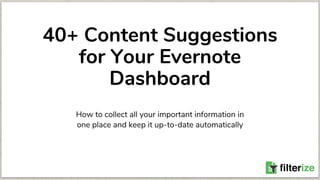
Recommended
Admin2009 raven justifying

The presentation covers productivity enhancements for users and admins for Notes and Domino releases 8.0, 801, 802 and 8.5.
Computer Applications for Managers Lumen Learning 

Computer Applications for Managers
Lumen Learning
Computer Applications for Managers
Lumen Learning
Computer Applications for Managers by Lumen Learning is licensed under a Creative
Commons Attribution 4.0 International License, except where otherwise noted.
This courseware includes resources copyrighted and openly licensed by multiple
individuals and organizations. The bottom of each page lists copyright and licensing
information specific to the material on that page. If you believe that this courseware
violates your copyright, please contact us.
https://creativecommons.org/licenses/by/4.0/
https://creativecommons.org/licenses/by/4.0/
http://lumenlearning.com/copyright/
Contents
• Module 1: Intro to Computers
• Why It Matters: Intro to Computers
• Introduction to Operating Systems
• Identifying Your Operating System (OS)
• Introduction to Terminology and Shortcuts
• Common Terminology
• Keyboard Shortcuts
• Introduction to Finding Programs and Files
• Start Menu
• Creating Files and Folders
• Organizing Files and Folders
• Deleting Files and Folders
• Introduction to Snips and Screenshots
• Snips and Screenshots
• Putting It Together: Intro to Computers
• Module 2: Internet Research
• Why It Matters: Internet Research
• Introduction to Using and Searching the Internet
• Internet Browsers
• Basic Browser Tools
• Introduction to Basic Searches
• Web Searching
• Identifying Search Results
• Opening Search Results
• Introduction to Advanced Searches
• Adjusting Search Parameters
• Image Searches
• Putting It Together: Internet Research
• Module 3: Microsoft Word, part 1
• Why It Matters: Microsoft Word, part 1
• Introduction to Using Word
• Creating a New Blank Document and Finding Your Way Around
• Saving Files
• File Extensions
• Introduction to Basic Text Formatting
• Selecting and Moving Text
• Bold, Italics, Underline
• Fonts
• Alignment, Justification, and Indentation
• Line and Paragraph Spacing
• Introduction to Lists
• Lists
• Putting It Together: Microsoft Word, part 1
• Module 4: Microsoft Word, part 2
• Why It Matters: Microsoft Word, part 2
• Introduction to Advanced File Creation and Text Formatting
• Creating a New Document from a Template
• Text Effects
• Introduction to Workspace Tools
• Spell Check and Dictionaries
• Find and Replace
• Introduction to Page Layout
• Tab Stops
• Columns
• Headers and Footers
• Introduction to Text Boxes
• Text Boxes
• Putting It Together: Microsoft Word, part 2
• Module 5: Microsoft Word, part 3
• Why It Matters: Microsoft Word, part 3
• Introduction to Tables
• Creating Tables
• Converting Text to a Table
• Formatting Tables
• Introduction to Images
• Adding Images
• Text Wrap
• Introduction to Hyperlinks
• Hyperlinks
• Introduction to Watermarks
• Watermarks
• Putting It Together: Microsoft Word, part 3
• Module 6: Microsoft Excel, part 1
• Why It Matters: Microsoft Excel, part 1
• Introduction ...
Office 365 Productivity Tips -- Mayhem in Minneapolis

Tom Duff (@duffbert) and Christian Buckley (@buckleyplanet) are back with another head-to-head battle of the Microsoft Office and Office 365 productivity hints and tips, delivered to a live audience at SharePoint Saturday Twin Cities, October 28th, 2017 with audience voting. Follow us on Twitter for future webinars and sessions where we'll share more great tips!
Office 365 Productivity Tips Minneapolis Mayhem SPSTC

In this latest installment, Tom Duff (@duffbert) and Christian Buckley (@buckleyplanet) return with another head-to-head battle of the Microsoft Office and Office 365 productivity hints and tips, delivered at SharePoint Saturday Twin Cities in October 2017 with audience members voting on each round. Follow us on Twitter for future webinars and sessions where we'll share more great tips!
DBA Tips and Tricks - Presentation

One of my most requested presentations. Full session about tips and best practices for DBAs
Mendeley tutorial

I have geared up this presentation with an intention to increase the Research Technical Skills among the academic community. But the objective of this Tutorial will be fulfilled only when if it is presented to the masses of the academic community. I have tried to demonstrate all the steps of Mendeley from basics to advance levels in a very trouble-free approach. I hope this presentation is capable enough to make you competent to manage your citation, references, and bibliography in research independently. Therefore I firmly request all the respected Library and Information Science Professionals and other domain Teachers, Scholars to present this Mendeley Tutorials to your esteemed Institutions to enhance Researchers' technical skills in managing Citations, References & Bibliography. Let us start to make this Mendeley Tutorial academic community transmission.
Note: This Mendeley Tutorial is limit to academic purposes only.
4 Steps to Start a Design System 

As a PO, product designer, or PM, you've probably already thought about the possible benefits of building a design system for your organisation. And surely as all teams, like us, you kept asking yourself:
How do we start it?
But here are some guidelines to help you clarify how to start a DS.
A day in the life of an office 365 power user

Tips and tricks on SharePoint Online, Microsoft Teams, Forms, PowerApps and Microsoft Flow
Recommended
Admin2009 raven justifying

The presentation covers productivity enhancements for users and admins for Notes and Domino releases 8.0, 801, 802 and 8.5.
Computer Applications for Managers Lumen Learning 

Computer Applications for Managers
Lumen Learning
Computer Applications for Managers
Lumen Learning
Computer Applications for Managers by Lumen Learning is licensed under a Creative
Commons Attribution 4.0 International License, except where otherwise noted.
This courseware includes resources copyrighted and openly licensed by multiple
individuals and organizations. The bottom of each page lists copyright and licensing
information specific to the material on that page. If you believe that this courseware
violates your copyright, please contact us.
https://creativecommons.org/licenses/by/4.0/
https://creativecommons.org/licenses/by/4.0/
http://lumenlearning.com/copyright/
Contents
• Module 1: Intro to Computers
• Why It Matters: Intro to Computers
• Introduction to Operating Systems
• Identifying Your Operating System (OS)
• Introduction to Terminology and Shortcuts
• Common Terminology
• Keyboard Shortcuts
• Introduction to Finding Programs and Files
• Start Menu
• Creating Files and Folders
• Organizing Files and Folders
• Deleting Files and Folders
• Introduction to Snips and Screenshots
• Snips and Screenshots
• Putting It Together: Intro to Computers
• Module 2: Internet Research
• Why It Matters: Internet Research
• Introduction to Using and Searching the Internet
• Internet Browsers
• Basic Browser Tools
• Introduction to Basic Searches
• Web Searching
• Identifying Search Results
• Opening Search Results
• Introduction to Advanced Searches
• Adjusting Search Parameters
• Image Searches
• Putting It Together: Internet Research
• Module 3: Microsoft Word, part 1
• Why It Matters: Microsoft Word, part 1
• Introduction to Using Word
• Creating a New Blank Document and Finding Your Way Around
• Saving Files
• File Extensions
• Introduction to Basic Text Formatting
• Selecting and Moving Text
• Bold, Italics, Underline
• Fonts
• Alignment, Justification, and Indentation
• Line and Paragraph Spacing
• Introduction to Lists
• Lists
• Putting It Together: Microsoft Word, part 1
• Module 4: Microsoft Word, part 2
• Why It Matters: Microsoft Word, part 2
• Introduction to Advanced File Creation and Text Formatting
• Creating a New Document from a Template
• Text Effects
• Introduction to Workspace Tools
• Spell Check and Dictionaries
• Find and Replace
• Introduction to Page Layout
• Tab Stops
• Columns
• Headers and Footers
• Introduction to Text Boxes
• Text Boxes
• Putting It Together: Microsoft Word, part 2
• Module 5: Microsoft Word, part 3
• Why It Matters: Microsoft Word, part 3
• Introduction to Tables
• Creating Tables
• Converting Text to a Table
• Formatting Tables
• Introduction to Images
• Adding Images
• Text Wrap
• Introduction to Hyperlinks
• Hyperlinks
• Introduction to Watermarks
• Watermarks
• Putting It Together: Microsoft Word, part 3
• Module 6: Microsoft Excel, part 1
• Why It Matters: Microsoft Excel, part 1
• Introduction ...
Office 365 Productivity Tips -- Mayhem in Minneapolis

Tom Duff (@duffbert) and Christian Buckley (@buckleyplanet) are back with another head-to-head battle of the Microsoft Office and Office 365 productivity hints and tips, delivered to a live audience at SharePoint Saturday Twin Cities, October 28th, 2017 with audience voting. Follow us on Twitter for future webinars and sessions where we'll share more great tips!
Office 365 Productivity Tips Minneapolis Mayhem SPSTC

In this latest installment, Tom Duff (@duffbert) and Christian Buckley (@buckleyplanet) return with another head-to-head battle of the Microsoft Office and Office 365 productivity hints and tips, delivered at SharePoint Saturday Twin Cities in October 2017 with audience members voting on each round. Follow us on Twitter for future webinars and sessions where we'll share more great tips!
DBA Tips and Tricks - Presentation

One of my most requested presentations. Full session about tips and best practices for DBAs
Mendeley tutorial

I have geared up this presentation with an intention to increase the Research Technical Skills among the academic community. But the objective of this Tutorial will be fulfilled only when if it is presented to the masses of the academic community. I have tried to demonstrate all the steps of Mendeley from basics to advance levels in a very trouble-free approach. I hope this presentation is capable enough to make you competent to manage your citation, references, and bibliography in research independently. Therefore I firmly request all the respected Library and Information Science Professionals and other domain Teachers, Scholars to present this Mendeley Tutorials to your esteemed Institutions to enhance Researchers' technical skills in managing Citations, References & Bibliography. Let us start to make this Mendeley Tutorial academic community transmission.
Note: This Mendeley Tutorial is limit to academic purposes only.
4 Steps to Start a Design System 

As a PO, product designer, or PM, you've probably already thought about the possible benefits of building a design system for your organisation. And surely as all teams, like us, you kept asking yourself:
How do we start it?
But here are some guidelines to help you clarify how to start a DS.
A day in the life of an office 365 power user

Tips and tricks on SharePoint Online, Microsoft Teams, Forms, PowerApps and Microsoft Flow
Interface Usability - Adding Schweppervescence

Interface design is not something that belongs solely in the world of Apple. Your website and applications can all benefit greatly from an understanding of how your users might navigate your product.
Presented At the Sydney NETUG on August 18th by Adam Cogan
Uklug2011 raven newman_21_may

Survivor: Who has the best Lotus Notes tips: The Dr. or the Guru?
from UKILUG 2011,
by Mary Beth Raven and Mat Newman
A Step-by-Step Guide on How to Use Notion

Learn how to use notion with this tutorial! Hope this helps you :)
Dev Ops for systems of record - Talk at Agile Australia 2015

This is from a 2015 talk at Agile Australia about a hardly covered area of the Agile world: Systems of Record.
Tech Tools to Stay Organized 

The purpose of this presentation is to help educators stop spending time on "managing clutter" and spend time on what really matters- interacting with children to help them learn. This interactive workshop will share technology apps to simplify their professional life.
Waiting too long for Excel's VLOOKUP? Use SQLite for simple data analysis!

** This workshop was conducted in the Hong Kong Open Source Conference 2017 **
Excel formulas can be quite slow when you're processing data files with thousands of rows. It's also especially difficult to maintain the files when you have some messy mixture of VLOOKUPs, Pivot Tables, Macros and VBAs.
In this interactive workshop targeted for non-coders, we will make use of SQLite, a very lightweight and portable open source database library, to perform some simple and repeatable data analysis on large datasets that are publicly available. We will also explore what you can further do with the data by using some powerful extensions of SQLite.
While SQLite may not totally replace Excel in many ways, after the workshop you will find that it can improve your work efficiency and make your life much easier in so many use cases!
Who should attend this workshop?
- If you're frustrated with the slow performance of Excel formulas when dealing with large datasets in your daily work
- No coding experience is required
Kamon Ayeva Antipatterns, Patterns, And Rules Of Thumb For Successful Plone...

Plone is cool, powerful and does what it promises. But any ambitious Plone project is difficult if you don't pay attention to some prerequisites and follow some rules, both general and specific to the Plone world. This presentation hopes to help people involved in Plone projects to stop worrying and experience bad or unproductive communication we see sometimes, and adopt a new mantra : "Let's deliver that project and move on to the next one !" Based on the experience of the community at large, we are going to review the traps, the requirements, and how to approach problems if you want your project to succeed. In the tradition of "reuse what already works", you can apply already known project management patterns and antipatterns to your Plone project. You will be surprised to see that it works ! More importantly, the session will bring advices to the different parties of a project (the Company/User and the Consultant/Developer/Provider), and investigate how they can work together for a better outcome for the end-user.
Article Reviews each class will typically offer at least one arti.docx

Article Reviews: each class will typically offer at least one article that you are expected to read and which will be discussed during class. You may choose up to 5 articles during the semester and prepare a concise 2 page maximum essay (plus a cover sheet, cites page with full cites of the article and any other resources used, and any attached or embedded exhibits) to summarize key points in the article and how they apply specifically to the strategy and simulation decision-making for your team in J411. Graded essays submitted via the OnCourse Assignments tab and discussed by the author in class by the deadline earn up to 20 points each (15 points max if late or if not discussed).
Monthly Profit Report Trad'lPERFORMANCE DRINKS - MONTHLY PROFIT REPORTBasicHydrationIntensityPost WorkoutTotalREVENUE Sales$ 125,000$ 120,000$ 74,250$ 93,000$ 412,250COSTS Direct Materials$ 40,000$ 50,000$ 31,000$ 33,000$ 154,000 Direct Labor$ 25,000$ 20,000$ 10,000$ 18,000$ 73,000 Fringe Benefits on Direct Labor$ 11,250.00$ 9,000.00$ 4,500.00$ 8,100.00$ 32,850.00 Manufacturing Overhead$ 43,750.00$ 35,000.00$ 17,500.00$ 31,500.00$ 127,750.00 TOTAL COST$ 120,000.00$ 114,000.00$ 63,000.00$ 90,600.00$ 387,600.00GROSS MARGIN$ 5,000.00$ 6,000.00$ 11,250.00$ 2,400.00$ 24,650.00GROSS MARGIN RATIO4.00%5.00%15.15%2.58%5.98%Annual Volume:100,00080,00045,00060,000285,000Unit Price:$ 1.25$ 1.50$ 1.65$ 1.55$ 1.45Unit Cost:$ 1.200$ 1.425$ 1.400$ 1.510$ 1.360
Mfg OHDPERFORMANCE DRINKS - MONTHLY MFG OHD COST REPORTMonthly ChargeIndirect Labor$ 55,000.00Fringe Benefits on Indirect Labor$ 24,750.00Utilities$ 5,000.00Processing Equipment - Depreciation$ 10,000.00Preventative Maintenance$ 10,000.00Information Technology$ 23,000.00Total$ 127,750.00
ACCT640 – Managerial Accounting
Fall 2013
Case #2 – Performance Drinks: Applying Activity Based Costing
Background:
Performance Drinks, LLC is owned by Dave N. Port. Performance Drinks produces a variety of sports centered drinks. They began operations in 1993 shortly after Mr. Port graduated with his M.B.A. from Davenport University. The company saw early success as sports and fitness nutritional products gained new popularity in the 1990’s. Financially the company is sound and has been wise in controlling their growth over the years. However, within the last 18 months Mr. Port has noticed a drop in overall company profitability. This is especially troubling considering that the company has continued to experience top-line growth. Mr. Port and his management team have been considering developing a new product line. However, those plans have been put on hold until they can figure out why their profits are shrinking.
Performance Drinks makes four different kinds of sports drinks. Those drinks are as follows:
· Basic
· Hydration
· Intensity
· Post-Workout
Each of these drinks contains a slightly different nutr ...
Power bi slide share pdf it is a very important

It is first pdf I am Satyabrata rath my 1st pdf in power bi it is most wonderful pdf .A basic knowledge in power bi
Power bi most wonderful pdf.power bi is business purposes tool
Office 365 Productivity Tips "April Affray"

In this latest installment of the O365 Productivity Tips series, Tom Duff (@duffbert) and Christian Buckley (@buckleyplanet) return with another head-to-head battle of the Microsoft Office and Office 365 productivity hints and tips, recorded April 19th, 2019 with viewers voting on each round. Follow us on Twitter for future webinars and sessions where we'll share more great tips, and be sure to follow the CollabTalk YouTube channel at http://bit.ly/CollabTube
Intro to the TechSoup Canada donations program

Presented with the Ontario Volunteer Centre Network, January 28 2014
Filterize - Getting started - Mail-In feature

We show you, how the Filterize Mail-In feature makes Mail-In for Evernote so much easier!
Filterize - Getting started - Calendar import for Thunderbird

Short description how to import into your Thunderbird
More Related Content
Similar to 40+ Content Suggestions for Your Evernote Dashboard
Interface Usability - Adding Schweppervescence

Interface design is not something that belongs solely in the world of Apple. Your website and applications can all benefit greatly from an understanding of how your users might navigate your product.
Presented At the Sydney NETUG on August 18th by Adam Cogan
Uklug2011 raven newman_21_may

Survivor: Who has the best Lotus Notes tips: The Dr. or the Guru?
from UKILUG 2011,
by Mary Beth Raven and Mat Newman
A Step-by-Step Guide on How to Use Notion

Learn how to use notion with this tutorial! Hope this helps you :)
Dev Ops for systems of record - Talk at Agile Australia 2015

This is from a 2015 talk at Agile Australia about a hardly covered area of the Agile world: Systems of Record.
Tech Tools to Stay Organized 

The purpose of this presentation is to help educators stop spending time on "managing clutter" and spend time on what really matters- interacting with children to help them learn. This interactive workshop will share technology apps to simplify their professional life.
Waiting too long for Excel's VLOOKUP? Use SQLite for simple data analysis!

** This workshop was conducted in the Hong Kong Open Source Conference 2017 **
Excel formulas can be quite slow when you're processing data files with thousands of rows. It's also especially difficult to maintain the files when you have some messy mixture of VLOOKUPs, Pivot Tables, Macros and VBAs.
In this interactive workshop targeted for non-coders, we will make use of SQLite, a very lightweight and portable open source database library, to perform some simple and repeatable data analysis on large datasets that are publicly available. We will also explore what you can further do with the data by using some powerful extensions of SQLite.
While SQLite may not totally replace Excel in many ways, after the workshop you will find that it can improve your work efficiency and make your life much easier in so many use cases!
Who should attend this workshop?
- If you're frustrated with the slow performance of Excel formulas when dealing with large datasets in your daily work
- No coding experience is required
Kamon Ayeva Antipatterns, Patterns, And Rules Of Thumb For Successful Plone...

Plone is cool, powerful and does what it promises. But any ambitious Plone project is difficult if you don't pay attention to some prerequisites and follow some rules, both general and specific to the Plone world. This presentation hopes to help people involved in Plone projects to stop worrying and experience bad or unproductive communication we see sometimes, and adopt a new mantra : "Let's deliver that project and move on to the next one !" Based on the experience of the community at large, we are going to review the traps, the requirements, and how to approach problems if you want your project to succeed. In the tradition of "reuse what already works", you can apply already known project management patterns and antipatterns to your Plone project. You will be surprised to see that it works ! More importantly, the session will bring advices to the different parties of a project (the Company/User and the Consultant/Developer/Provider), and investigate how they can work together for a better outcome for the end-user.
Article Reviews each class will typically offer at least one arti.docx

Article Reviews: each class will typically offer at least one article that you are expected to read and which will be discussed during class. You may choose up to 5 articles during the semester and prepare a concise 2 page maximum essay (plus a cover sheet, cites page with full cites of the article and any other resources used, and any attached or embedded exhibits) to summarize key points in the article and how they apply specifically to the strategy and simulation decision-making for your team in J411. Graded essays submitted via the OnCourse Assignments tab and discussed by the author in class by the deadline earn up to 20 points each (15 points max if late or if not discussed).
Monthly Profit Report Trad'lPERFORMANCE DRINKS - MONTHLY PROFIT REPORTBasicHydrationIntensityPost WorkoutTotalREVENUE Sales$ 125,000$ 120,000$ 74,250$ 93,000$ 412,250COSTS Direct Materials$ 40,000$ 50,000$ 31,000$ 33,000$ 154,000 Direct Labor$ 25,000$ 20,000$ 10,000$ 18,000$ 73,000 Fringe Benefits on Direct Labor$ 11,250.00$ 9,000.00$ 4,500.00$ 8,100.00$ 32,850.00 Manufacturing Overhead$ 43,750.00$ 35,000.00$ 17,500.00$ 31,500.00$ 127,750.00 TOTAL COST$ 120,000.00$ 114,000.00$ 63,000.00$ 90,600.00$ 387,600.00GROSS MARGIN$ 5,000.00$ 6,000.00$ 11,250.00$ 2,400.00$ 24,650.00GROSS MARGIN RATIO4.00%5.00%15.15%2.58%5.98%Annual Volume:100,00080,00045,00060,000285,000Unit Price:$ 1.25$ 1.50$ 1.65$ 1.55$ 1.45Unit Cost:$ 1.200$ 1.425$ 1.400$ 1.510$ 1.360
Mfg OHDPERFORMANCE DRINKS - MONTHLY MFG OHD COST REPORTMonthly ChargeIndirect Labor$ 55,000.00Fringe Benefits on Indirect Labor$ 24,750.00Utilities$ 5,000.00Processing Equipment - Depreciation$ 10,000.00Preventative Maintenance$ 10,000.00Information Technology$ 23,000.00Total$ 127,750.00
ACCT640 – Managerial Accounting
Fall 2013
Case #2 – Performance Drinks: Applying Activity Based Costing
Background:
Performance Drinks, LLC is owned by Dave N. Port. Performance Drinks produces a variety of sports centered drinks. They began operations in 1993 shortly after Mr. Port graduated with his M.B.A. from Davenport University. The company saw early success as sports and fitness nutritional products gained new popularity in the 1990’s. Financially the company is sound and has been wise in controlling their growth over the years. However, within the last 18 months Mr. Port has noticed a drop in overall company profitability. This is especially troubling considering that the company has continued to experience top-line growth. Mr. Port and his management team have been considering developing a new product line. However, those plans have been put on hold until they can figure out why their profits are shrinking.
Performance Drinks makes four different kinds of sports drinks. Those drinks are as follows:
· Basic
· Hydration
· Intensity
· Post-Workout
Each of these drinks contains a slightly different nutr ...
Power bi slide share pdf it is a very important

It is first pdf I am Satyabrata rath my 1st pdf in power bi it is most wonderful pdf .A basic knowledge in power bi
Power bi most wonderful pdf.power bi is business purposes tool
Office 365 Productivity Tips "April Affray"

In this latest installment of the O365 Productivity Tips series, Tom Duff (@duffbert) and Christian Buckley (@buckleyplanet) return with another head-to-head battle of the Microsoft Office and Office 365 productivity hints and tips, recorded April 19th, 2019 with viewers voting on each round. Follow us on Twitter for future webinars and sessions where we'll share more great tips, and be sure to follow the CollabTalk YouTube channel at http://bit.ly/CollabTube
Intro to the TechSoup Canada donations program

Presented with the Ontario Volunteer Centre Network, January 28 2014
Similar to 40+ Content Suggestions for Your Evernote Dashboard (20)
Dev Ops for systems of record - Talk at Agile Australia 2015

Dev Ops for systems of record - Talk at Agile Australia 2015
Waiting too long for Excel's VLOOKUP? Use SQLite for simple data analysis!

Waiting too long for Excel's VLOOKUP? Use SQLite for simple data analysis!
Kamon Ayeva Antipatterns, Patterns, And Rules Of Thumb For Successful Plone...

Kamon Ayeva Antipatterns, Patterns, And Rules Of Thumb For Successful Plone...
Article Reviews each class will typically offer at least one arti.docx

Article Reviews each class will typically offer at least one arti.docx
More from Filterize
Filterize - Getting started - Mail-In feature

We show you, how the Filterize Mail-In feature makes Mail-In for Evernote so much easier!
Filterize - Getting started - Calendar import for Thunderbird

Short description how to import into your Thunderbird
Filterize - Getting started - Calendar import for Google

Short description how to import into your Google calendar.
Filterize - Getting started - Calendar import for Apple

Short description how to import into your Apple calendar.
Filterize - Getting started - Tag hierarchy

We show you, how to get a useful tag hierarchy for your Evernote,
Filterize - Getting started - Filter 2 - Set emojis 

We show you, how to vizualize your Evernote notes with emojis!
Filterize - Getting started - Filter 1: Sort your notes.

We show you, how to sort your notes easily with Filterize!
Filterize - Die Mail-In Funktion von Evernote

Lerne, wie die Mail-In Funktion von Evernote funktioniert.
Deine ersten Schritte in Filterize - Mail-In für dein Evernote

Lerne die Mail-In Funktion von Filterize kennen.
Deine ersten Schritte in Filterize - Kalender-Export

Exportiere Erinnerungen deiner Notizen in deine Kalender.
Deine ersten Schritte in Filterize - Hierarchie für deine Schlagworte

Lerne, die Schlagworthierarchie für dich zu nutzen.
Deine ersten Schritte in Filterize - Visualisiere Notizen mit Emojis

Lerne, wie du deine Notizen mit Emojis versehen kannst.
Deine ersten Schritte in Filterize - Sortiere Notizen

Lerne, wie leicht du deinen ersten eigenen Filter in Filterize konfigurieren kannst.
More from Filterize (15)
Filterize - Getting started - Calendar import for Thunderbird

Filterize - Getting started - Calendar import for Thunderbird
Filterize - Getting started - Calendar import for Google

Filterize - Getting started - Calendar import for Google
Filterize - Getting started - Calendar import for Apple

Filterize - Getting started - Calendar import for Apple
Filterize - Getting started - Filter 2 - Set emojis 

Filterize - Getting started - Filter 2 - Set emojis
Filterize - Getting started - Filter 1: Sort your notes.

Filterize - Getting started - Filter 1: Sort your notes.
Deine ersten Schritte in Filterize - Mail-In für dein Evernote

Deine ersten Schritte in Filterize - Mail-In für dein Evernote
Deine ersten Schritte in Filterize - Kalender-Export

Deine ersten Schritte in Filterize - Kalender-Export
Deine ersten Schritte in Filterize - Hierarchie für deine Schlagworte

Deine ersten Schritte in Filterize - Hierarchie für deine Schlagworte
Deine ersten Schritte in Filterize - Visualisiere Notizen mit Emojis

Deine ersten Schritte in Filterize - Visualisiere Notizen mit Emojis
Deine ersten Schritte in Filterize - Sortiere Notizen

Deine ersten Schritte in Filterize - Sortiere Notizen
Recently uploaded
A tale of scale & speed: How the US Navy is enabling software delivery from l...

Rapid and secure feature delivery is a goal across every application team and every branch of the DoD. The Navy’s DevSecOps platform, Party Barge, has achieved:
- Reduction in onboarding time from 5 weeks to 1 day
- Improved developer experience and productivity through actionable findings and reduction of false positives
- Maintenance of superior security standards and inherent policy enforcement with Authorization to Operate (ATO)
Development teams can ship efficiently and ensure applications are cyber ready for Navy Authorizing Officials (AOs). In this webinar, Sigma Defense and Anchore will give attendees a look behind the scenes and demo secure pipeline automation and security artifacts that speed up application ATO and time to production.
We will cover:
- How to remove silos in DevSecOps
- How to build efficient development pipeline roles and component templates
- How to deliver security artifacts that matter for ATO’s (SBOMs, vulnerability reports, and policy evidence)
- How to streamline operations with automated policy checks on container images
PHP Frameworks: I want to break free (IPC Berlin 2024)

In this presentation, we examine the challenges and limitations of relying too heavily on PHP frameworks in web development. We discuss the history of PHP and its frameworks to understand how this dependence has evolved. The focus will be on providing concrete tips and strategies to reduce reliance on these frameworks, based on real-world examples and practical considerations. The goal is to equip developers with the skills and knowledge to create more flexible and future-proof web applications. We'll explore the importance of maintaining autonomy in a rapidly changing tech landscape and how to make informed decisions in PHP development.
This talk is aimed at encouraging a more independent approach to using PHP frameworks, moving towards a more flexible and future-proof approach to PHP development.
Le nuove frontiere dell'AI nell'RPA con UiPath Autopilot™

In questo evento online gratuito, organizzato dalla Community Italiana di UiPath, potrai esplorare le nuove funzionalità di Autopilot, il tool che integra l'Intelligenza Artificiale nei processi di sviluppo e utilizzo delle Automazioni.
📕 Vedremo insieme alcuni esempi dell'utilizzo di Autopilot in diversi tool della Suite UiPath:
Autopilot per Studio Web
Autopilot per Studio
Autopilot per Apps
Clipboard AI
GenAI applicata alla Document Understanding
👨🏫👨💻 Speakers:
Stefano Negro, UiPath MVPx3, RPA Tech Lead @ BSP Consultant
Flavio Martinelli, UiPath MVP 2023, Technical Account Manager @UiPath
Andrei Tasca, RPA Solutions Team Lead @NTT Data
Elizabeth Buie - Older adults: Are we really designing for our future selves?

Elizabeth Buie - Older adults: Are we really designing for our future selves?
Transcript: Selling digital books in 2024: Insights from industry leaders - T...

The publishing industry has been selling digital audiobooks and ebooks for over a decade and has found its groove. What’s changed? What has stayed the same? Where do we go from here? Join a group of leading sales peers from across the industry for a conversation about the lessons learned since the popularization of digital books, best practices, digital book supply chain management, and more.
Link to video recording: https://bnctechforum.ca/sessions/selling-digital-books-in-2024-insights-from-industry-leaders/
Presented by BookNet Canada on May 28, 2024, with support from the Department of Canadian Heritage.
State of ICS and IoT Cyber Threat Landscape Report 2024 preview

The IoT and OT threat landscape report has been prepared by the Threat Research Team at Sectrio using data from Sectrio, cyber threat intelligence farming facilities spread across over 85 cities around the world. In addition, Sectrio also runs AI-based advanced threat and payload engagement facilities that serve as sinks to attract and engage sophisticated threat actors, and newer malware including new variants and latent threats that are at an earlier stage of development.
The latest edition of the OT/ICS and IoT security Threat Landscape Report 2024 also covers:
State of global ICS asset and network exposure
Sectoral targets and attacks as well as the cost of ransom
Global APT activity, AI usage, actor and tactic profiles, and implications
Rise in volumes of AI-powered cyberattacks
Major cyber events in 2024
Malware and malicious payload trends
Cyberattack types and targets
Vulnerability exploit attempts on CVEs
Attacks on counties – USA
Expansion of bot farms – how, where, and why
In-depth analysis of the cyber threat landscape across North America, South America, Europe, APAC, and the Middle East
Why are attacks on smart factories rising?
Cyber risk predictions
Axis of attacks – Europe
Systemic attacks in the Middle East
Download the full report from here:
https://sectrio.com/resources/ot-threat-landscape-reports/sectrio-releases-ot-ics-and-iot-security-threat-landscape-report-2024/
By Design, not by Accident - Agile Venture Bolzano 2024

As presented at the Agile Venture Bolzano, 4.06.2024
Smart TV Buyer Insights Survey 2024 by 91mobiles.pdf

91mobiles recently conducted a Smart TV Buyer Insights Survey in which we asked over 3,000 respondents about the TV they own, aspects they look at on a new TV, and their TV buying preferences.
SAP Sapphire 2024 - ASUG301 building better apps with SAP Fiori.pdf

Building better applications for business users with SAP Fiori.
• What is SAP Fiori and why it matters to you
• How a better user experience drives measurable business benefits
• How to get started with SAP Fiori today
• How SAP Fiori elements accelerates application development
• How SAP Build Code includes SAP Fiori tools and other generative artificial intelligence capabilities
• How SAP Fiori paves the way for using AI in SAP apps
Observability Concepts EVERY Developer Should Know -- DeveloperWeek Europe.pdf

Monitoring and observability aren’t traditionally found in software curriculums and many of us cobble this knowledge together from whatever vendor or ecosystem we were first introduced to and whatever is a part of your current company’s observability stack.
While the dev and ops silo continues to crumble….many organizations still relegate monitoring & observability as the purview of ops, infra and SRE teams. This is a mistake - achieving a highly observable system requires collaboration up and down the stack.
I, a former op, would like to extend an invitation to all application developers to join the observability party will share these foundational concepts to build on:
FIDO Alliance Osaka Seminar: The WebAuthn API and Discoverable Credentials.pdf

FIDO Alliance Osaka Seminar
Leading Change strategies and insights for effective change management pdf 1.pdf

Leading Change strategies and insights for effective change management pdf 1.pdf
Welocme to ViralQR, your best QR code generator.

Welcome to ViralQR, your best QR code generator available on the market!
At ViralQR, we design static and dynamic QR codes. Our mission is to make business operations easier and customer engagement more powerful through the use of QR technology. Be it a small-scale business or a huge enterprise, our easy-to-use platform provides multiple choices that can be tailored according to your company's branding and marketing strategies.
Our Vision
We are here to make the process of creating QR codes easy and smooth, thus enhancing customer interaction and making business more fluid. We very strongly believe in the ability of QR codes to change the world for businesses in their interaction with customers and are set on making that technology accessible and usable far and wide.
Our Achievements
Ever since its inception, we have successfully served many clients by offering QR codes in their marketing, service delivery, and collection of feedback across various industries. Our platform has been recognized for its ease of use and amazing features, which helped a business to make QR codes.
Our Services
At ViralQR, here is a comprehensive suite of services that caters to your very needs:
Static QR Codes: Create free static QR codes. These QR codes are able to store significant information such as URLs, vCards, plain text, emails and SMS, Wi-Fi credentials, and Bitcoin addresses.
Dynamic QR codes: These also have all the advanced features but are subscription-based. They can directly link to PDF files, images, micro-landing pages, social accounts, review forms, business pages, and applications. In addition, they can be branded with CTAs, frames, patterns, colors, and logos to enhance your branding.
Pricing and Packages
Additionally, there is a 14-day free offer to ViralQR, which is an exceptional opportunity for new users to take a feel of this platform. One can easily subscribe from there and experience the full dynamic of using QR codes. The subscription plans are not only meant for business; they are priced very flexibly so that literally every business could afford to benefit from our service.
Why choose us?
ViralQR will provide services for marketing, advertising, catering, retail, and the like. The QR codes can be posted on fliers, packaging, merchandise, and banners, as well as to substitute for cash and cards in a restaurant or coffee shop. With QR codes integrated into your business, improve customer engagement and streamline operations.
Comprehensive Analytics
Subscribers of ViralQR receive detailed analytics and tracking tools in light of having a view of the core values of QR code performance. Our analytics dashboard shows aggregate views and unique views, as well as detailed information about each impression, including time, device, browser, and estimated location by city and country.
So, thank you for choosing ViralQR; we have an offer of nothing but the best in terms of QR code services to meet business diversity!
How world-class product teams are winning in the AI era by CEO and Founder, P...

How world-class product teams are winning in the AI era by CEO and Founder, Product School
Key Trends Shaping the Future of Infrastructure.pdf

Keynote at DIGIT West Expo, Glasgow on 29 May 2024.
Cheryl Hung, ochery.com
Sr Director, Infrastructure Ecosystem, Arm.
The key trends across hardware, cloud and open-source; exploring how these areas are likely to mature and develop over the short and long-term, and then considering how organisations can position themselves to adapt and thrive.
Recently uploaded (20)
Assure Contact Center Experiences for Your Customers With ThousandEyes

Assure Contact Center Experiences for Your Customers With ThousandEyes
FIDO Alliance Osaka Seminar: FIDO Security Aspects.pdf

FIDO Alliance Osaka Seminar: FIDO Security Aspects.pdf
A tale of scale & speed: How the US Navy is enabling software delivery from l...

A tale of scale & speed: How the US Navy is enabling software delivery from l...
PHP Frameworks: I want to break free (IPC Berlin 2024)

PHP Frameworks: I want to break free (IPC Berlin 2024)
Le nuove frontiere dell'AI nell'RPA con UiPath Autopilot™

Le nuove frontiere dell'AI nell'RPA con UiPath Autopilot™
Elizabeth Buie - Older adults: Are we really designing for our future selves?

Elizabeth Buie - Older adults: Are we really designing for our future selves?
Transcript: Selling digital books in 2024: Insights from industry leaders - T...

Transcript: Selling digital books in 2024: Insights from industry leaders - T...
State of ICS and IoT Cyber Threat Landscape Report 2024 preview

State of ICS and IoT Cyber Threat Landscape Report 2024 preview
By Design, not by Accident - Agile Venture Bolzano 2024

By Design, not by Accident - Agile Venture Bolzano 2024
Smart TV Buyer Insights Survey 2024 by 91mobiles.pdf

Smart TV Buyer Insights Survey 2024 by 91mobiles.pdf
SAP Sapphire 2024 - ASUG301 building better apps with SAP Fiori.pdf

SAP Sapphire 2024 - ASUG301 building better apps with SAP Fiori.pdf
Observability Concepts EVERY Developer Should Know -- DeveloperWeek Europe.pdf

Observability Concepts EVERY Developer Should Know -- DeveloperWeek Europe.pdf
Free Complete Python - A step towards Data Science

Free Complete Python - A step towards Data Science
FIDO Alliance Osaka Seminar: The WebAuthn API and Discoverable Credentials.pdf

FIDO Alliance Osaka Seminar: The WebAuthn API and Discoverable Credentials.pdf
Leading Change strategies and insights for effective change management pdf 1.pdf

Leading Change strategies and insights for effective change management pdf 1.pdf
How world-class product teams are winning in the AI era by CEO and Founder, P...

How world-class product teams are winning in the AI era by CEO and Founder, P...
Key Trends Shaping the Future of Infrastructure.pdf

Key Trends Shaping the Future of Infrastructure.pdf
40+ Content Suggestions for Your Evernote Dashboard
- 1. 40+ Content Suggestions for Your Evernote Dashboard How to collect all your important information in one place and keep it up-to-date automatically
- 2. What is a Dashboard in Evernote? A dashboard is your most important note. § It functions as a gateway to your Evernote database. § It gives you one-click access to the information you need most often. § It is organized into meaningful categories.
- 3. Why Dashboards are Useful If you use Evernote intensively, … § you will have 100s or even 1000s of notes that are distributed among dozens notebooks, § you need to access a small part of that information quickly and frequently, § you need a way to organize your notes to make that possible. A dashboard solves this problem for you.
- 4. What is Filterize? Filterize is a web-based software product that adds intelligent functions to your Evernote. What Filterize does: § Increases convenience by carrying out repetitive tasks automatically. § Reduces the risk of making an error while organizing your notes. § Saves you time with self-refreshing tables of contents.
- 5. Filterize Enables Better Dashboards Your notes are constantly changing. § Your dashboard should be able to change automatically with them. § However, Evernote does not provide this functionality. With Filterize, you can create a Table of Contents (ToC): § This ToC will update automatically whenever its content changes. § It is therefore always up-to-date. “One of the best hacks we’ve seen.” (A tweet by Evernote when they saw a Filterize dashboard)
- 6. What Should You Include in Your Dashboard? There are many different ways to use a dashboard: § Personal § Professional § Business § Time-management / self-management § Hobbies, interests and leisure § … The next few slides present 40+ suggestions for dashboard categories.
- 7. Dynamic Categories Categories that help you to manage your day-to-day activities and your Evernote usage: 1. To-dos with missed deadlines 2. To-dos that are due in the next three days 3. Notes that were most recently modified 4. Most recent emails 5. Notes with no tags 6. Evernote tips
- 8. Professional Categories Dashboards are great for collecting professional information: 7. Business analytics 8. KPIs 9. Meeting protocols 10. Ongoing projects 11. Team information 12. Task lists 13. Notes and resources for reports
- 9. Personal Categories Here are some ideas for your personal and private life: 14. Inspirational quotes 15. Reading list 16. Ideas (for hobbies or leisure activities) 17. Recipes you want to try out 18. Upcoming birthdays and special events 19. Family photos 20. Wishlist 21. Progress towards personal goals 22. Fitness and health information 23. Financial and stock market information
- 10. Getting Things Done The self-management system Getting Things Done (GTD) is very popular with Evernote users. Here are the seven dashboard categories you need for a simple GTD implementation: 24. Pending 25. To-dos 26. Projects 27. Appointments 28. Maybe 29. References 30. Inbox
- 11. Skye Stout's Dashboard Evernote Certified Consultant Skye Stout (www.skye-stout.com) has these 12 categories in his dashboard: 31. Clarify 32. Engage 33. Reflect 34. Actions 35. Contacts 36. Projects 37. Calendar 38. Journal 39. Someday 40. Checklists 41. Reading 42. Focus
- 12. How to Build a Dashboard with Filterize Creating a Filterize dashboard requires three steps: 1. Create the dashboard note in Evernote. 2. Create the ToCs in Filterize. 3. Add the Filterize ToC codes to the dashboard note. The dashboard will now refresh automatically every time any information that it monitors changes.
- 13. First, create the note that will become your dashboard. In this small example, we have used a 3x2 table with the categories: To-Dos, Projects and Family Stuff: Step 1: Create the Dashboard Note
- 14. Step 2: Create the ToCs in Filterize Now create your ToC rules in your Filterize account. Example: § Create a ToC containing all notes that are tagged with todo at the location in a note that is identified by the code [to-do]. This is how Filterize displays the resulting rule:
- 15. Add the ToC Codes to Your Dashboard In your dashboard, enter the codes that tell Filterize where to place the self-refreshing ToCs. In this example, we are using the codes [to-do], [project] and [family]:
- 16. The End Result This is the dashboard if you have four notes tagged with todo: Any new notes tagged with todo, project or family will now appear automatically in the appropriate locations in the dashboard.
- 17. Using ToCs in the Notes Each of the linked notes in the previous example consists of a self-refreshing ToC. For example, the note Next 30 days might look like this à It refreshes automatically to display all notes with reminders that are due in the next 30 days.
- 18. About Filterize Filterize is a tool that improves your Evernote productivity by … § automating repetitive data management tasks, § creating self-refreshing tables of contents, § using AI to discover new ways to organize your notes. Filterize was developed for people who use Evernote intensively and are interested in boosting their productivity. Visit us at https://filterize.net/
