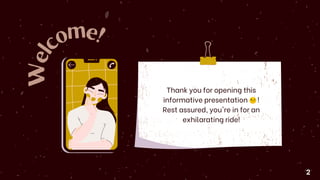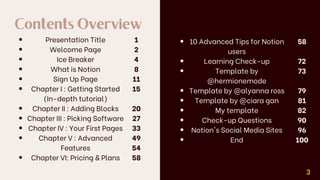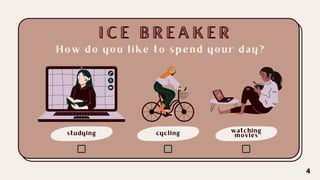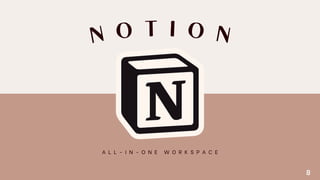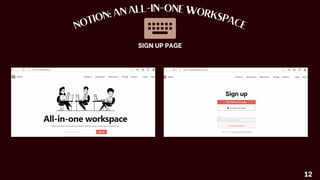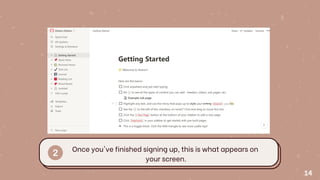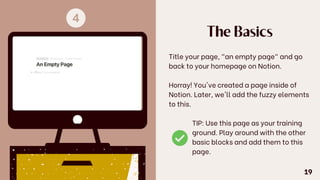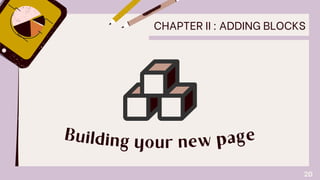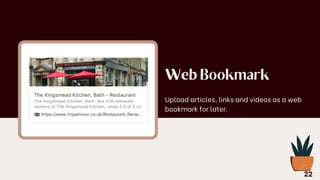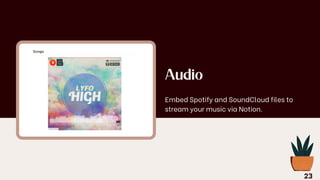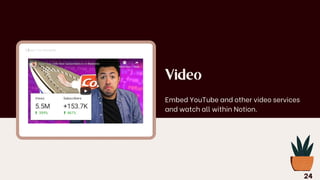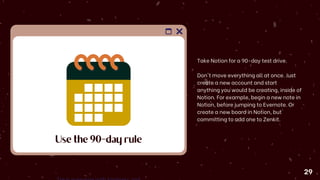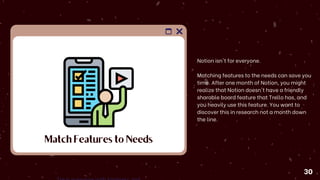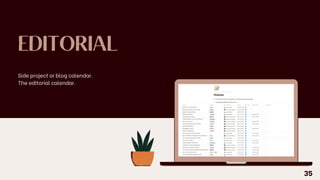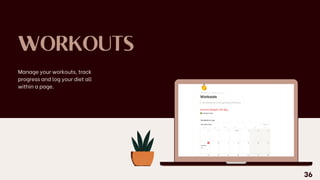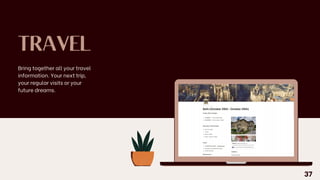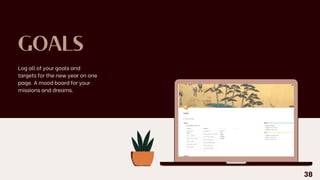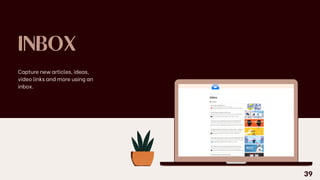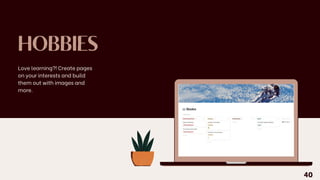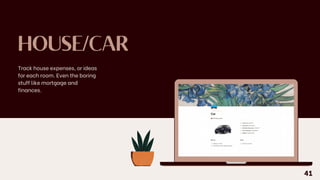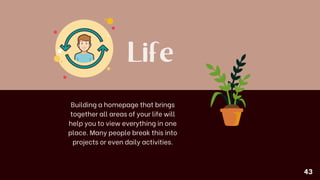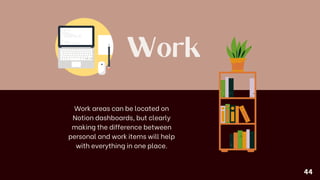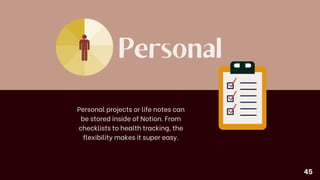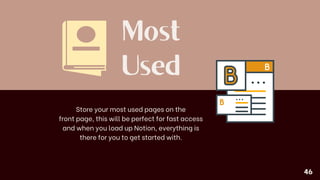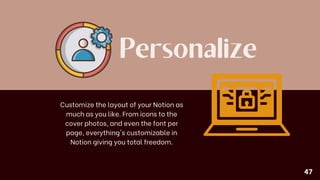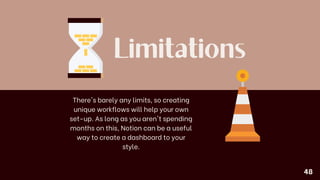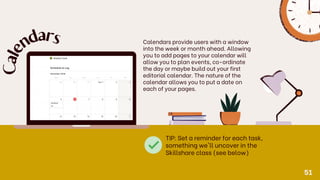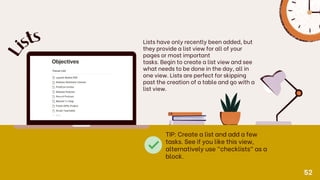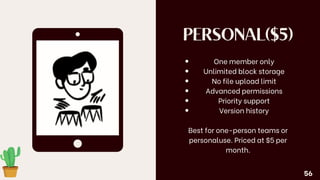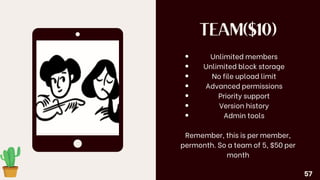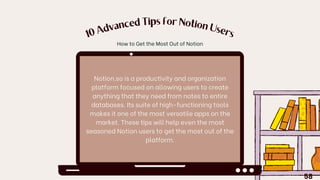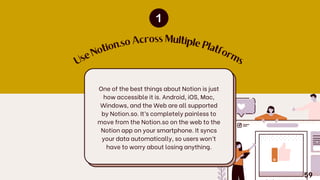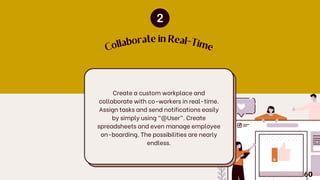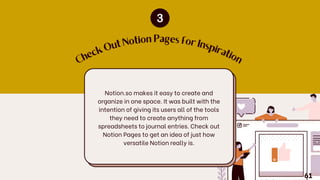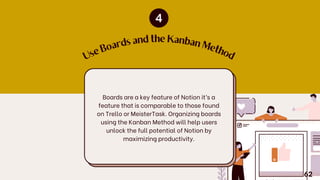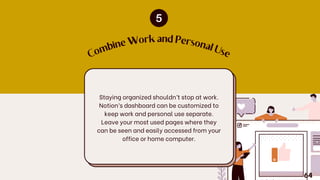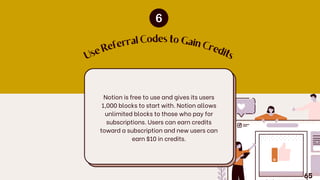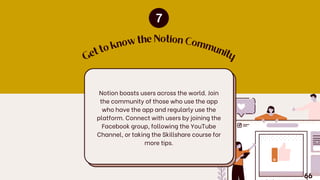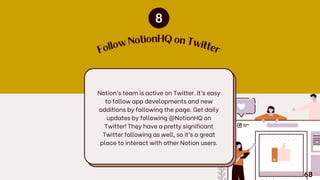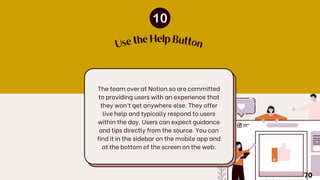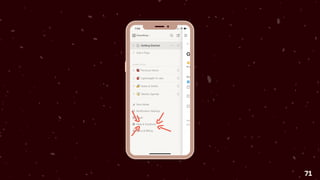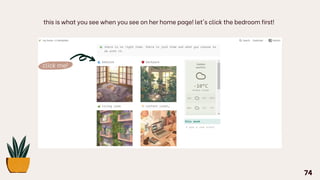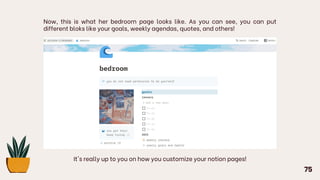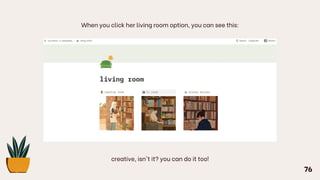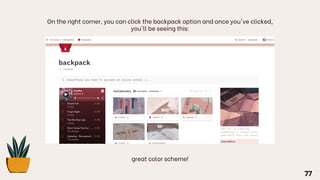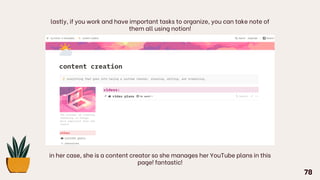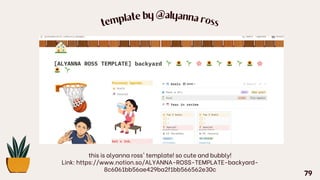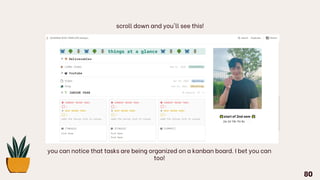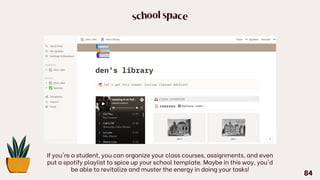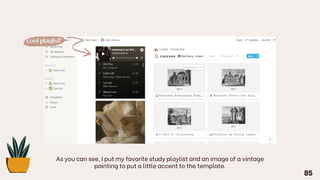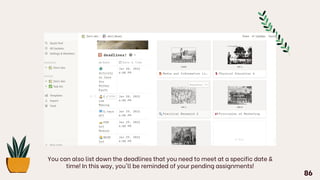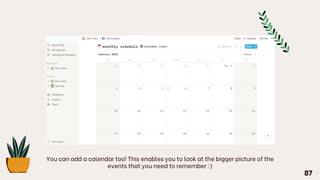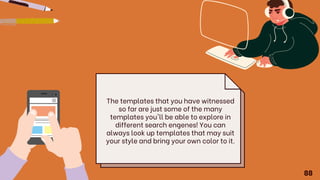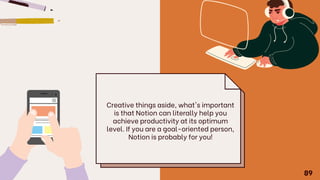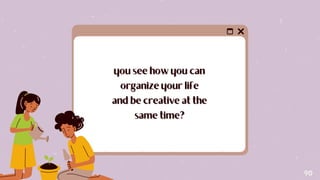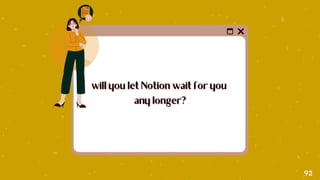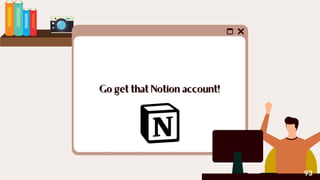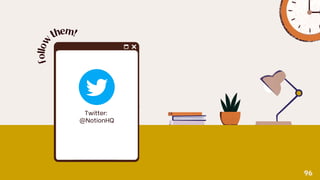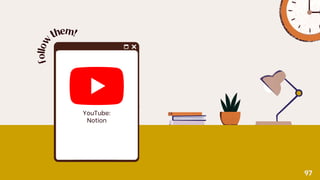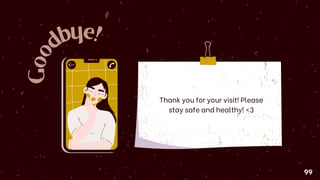This document provides a step-by-step guide on how to use Notion. It begins with an introduction and overview of the presentation. It then covers getting started with Notion, including how to create pages and add different blocks. Next, it discusses best practices for choosing software and creating your first Notion pages. The document also reviews advanced Notion features like tables, calendars, boards and lists. Finally, it examines Notion's pricing plans and provides 10 advanced tips for Notion users.