3CX and Dinstart Configuration
•Download as PPTX, PDF•
0 likes•786 views
the guideline about instructing how to configure 3CX with Dinstart
Report
Share
Report
Share
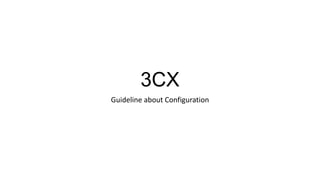
Recommended
Recommended
More Related Content
What's hot
What's hot (20)
The rise of Layer 7, microservices, and the proxy war with Envoy, NGINX, and ...

The rise of Layer 7, microservices, and the proxy war with Envoy, NGINX, and ...
Similar to 3CX and Dinstart Configuration
Similar to 3CX and Dinstart Configuration (20)
Matrix Telecom Solutions: SPARSH VP248 - Feature-rich SIP Phones

Matrix Telecom Solutions: SPARSH VP248 - Feature-rich SIP Phones
How to do right cryptography in android part 3 / Gated Authentication reviewed

How to do right cryptography in android part 3 / Gated Authentication reviewed
Recently uploaded
Abortion Pill Prices Tembisa [(+27832195400*)] 🏥 Women's Abortion Clinic in Tembisa ● Abortion Pills For Sale in Tembisa ● Tembisa 🏥🚑!! Abortion Clinic Near Me Cost, Price, Women's Clinic Near Me, Abortion Clinic Near, Abortion Doctors Near me, Abortion Services Near Me, Abortion Pills Over The Counter, Abortion Pill Doctors' Offices, Abortion Clinics, Abortion Places Near Me, Cheap Abortion Places Near Me, Medical Abortion & Surgical Abortion, approved cyctotec pills and womb cleaning pills too plus all the instructions needed This Discrete women’s Termination Clinic offers same day services that are safe and pain free, we use approved pills and we clean the womb so that no side effects are present. Our main goal is that of preventing unintended pregnancies and unwanted births every day to enable more women to have children by choice, not chance. We offer Terminations by Pill and The Morning After Pill.” Our Private VIP Abortion Service offers the ultimate in privacy, efficiency and discretion. we do safe and same day termination and we do also womb cleaning as well its done from 1 week up to 28 weeks. We do delivery of our services world wide SAFE ABORTION CLINICS/PILLS ON SALE WE DO DELIVERY OF PILLS ALSO Abortion clinic at very low costs, 100% Guaranteed and it’s safe, pain free and a same day service. It Is A 45 Minutes Procedure, we use tested abortion pills and we do womb cleaning as well. Alternatively the medical abortion pill and womb cleansing !!!Abortion Pill Prices Tembisa [(+27832195400*)] 🏥 Women's Abortion Clinic in T...![Abortion Pill Prices Tembisa [(+27832195400*)] 🏥 Women's Abortion Clinic in T...](data:image/gif;base64,R0lGODlhAQABAIAAAAAAAP///yH5BAEAAAAALAAAAAABAAEAAAIBRAA7)
![Abortion Pill Prices Tembisa [(+27832195400*)] 🏥 Women's Abortion Clinic in T...](data:image/gif;base64,R0lGODlhAQABAIAAAAAAAP///yH5BAEAAAAALAAAAAABAAEAAAIBRAA7)
Abortion Pill Prices Tembisa [(+27832195400*)] 🏥 Women's Abortion Clinic in T...Medical / Health Care (+971588192166) Mifepristone and Misoprostol tablets 200mg
Recently uploaded (20)
WSO2Con2024 - Unleashing the Financial Potential of 13 Million People

WSO2Con2024 - Unleashing the Financial Potential of 13 Million People
WSO2Con2024 - Facilitating Broadband Switching Services for UK Telecoms Provi...

WSO2Con2024 - Facilitating Broadband Switching Services for UK Telecoms Provi...
WSO2Con2024 - Simplified Integration: Unveiling the Latest Features in WSO2 L...

WSO2Con2024 - Simplified Integration: Unveiling the Latest Features in WSO2 L...
WSO2CON 2024 - Navigating API Complexity: REST, GraphQL, gRPC, Websocket, Web...

WSO2CON 2024 - Navigating API Complexity: REST, GraphQL, gRPC, Websocket, Web...
WSO2Con2024 - From Blueprint to Brilliance: WSO2's Guide to API-First Enginee...

WSO2Con2024 - From Blueprint to Brilliance: WSO2's Guide to API-First Enginee...
WSO2Con2024 - Enabling Transactional System's Exponential Growth With Simplicity

WSO2Con2024 - Enabling Transactional System's Exponential Growth With Simplicity
Devoxx UK 2024 - Going serverless with Quarkus, GraalVM native images and AWS...

Devoxx UK 2024 - Going serverless with Quarkus, GraalVM native images and AWS...
WSO2CON 2024 - Cloud Native Middleware: Domain-Driven Design, Cell-Based Arch...

WSO2CON 2024 - Cloud Native Middleware: Domain-Driven Design, Cell-Based Arch...
WSO2CON 2024 - How CSI Piemonte Is Apifying the Public Administration

WSO2CON 2024 - How CSI Piemonte Is Apifying the Public Administration
Abortion Pill Prices Tembisa [(+27832195400*)] 🏥 Women's Abortion Clinic in T...![Abortion Pill Prices Tembisa [(+27832195400*)] 🏥 Women's Abortion Clinic in T...](data:image/gif;base64,R0lGODlhAQABAIAAAAAAAP///yH5BAEAAAAALAAAAAABAAEAAAIBRAA7)
![Abortion Pill Prices Tembisa [(+27832195400*)] 🏥 Women's Abortion Clinic in T...](data:image/gif;base64,R0lGODlhAQABAIAAAAAAAP///yH5BAEAAAAALAAAAAABAAEAAAIBRAA7)
Abortion Pill Prices Tembisa [(+27832195400*)] 🏥 Women's Abortion Clinic in T...
%+27788225528 love spells in Atlanta Psychic Readings, Attraction spells,Brin...

%+27788225528 love spells in Atlanta Psychic Readings, Attraction spells,Brin...
WSO2CON 2024 - Architecting AI in the Enterprise: APIs and Applications

WSO2CON 2024 - Architecting AI in the Enterprise: APIs and Applications
WSO2Con2024 - Organization Management: The Revolution in B2B CIAM

WSO2Con2024 - Organization Management: The Revolution in B2B CIAM
%in Stilfontein+277-882-255-28 abortion pills for sale in Stilfontein

%in Stilfontein+277-882-255-28 abortion pills for sale in Stilfontein
WSO2Con2024 - Hello Choreo Presentation - Kanchana

WSO2Con2024 - Hello Choreo Presentation - Kanchana
WSO2CON 2024 - WSO2's Digital Transformation Journey with Choreo: A Platforml...

WSO2CON 2024 - WSO2's Digital Transformation Journey with Choreo: A Platforml...
3CX and Dinstart Configuration
- 2. Dinstar’s Trunk Configuration • Dinstar create sip trunk:
- 3. Dinstar’s sip trunk parameter • Path: Call configuration / SIP trunk configuration / Add • Parameter: • Index: It uniquely identifies a trunk. Its value is assigned globally, ranging from 0 to 31. • Description: It describes the trunk for the ease of identification. Its value is character string. • IP: 192.168.20.96 (as the 3cx’s ip) • Port: 5060 (as 3cx port default) • Keep alive: Send OPTION to Softswitch/IPPBX to detect health status
- 4. Dinstar port group configuration • Path: Call Configuration / Port Group Configuration / Add • Description: it describe the group port for ease of identification. Its value is character string • SIP User ID: It is the account used for registration which define from SIP server. In our case, it is 3CX SIP trunk Authentication ID • Authentication ID: It is the authenticated account used from authentication which define from SIP server. In our case, it is the same with 3CX User ID • Authenticate Password: It is the password of authenticated account used for authentication which defined from SIP Server.
- 5. Dinstar port group configuration • To VOIP hotline: When mobile / fixed line make call to this port, gateway will auto forward to dedicate number. The hotline could be DID | Ring Group | Extension of SIP Server | IP-PBX • PSTN Hotline: When VoIP users make calls to this port, gateway will auto forward to dedicate number. The Hotline number could be mobile / fixed line number • Register To: it select the registered SIP Trunk with gateway in order to decide which SIP is responsible for handling. • Select Mode: when a call with port is interrupted it will forwarding to another port as selected ports from Port part. • Port: choosing which port will use for handling call.
- 6. 3CX SIP trunk • Path: Sip Trunks / (+) Add gateway
- 7. 3CX SIP trunk registration • Select Brand: define the brand of device. Device will be a generic brand if it doesn’t support as default from 3CX • Select model/device: suitable with generic brand is generic gateway device. • Number of Physical PSTN Ports on device: the number of plugged in sim card on device. • Main Trunk No*: the main hotline number of 3CX that device will match in order to make a call. It must be same as ”VOIP Hotline” defined on dinstart port group configuration.
- 8. 3CX SIP trunk detail • Enter name of Trunk: it used for ease trunk identification. • Registrar/Server/Gateway Hostname or IP: enter the ip address which defined from Gateway Provider • Number of SIM Calls: its define the number of available sim on device. Its default is 1 • Number of Physical PSTN Ports on device: when the 3CX extension make a call, 3CX will forward the call to this number as the hotline which defined from gateway provider.
- 9. 3CX SIP trunk authentication • Type of Authentication: select what authentication way do you want to use. In our case, dinstar gateway doesn’t use any authentication policy. So we use “Do not require – IP Based” option. • Authentication ID (aka SIP User ID): when gateway make a call from hotline to 3CX. It will check authenticate id or sip user id with its password to authenticate in order to accept this incomming call. • Authentication Password: password of Authentication ID.
- 10. 3CX SIP trunk route call • Main Trunk No*: the mobile / phone number is used for dialing. It unique for each trunk and used for handling incoming call and making call to gateway provider. • Destination for calls during office hours: when incoming call is authenticated. 3CX SIP trunk will forward to call to Extension | Voice Mail | Outside Number | Send Fax | Send call to Call Flow Apps. • Destination for calls outside office hours: it work same as ”Destination for calls office hours” but it only work outside office hours.
- 11. 3CX Extension