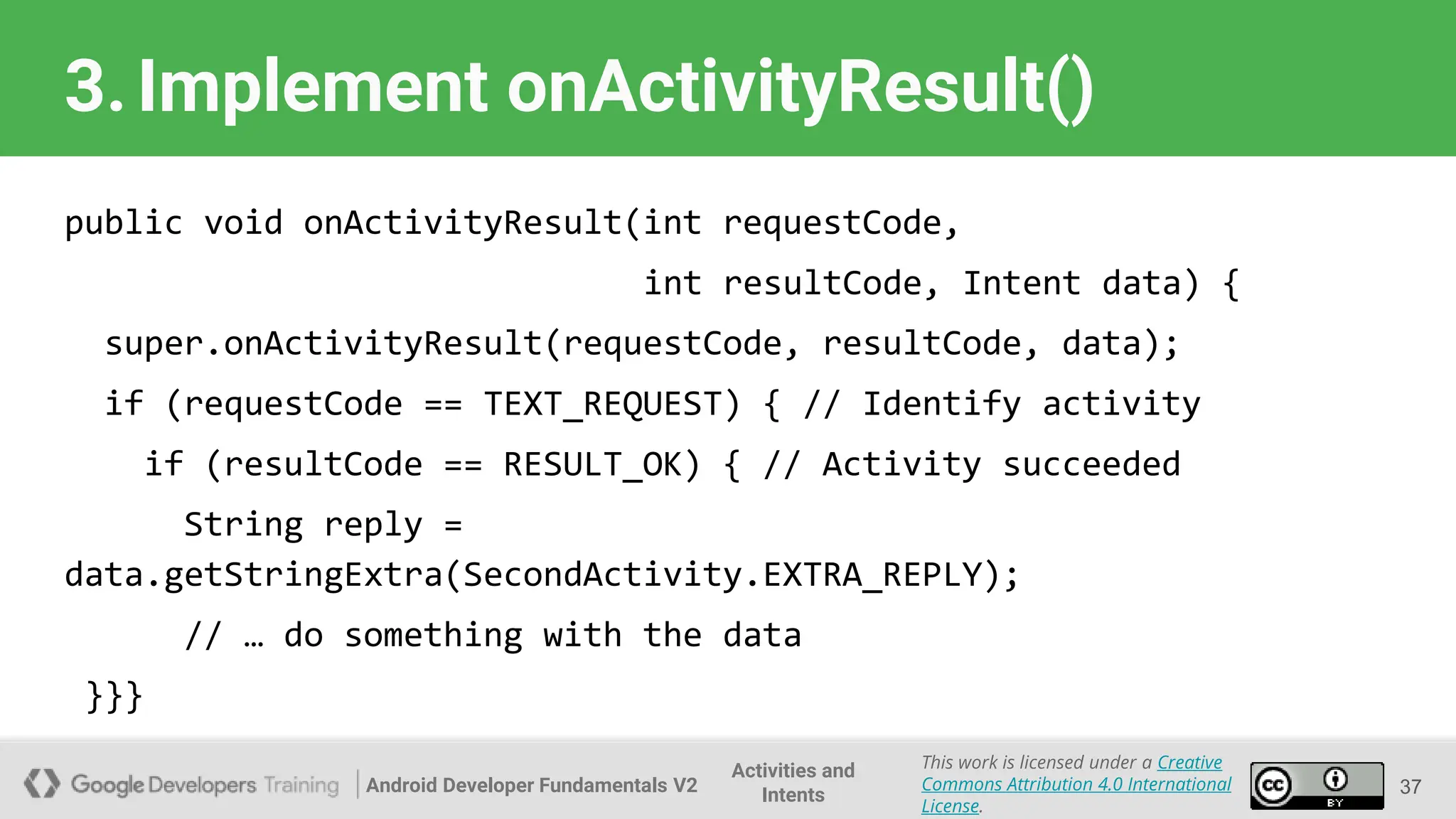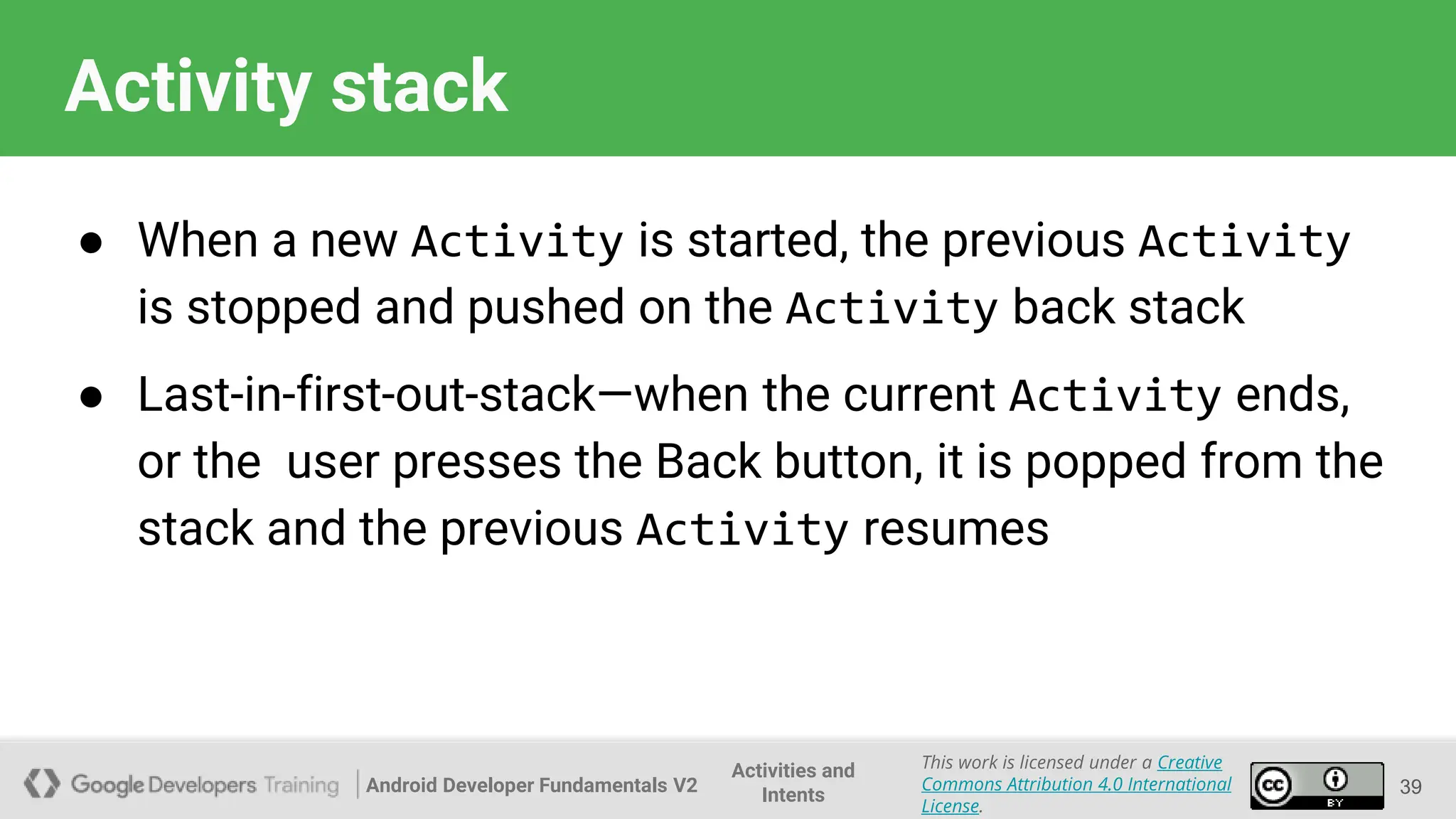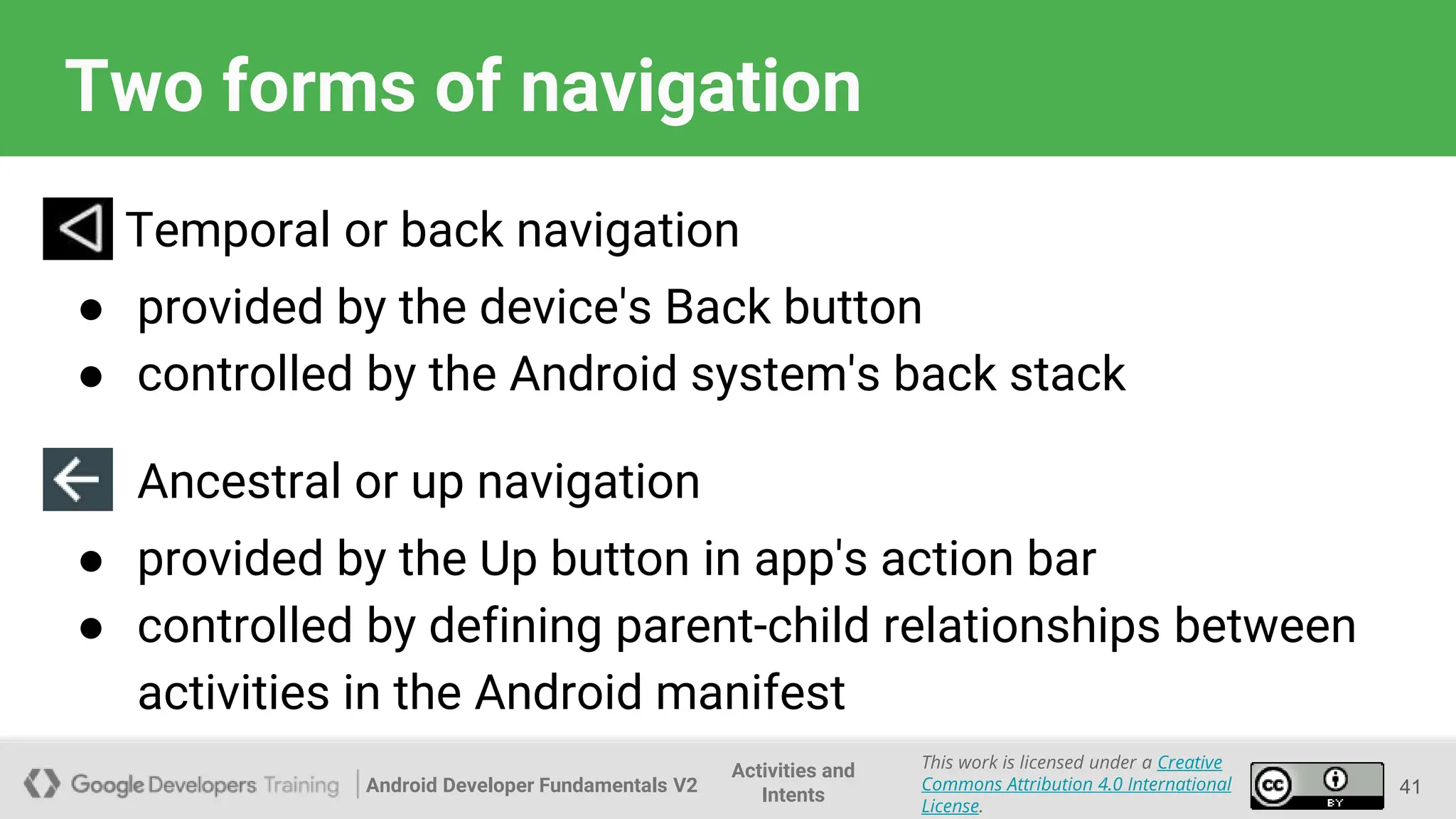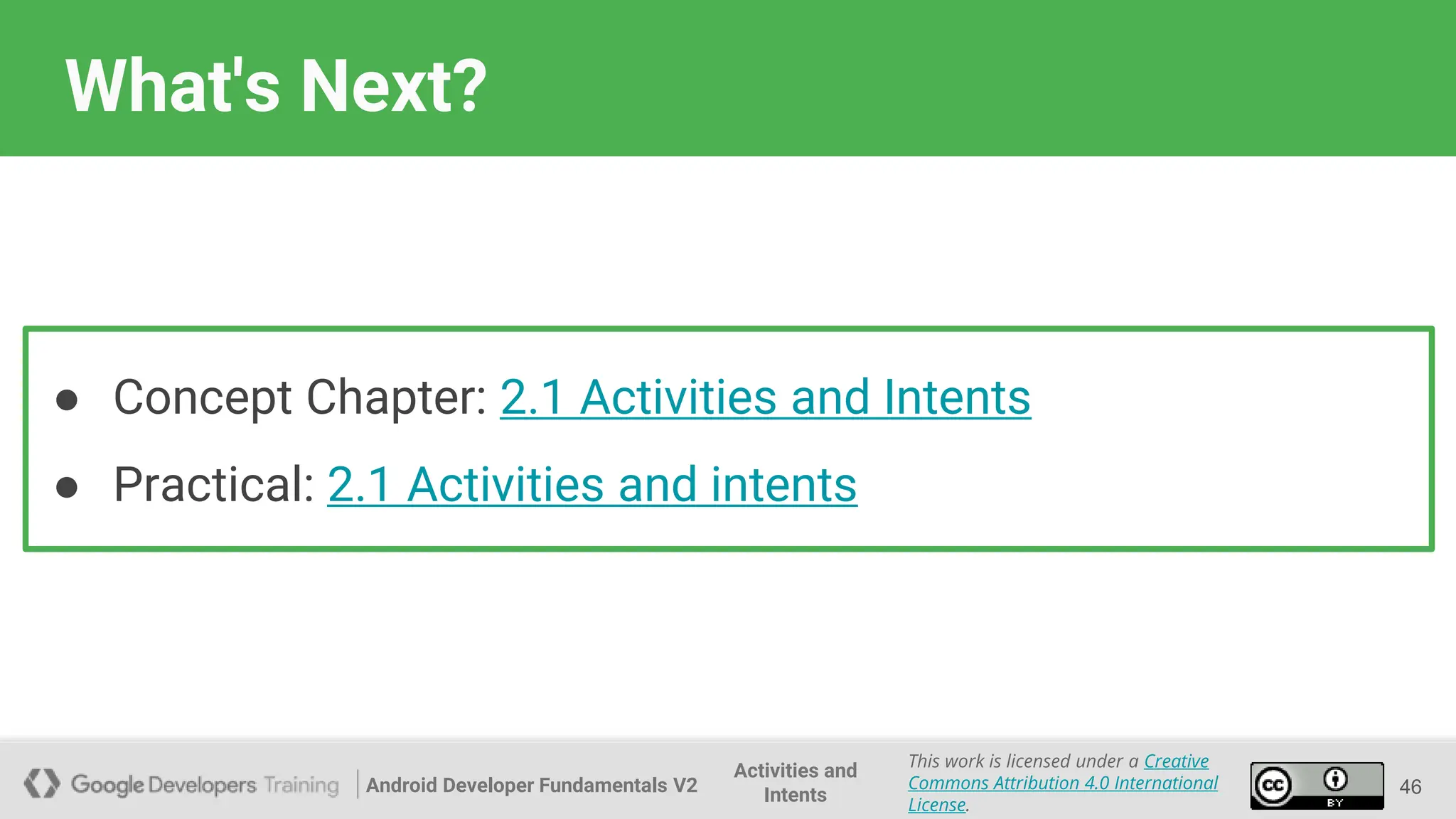The document provides a comprehensive overview of activities and intents in Android development, explaining what an activity is, its lifecycle, and how to create and manage them within an app. It outlines the process for starting activities, passing data using intents, and the significance of layout files. Additionally, the document discusses navigation between activities and includes practical examples of implementing these concepts.







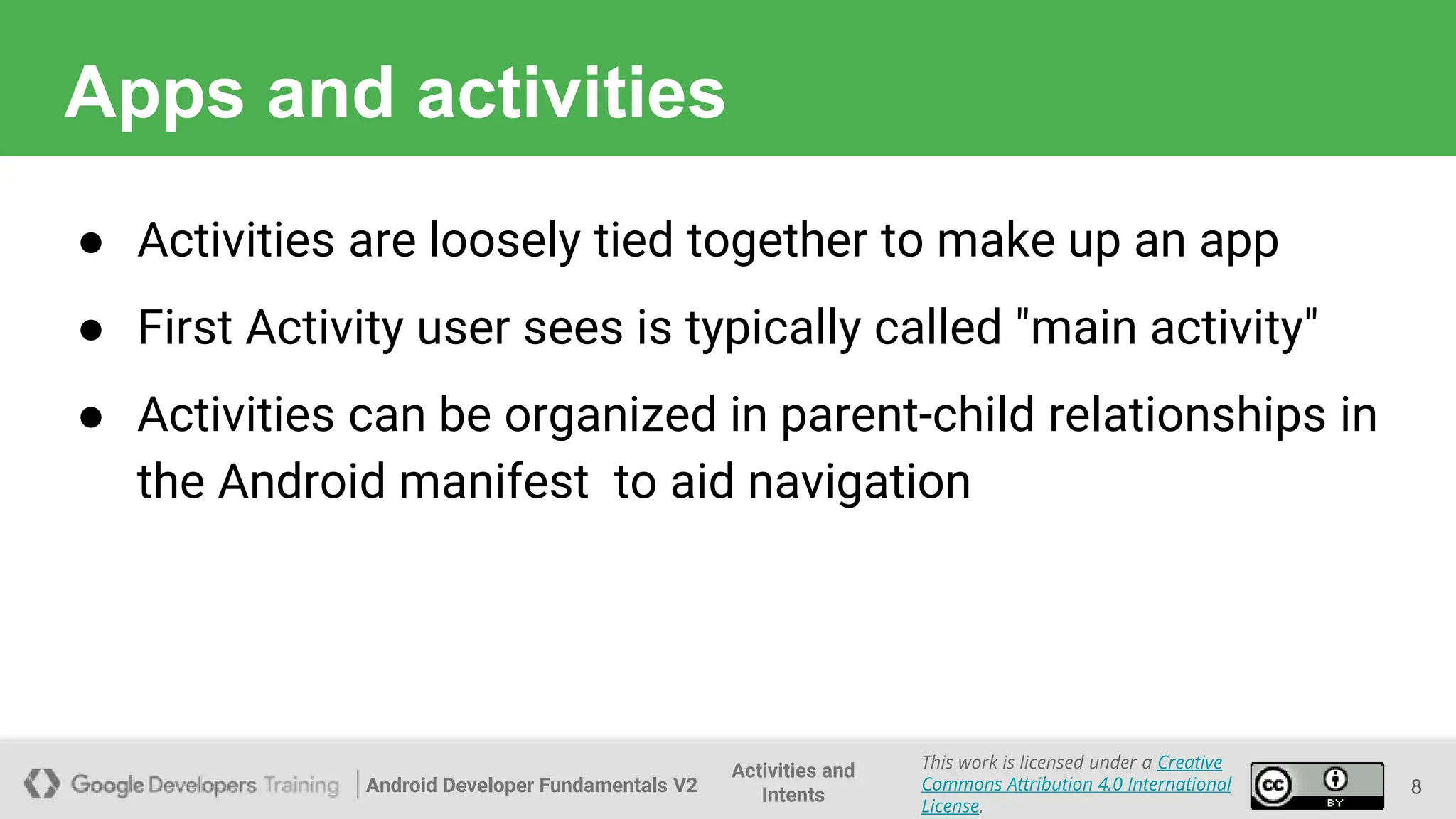
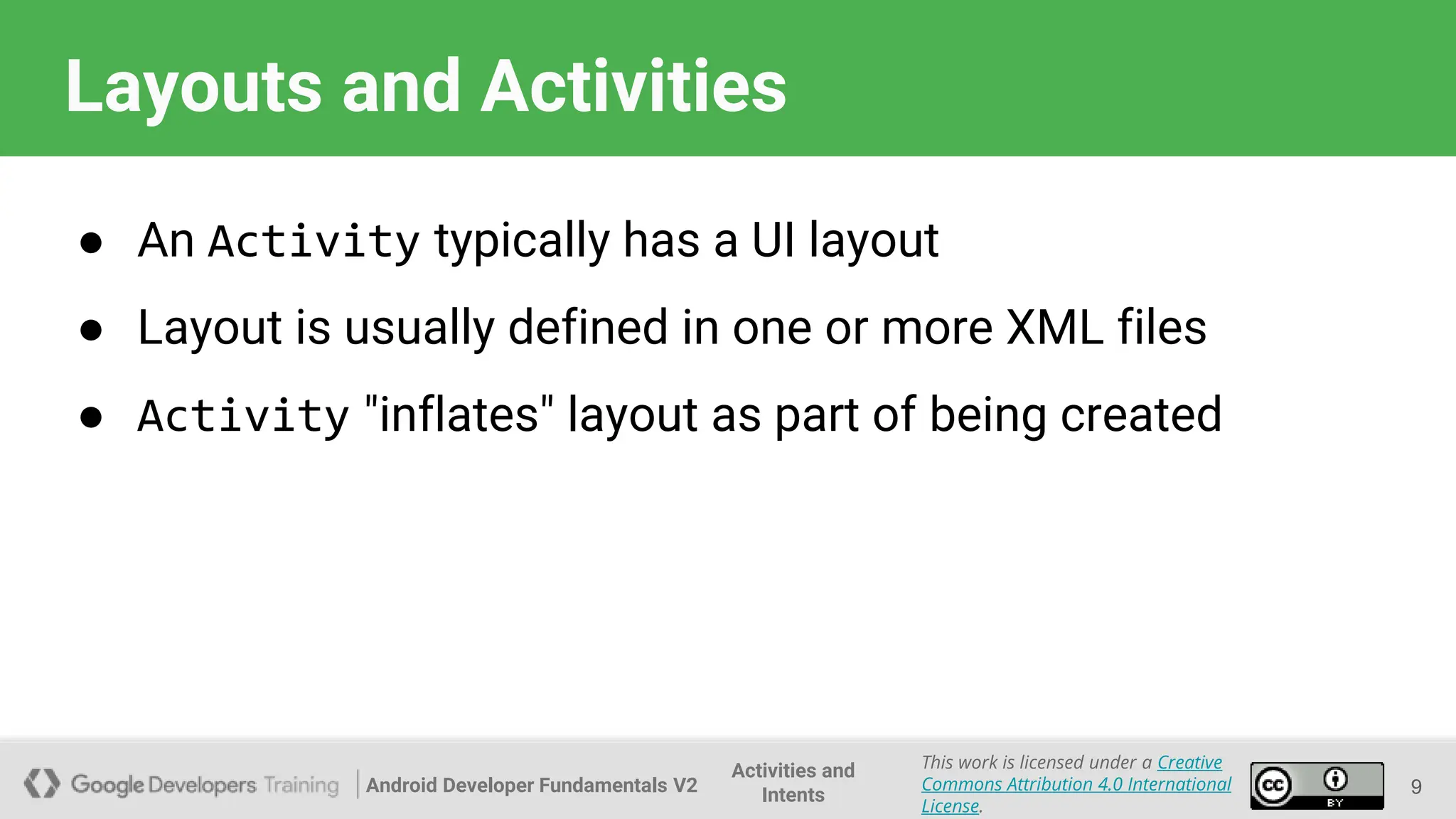



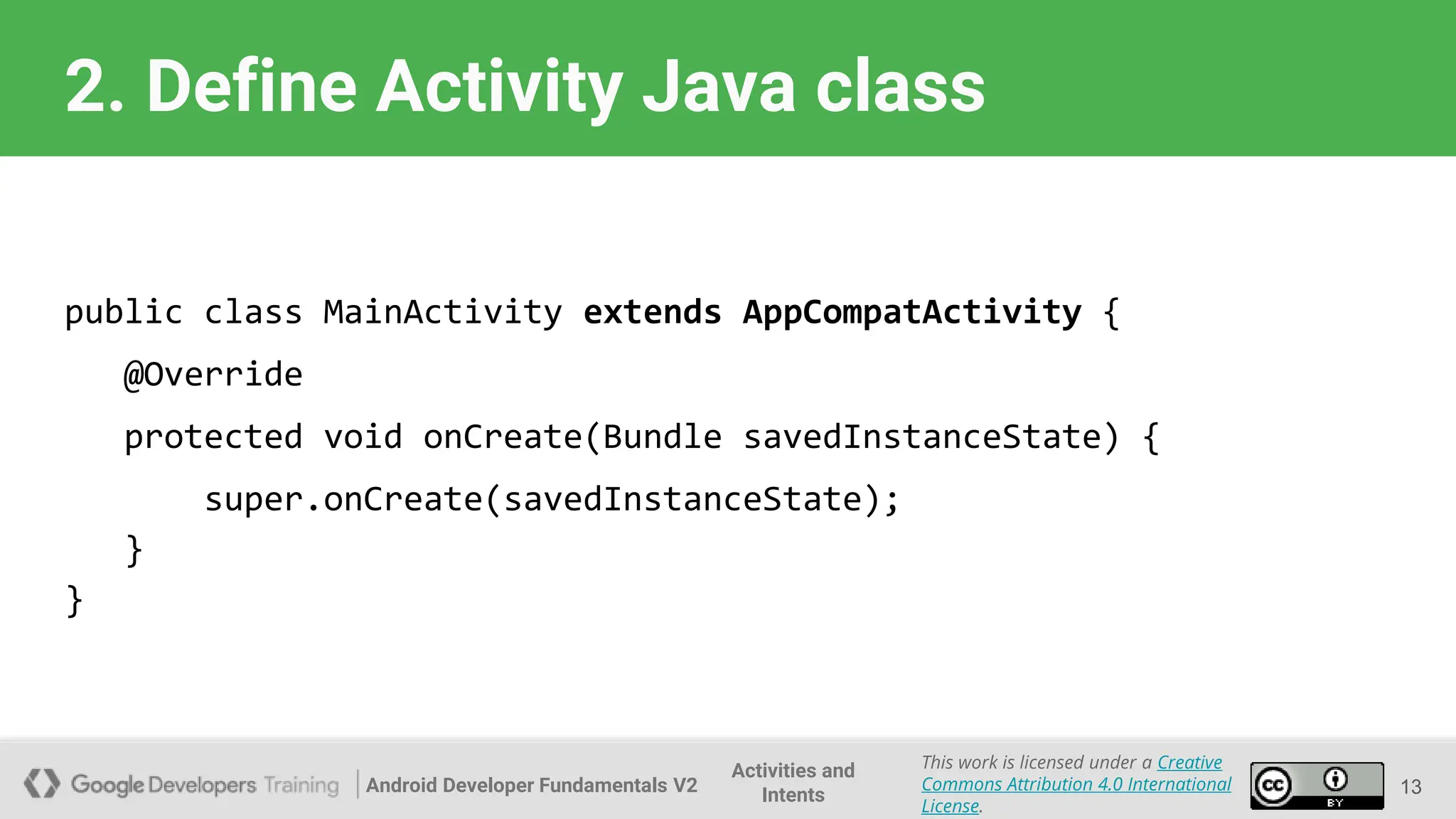




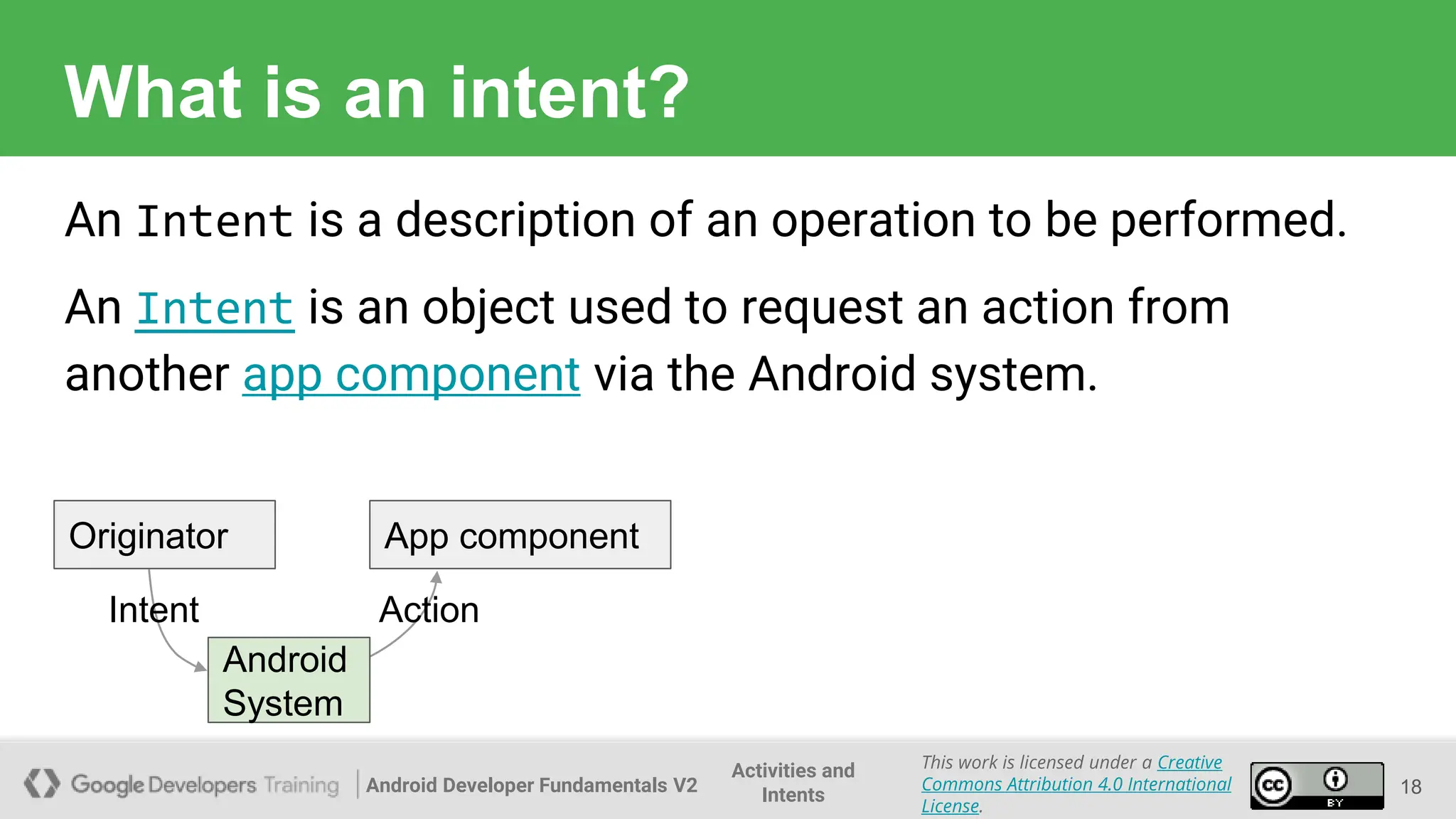




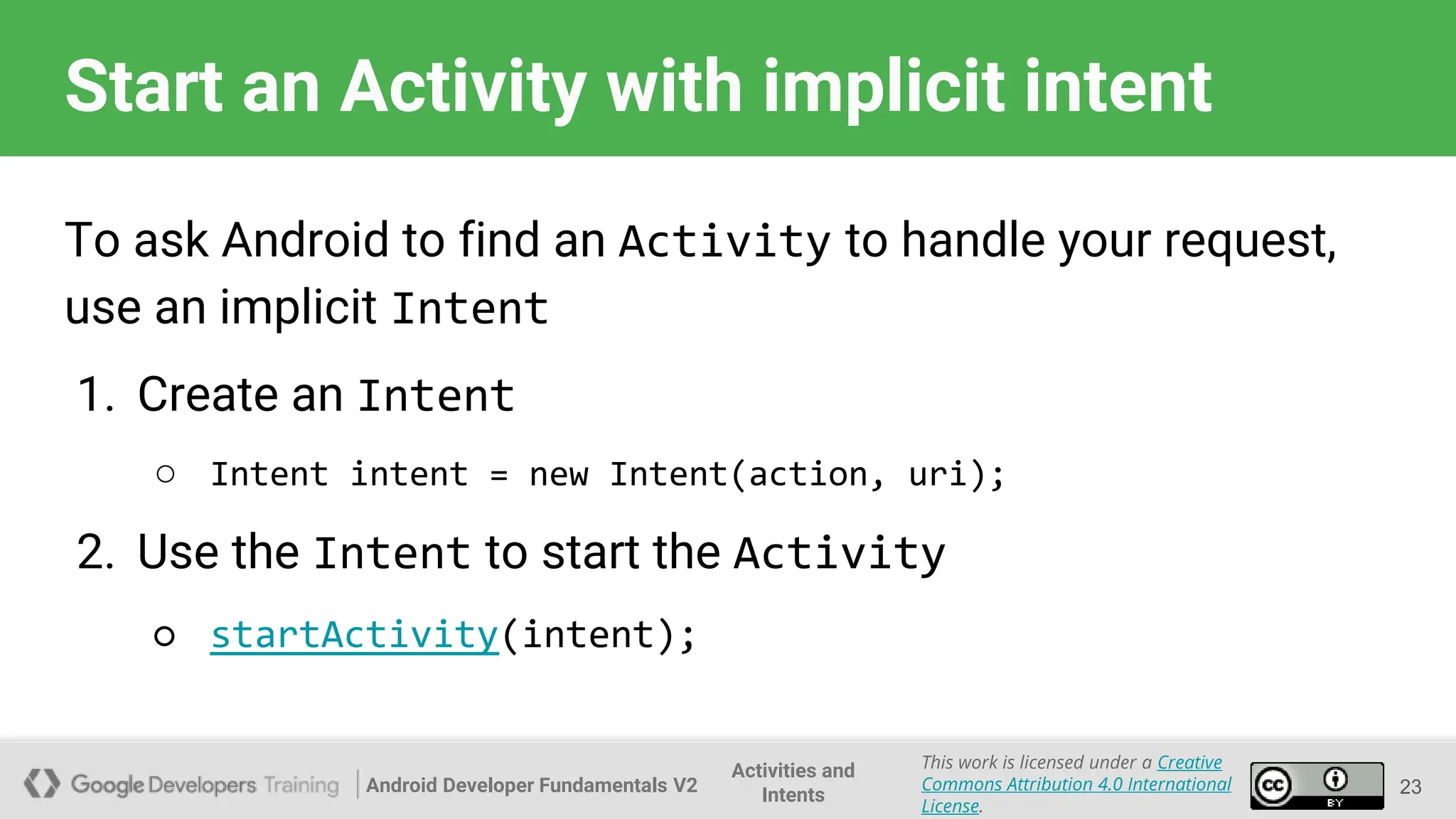

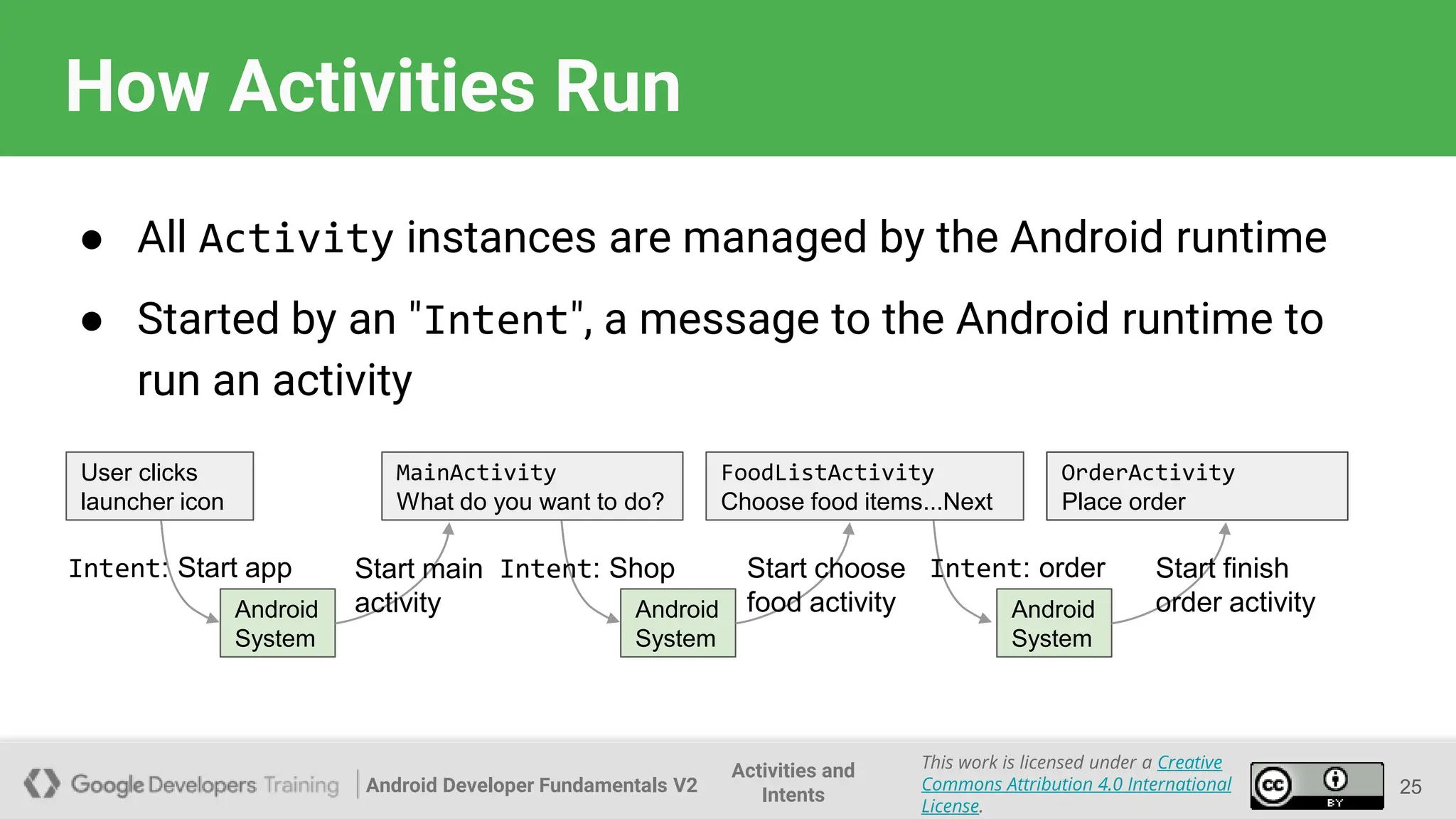




![Android Developer Fundamentals V2
This work is licensed under a Creative
Commons Attribution 4.0 International
License.
Activities and
Intents
Put information into intent extras
● putExtra(String name, int value)
⇒ intent.putExtra("level", 406);
● putExtra(String name, String[] value)
⇒ String[] foodList = {"Rice", "Beans", "Fruit"};
intent.putExtra("food", foodList);
● putExtras(bundle);
⇒ if lots of data, first create a bundle and pass the bundle.
● See documentation for all
30](https://image.slidesharecdn.com/2-231113180253-9b180466/75/2-1-Activities-and-Intents-pptx-30-2048.jpg)