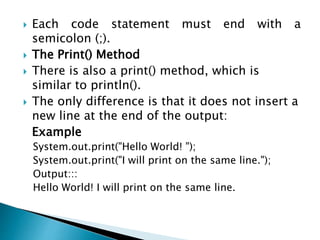Java is an object-oriented programming language developed by Sun Microsystems in the early 1990s. It is a platform-independent language that can run on different operating systems like Windows, Linux, and MacOS. Some key features of Java include being robust, secure, and having a large standard library and job demand.

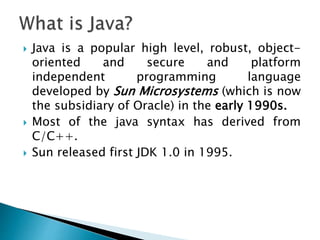
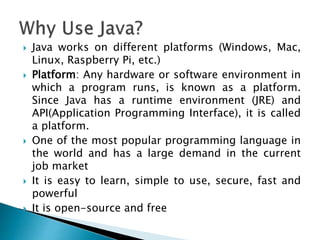
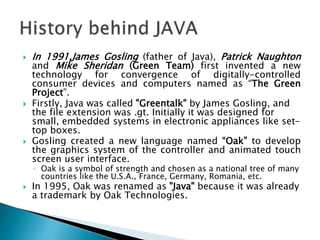
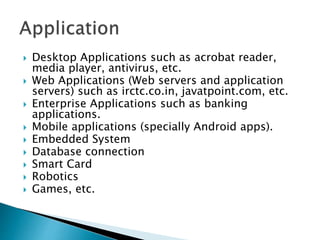
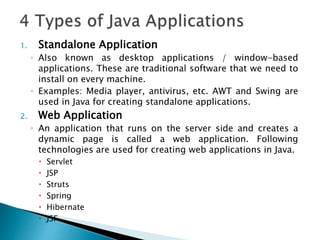

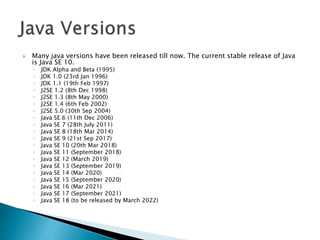
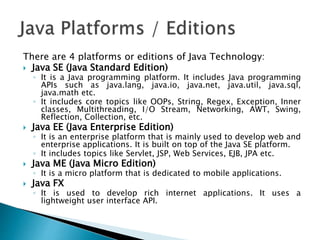

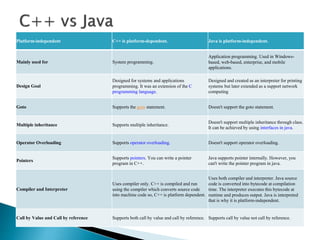
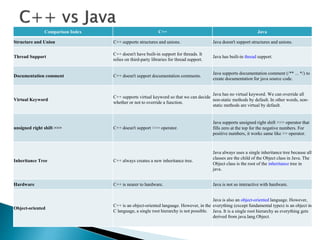
![ Java doesn't support default arguments like
C++.
Java does not support header files like C++.
Java uses the import keyword to include
different classes and methods.
C++ Program Example Java Program Example
File: simple.cpp
#include <iostream.h>
using namespace std;
int main() {
cout << "Hello C++ Programmi
ng";
return 0;
}
Output:
Hello C++ Programming
File: Simple.java
class Simple
{
public static void main(String a
rgs[]){
System.out.println("Hello Java"
);
}
}
Output:
Hello Java](https://image.slidesharecdn.com/javaintroduction1-240326182452-5108482d/85/JAVA-introduction-and-basic-understanding-pptx-13-320.jpg)
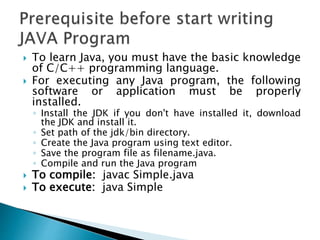
![class Simple
{
public static void main(String args[]){
System.out.println("Hello Java");
}
}
Output:
Hello Java
Every line of code that runs in Java must be inside a class. In
our example, we named the class Simple. A class should
always start with an uppercase first letter.
◦ Note: Java is case-sensitive: "MyClass" and "myclass" has different
meaning.](https://image.slidesharecdn.com/javaintroduction1-240326182452-5108482d/85/JAVA-introduction-and-basic-understanding-pptx-15-320.jpg)
![ The name of the java file must match the
class name. When saving the file, save it
using the class name and add ".java" to the
end of the filename.
The main Method
public static void main(String[] args)
Any code inside the main() method will be
executed. Program execution starts from
main().
System.out.println()
The println() method("print line“) is used to
print a line of text or a value to the screen (or
a file).](https://image.slidesharecdn.com/javaintroduction1-240326182452-5108482d/85/JAVA-introduction-and-basic-understanding-pptx-16-320.jpg)