The document discusses Java collections framework. It describes that the framework includes interfaces like List, Set, and Map that define different types of collections. It also discusses some implementations of these interfaces like ArrayList, LinkedList, Vector. ArrayList is like an array but resizable, while LinkedList stores elements in memory locations linked by addresses, making insertion/deletion faster than ArrayList. The document also covers methods of collections like add, remove, contains.
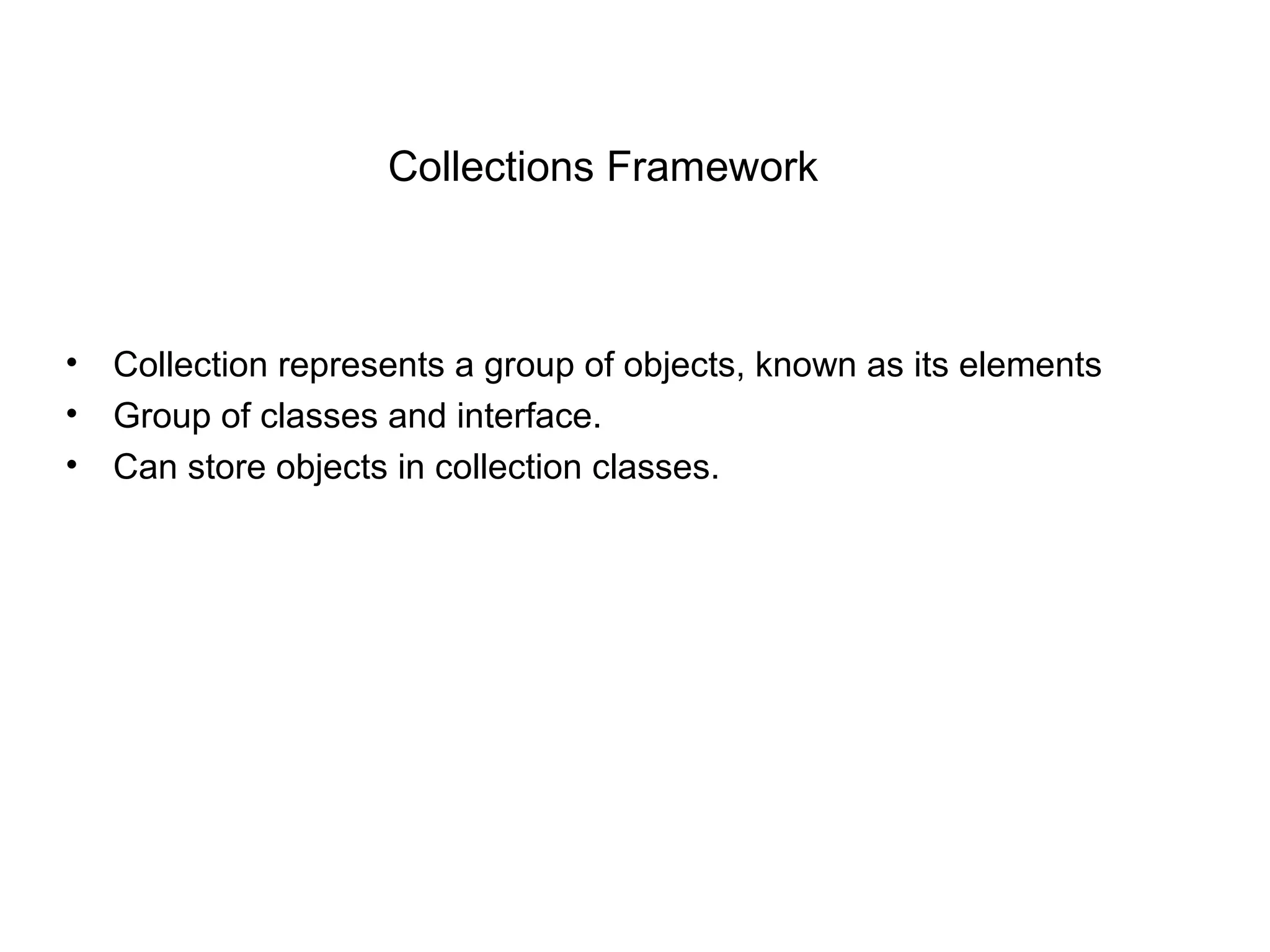

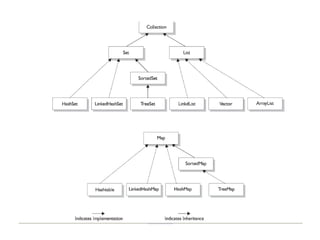
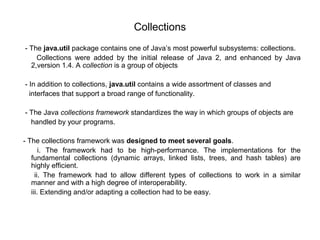
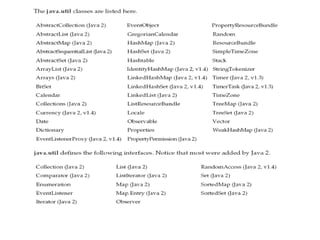
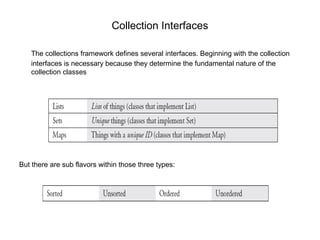
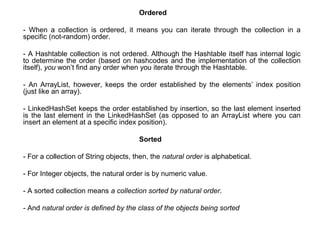
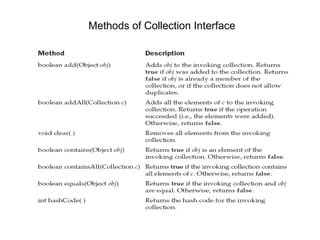
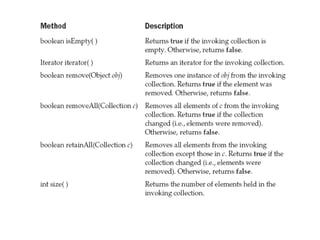

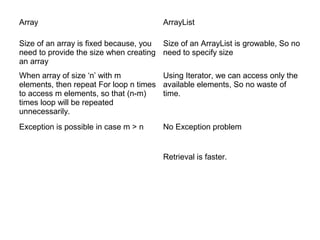
![Array ArrayList
Object o[ ] = new Object[10]; ArrayList al = new ArrayList();
o[0] = new String(“hello”); al.add(new String("Srinivas"));
o[1] = new Integer(99); al.add(new Student(99))
o[2] = new Student[10, “var”]; al.add(new Student(or ,”99”))
for (i = 0; I < o.length; i++)
{
System.out.println(o[i]);
}
Iterator i = al.iterator();
while (i.hasNext())
{
System.out.println(i.next());
}](https://image.slidesharecdn.com/4f5fc86a-6867-4631-adbc-00973f2053c7-160401194307/85/12_-_Collections_Framework-12-320.jpg)
![• import java.util.*;
• class ArrList1 {
• public static void main (String args[])
• {
• ArrayList al = new ArrayList();
• al.add("A");
• al.add("B");
• al.add("d");
• System.out.println("al " +al);
• al.add("C");
• al.set(0, "AA");
• al.add(1, "9");
• System.out.println("al " +al);
• // boolean b = al.contains("C");
• // System.out.println("al contains c " +b);
• System.out.println("al contains C " +al.contains("C"));
• // al.clear();
• // al.get(2);
• System.out.println("al 2 " +al.get(2));
• al.set(0,"1");
• System.out.println("al " +al);](https://image.slidesharecdn.com/4f5fc86a-6867-4631-adbc-00973f2053c7-160401194307/85/12_-_Collections_Framework-13-320.jpg)
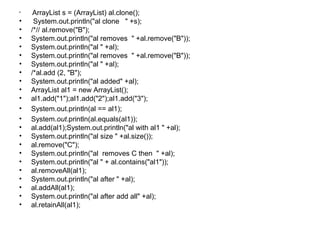
![• import java.util.*;
• public class ArrayListTest2 {
• public static void main(String[] args) {
• ArrayList al = new ArrayList(); al.add(new
Integer(99));System.out.println(al);al.add("Srinivas");al.add("hari@hari.com");
• System.out.println(al); System.out.println(al.size()); System.out.println(al.isEmpty());
• // using toArray() method
• System.out.println("using toArray()");
• int len= al.size();
• Object[] o = new Object[len];
• o = al.toArray();
• for (int i = 0; i < o.length; i++) {
• System.out.println(o[i]);
• }
• // using Iterators
• System.out.println("using Iterators ");
• Iterator iter = al.iterator();
• while(iter.hasNext()){
• System.out.println(iter.next());
• }
• // using ListIterator
• System.out.println("using ListIterator");
• ListIterator liter = al.listIterator();
• while (liter.hasNext())
• {System.out.println(liter.next());}
• System.out.println("Using Previous(Print in reverse order)");
• while(liter.hasPrevious())
• {System.out.println(liter.previous());}](https://image.slidesharecdn.com/4f5fc86a-6867-4631-adbc-00973f2053c7-160401194307/85/12_-_Collections_Framework-15-320.jpg)
![• // using ListIterator SET method Assigns obj to the current element
• System.out.println("using ListIterator");
• ListIterator liter = al.listIterator();
• while (liter.hasNext())
• {
• Object element = liter.next();
• liter.set(element + "+");
• }
• System.out.println("Modified contents" );
• Iterator it1 = al.iterator();
• while(it1.hasNext()) {
• Object element = it1.next();
• System.out.println(element+ "");
• }
• System.out.println("Using Previous(Print in reverse order)");
• while(liter.hasPrevious())
• {
• System.out.println(liter.previous());
• }
• // toArray
• System.out.println("2nd to array");
• Object[] o1 = al.toArray();
• for (int i1 = 0; i1<o1.length; i1++) {
• System.out.println(o1[i1]);
• }
• }
• }](https://image.slidesharecdn.com/4f5fc86a-6867-4631-adbc-00973f2053c7-160401194307/85/12_-_Collections_Framework-16-320.jpg)
![Vector
• A Vector is basically the same as an ArrayList,
• Vector() methods are synchronized for thread safety.
• package com.jft.collections;
• import java.util.Enumeration; import java.util.Iterator; import java.util.Vector;
• public class VectorTest {
• public static void main(String[] args) {
• Vector v = new Vector();
• System.out.println(v);
• System.out.println(v.size());
• System.out.println(v.capacity());
• v.addElement("A");
• v.addElement("B");
• v.add("C");
• v.add("D");
• System.out.println(v);
• Enumeration e = v.elements();
• while (e.hasMoreElements()) {
• String str = e.nextElement().toString();
• System.out.println(str);
• }
• Iterator i = v.iterator();
• while (i.hasNext()){
• String str = i.next().toString();
• System.out.println(str);
• }}}](https://image.slidesharecdn.com/4f5fc86a-6867-4631-adbc-00973f2053c7-160401194307/85/12_-_Collections_Framework-17-320.jpg)
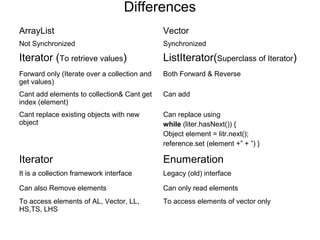
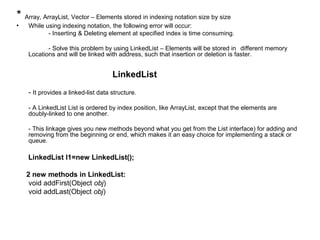
![• package com.jft.collections;
• import java.util.*;
• public class LinkedListDemo {
• public static void main(String args[]) {
• LinkedList ll = new LinkedList();
• ll.add("a");
• ll.add("b");
• ll.add("c");
• System.out.println(ll);
• ll.addFirst("1");
• System.out.println(ll);
• ll.addLast("0");
• System.out.println(ll);
• ll.removeFirst();
• System.out.println(ll);
• ll.removeLast();
• System.out.println(ll);
• ll.remove();
• System.out.println(ll);
• }
• }](https://image.slidesharecdn.com/4f5fc86a-6867-4631-adbc-00973f2053c7-160401194307/85/12_-_Collections_Framework-20-320.jpg)
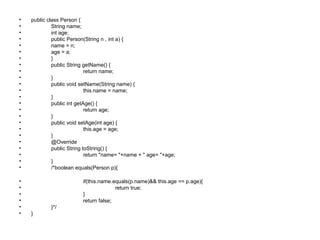
![• package com.jft.collections;
• import java.util.ArrayList;
• import java.util.LinkedList;
• public class LinkedListDemo1 {
• public static void main(String[] args) {
• Person p1 = new Person("Allan",20);
• Person p2 = new Person("Robert",20);
• Person p3 = new Person("John",20);
• Person p4 = new Person("Hellen",20);
• Person p5 = new Person("Elen",20);
• Person p6 = new Person("Daisy",20);
• LinkedList l1 = new LinkedList();
• l1.add(p1);
• l1.add(p2);
• l1.add(p3);
• l1.add(p4);
• l1.add(p5);
• l1.add(null);
• l1.add(null);
• System.out.println(l1);
• //remove at specific index
• l1.remove(0);
• System.out.println(l1);
• //size
• System.out.println(l1.size());
• int i = l1.indexOf(p3);
• System.out.println(i);
• System.out.println(l1);
• l1.set(2, p6);
• System.out.println(l1);
• System.out.println("Is Person Daisy Available?"+l1.contains(p6));](https://image.slidesharecdn.com/4f5fc86a-6867-4631-adbc-00973f2053c7-160401194307/85/12_-_Collections_Framework-22-320.jpg)
![• Object a[] = l1.toArray();
• for (i=0;i<a.length;i++){
• System.out.print(a[i]);
• }
• //Linked List Specific methods
• Person p7= new Person("Peter",20);
• Person p8= new Person("Tom",20);
• l1.addFirst(p7);
• l1.addLast(p8);
• System.out.println();
• System.out.println(l1);
• Object o1 = l1.getFirst();
• Object o2 = l1.getLast();
• System.out.println(o1);
• System.out.println(o2);
• l1.removeFirst();
• l1.removeLast();
• System.out.println(l1);
• /**/
• l1.clear();
• System.out.println(l1);
• }
• }](https://image.slidesharecdn.com/4f5fc86a-6867-4631-adbc-00973f2053c7-160401194307/85/12_-_Collections_Framework-23-320.jpg)
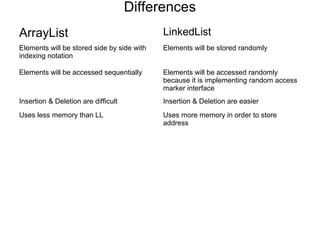
![Set Interface
- A Set cares about uniqueness—it doesn’t allow duplicates. Therefore, the add( )
method returns false if an attempt is made to add duplicate elements to a set.
HashSet
- A HashSet is an unsorted, unordered Set.
- It uses the hashcode of the object being inserted, so the more efficient your
hashCode() implementation the better access performance you’ll get.
- Use this class when you want a collection with no duplicates and you don’t care
about order when you iterate through it.
- one null element allowed.
Eg:
HashSet hs = new HashSet();
// add elements to the hash set
hs.add("B");
hs.add("A");
hs.add("D");
hs.add("E");
hs.add("C");
hs.add("F");
Output: [c,d,a,e.b,f]](https://image.slidesharecdn.com/4f5fc86a-6867-4631-adbc-00973f2053c7-160401194307/85/12_-_Collections_Framework-25-320.jpg)
![• import java.util.HashSet;
• public class HashSetDemo {
• public static void main(String[] args) {
• HashSet hs = new HashSet();
• hs.add("A");
• hs.add("B");
• hs.add("C");
• hs.add("D");
• hs.add("E");
• hs.add("F");
• hs.add("F");
• hs.add("A");
• hs.add(null);
• System.out.println(hs);
• System.out.println(hs.contains("F"));
• System.out.println(hs.isEmpty());
• System.out.println(hs.contains("A"));
• hs.remove("F");
• System.out.println(hs);
• System.out.println(hs.size());
• System.out.println(hs.getClass());
• hs.remove(null);
• System.out.println(hs);
• // hs.clear();
• System.out.println(hs);
• }}](https://image.slidesharecdn.com/4f5fc86a-6867-4631-adbc-00973f2053c7-160401194307/85/12_-_Collections_Framework-26-320.jpg)
![LinkedHashSet
- A LinkedHashSet is an ordered version of HashSet that maintains a doubly-linked
List across all elements.
- Use this class instead of HashSet when you care about the iteration order; when
you iterate though a HashSet the order is unpredictable, while a LinkedHashSet lets
you iterate through the elements in the order in which they were inserted.
- Optionally, you can construct a LinkedHashSet so that it maintains the order in
which elements were last accessed, rather than the order in which elements were
inserted.
- one null element allowed.
- The output of the above code will be;
[B, A, D, E, C, F]](https://image.slidesharecdn.com/4f5fc86a-6867-4631-adbc-00973f2053c7-160401194307/85/12_-_Collections_Framework-27-320.jpg)
![• import java.util.LinkedHashSet;
• public class LinkedHashSetDemo {
• public static void main (String args[]) {
• LinkedHashSet lhs = new LinkedHashSet();
• lhs.add("A");
• lhs.add("B");
• lhs.add("C");
• lhs.add("D");
• lhs.add("E");
• lhs.add("F");
• lhs.add("F");
• lhs.add("A");
• lhs.add(null);
• System.out.println(lhs);
• System.out.println(lhs.contains("D"));
• System.out.println(lhs.isEmpty());
• System.out.println(lhs.size());
• }
• }](https://image.slidesharecdn.com/4f5fc86a-6867-4631-adbc-00973f2053c7-160401194307/85/12_-_Collections_Framework-28-320.jpg)
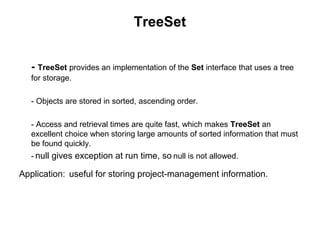
![• package com.jft.collections;
• import java.util.TreeSet;
• public class TreeSetDemo {
• public static void main(String[] args) {
• TreeSet ts = new TreeSet();
• ts.add("A");
• ts.add("B");
• ts.add("C");
• ts.add("F");
• ts.add("F");
• ts.add("A");
• ts.add("D");
• ts.add("E");
• // ts.add(null);
• System.out.println(ts);
• System.out.println(ts.contains("D"));
• System.out.println(ts.isEmpty());
• System.out.println(ts.size());
• }
• }](https://image.slidesharecdn.com/4f5fc86a-6867-4631-adbc-00973f2053c7-160401194307/85/12_-_Collections_Framework-30-320.jpg)
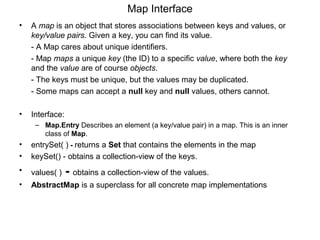
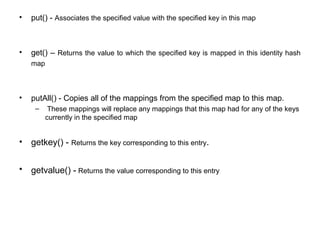
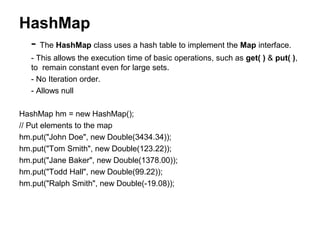
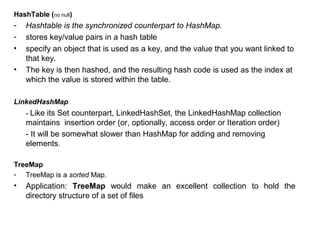
![• import java.util.Collection;import java.util.HashMap;import
java.util.Hashtable;import java.util.Iterator;
• import java.util.Map;import java.util.Set;import java.util.TreeMap;import
java.util.Map.Entry;
• public class HashTableDemo {
• public static void main(String[] args) {
• /*System.out.println("Using Hashtable");
• Hashtable ht = new Hashtable();
• ht.put("Sid", 99); ht.put("Phone", 99999);ht.put("Name", "Chandra");
• ht.put("email", "sri@sri.com"); ht.put("a", "99"); ht.put("b", "66");
• //ht.put("b", null);
• //ht.put(null, "C"); ht.put(new Long(66), "d");
• System.out.println(ht);
• System.out.println("Hashtable s "+ ht.get("a"));*/
• /*
• System.out.println("Using HashMap");
• HashMap hm = new HashMap();
• hm.put("Sid", 99); hm.put("Sname", "Chandra"); hm.put("a", "99");
• hm.put("email", "sri@sri.com"); hm.put("b", "99"); hm.put("Phone", 99999);
• hm.put(null, null);
• hm.put(new Long(66), "d");
• System.out.println(hm);
• System.out.println(hm.get("Phone"));
• */](https://image.slidesharecdn.com/4f5fc86a-6867-4631-adbc-00973f2053c7-160401194307/85/12_-_Collections_Framework-35-320.jpg)
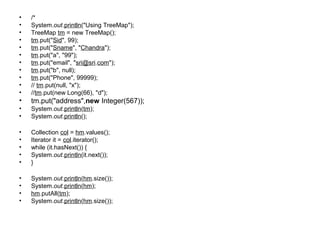

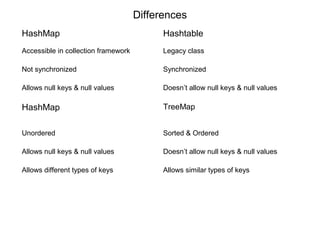
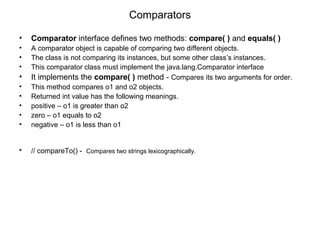
![• import java.util.ArrayList;
• import java.util.Collections;
• import java.util.Comparator;
• public class SortArrayListInDescendingOrderExample {
• public static void main(String args[]){
• ArrayList al = new ArrayList();
• // al.add(new Integer(99));
• al.add("A");
• al.add("B");
• al.add("C");
• al.add("D");
• al.add("Srinivas");
• al.add("hari@hari.com");
• // System.out.println(al);
• Comparator cmp = Collections.reverseOrder();
• System.out.println("Before sorting"+al);
• Collections.sort(al,cmp);
• System.out.println("After sorting"+al);
• }}](https://image.slidesharecdn.com/4f5fc86a-6867-4631-adbc-00973f2053c7-160401194307/85/12_-_Collections_Framework-40-320.jpg)
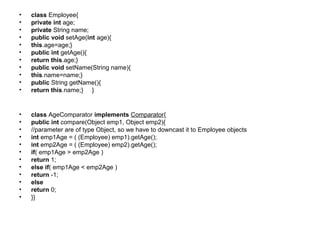
![• class NameComparator implements Comparator{
• public int compare(Object emp1, Object emp2){
• //parameter are of type Object, so we have to downcast it to Employee objects
• String emp1Name = ( (Employee) emp1 ).getName();
• String emp2Name = ( (Employee) emp2 ).getName();
• //uses compareTo method of String class to compare names of the employee
• return emp1Name.compareTo(emp2Name);
• }}
• public class JavaComparatorExample{
• public static void main(String args[]){
• /*Employee array which will hold employees */
• Employee employee[] = new Employee[2];
• //set different attributes of the individual employee.
• employee[0] = new Employee();
• employee[0].setAge(40);
• employee[0].setName("Joe");
• employee[1] = new Employee();
• employee[1].setAge(20);
• employee[1].setName("Mark");
• System.out.println("Order of employee before sorting is");
• //print array as is.
• for(int i=0; i < employee.length; i++){
• System.out.println( "Employee " + (i+1) + " name :: " + employee[i].getName() + ", Age :: " +
employee[i].getAge());
• }](https://image.slidesharecdn.com/4f5fc86a-6867-4631-adbc-00973f2053c7-160401194307/85/12_-_Collections_Framework-42-320.jpg)
![• /*Sort method of the Arrays class sorts the given array.
• Signature of the sort method is,
• static void sort(Object[] object, Comparator comparator)
• IMPORTANT: All methods defined by Arrays class are static.
• Arrays class serve as a utility class. */
• /*Sorting array on the basis of employee age by passing AgeComparator */
• //Arrays.sort(employee, new AgeComparator());
• Arrays.sort(employee, new AgeComparator());
• System.out.println("nnOrder of employee after sorting by employee age is");
• for(int i=0; i < employee.length; i++){
• System.out.println( "Employee " + (i+1) + " name :: " + employee[i].getName() + ",
Age :: " + employee[i].getAge());
• }
• /* Sorting array on the basis of employee Name by passing NameComparator */
• Arrays.sort(employee, new NameComparator());
• System.out.println("nnOrder of employee after sorting by employee name is");
• for(int i=0; i < employee.length; i++){
• System.out.println( "Employee " + (i+1) + " name :: " + employee[i].getName() + ",
Age :: " + employee[i].getAge()); }}}](https://image.slidesharecdn.com/4f5fc86a-6867-4631-adbc-00973f2053c7-160401194307/85/12_-_Collections_Framework-43-320.jpg)
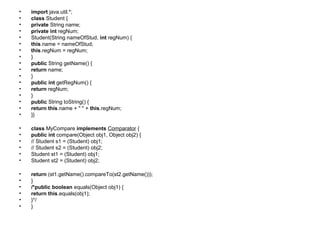
![• public class ComparatorExample {
• public static void main(String args[]) {
• // create students;
• Student s1 = new Student("Mubashir", 123);
• Student s2 = new Student("Ahmed", 456);
• Student s3 = new Student("Arindam", 321);
• Student s4 = new Student("Debjit", 567);
• Student s5 = new Student("Nandu", 890);
• // create a new TreeSet
• //MyCompare myc = new MyCompare();
• //TreeSet ts = new TreeSet(myc);
• TreeSet ts = new TreeSet(new MyCompare());
• ts.add(s1);
• ts.add(s2);
• ts.add(s3);
• ts.add(s4);
• ts.add(s5);
• // Print the tree
• System.out.println("Elements in the TreeSet: ");
• Iterator it = ts.iterator();
• while(it.hasNext()) {
• System.out.println(it.next());
• }
• }
• }](https://image.slidesharecdn.com/4f5fc86a-6867-4631-adbc-00973f2053c7-160401194307/85/12_-_Collections_Framework-45-320.jpg)