This document provides an overview and setup instructions for implementing an Oracle Telecommunications Service Ordering (TSO) solution. It is intended for both implementers and end users of the TSO solution. The document covers the key functionality and business processes supported by the solution, including quoting, order management, fulfillment, and configuration. It also provides detailed guidance on setting up the various Oracle applications required to implement the TSO solution, such as Oracle Order Management, Inventory, Configurator, Quoting and more. Finally, it includes instructions for users on how to utilize the implemented TSO solution for tasks like creating quotes, placing orders, and order administration.















![xvi
■ Oracle Quoting Implementation Guide
■ Oracle Quoting User Guide
■ Oracle Service Fulfillment Manager Implementation Guide
Conventions
The following conventions are used in this manual:
Convention Meaning
.
.
.
Vertical ellipsis points in an example mean that information not
directly related to the example has been omitted.
. . . Horizontal ellipsis points in statements or commands mean that
parts of the statement or command not directly related to the
example have been omitted
boldface text Boldface type in text indicates a term defined in the text, the glossary,
or in both locations.
italic Italic type in text, tables, or code examples indicates user-supplied
text. Replace these placeholders with a specific value or string.
name() In text other than code examples, the names of programming
language methods and functions are shown with trailing
parentheses. The parentheses are always shown as empty. For the
actual argument or parameter list, see the reference documentation.
This convention is not used in code examples.
< > Angle brackets enclose user-supplied names.
[ ] Brackets enclose optional clauses from which you can choose one or
none.](https://image.slidesharecdn.com/115tsopg-160730084550/85/115tsopg-16-320.jpg)












































































































































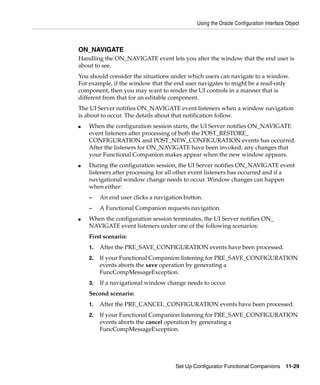
































































![Setting the Line Type
B-10 Oracle Telecommunications Service Ordering Process Guide
return fulfillmentAction;
}
if (delta.equalsIgnoreCase(CHILD_CHANGE) && child) {
return fulfillmentAction;
}
if (delta.equalsIgnoreCase(LOCATION_CHANGE) && location) {
return fulfillmentAction;
}
}
BomNode tRoot = ((BomNode)getRuntimeNode());
throw new RuntimeException("Unable to determine FulfillmentAction for " + node.getName() +
". InventoryItemId/OrganizationId of its Trackable Root " +
tRoot.getCaption() +
" is " + tRoot.getInventoryItemId() + "/" +
tRoot.getOrganizationId() +
". Please initialize data for the trackable Instance in CZ.MACD_
FULFILLMENT_STRUCTURES ");
}
public static void main(String[] args) {
//System.out.println(metaDataOK);
}
class CzFullfillmentRecord {
int m_fulfillmentActionId;
String m_czDelta;
int m_priority;
CzFullfillmentRecord () {
m_fulfillmentActionId = -1;
m_czDelta = null ;
m_priority = -1;
}
CzFullfillmentRecord (String czDelta, int actionId, int priority) {
this();
m_fulfillmentActionId = actionId;
m_czDelta =czDelta ;
m_priority = priority;
}
public String getCZDelta() {
return m_czDelta;
}](https://image.slidesharecdn.com/115tsopg-160730084550/85/115tsopg-222-320.jpg)



![Using Configuration Attributes with Install Base (IB)
B-14 Oracle Telecommunications Service Ordering Process Guide
public static final int ATTR_MODE_CURRENT_AND_ALL_TRACKABLE_CHILDREN = 2;
// map for holding attributes that needs to be propgated to optional instances under
// trackable root
// key is trackableRoot, value is Object[2]
// object[0] collection of attributes with mode 1
// object[1] collection of attributes with mode 2
public static final Map m_attributes = new HashMap();
public CZIBAttributeFuncComp()
{
}
/**
* An onLoad() FC will be called while loading the instance.
* This will collect all the attributes from trackable BOM nodes and write
* them to the database when the configuration is saved.
*/
public void onLoad() {
// walk the tree to collect attributes
if (((RuntimeNode)getRuntimeNode()).isTrackableRoot()) {
buildConfigAttributes((RuntimeNode)getRuntimeNode());
}
}
/**
* Walk the configuration tree to collect attributes.
*/
public void buildConfigAttributes(RuntimeNode node) {
// do not collect attributes for ComponetSets
if (node.getType() != IRuntimeNode.COMPONENT_SET) {
getAttributes(node);
}
for (Iterator itr = node.getSummaryChildren().iterator(); itr.hasNext(); ) {
buildConfigAttributes((RuntimeNode)itr.next());
}
}
/**
* Populates a map of attributes associated with this BOM node by
* reading its properties from the runtimeNode. The map is keyed by
* the attribute index and the values are Attribute info that will
* be used to create the actual attribute objects. */
private void getAttributes(RuntimeNode node) {
int defaultMode = ATTR_MODE_CURRENT; // default](https://image.slidesharecdn.com/115tsopg-160730084550/85/115tsopg-226-320.jpg)
![Using Configuration Attributes with Install Base (IB)
Functional Companion Code Examples B-15
// check to see if user provided a default mode for the node
Property defaultProp= node.getPropertyByName("ATTR_MODE");
if (defaultProp != null) {
defaultMode = defaultProp.getIntValue();
}
if (node.isIBTrackable()) {
HashMap map = new HashMap();
Collection coll = node.getProperties();
for (Iterator itr = coll.iterator(); itr.hasNext();) {
Property prop = (Property)itr.next();
if (prop.getName().equals("ATTR_MODE")) {
// value already set above
continue;
}
if (prop.getName().startsWith("ATTR_")) {
// Map gets filled in this API
collectAttributeInfo(prop, node, map);
}
}
// now get attribute info and create attributes
Collection values = map.values();
for (Iterator itr = values.iterator(); itr.hasNext();) {
int mode = -1;
Object[] AttrInfo = (Object[])itr.next();
String path = (String)AttrInfo[0]; // should not be null
String attrName = null;
String attrGroup = null;
if (AttrInfo[1] != null) { // mode can be null
mode = ((Integer)AttrInfo[1]).intValue();
}
if (AttrInfo[2] != null) { // name can be null
attrName = (String)AttrInfo[2];
}
if (AttrInfo[3] != null) { // group can be null
attrGroup = (String)AttrInfo[3];
}
createAndAssociateAttribute(path, attrName, attrGroup, (mode != -1 ? mode : defaultMode),
node);
}
}
}
/**
Creates and associates an attribute between the BOM items and the attribute features.
*/](https://image.slidesharecdn.com/115tsopg-160730084550/85/115tsopg-227-320.jpg)
![Using Configuration Attributes with Install Base (IB)
B-16 Oracle Telecommunications Service Ordering Process Guide
private void createAndAssociateAttribute (String path, String attrName, String attrGroup, int
mode, RuntimeNode node) {
if (mode != ATTR_MODE_CURRENT &&
mode != ATTR_MODE_CURRENT_AND_IMMEDIATE_TRACKABLE_CHILDREN &&
mode != ATTR_MODE_CURRENT_AND_ALL_TRACKABLE_CHILDREN ) {
throw new RuntimeException("Unrecoginized attribute propagation mode "" + mode + "" for
node " + node.getName());
}
RuntimeNode valueFeature = findValueFeature(node, path);
String[] attrInfo = findAttrNameAndGroup(valueFeature);
if (attrName == null || attrName.length() < 1) {
attrName = attrInfo[0];
}
if (attrGroup== null || attrGroup.length() < 1) {
attrGroup = attrInfo[1];
}
Attribute attribute = new Attribute (attrName, attrGroup, valueFeature);
populateMapForOptionalInstances (node, mode, attribute);
node.associateAttribute(attribute);
propagateAttribute(node, attribute, mode, true);
}
/**
* @params node oracle.apps.cz.cio.RuntimeNode
* @params prop oracle.apps.cz.cio.Property
* See the Oracle Configurator Developer User's Guide for an
* overview of Properties.
* For a Property, we will find the attribute name (ATTR_int_NAME), attribute group
* (ATTR_int_GROUP), attribute mode (ATTR_int_MODE or ATTR_MODE).
* Example:
* Property name = ATTR_1_NAME
* Property value = TestValue
* We collect the info (for example, for attribute 1 the name is TestValue. This information
* we store in the map (key is the attribute index and value is the info we collect).
*/
private void collectAttributeInfo(Property prop, RuntimeNode node, HashMap map) {
String name = prop.getName();
String value = prop.getStringValue();
// All attribute properties start with ATTR_
// Get the index of this attribue
Integer index = null;
int beginningIndex = new String("ATTR_"). length();
StringTokenizer tokens = new StringTokenizer(name.substring(beginningIndex), "_", false);
if (tokens.hasMoreTokens()) {](https://image.slidesharecdn.com/115tsopg-160730084550/85/115tsopg-228-320.jpg)
![Using Configuration Attributes with Install Base (IB)
Functional Companion Code Examples B-17
try {
index = new Integer(tokens.nextToken());
} catch (NumberFormatException nfe) {
throw new RuntimeException("Attribute properties on BOM nodes should follow " +
"the pattern ATTR_int_*");
}
}
Object[] attrInfo = null;
if (index != null) {
attrInfo = (Object[]) map.get(index);
if (attrInfo == null) {
attrInfo = new Object[4];
map.put(index, attrInfo );
}
} else {
return;
}
// Assign the appropriate property to this attribute.
if (name.endsWith("PATH")) {
attrInfo[0] = prop.getStringValue();
} else if (name.endsWith("MODE")) {
attrInfo[1] = new Integer(prop.getIntValue());
} else if (name.endsWith("NAME")) {
attrInfo[2] = prop.getStringValue();
} else if (name.endsWith("GROUP")) {
attrInfo[3] = prop.getStringValue();
} else {
throw new RuntimeException("Attribute properties on BOM nodes should end up with " +
"with either "PATH", "MODE" ");
}
}
/**
* Finds the default attribute name and attribute group. These will only be used if
* the Attribute (which has this valuefeature as its value) does not have a name or group.
*/
public String[] findAttrNameAndGroup(RuntimeNode valueFeature) {
int names = 0;
int groups = 0;
String[] attrInfo = new String[2];
for (Iterator itr = valueFeature.getProperties().iterator(); itr.hasNext();) {
Property prop = (Property)itr.next();
String value = prop.getStringValue();
if (prop.getName().startsWith("ATTR_NAME")) {](https://image.slidesharecdn.com/115tsopg-160730084550/85/115tsopg-229-320.jpg)
![Using Configuration Attributes with Install Base (IB)
B-18 Oracle Telecommunications Service Ordering Process Guide
attrInfo[0] = value;
names++;
} else if (prop.getName().startsWith("ATTR_GROUP")) {
attrInfo[1] = value;
groups++;
}
}
if (names > 1 || groups > 1 ) {
throw new RuntimeException("Value feature has more then one attribute group or name");
}
return attrInfo;
}
/**
* Propagate the attribute values all way down the tree based on the propagation mode the
attribute.
* (ATTR_MODE_CURRENT)0 = only where attached (default if omitted);
* (ATTR_MODE_CURRENT_AND_IMMEDIATE_TRACKABLE_CHILDREN) 1 = where attached + immediate
TrackableBOM children;
* (ATTR_MODE_CURRENT_AND_ALL_TRACKABLE_CHILDREN) 2 = where attached + all Trackable BOM children
*/
public void propagateAttribute(RuntimeNode node, Attribute attribute, int mode, boolean
nextLevel) {
if (mode == ATTR_MODE_CURRENT) return;
for (Iterator itr = node.getSummaryChildren().iterator(); itr.hasNext(); ) {
RuntimeNode childNode = (RuntimeNode)itr.next();
if (childNode.isIBTrackable()) {
// do not associate attributes for CompSets since they do not have a DbConfigItem.
if ( childNode.getType() != RuntimeNode.COMPONENT_SET ) {
// always overide the association. Assumption is that we propagate from top to bottom
of the tree.
childNode.associateAttribute(attribute);
populateMapForOptionalInstances (node, mode, attribute);
} else if (nextLevel && mode == ATTR_MODE_CURRENT_AND_IMMEDIATE_TRACKABLE_CHILDREN) {
// it is a compSet, we still to propagate to one level if mode = 1 to all immediate
children (ignore compSets)
propagateAttribute(childNode, attribute, mode, false);
}
if ( mode == ATTR_MODE_CURRENT_AND_ALL_TRACKABLE_CHILDREN ) {
// propagate the attribute values to all all Trackable BOM children
propagateAttribute(childNode, attribute, mode, true);
}
}
}](https://image.slidesharecdn.com/115tsopg-160730084550/85/115tsopg-230-320.jpg)

![Using Configuration Attributes with Install Base (IB)
B-20 Oracle Telecommunications Service Ordering Process Guide
Object[] value = new Object[2];
value[0] = new ArrayList();
value[1] = new ArrayList();
m_attributes.put(node, value);
}
Object[] attributes = (Object[]) m_attributes.get(node) ;
if (mode == ATTR_MODE_CURRENT_AND_IMMEDIATE_TRACKABLE_CHILDREN) {
((ArrayList)attributes[0]).add(attribute);
} else if (mode == ATTR_MODE_CURRENT_AND_ALL_TRACKABLE_CHILDREN) {
((ArrayList)attributes[1]).add(attribute);;
}
}
}
public void terminate() {
deleteNodesFromStaticMap(getRuntimeNode());
}
private void deleteNodesFromStaticMap(IRuntimeNode node) {
m_attributes.remove(node);
int nodeType = node.getType();
if ((nodeType == RuntimeNode.BOM_MODEL || nodeType == RuntimeNode.BOM_OPTION_CLASS) &&
node.hasTrackableAncestor() ) {
for (Iterator itr = node.getChildren().iterator(); itr.hasNext();) {
deleteNodesFromStaticMap((IRuntimeNode)itr.next());
}
}
}
}
Example B–4 Using Configuration Attributes with Install Base (OptionalAttributeComp.java)
//package oracle.apps.cz.test.attribute;
import oracle.apps.cz.cio.Attribute;
import oracle.apps.cz.cio.AutoFunctionalCompanion;
import oracle.apps.cz.cio.Property;
import oracle.apps.cz.cio.OptionFeatureNode;
import oracle.apps.cz.cio.BooleanFeature;
import oracle.apps.cz.cio.Configuration;
import oracle.apps.cz.cio.CountFeature;
import oracle.apps.cz.cio.IntegerNode;
import oracle.apps.cz.cio.ITrackableInstance;
import oracle.apps.cz.cio.DecimalNode;](https://image.slidesharecdn.com/115tsopg-160730084550/85/115tsopg-232-320.jpg)
![Using Configuration Attributes with Install Base (IB)
Functional Companion Code Examples B-21
import oracle.apps.cz.cio.Component;
import oracle.apps.cz.cio.NoSuchChildException;
import oracle.apps.cz.cio.BomNode;
import oracle.apps.cz.cio.TextNode;
import oracle.apps.cz.cio.BomModel;
import oracle.apps.cz.cio.Option;
import oracle.apps.cz.cio.RuntimeNode;
import oracle.apps.cz.cio.IRuntimeNode;
import com.sun.java.util.collections.Map;
import com.sun.java.util.collections.Collection;
import com.sun.java.util.collections.HashMap;
import com.sun.java.util.collections.ArrayList;
import com.sun.java.util.collections.Iterator;
import com.sun.java.util.collections.TreeSet;
import com.sun.java.util.collections.List;
import com.sun.java.util.collections.ListIterator;
import java.util.StringTokenizer;
import oracle.apps.fnd.common.VersionInfo;
public class OptionalAttributeComp extends CZIBAttributeFuncComp
{
public OptionalAttributeComp() {
}
public void onLoad() {
RuntimeNode node = (RuntimeNode)getRuntimeNode();
// walk the tree to collect attributes
if (!node.hasTrackableAncestor() || node.isTrackableRoot()) throw new
RuntimeException("Invalid definition of onLoad() attribute companion.");
if (node.isIBTrackable()) {
List list = getParentNodes(node);
int j = list.size();
while (j <= list.size() && j != 0) {
j--;
Object[] attributes = (Object[])m_attributes.get( list.get(j)) ;
if (attributes != null) {
propagateAttributesFromRoot((Collection)attributes[0], node, ATTR_MODE_CURRENT_AND_
IMMEDIATE_TRACKABLE_CHILDREN);
propagateAttributesFromRoot((Collection)attributes[1], node, ATTR_MODE_CURRENT_AND_ALL_
TRACKABLE_CHILDREN);
}
}
buildConfigAttributes(node);
}](https://image.slidesharecdn.com/115tsopg-160730084550/85/115tsopg-233-320.jpg)




























