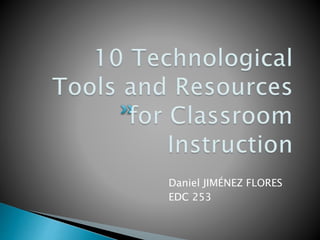
10 Technological Tools and Resources for Classroom Instruction
- 1. Daniel JIMÉNEZ FLORES EDC 253
- 2. Word processing, Spreadsheet, Presentation
- 3. Description: Creates documents consisting of pages with text and graphics
- 4. Strengths: it is flexible saves time enhances document appearance allows sharing of documents allows collaboration on documents may support the learning of the writing process
- 5. Use during instruction: ◦ student compositions ◦ Poetry ◦ Reports ◦ Flyers ◦ simple newsletters ◦ letters
- 6. Description: Puts numerical information in row- column format; allows quick calculations and recalculations
- 7. Strengths: saves time organize displays of information supports asking “ what if” questions increase motivation to work with mathematics makes visual teaching demonstrations possible supports student products supports mathematical problem solving stores and allows analysis of date useful for projecting grades
- 8. Use during instruction: ◦ Budgets ◦ Checkbooks ◦ grade books ◦ illustrations of mathematical concepts
- 9. Description: Displays text and graphics (with or without audio) in a slide show
- 10. Strengths: Helps organize thinking about a topic Enhances the impact of spoken information Allows collaboration on presentations Allows presentation of information summaries Allows demonstrations of materials for discussions Good for presentation of illustrative problems and solutions
- 11. Use during instruction: ◦ Teacher demonstrations and support for lectures ◦ student projects ◦ book reports ◦ practice items
- 12. Most include features for people with special needs Normally they are available in different languages Many have help and online tutorials. These however, might not be useful to less independent learners and/or young children.
- 13. Material Generators, Data Collection and Analysis tools, Graphic Tools, Planning and Organizing Tools, Content Area tools
- 14. Description: Software for desktop publishing, web design, whiteboards; to generate test, test item banks, worksheets, and puzzles; to make PDFs and forms
- 15. Strengths: Practice in grammar, spelling, and communications Present, share and/or review content material May conducive to collaborative learning Methods of reporting research findings Opportunities for creative works Opportunities to learn about simple design criteria Means to display and document student work Provides opportunities for creative expression
- 16. Use during instruction: ◦ Creation and use of documents ◦ Creation of web pages, ◦ Creation tests ◦ Creation of various lessons ◦ Creation of exercises.
- 17. Description: Software for databases, online surveys; electronic grade books, statistical packages, systems for student management, testing and student response
- 18. Strengths: Allows for testing research and study skills Helps develop an understanding of the power of information “pictures” It aids with posing and testing hypotheses
- 19. Use during instruction: ◦ Collect data from students ◦ support decision making ◦ analyze data from experiments and research
- 20. Descriptions: Programs to draw/point; software to edit images, chart and graph
- 21. Strengths: Appeals to multiple intelligences Allows for creative/artistic expression Enhancing images Allows for charting and graphic tools
- 22. Use in instruction: ◦ Create illustrations for use in documents ◦ Create illustrations for webpages ◦ Create visual data and summaries
- 23. Description: Software for outlining and concept mapping, lesson planning, and tools for calendar keeping, scheduling and time management
- 24. Strengths: Useful for outlining and concept mapping Helps with organization and planning Aids with goal and objective setting and tracking Tool for date keeping and time management
- 25. Use during instruction: ◦ Help organize ideas for writing and discussion ◦ Help organize, plan, and schedule activities
- 26. Description: MIDI tools, CAD systems, reading tools, MBLs/CBLs, GOS/GIS systems, online language translators
- 27. Strengths: Support teaching and learning Provide various activities They are available in to support instruction of different disciplines: music, math, science, history, geography, language learning…etc.
- 28. Use during instruction: ◦ Support tasks specific to content areas such as technology education Music Reading Science Math social studies Foreign languages.
- 29. Computers, Cellphones and other handheld technologies Web and cloud availability Software suites There is a wide variety of types and formats
- 31. Description: Software which serves to deliver information provides opportunities to practice of concepts being learned.
- 32. Strengths: Helps to increase motivation Provide flexible learning modes Possibility of development of creative and critical thinking skills
- 33. Use during instruction: ◦ Tutorials ◦ Drills ◦ Simulations ◦ Instructional gaming ◦ Problem solving
- 34. Description: CD or online sources of information, interactive reference materials, encyclopedias, dictionaries, almanacs, journals
- 35. Strengths: Interactive presentation hypermedia With visual and audio to support information They can include virtual environments It is a convergence of offline (disc) and online (Internet) sources
- 36. Use during instruction: ◦ Conduct research by consulting: Encyclopedias Newspapers Journals Dictionaries Articles E-books ◦ Find different sources and points of view.
- 37. Available in CD Accessible via Internet Many are free Some require subscriptions
- 39. Roblyer, M. D. (2013). Integrating Educational Technology Into Teaching. USA: Pearson Education Inc.