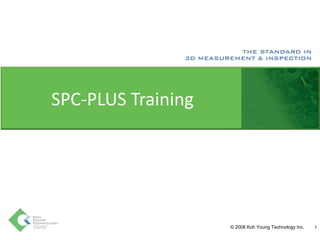
1.0 SPCPLUS_training_English_Verson_15032011.pdf
- 1. © 2008 Koh Young Technology Inc. SPC-PLUS Training 1
- 2. Course Objectives 2 On completion of this course the students will be able to accomplish the following tasks: 1. Retrieve, view, and analyze inspection result data on SPC Plus
- 3. S/W Applications – SPC Plus • Identify major menu items function of SPC Plus • Retrieve inspection result data by predefined conditions • Analyze defect pad(s) on component with various functions on SPC Plus • Extract the specific inspection result data from equipment 3
- 4. System Requirement for SPC Plus • CPU: Intel Pentium (more than 2GHz is recommended) • RAM: More than 1Gb • VGA: Video card more than 1024 * 768 pixel • OS: Window XP Professional 4
- 5. SPC Plus Introduction • Analysis tool for SPC (Statistical Process Control) • Display various information of inspected solder paste deposits (2D, 3D defect images, defect trend, histogram, and so on) • Display a process alarm for users to notice the consecutive defect errors on the same component. • Extract desired inspection result from equipment into a .csv file 5
- 6. SPC Plus Main Function The main functions of SPC Plus™ is as below • Show the inspection result of each PCB, • Analysis of cause of Error, • Efficiency of production for the printer (solder paste machine), • Create a report based on the statistical data, • Real time process control, and • Monitor the current status of each line through the network in real time. 6
- 7. Required Items for Working on SPC Plus 1. Inspection result DB file (.mdb) 2. 2D & 3D Images on pad *NOTE: Above files are automatically created after inspection on 3D Inspector S/W 7 MUST HAVE ITEMS E.g.) Location of inspection result files List DB:C:KohyoungKY-3030data200907 Image: C:KohyoungKY-3030data200907Shape
- 8. SPC Plus – Main Display Screen 8 Menu Bar Tool Bar Main View
- 9. SPC Plus - Tool Bar 9 Statistics Menu Setting Tool Real time Menu Auto Report Menu Description Displays the PCB inspection result by list. You can set the range to collect statistics in order to see other statistical view. Displays the inspection result for the selected PCB or shows detailed information for the specific defect. Displays the inspection result of the PCB. Displays the inspection result data for selected PCB and shows CP data Compare statistical data for the inspection result of multiple ComponentID Displays data shown on Multi Real Time. M.R.T. Chart displays only the data which have been already saved by M.R.T SaveData. Displays the statistical data of the errors occurred during the period. Analyze the volume of defect. Displays the histogram of the inspection result. Displays the productivity and soldering trend of selected period.
- 10. SPC Plus - List View 10 Export Function Inspection Condition Inspection Result
- 11. SPC Plus – PCB View 11 Pad Information Inspection Condition
- 12. SPC Plus – PCB View (Trend) 12 Trend View Legend setting Trend Button
- 13. SPC Plus – Defect View 13 Amount of Defects by ComponentID: Shows ComponentID with the Largest Amount of Defects Amount of Defects by Defect Type Top 20 ComponentIDs by Defect Table Amount of Defects by ComponentID: Shows ComponentID with the Largest Amount of Defects
- 14. SPC Plus – Defect SPC 14 Histogram CP & CPK Select Item Ave & Standard Deviation Value
- 15. SPC Plus – View by All Pad or Group Pad 15
- 16. SPC Plus – Defect SPC 16
- 17. SPC Plus – Multi SPC 17 Selection Window
- 18. SPC Plus – M.R.T 18
- 19. SPC Plus – M.R.T 19
- 20. SPC Plus – Yield View 20 Period Setting Option Setting Graph View Defect Chart
- 21. SPC Plus – Defect List 21 Defect Chart Defect Counter PPM Search Result Search Option
- 22. SPC Plus - Histogram 22 Histogram List Focused Histogram Histogram Option PCB Information Custom Limit
- 23. SPC Plus - Print 23
- 24. SPC Plus – Setup 24 List view Result Export option PCB View Option Real time View Option Defect limit option Screen Capture Main Folder Change
- 25. SPC Plus – Real Time 25 Inspection Result Recent Inspection Feature Yield Chart Production Capability Index Chart Cp& Cpk
- 26. Analyze Inspection Result on SPC Plus 26
- 27. Export Inspection Result Data on SPC Plus 27 • Export Item: Exporting columns • Export Type - ALL: The entire pads - Group: Specific pads by selection
- 28. Export Inspection Result Data on SPC Plus 28 SAVE CANCEL Select desired inspection result file or files with the same job file name for exporting. Click! Select!
- 29. Export Inspection Result Data on SPC Plus 29 Select desired groups or pads SAVE CANCEL
- 30. Q & A 30