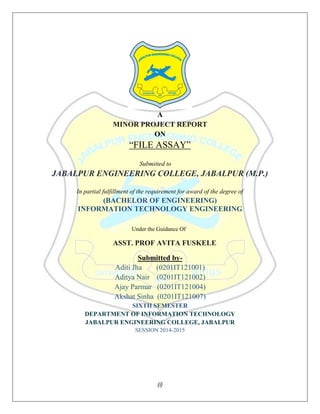
File Assay (A Program which predict and search the files from system)
- 1. (i) A MINOR PROJECT REPORT ON “FILE ASSAY” Submitted to JABALPUR ENGINEERING COLLEGE, JABALPUR (M.P.) In partial fulfillment of the requirement for award of the degree of (BACHELOR OF ENGINEERING) INFORMATION TECHNOLOGY ENGINEERING Under the Guidance Of ASST. PROF AVITA FUSKELE Submitted by- Aditi Jha (0201IT121001) Aditya Nair (0201IT121002) Ajay Parmar (0201IT121004) Akshat Sinha (0201IT121007) SIXTH SEMESTER DEPARTMENT OF INFORMATION TECHNOLOGY JABALPUR ENGINEERING COLLEGE, JABALPUR SESSION 2014-2015
- 2. (ii) JABALPUR ENGINEERING COLLEGE, JABALPUR DECLARATION We hereby declare that the project entitled –“File Assay” which is being submitted as Minor Project of 6th semester in Information Technology Engineering Department to JABALPUR ENGINEERING COLLEGE, JABALPUR (M.P) is an authentic record of our genuine work done under the guidance of, Prof. Prashant Jain, Head of Department, Information Technology Engineering, Jabalpur Engineering College, Jabalpur. Date: Place: Jabalpur Aditi Jha (0201IT121001) Aditya Nair (0201IT121002) Ajay Singh Parmar (0201IT121004) Akshat Sinha (0201IT121007)
- 3. (iii) JABALPUR ENGINEERING COLLEGE, JABALPUR CERTIFICATE ACADEMIC YEAR: 2014-2015 This is to certify that the minor project report entitled “File Assay” submitted by Aditi Jha, Aditya Nair, Ajay Parmar and Akshat Sinha has been carried out under my Guidance and Supervision. The Minor project report is approved for submission requirement for minor project in 6th semester in Information Technology Engineering from Jabalpur Engineering College, Jabalpur (M.P). Prof. Prashant Jain Prof Avita Fuskele Head of Department, Supervision and Guide, Information Technology, Information Technology, Jabalpur Engineering Jabalpur Engineering College College Date: Date:
- 4. (iv) JABALPUR ENGINEERING COLLEGE, JABALPUR CERTIFICATE ACADEMIC YEAR: 2014-2015 This Preliminary Dissertation Report entitled “File Assay” submitted by Aditi Jha(0201IT121001), Aditya Nair(0201ITI121002), Ajay Singh Parmar(0201ITI121004) and Akshat Sinha(0201ITI121007) is approved for the award of degree of Bachelor of Engineering in Information Technology Engineering. Internal Examiner External Examiner Date: Date:
- 5. (v) JABALPUR ENGINEERING COLLEGE, JABALPUR (M.P.) ACKNOWLEDGEMENT We express our sincere indebtedness towards our guide Prof. Avita Fuskele, Assistant Professor, Information Technology Engineering, Jabalpur Engineering College, Jabalpur (M.P) for her invaluable guidance, suggestions and supervision throughout the work. Without her kind patronage and guidance the project would not have taken shape. We would also like to express our gratitude and sincere regards to her for her kind approval of the project, time to time counselling and advices. We owe sincere thanks to all the faculty members in the department of information technology for their kind guidance and encouragement from time to time. Lastly, we would like to thank our parents who have supported us throughout this work. Date: Aditi Jha (0201IT121001) Aditya Nair (0201IT121002) Ajay Singh Parmar (0201IT121004) Akshat Sinha (0201IT121007)
- 6. (vi) Table of Contents Chapter 1 BACKGROUND 1.1 Abstract ................................................................................................................................. 1 1.2 Problem Statement ............................................................................................................... 1 1.3 Algorithm And Ideas.............................................................................................................. 2 1.4 Scope Of The Project............................................................................................................. 2 1.5 Definition And Abbreviation.................................................................................................. 3 1.6 Team Architecture and Overview ......................................................................................... 5 1.7 Objective................................................................................................................................ 6 Chapter 2 General Description 2.1 Functionality Of Project ........................................................................................................ 7 2.1.1 Functional Requirement................................................................................................. 7 2.1.2.Modules Description ...................................................................................................... 7 2.1.3 Non Functional Requirement......................................................................................... 8 2.2 Modules................................................................................................................................. 9 2.3 Requirement Specification.................................................................................................. 10 Chapter 3 Design 3.1 High Level Design ................................................................................................................ 11 3.1.1 System Analysis ............................................................................................................ 11 3.1.2.Requirement Collection................................................................................................ 11 3.1.3 DFD`s............................................................................................................................. 11 1.4 Block Diagram.................................................................................................................. 14 3.1.3 Architectural Model...................................................................................................... 14 3.2 Low Level Design ................................................................................................................. 17 Chapter 4 Testing 4.1 Testing Overview................................................................................................................. 18 4.2 Testing Approach................................................................................................................. 20 4.3 Test cases ............................................................................................................................ 23 Chapter 5 Limitations .......................................................................................................... 24 Chapter 6 References .......................................................................................................... 25
- 7. 1 CHAPTER 1 BACKGROUND 1.1 Abstract File Assay is an Operating System based and independent program that is used to search a file on a hard drive. The file could be anything from text based document to multimedia file, the size of the file could be variable. File Assay provide the time efficient and extension based output with help of proper indexing and popular data structure algorithms. Our project deals with the creation of an interactive file indexing software that has access to all the parts of the hard drive and make use of command prompt to perform following tasks- 1. The program starts searching for the file the moment the user enters the very first letter of the filename. 2. The search won’t be shown to the user explicitly. 3. The program creates a database that stores the recent searches of any file by the user. 1.1.1 Programming Language Used:- C programming language with the help of File Handling and Data Structure. Even though various developers have included internet search for the file along with hard drive search, our program will only be searching local hard drive for the file. 1.2 Problem Statement Designing Desktop Search engine. Desktop search engine will searches for the given string in the text files and pdf files of the desktop. Input given to search engine was search string and the output will the list of files containing the text and their path. The ordering of the files done by the ranking and the ranking has been retrieved by giving the priority in extension of each files which has been derived after search. Input: Search string Output: List of files containing search string Goals: Completion of search engine flow for searching text in the text and pdf files i.e. extension based output.
- 8. 2 1.2.1 Future Enhancement Extending the search to other type format files and adding advanced search options. Searching based on indexing is faster compared to non-index based search. So we want to design a desktop application which will search file content based on indexing. Providing different search criteria’s will give flexibility for users. In the current application scenario we can index a particular folder and its subfolder which will make indexing time shorter. (Avoids unnecessary indexing of all files when you want to search in particular folder and its subfolders). 1.3 ALGORITHMS AND IDEAS Various algorithms such as Moore’s algorithm, sorting etc. will be used for the creation of desired software. These algorithms will make easy for the user to search a particular file from the group of files having same names. When a user searches for a file, the program will search the hard drive for every file of that name and the search list will first be saved to a temporary text file. After that sorting will be done on that list based on the priority. For example .exe files will be shown at the top (depend upon the priority table) and according to this priority based techniques, and the use of proper Indexing and data structure, The output which has been derived from the file assay after searching has been prioritize by their file extension and this is the main keyword of the sorting method of our program. We will try to build a program which work efficiently. 1.4 SCOPE OF THE PROJECT The project, more precisely the program, can be used as an alternative over any other conventional file searching programs when efficiency in terms of time is required. The use of popular algorithm and technique make this program as a better approach to search any file of the particular system in an optimum way and in a required time. 1.4.1 Future Scope: There is lots of windows based file searcher which are good alternative of File Assay. But the main thing which differentiate the File Assay from them is the time limit while searching any item that is the motive of this program is to generate output within a time extend and the next thing is the searching was so fast for the item which has been recently searched by the user. The second motive is the key point of this program as the other alternative are not feasible to do so.
- 9. 3 1.5 DEFINITIONS AND ABBREVIATIONS 1.5.1 FILE HANDLING: File handling is the process of adding, removing and manipulating the files of all or any kinds of extensions or size via executing some predefined commands.A file represents a sequence of bytes, does not matter if it is a text file or binary file. C programming language provides access on high level functions as well as low level (OS level) calls to handle file on your storage devices. Here is the some points on file handling:- 1. New way of dealing with data is file handling. 2. Data is stored onto the disk and can be retrieve whenever require. 3. Output of the program may be stored onto the disk 4. In C we have many functions that deals with file handling 5. A file is a collection of bytes stored on a secondary storage device (generally a disk) 6. Collection of byte may be interpreted as – 1) Single character 2) Single Word 3) Single Line 4) Complete Structure. 1.5.2 MOORE’S ALGORITHM: In computer science, the Boyer–Moore string search algorithm is an efficient string searching algorithm that is the standard benchmark for practical string search literature. It was developed by Robert S. Boyer and J Strother Moore in 1977. The algorithm pre-processes the string being searched for (the pattern), but not the string being searched in (the text). It is thus well-suited for applications in which the pattern is much shorter than the text or where it persists across multiple searches. The Boyer-Moore algorithm uses information gathered during the pre-process step to skip sections of the text, resulting in a lower constant factor than many other string algorithms. In general, the algorithm runs faster as the pattern length increases. The key features of the algorithm are to match on the tail of the pattern rather than the head, and to skip along the text in jumps of multiple characters rather than searching every single character in the text. This algorithm is used to predict the full word when a part of that word is written. The prediction can be done on referring to a file based on recent searches. The Boyer-Moore algorithm searches for occurrences of P in T by performing explicit character comparisons at different alignments. Instead of a brute-force search of all alignments (of which there are m - n + 1), Boyer-Moore uses information gained by pre-processing P to skip as many alignments as possible.
- 10. 4 1.5.3 SORTING The SORTING has 3 senses: 1. An operation that segregates items into groups according to a specified criterion. 2. The basic cognitive process of arranging into classes or categories. 3. Grouping by class or kind or size. Sorting is any process of arranging items according to a certain sequence or in different sets, and therefore, it has two common, yet distinct meanings: Ordering: Arranging items of the same kind, class or nature, in some ordered sequence, Categorizing: Grouping and labelling items with similar properties together (by sorts). The main purpose of sorting information is to optimise its usefulness for specific tasks. In general, there are two ways of grouping information: by category e.g. a shopping catalogue where items are compiled together under headings such as 'home', 'sport & leisure', 'women's clothes' etc. (nominal scale) and by the intensity of some property, such as price, e.g. from the cheapest to most expensive (ordinal scale). 1.5.4 DATA STRUCTURE In computer science, a data structure is a particular way of organizing data in a computer so that it can be used efficiently. Data structures can implement one or more particular abstract data types. Which are the means of specifying the contract of operations and their complexity. In comparison, a data structure is a concrete implementation of the contract provided by an ADT. Different kinds of data structures are suited to different kinds of applications, and some are highly specialized to specific tasks. Data structures are generally based on the ability of a computer to fetch and store data at any place in its memory, specified by a pointer – a bit string, representing a memory address that can be itself stored in memory and manipulated by the program. Types of Data Structures are:- 1.) Primitive types E.g. Boolean, true or false, Character Floating-point, Double, 2.) Enumerated type, a small set of uniquely named values 3.) Composite types (Sometimes also referred to as Plain old data structures.) E.g. Array, Container, ListSet, Priority queue, Queue, Double-ended queue, Stack, Tree, Graph. The implementation of a data structure usually requires writing a set of procedures that create and manipulate instances of that structure. The efficiency of a data structure cannot be analysed separately from those operations. This observation motivates the theoretical concept of an abstract data type, a data structure that is defined indirectly by the operations that may be performed on it, and the mathematical properties of those operations (including their space and time cost).
- 11. 5 1.6 TEAM ARCHITECTURE 1.6.1 Aditi Jha (Group leader): The member participate in the Documentation and testing part of the project. Member perform different test strategies to identify bugs and error in the program. The member perform different level testing to make program appropriately robust. 1.6.2 Akshat Sinha: The member participate in the design part so that other one get prototype for their work. The main role of member is the Designing of abstract model and gave a proper judgement on how to implement the model suggesting different algorithms and implementation strategies. 1.6.3 Aditya Nair: The team member is responsible for implementing different algorithm in the program and the use of proper indexing tool to make program optimum and time efficient. The team member is also responsible for implementation of modular level codes. 1.6.4 Ajay Singh Parmar: The team member is responsible for implementation of code to integrate different modules and make them feasible by implementing different algorithm`s like Moore`s algorithm, Tree traversing algorithm etc. 1.7 OVERVIEW Following points are the general Overview of the project. 1) The program starts searching for the file the moment the user enters the very first letter of the filename. 2) The program creates a database that stores the recent Searches of any file by the user. 3) Indexing provide easy and time efficient level of search. 4) This database help system to research the same file in a less time. 5) Time limit prevent the system from moving towards deadlock condition.
- 12. 6 1.8 OBJECTIVE File Assay is a Operating System based program that is used to search a file on a hard drive. The file could be anything from text based document to multimedia based file, the size of the file could be variable. Our project deals with the creation of an interactive file indexing program that has access to all the parts of the hard drive and make use of command prompt to perform his defined tasks. The main Objective of the File Assay is the followings:- 1) Lightning Fast Searching 2) Advanced Querying 3) Search Result Actions 1.9 FUTURE GOALS As file Assay is the File searcher there is many program which compete with it. The key thing is that the Moore’s algorithm is never used in any kind of file searching programs. We can expect that this algorithm will be used to achieve higher efficiency in less time input. The efficiency may increase by using indexing in a very good level and therefore the next some version of the program was based on this goal i.e. use of proper level of indexing. And then after successful achievement of this goal the next hopeful task is to prioritize the file according to extension as well as their use.
- 13. 7 CHAPTER 2 GENERAL DESCRIPTION 2.1 FUNCTIONALITY OF THE PROJECT 2.1.1 Functional Requirement 1) Searching of the File from the system database. 2) Extended Searching by using Indexing and Moore`s Algorithm 3) Extension Wise Sorting by generalizing the priority using extension of the file. 4) Recent Search Log to research or view the last search data in a feasible manner. 2.1.2 Modules Description 2.1.2.1 SEARCHING This module will provide searching of the file in whole hard drive. INPUT: File name with extension. . PROCESSING: Searching. OUTPUT: Location of file. 2.1.2.2 EXTENDED SEARCHING In this module user just have to type very few letters of file. INPUT: Few letters of file name with extension. PROCESS: Searching. OUTPUT: All the matched files.
- 14. 8 2.1.2.3 EXTENSION WISE SORTING In this module priorities are given according to file type. INPUT: File name. PROCESSING: Search according to file type priorities. OUTPUT: Results according to priorities (Sorted according to priorities) 2.1.2.4 RECENT SEARCH LOG In this module all the recent searches are stored. INPUT: File name. PROCESSING: Storing of file in recent database. OUTPUT: Results arranged according to recent searches. 2.1.2.5 TIME CONSTRAINT In this module the searching should respond after a preset timing. INPUT: File name. PROCESSING: Searching in a bounded time. OUTPUT: File Location. 2.1.3 Non-Functional requirements 1. User Interface: This is a console application using C and provide options: 1) Search File of the system database of the custom or a predefined locations. 2) Show recent searches files sorted in terms of the time they were accessed 3) Open of the file from the respected directory. 2. Technology Used: Language: C Backend: File handling, data structure by using C language, File Directory in C 3. Performance Requirement: Search must show result before the preset timer otherwise searching should be considered fail.
- 15. 9 2.2 MODULES 2.2.1 MODULE 1 1) The program when started will just ask for filename. The search will start after the full name of the file is entered. 2) The File could be anything form text based document to multimedia based file, the size of the file could be variable. 3) User may enter entire filename with extension In the keyword for searching a respective file and the program may search the entire file of the Hard disk. 4) There is a timer on a system, if the program was unable to find a file in a corresponding time then user may have to search the file in a particular directory. 2.2.2 MODULE 2 1) There is a system which may sort the searched file. 2) The Sorting of the file was done by the respective extension they have. 3) The particular method out of many is used for sorting which yields the feasible result at a least time. 2.2.3 MODULE 3 1) There is a system which may save the each log of the searched file, index them. 2) The log was saved onto a hard drive for future access. 3) These log will gave fastest access to the recent searched files. 4) The system was helpful for showing the “RECENT SEARCH” fuction which are showing the file which was recently searched by the users 2.2.4 MODULE 4 1) System will gave the facility to user for opening the file he search. 2) He may have to select the file according to the respective option and there is a proper keyword which is used to avail this facility. 3) After searching, a particular serial number has been allotted to the each searched file, which may help the user for opening the corresponding file in a ease manner.
- 16. 10 REQUIREMENT SPECIFICATION(RS) S.NO. REQUIREMENT ESSENTIAL OR DESIRABLE OR OPTIONAL DESCRIPTION RS1 The system should provide option for searching a file. Essential It will help user to search a file. RS2 Search by incomplete name Essential It will help user to search a file without knowing full name. RS3 System should provide files according to priority Essential It is for user convenience. RS4 Provide option for opening file. Desirable It will make system more user friendly. RS5 Provide option for exit from program Essential This feature is for security purposes. RS6 The program must display proper error message if any error occurs Essential Making program more robust and user friendly
- 17. 11 CHAPTER 3 DESIGN 3.1 HIGH LEVEL DESIGN 3.1.1 System Analysis Analyzing the system is very important process. For this purpose there are various tools available in the market that can be used. The most popular and commonly used tools for data are Data Flow Diagram (DFD), Entity Relationship Diagram, and System Flow Charts. The main points to be discussed in system analysis are: 1. Specification of what the new system is to accomplish based on the user requirements. 2. Functional hierarchy is showing the functions to be performed by the new system and their relationship with each other. 3.1.2 Requirement Collection Requirements collection is a necessary part of our project. Understanding completely what a project will transport is critical to its accomplishment. This may look very easy but common it is needed attention to this area. Many projects start with the barest headline and list of requirements, only to find later the problem not been properly understood. The contents of the statement of requirements should be stable or change relatively slowly. Once we have created our statement of requirements, ensure the user and all others understand that this and only this will be delivered. 3.1.3 DFDs Through DFD, our project illustrates the flow of data elements from the data source external or internal data store to store internal data or external data sink, through an internal process. A DFD has no information about the timing of operations, or whether it will work in sequence or in parallel. Therefore quite different from Flowchart, which shows the flow controls through an algorithm, which allows the reader to determine what will be implemented processes, in what order, and under any circumstances, but not any kind of data will be input if the output of the system, nor where the data comes from and go to, nor where the data will be stored. The Project is based upon the program which work as a systematic file and folder searcher. The search process do the same for user and the resultant was the Searched File in Sorted Order.
- 18. 12 Here the Project is based upon the program which work as a systematic file and folder searcher. The search process do the same for user and the resultant was the Searched File in Sorted Order.
- 19. 13
- 20. 14 3.1.4 BLOCK DIAGRAM 3.1.5 ARCHITECTURAL MODEL INCREMENTAL MODEL 3.1.5.1 Overview In incremental model the whole requirement is divided into various builds. Multiple development cycles take place here, making the life cycle a “multi-waterfall” cycle. Cycles are divided up into smaller, more easily managed modules. Each module passes through the requirements, design, implementation and testing phases. A working version of software is produced during the first module, so you have working software early on during the software life cycle. Each subsequent release of the module adds function to the previous release. The process continues till the complete system is achieved.
- 21. 15 INTRODUCTION In incremental model the whole requirement is divided into various builds. Multiple development cycles take place here, making the life cycle a “multi-waterfall” cycle. Cycles are divided up into smaller, more easily managed modules. Each module passes through the requirements, design, implementation and testing phases. A working version of software is produced during the first module, so you have working software early on during the software life cycle. Each subsequent release of the module adds function to the previous release. The process continues till the complete system is achieved. For example: In the diagram above when we work incrementally we are adding piece by piece but expect that each piece is fully finished. Thus keep on adding the pieces until it’s complete. As in the image above a person has thought of the application. Then he started building it and in the first iteration the first module of the application or product is totally ready and can be demoed to the customers. Likewise in the second iteration the other module is ready and integrated with the first module. Similarly, in the third iteration the whole product is ready and integrated. Hence, the product got ready step by step.
- 22. 16 Diagram of Incremental model: Advantages of Incremental model: 1) Generates working software quickly and early during the software life cycle. 2) This model is more flexible – less costly to change scope and requirements. 3) It is easier to test and debug during a smaller iteration. 4) In this model customer can respond to each built. 5) Lowers initial delivery cost. 6) Easier to manage risk because risky pieces are identified and handled during it’d iteration. Disadvantages of Incremental model: 1) Needs good planning and design. 2) Needs a clear and complete definition of the whole system before it can be broken down and built incrementally. 3) Total cost is higher than waterfall.
- 23. 17 3.1.3.5 When to use the Incremental model: 1) This model can be used when the requirements of the complete system are clearly defined and understood. 2) Major requirements must be defined; however, some details can evolve with time. 3) There is a need to get a product to the market early. 4) A new technology is being used 5) Resources with needed skill set are not available 6) There are some high risk features and goals. 3.2 LOW LEVEL DESIGN 3.2.1 PSEUDOCODE a.)For Determining if a Filename Is in an Expression Input for this algorithm are: 1. Filename: A Unicode string containing the file name string that is being matched. Filename may not contain any wildcard characters. 2. Expression: A Unicode string containing the regular expression that's being matched with Filename. 3. Ignore Case: A Boolean value indicating whether the match is case insensitive (TRUE) or case sensitive (FALSE). This algorithm returns TRUE if Filename matches Expression, and FALSE if it does not. Pseudocode: Part 1 -- Handle Special Case Optimizations 1. If Filename is empty and Expression is not, the routine returns FALSE. 2. If Expression is empty and Filename is not, the routine returns FALSE. 3. If both Expression and Filename are empty, the routine returns TRUE. 4. If the Expression is the wildcard "*" or "*.*", the Filename matches the Expression and the routine returns TRUE. 5. If the first character in the Expression is wildcard "*" and the rest of the expression does not contain any wildcard characters, then the remaining expression is compared against the tail end of the Filename. If the comparison succeeds then the routine returns TRUE.
- 24. 18 Part 2 -- Match Expression with Filename 1. The Filename is string compared with Expression using the following wildcard rules: 2. * (asterisk) matches zero or more characters. 3. ? (question mark) Matches a single character. 4. DOS_DOT (" quotation mark) matches either a period or zero characters beyond the name string. 5. DOS_QM (> greater than) Matches any single character or, upon encountering a period or end of name string, advances the expression to the end of the set of contiguous DOS_QMs. 6. DOS_STAR (< less than) Matches zero or more characters until encountering and matching the final in the name. b.)For Building the Relative Path Name for a Link The inputs for this algorithm are: 1) Link: A Link whose relative path name we are building. 2) RootDirectory: A DirectoryFile indicating how far to walk up the directory hierarchy when building the relative path name. This algorithm returns a Unicode string representing the portion of a Link's path name from RootDirectory to Link itself, inclusive. The returned string starts with a backslash and uses backslashes as path separators. If Link is not a descendant of RootDirectory, the algorithm returns an empty string to indicate this error. Pseudocode: 1. If Link.File equals RootDirectory: 1. Return "". 2. Else If Link.File equals Link. File. Volume. RootDirectory: 1. Return an empty string. 3. Else If Link. ParentFile equals RootDirectory: 1. Return "" + Link.Name. 4. Else 1. Set ParentRelativeName to BuildRelativeName(Link.ParentFile, RootDirectory). 2. If ParentRelativeName is empty:
- 25. 19 1. Return an empty string. 3. Else 1. Return ParentRelativeName + "" + Link.Name. 4. EndIf 5. EndIf C.)For Finding All Files under a Directory The inputs for this algorithm are: 1) RootDirectory: A DirectoryFile ADM element indicating the top-level directory for the search. This algorithm returns a list of files that are descendants of RootDirectory, including RootDirectory itself. The algorithm uses the following local variables: 2) Lists of Files (initialized to empty): FoundFiles, FilesToMerge Pseudocode: 1. Insert RootDirectory into FoundFiles. 2. For each Link in RootDirectory.DirectoryList: 3. If Link.File.FileType is DirectoryFile: 1. Set FilesToMerge to FindAllFiles(Link.File). 4. Else: 1. Set FilesToMerge to a list containing the single entry Link.File. 5. EndIf 6. For each File in FilesToMerge: 1. If File is not an element of FoundFiles, insert File into FoundFiles. 7. EndFor 8. EndFor 9. Return FoundFiles.
- 26. 20 CHAPTER 4 TESTING 4.1 Testing Overview Software testing is an investigation conducted to provide stakeholders with information about the quality of the product or service under test. Software testing can also provide an objective, independent view of the software to allow the business to appreciate and understand the risks of software implementation. Test techniques include the process of executing a program or application with the intent of finding software bugs (errors or other defects). It involves the execution of a software component or system component to evaluate one or more properties of interest. As the number of possible tests for even simple software components is practically infinite, all software testing uses some strategy to select tests that are feasible for the available time and resources. As a result, software testing typically (but not exclusively) attempts to execute a program or application with the intent of finding software bugs (errors or other defects). Software testing can provide objective, independent information about the quality of software and risk of its failure to users and/or sponsors Software testing can be conducted as soon as executable software (even if partially complete) exists. The overall approach to software development often determines when and how testing is conducted. For example, in a phased process, most testing occurs after system requirements have been defined and then implemented in testable programs. In contrast, under an Agile approach, requirements, programming, and testing are often done concurrently. Software Testing is evaluation of the software against requirements gathered from users and system specifications. Testing is conducted at the phase level in software development life cycle or at module level in program code. Software testing comprises of Validation and Verification. 4.1.1 Software Validation Validation is process of examining whether or not the software satisfies the user requirements. It is carried out at the end of the SDLC. If the software matches requirements for which it was made, it is validated. 4.1.2 Errors - These are actual coding mistakes made by developers. In addition, there is a difference in output of software and desired output, is considered as an error. 4.1.3 Fault - When error exists fault occurs. A fault, also known as a bug, is a result of an error which can cause system to fail. 4.1.4 Failure - failure is said to be the inability of the system to perform the desired task. Failure occurs when fault exists in the system.
- 27. 21 4.1.5 Manual Vs. Automated Testing Testing can either be done manually or using an automated testing tool: Manual - This testing is performed without taking help of automated testing tools. The software tester prepares test cases for different sections and levels of the code, executes the tests and reports the result to the manager. Manual testing is time and resource consuming. The tester needs to confirm whether or not right test cases are used. Major portion of testing involves manual testing. Automated this testing is a testing procedure done with aid of automated testing tools. The limitations with manual testing can be overcome using automated test tools. A test needs to check if a webpage can be opened in Internet Explorer. This can be easily done with manual testing. But to check if the web-server can take the load of 1 million users, it is quite impossible to test manually. There are software and hardware tools which helps tester in conducting load testing, stress testing, regression testing. 4.2 Testing Approaches Tests can be conducted based on two approaches – 1) Functionality testing 2) Implementation testing When functionality is being tested without taking the actual implementation in concern it is known as black-box testing. The other side is known as white-box testing where not only functionality is tested but the way it is implemented is also analyzed. Exhaustive tests are the best-desired method for a perfect testing. Every single possible value in the range of the input and output values is tested. It is not possible to test each and every value in real world scenario if the range of values is large. 4.2.1 Black-box testing It is carried out to test functionality of the program. It is also called ‘Behavioral’ testing. The tester in this case, has a set of input values and respective desired results. On providing input, if the output matches with the desired results, the program is tested ‘ok’, and problematic otherwise. In this testing method, the design and structure of the code are not known to the tester, and testing engineers and end users conduct this test on the software. 4.2.2 Black-box testing techniques: Equivalence class - The input is divided into similar classes. If one element of a class passes the test, it is assumed that all the class is passed. Boundary values - The input is divided into higher and lower end values. If these values pass the test, it is assumed that all values in between may pass too.
- 28. 22 Cause-effect graphing - In both previous methods, only one input value at a time is tested. Cause (input) – Effect (output) is a testing technique where combinations of input values are tested in a systematic way. Pair-wise Testing - The behavior of software depends on multiple parameters. In pairwise testing, the multiple parameters are tested pair-wise for their different values. State-based testing - The system changes state on provision of input. These systems are tested based on their states and input. 4.2.3 White-box testing It is conducted to test program and its implementation, in order to improve code efficiency or structure. It is also known as ‘Structural’ testing. In this testing method, the design and structure of the code are known to the tester. Programmers of the code conduct this test on the code. 4.2.4 White-box testing techniques: The below are some White-box testing techniques: Control-flow testing - The purpose of the control-flow testing to set up test cases which covers all statements and branch conditions. The branch conditions are tested for both being true and false, so that all statements can be covered. Data-flow testing - This testing technique emphasis to cover all the data variables included in the program. It tests where the variables were declared and defined and where they were used or changed. Testing Levels Testing itself may be defined at various levels of SDLC. The testing process runs parallel to software development. Before jumping on the next stage, a stage is tested, validated and verified. Testing separately is done just to make sure that there are no hidden bugs or issues left in the software. Software is tested on various levels - 4.2.5 Unit Testing While coding, the programmer performs some tests on that unit of program to know if it is error free. Testing is performed under white-box testing approach. Unit testing helps developers decide that individual units of the program are working as per requirement and are error free.
- 29. 23 4.2.6 Integration Testing Even if the units of software are working fine individually, there is a need to find out if the units if integrated together would also work without errors. For example, argument passing and data updating etc. 4.2.7 System Testing The software is compiled as product and then it is tested as a whole. This can be accomplished using one or more of the following tests: 4.2.8 Functionality testing Tests all functionalities of the software against the requirement. 4.2.9 Performance testing - This test proves how efficient the software is. It tests the effectiveness and average time taken by the software to do desired task. Performance testing is done by means of load testing and stress testing where the software is put under high user and data load under various environment conditions. 4.2.10 Security & Portability - These tests are done when the software is meant to work on various platforms and accessed by number of persons. 4.2.11 Acceptance Testing When the software is ready to hand over to the customer it has to go through last phase of testing where it is tested for user-interaction and response. This is important because even if the software matches all user requirements and if user does not like the way it appears or works, it may be rejected. 4.3 Alpha testing- The team of developer themselves perform alpha testing by using the system as if it is being used in work environment. They try to find out how user would react to some action in software and how the system should respond to inputs. 4.4 Beta testing- After the software is tested internally, it is handed over to the users to use it under their production environment only for testing purpose. This is not as yet the delivered product. Developers expect that users at this stage will bring minute problems, which were skipped to attend. 4.5 Regression Testing Whenever a software product is updated with new code, feature or functionality, it is tested thoroughly to detect if there is any negative impact of the added code. This is known as regression testing.
- 30. 24 4.6 Testing Documentation Testing documents are prepared at different stages - 4.6.1 Before Testing Testing starts with test cases generation. Following documents are needed for reference – SRS document - Functional Requirements document Test Policy document - This describes how far testing should take place before releasing the product. Test Strategy document - This mentions detail aspects of test team, responsibility matrix and rights/responsibility of test manager and test engineer. Traceability Matrix document - This is SDLC document, which is related to requirement gathering process. As new requirements come, they are added to this matrix. These matrices help testers know the source of requirement. They can be traced forward and backward. 4.6.2 While Being Tested The following documents may be required while testing is started and is being done: Test Case document - This document contains list of tests required to be conducted. It includes Unit test plan, Integration test plan, System test plan and Acceptance test plan. Test description - This document is a detailed description of all test cases and procedures to execute them. Test case report - This document contains test case report as a result of the test. Test logs - This document contains test logs for every test case report. 4.6.3 After Testing The following documents may be generated after testing: Test summary - This test summary is collective analysis of all test reports and logs. It summarizes and concludes if the software is ready to be launched. The software is released under version control system if it is ready to launch. Testing vs. Quality Control, Quality Assurance and Audit We need to understand that software testing is different from software quality assurance, software quality control and software auditing. Software quality assurance - These are software development process monitoring means, by which it is assured that all the measures are taken as per the standards of organization. This monitoring is done to make sure that proper software development methods were followed. Software quality control - This is a system to maintain the quality of software product. It may include functional and non-functional aspects of software product, which enhance the goodwill of the organization. This system makes sure that the customer is receiving quality product for their requirement and the product certified as ‘fit for use’.
- 31. 25 TEST CASES Test case id Test case name Test case description Test steps Test status pass / fail Test priority Step Expected Actual 1. Verify for correct file name. Checking the file which is in the system. Enter the file name with correct extension. File successfully searched by the program. File searched. Pass 2. Verify for incorrect file name. Checking for the file which is not in the hard disk. Enter a wrong file name. File should not be found by the program. Error message. Pass 3. Verify for correct file name with wrong extension. Checking for a file with wrong extension. Enter a file name which is present in the system with wrong extension name. File should not be found by the program. Error message. Pass
- 32. 26 CHAPTER 5 LIMITATIONS Implementation Details: 1. Index Module: We have implemented the code basing on the examples provided over internet for reading the data from pdf files. 2. Input Module : We have written the actions for the fields and the UI is created using NetBeans. 3. Search Module : We have implemented the code. 4. Output Module : We have implemented the logic and UI for this module. We assuming to have project writing for approximately 700 lines of code.
- 33. 27 CHAPTER 6 REFERENCES 1. InforFilesonMicrosoftNetworks”. Microsoft Download Center. Microsoft Corporation. 2008-06-30. Retrieved 2007-07-14. 2. "AvailabilityoftheWindowsDesktopSearchadd-inforFilesonMicrosoftNetworks 3. (Revision:5.0)".MicrosoftSupport.MicrosoftCorporation.2008-12-10.Retrieved2012-01 4. "Technical FAQ: How long does it take for Windows Search to finish indexing a computer?”. Microsoft Corporation. Archived from the originalon24September2011. Retrieved28 May 2014. 5. "IFilterInterface" .MSDN. Microsoft Corporation. Retrieved2012-01-02. 6. "Listofsearchablefiletypes". www.Google.in 7. "Developing Property Handlers for Windows Search" .MSDN .Microsoft Corporation. 2011-09-07. Retrieved 2012-01-02. 8. "Using the search-MS Protocol". Retrieved 2007-09-24. 9. "Change Journals (Windows)". Retrieved 2007-07-14. 10. "Managing the Index”. MSDN. Retrieved 2007-10-12. 11. Lextrait, Vincent(July2010). "The Programming Languages Beacon ,v10.3".Retrieved 5Sep 2010. 12. "WindowsSearchasaDevelopmentPlatform". 13. "WDSrevisionupdate, expanded applicability rules, auto-approve revisions". Retrieved 2010-02-01. 14. "Windows Search". Retrieved 2007-10-03. 15. "Natural Language Searching Windows Vista". Retrieved 2007-06-22. 16. "WindowsSearch3.x".MSDN. Retrieved 2007-10-12. 17. "OverviewoftheWindowsVistadesktopsearchchangesinWindowsVistaServicePack 18. 1". Retrieved2007-07-14.
