BECOME A PRO IN AUDACITY
•Download as PPTX, PDF•
1 like•265 views
Become A Pro!!! Audacity Portable is the popular Audacity audio editor packaged as a portable app, so you can take your audio files along with everything you like....
Report
Share
Report
Share
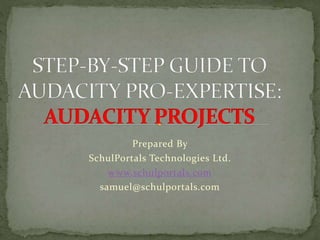
Recommended
Recommended
An assignment about the technical specifications that need to be configured before you start working in your DAW. I use screenshots from Cubase LE5 during the lesson to explain myself better.Introduction to Music Production- Prepare a project in your DAW- Coursera

Introduction to Music Production- Prepare a project in your DAW- CourseraAspa Papadimitriou- Zirelli
More Related Content
Similar to BECOME A PRO IN AUDACITY
An assignment about the technical specifications that need to be configured before you start working in your DAW. I use screenshots from Cubase LE5 during the lesson to explain myself better.Introduction to Music Production- Prepare a project in your DAW- Coursera

Introduction to Music Production- Prepare a project in your DAW- CourseraAspa Papadimitriou- Zirelli
Similar to BECOME A PRO IN AUDACITY (20)
Audio ResourcesChoose one of them or any other of your c.docx

Audio ResourcesChoose one of them or any other of your c.docx
Data file handling in python introduction,opening & closing files

Data file handling in python introduction,opening & closing files
Data file handling in python introduction,opening & closing files

Data file handling in python introduction,opening & closing files
Introduction to Music Production- Prepare a project in your DAW- Coursera

Introduction to Music Production- Prepare a project in your DAW- Coursera
Recently uploaded
This presentation was provided by William Mattingly of the Smithsonian Institution, during the fourth segment of the NISO training series "AI & Prompt Design." Session Four: Structured Data and Assistants, was held on April 25, 2024.Mattingly "AI & Prompt Design: Structured Data, Assistants, & RAG"

Mattingly "AI & Prompt Design: Structured Data, Assistants, & RAG"National Information Standards Organization (NISO)
This presentation was provided by William Mattingly of the Smithsonian Institution, during the third segment of the NISO training series "AI & Prompt Design." Session Three: Beginning Conversations, was held on April 18, 2024.Mattingly "AI & Prompt Design: The Basics of Prompt Design"

Mattingly "AI & Prompt Design: The Basics of Prompt Design"National Information Standards Organization (NISO)
Mehran University Newsletter is a Quarterly Publication from Public Relations OfficeMehran University Newsletter Vol-X, Issue-I, 2024

Mehran University Newsletter Vol-X, Issue-I, 2024Mehran University of Engineering & Technology, Jamshoro
Recently uploaded (20)
Measures of Central Tendency: Mean, Median and Mode

Measures of Central Tendency: Mean, Median and Mode
Mixin Classes in Odoo 17 How to Extend Models Using Mixin Classes

Mixin Classes in Odoo 17 How to Extend Models Using Mixin Classes
Mattingly "AI & Prompt Design: Structured Data, Assistants, & RAG"

Mattingly "AI & Prompt Design: Structured Data, Assistants, & RAG"
Z Score,T Score, Percential Rank and Box Plot Graph

Z Score,T Score, Percential Rank and Box Plot Graph
Beyond the EU: DORA and NIS 2 Directive's Global Impact

Beyond the EU: DORA and NIS 2 Directive's Global Impact
SECOND SEMESTER TOPIC COVERAGE SY 2023-2024 Trends, Networks, and Critical Th...

SECOND SEMESTER TOPIC COVERAGE SY 2023-2024 Trends, Networks, and Critical Th...
Presentation by Andreas Schleicher Tackling the School Absenteeism Crisis 30 ...

Presentation by Andreas Schleicher Tackling the School Absenteeism Crisis 30 ...
Mattingly "AI & Prompt Design: The Basics of Prompt Design"

Mattingly "AI & Prompt Design: The Basics of Prompt Design"
Measures of Dispersion and Variability: Range, QD, AD and SD

Measures of Dispersion and Variability: Range, QD, AD and SD
This PowerPoint helps students to consider the concept of infinity.

This PowerPoint helps students to consider the concept of infinity.
BECOME A PRO IN AUDACITY
- 1. Prepared By SchulPortals Technologies Ltd. www.schulportals.com samuel@schulportals.com
- 2. Audacity projects: Are stored as multiple files: an AUP master file and numerous small audio files in subfolders. May save some space by referencing original audio material rather than making a copy (dependencies). Your project will no longer work if you overwrite or move the original audio file(s) on which it depends! If you want your audio in standard formats like WAV, you must export it because you can't use AUP for this.
- 3. Audacity projects contain audio clips arranged onto tracks along with additional information. The project's structure is stored in an AUP file, with audio and housekeeping information in numerous small files in a folder in the same directory as the AUP file. For example, if you have a project named "MyProject" there will be a file called "MyProject.aup" and a folder called "MyProject_data".
- 4. Whilst this Audacity Project Format makes working with the audio more rapid, the format is not compatible with any other audio program. When you Save an Audacity project, you save in the Audacity Project Format, i.e. as an AUP file. The AUP file cannot be used in an MP3 player. If you have audio which you want to use in Audacity but which wasn't recorded in Audacity, you will usually need to Import the audio. This is also an option on the File Menu.
- 5. 1) Never rename the .aup file or the _data folder. 2) If you want to rename your project (for example, to save a snapshot at a particular point), use the File > Save Project As command. 3) Always keep the .aup file and the _data folder together in the same directory (folder). If you import an audio file with the "Read uncompressed file directly from the original (faster)" option checked in Import / Export Preferences, never move, rename or delete that file, unless you first copy it into the Audacity project. See File > Check Dependencies for more information.
- 6. When you open or import an uncompressed audio file such as WAV or AIFF, Audacity saves time by not making a copy of the file. Instead, it refers back to the original file as you manipulate it within your project (while not ever making any changes to that file unless you tell it to). You must be careful not to modify files that you have open in Audacity with another program. When you save an Audacity project, Audacity will tell you about these dependencies and give you the option of copying all of the audio data into your Audacity project, making it safe to delete, move, or modify the original audio files if you choose. At any time, click on File > Check Dependencies... to see if your project depends on any external files.
- 7. To use the audio outside Audacity, you Export the audio into another format, as described on the File Menu. The format you need will depend on how you plan to use the audio. For an MP3 player you will want MP3 format. For burning to a CD you will want WAV format.