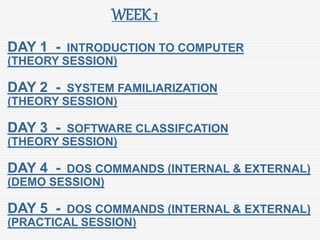
Day 1
- 1. WEEK 1 DAY 1 - INTRODUCTION TO COMPUTER (THEORY SESSION) DAY 2 - SYSTEM FAMILIARIZATION (THEORY SESSION) DAY 3 - SOFTWARE CLASSIFCATION (THEORY SESSION) DAY 4 - DOS COMMANDS (INTERNAL & EXTERNAL) (DEMO SESSION) DAY 5 - DOS COMMANDS (INTERNAL & EXTERNAL) (PRACTICAL SESSION)
- 3. Personal Computers (PC) Overview Personal Computers are electronic devices. The user inputs the data for calculation and the computer gives the output. The primary jobs that a computer can perform are storing data, processing data and moving and communicating the different data patterns. WHAT IS COMPUTER? Computer is an Digital Electronic Device. The user inputs the data for calculation and the computer gives the output. The primary jobs that a computer can perform are storing data, processing data and moving and communicating the different data patterns.
- 4. GENERATION OF COMPUTER FIRST GENERATION - 1940-1956: It used vacuum tubes for circuitry and magnetic drums for memory, and were often enormous, taking up entire rooms. It using a great deal of electricity, generated a lot of heat, which was often the cause of malfunctions. Input was based on punched cards and paper tape, and output was displayed on printouts. The UNIVAC and ENIAC computers are examples of first- generation computing devices.
- 5. SECOND GENERATION - 1956-1963: Transistors replaced vacuum tubes and ushered in the second generation of computers. The transistor was far superior to the vacuum tube, allowing computers to become smaller, faster, cheaper, more energy-efficient and more reliable than their first- generation predecessors. The memory, which moved from a magnetic drum to magnetic core technology. High-level programming languages were also being developed at this time, such as early versions of COBOL and FORTRAN.
- 6. THIRD GENERATION - 1964-1971: The development of the integrated circuit was the hallmark of the third generation of computers. Transistors were miniaturized and placed on silicon chips, called semiconductors, which drastically increased the speed and efficiency of computers. Instead of punched cards and printouts, users interacted with third generation computers through keyboards and monitors and interfaced with an operating system The Computers were smaller and cheaper than their predecessors.
- 7. FOURTH GENERATION - 1971-PRESENT: The microprocessor brought the fourth generation of computers, as thousands of integrated circuits were built onto a single silicon chip. In 1981 IBM introduced its first computer for the home user, and in 1984 Apple introduced the Macintosh. Microprocessors also moved out of the realm of desktop computers. Fourth generation computers also saw the development of GUIs, the mouse and handheld devices.
- 8. FIFTH GENERATION - PRESENT AND BEYOND ARTIFICIAL INTELLIGENCE Fifth generation computing devices, based on artificial intelligence, are still in development, though there are some applications.. The use of parallel processing and superconductors is helping to make artificial intelligence a reality. Quantum computation and molecular and nanotechnology will radically change the face of computers in years to come. The goal of fifth-generation computing is to develop devices that respond to natural language input and are capable of learning and self-organization.
- 9. TYPES OF COMPUTER SUPER COMPUTER – Using in Military and Science, Highest end of the computer Range. PARAM is the India’s Super Computer. MINI COMPUTER – Better Performance, Larger in Size, Cost more than Micros, It can be used as Server in LAN’s) MAINFRAME COMPUTER – Better Performance than MINI’s, Larger in Size, Cost more than Micros, It can be used as Server in WAN’s. MICRO COMPUTER – Lowest end of Computer Range , Used in Teaching and entertainment DESKTOP LAPTOP PALM TOP NOTE BOOK SIZE
- 10. DESKTOP i) These are commonly used computer where the input, processor and the output are three different units. These are kept on the desk and works on the A.C. powers. These also called the personnel computer (PC) PALM TOP ii) These are very small computer where input, processor and output are joined together. This can also work by battery. NOTE BOOK iii) These are even smaller computer , folder like note book. In one side we cab see the output or monitor and in the other side the processor and keyboard together. This is also can operate by battery. LAP TOP iv) Portable computer where the input, processor and output is very compact and can be kept inside a briefcase. These are low power requiring computer by battery.
- 11. Primary functions of a PC Storing the data: short term storage - is the system memory that holds the data that you or the system working with right now. Long term storage - is provided by the hard disk drive, like floppy, drives and other devices Processing the data The key part of the computer that processes information is the processor. The computer translates data from one form to another. Movement and communication of the data The computer reads the information, moves it into memory and displays it on the screen or stores it in a file. This movement is called input/output or I/O The computer uses networking components, to communicate with other machines.
- 12. Computing Computers use a form of digital information called binary information The values of binary system are only zero (0) and one (1) The hardware processes the commands it receives from the software, and performs tasks or calculations. How the computer works? The system software tells the CPU to start up certain programs The first process is called booting up The next step happens when you choose a program you want to use. Click on the printer icon, if you decide to print the page.
- 14. Motherboard hold the computer hardware subcomponents Memory is used to provide temporary storage of information Microprocessor is used to provide the processing of data function Video card is an interface between the computer monitor and the motherboard Sound card is an interface between the computer speakers and the motherboard Hard disk is used to provide permanent storage of data PARTS OF COMPUTER
- 15. CD ROM drive or DVD drive is used to provide permanent storage of data . Floppy Drive is a low capacity storage device Monitor is an output device that displays the data / information System Case that houses several internal operating mechanisms Keypad: is an input device similar to a kind of a typewriter Mouse helps to activate certain things on the monitor
- 16. Case is the outside component which provides protection for the parts inside.