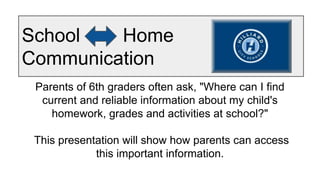
6th grade school and home communication
- 1. School Home Communication Parents of 6th graders often ask, "Where can I find current and reliable information about my child's homework, grades and activities at school?" This presentation will show how parents can access this important information.
- 2. To see your child's progress, grades, and to review or change vital contact information, login to Home Access Center. All parents should have a login and password to this account. Contact your school if you cannot login. Now, let's look at how parents and students can access important information from your teachers.
- 3. Teams at both 6th grade buildings are currently using two web based resources to post daily information for students and parents: Classroom Web Pages Canvas Calendar
- 4. Classroom pages are often linked to Canvas course pages for convenience. But, you can always find published classroom pages by clicking on the "schools" tab on the HCSD main web page.
- 5. Locate your child's school. Then look for your child's team or teacher(s). Once you find the web page for your child's team or teacher bookmark it in your browser.
- 6. Classroom pages may vary in style and format but they all provide valuable information about homework and upcoming events. Now, let's look at Canvas.
- 7. Canvas Calendar and "Todo" list Students recently set up their calendars in the Canvas app. Canvas is the Learning Management System (LMS) your 6th grader will use to handle many tasks and assignments. Events and assignments with due dates will automatically be published on your student's calendar. The next several slides show the steps followed for setting up the calendar.
- 8. Open your Canvas app. Tap on the small arrow in the bottom right corner of any course to modify its settings.
- 9. Tapping on the star makes this course a favorite. You can make your current courses favorites and only they will show up on the front page.
- 10. Tap on a color to select that color for each course. The color you chose will be round. Course colors will match your calendar alerts. Your teachers may want you to select certain colors for your subjects.
- 11. Notice the icons at the bottom of your screen. You can select your calendar, Todo list, and other notifications here. Tap on the Calendar icon.
- 12. The first time you use your calendar you may get this message: "No Selected Courses." You can only see calendar items for courses you select. Tap "yes".
- 13. You should select all of your current courses so due dates will appear on your calendar. A red check mark indicates you've selected that course to display on your calendar.
- 14. ● The first icon at the top right (the one with three lines) takes you to the menu to select courses for your calendar. ● The date icon in the middle highlights the current day. ● The icon with two arrows refreshes and updates your calendar. ● Tap refresh to update your Calendar now.
- 15. Small “dots” indicate something is due that day. The colors match the course colors you selected earlier. You could have multiple dots on the same date if you have things due in more than one class that day.
- 16. This calendar has dots on Sept. 2nd and Sept.10th. When I tap on Sept. 10th, two assignments appear in the right margin. If I tap on one assignment box, it will take me right to that assignment in my course and I can read directions, turn it in, see comments, etc!
- 17. Tap on your Todo list (check mark) at the bottom of the screen. This takes you out of calendar view and shows you a listing of current assignments and tasks.