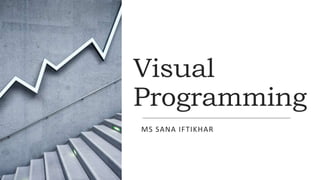
Visual programming is a type of programming
- 3. GDI It enables applications to use graphics It do not access the graphics hardware directly interacts with device drivers More or less obsolete (Direct2D)
- 4. Dialog box Much of the behind-the-scenes work, such as closing and destroying the dialog window, is handled automatically with modal dialog boxes. With modeless dialog boxes, however, especially in dialog-based applications, you need to override several inherited member functions. Overriding the inherited member functions allows you to correctly close and destroy the dialog window. All dialog boxes—whether standard or custom—are created using two components: a dialog resource and a dialog class derived from the CDialog class. The dialog resource represents the visual aspect of the dialog box, and the dialog class provides programmatic access to the dialog box.
- 5. Modal Modal dialog boxes require users to close or cancel the dialog box before they can continue working with an application. Once a modal message box appears on your screen, you cannot access any other window in an application until you close the message box.
- 6. Modeless In comparison to a modal dialog box, modeless dialog boxes do not need to be closed before you return to another window in the application. Modeless dialog boxes function more like frame windows and other types of primary application windows. Modeless dialog boxes require quite a bit more work than modal dialog boxes.
- 7. Displaying Modal Dialog Boxes You display a modal dialog box from an application’s InitInstance() function, the same way you display a frame window. You instantiate an object of the dialog class and use the inherited DoModal() function to display the modal dialog box. By default, if a user clicks a button containing a resource ID of IDOK or IDCANCEL, the dialog box closes. The IDOK resource ID represents the OK button, and the IDCANCEL resource ID represents the Cancel button. The DoModal() function returns an integer value representing the resource ID that caused the dialog box to close. You use these resource IDs in an if statement to take the appropriate action, depending on whether the user pressed the OK button or the Cancel button.
- 8. Displaying Modeless Dialog Boxes Construct using the resource editor in the same way as a modal dialog. Launch it by calling CDialog::Create().instead of CDialog::DoModal() Dismiss it by calling CWnd::DestroyWindow(). instead of CDialog::EndDialog().you must NEVER call EndDialog() for a modeless dialog. you MUST override OnCancel() in order to prevent it from calling EndDialog().
- 9. Working with Controls Dialog boxes typically contain groups of controls through which a user interacts with an application. Controls are user interface items such check boxes, command buttons, text boxes, and other objects. You add controls to a dialog box by using the Controls toolbar in the Dialog Editor.
- 10. MFC Controls are the user interface objects used to create interfaces for Windows applications. Most Windows applications are nothing but a collection of controls arranged in a way that appropriately implements the functionality of the program. There are only six basic controls - CStatic, CButton, CListBox, CComboBox, CEdit, and CScrollBar - along with some minor variations (Windows added a collection of about 15 enhanced controls as well).
- 12. Controls The Resource Editor makes it easy to add controls to dialog boxes. The controls are automatically created when the dialog is created. The Class Wizard makes it easy to link these controls to dialog class member functions or member variables.
- 13. Controls Controls are actually Windows Controls are Child Windows They have their own window procedures (provided by Windows). In MFC, they inherit all the CWnd functionality.Controls are Child Windowsclipped to parent, move with parent, destroyed with parent.when using VC++ Resource Editor - parent is usually a dialog class derived from CDialog.send WM_COMMAND notifications to parent.