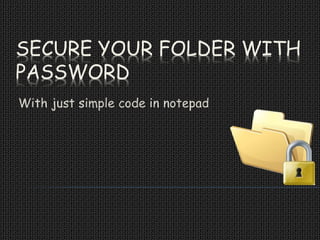
Lock Folder with Password Using Notepad
- 1. SECURE YOUR FOLDER WITH PASSWORD With just simple code in notepad
- 2. With this simple notepad hack, you can hide your folder and whenever someone try to open your folder it will require password. So without any software you can lock your folder to keep your important document safe. You just need to write some code in notepad which will be displayed on next slide and save that notepad file with extension (.bat), that is a bath file in anywhere in your system.
- 3. OPEN NOTEPAD
- 4. ADD CODE TO DOCUMENT @ECHO OFF if EXIST "Control Panel.{21EC2020-3AEA-1069-A2DD-08002B30309D}" goto UNLOCK if NOT EXIST folder_name goto Mdfolder_name :CONFIRM echo Are you sure to lock this folder? (Y/N) set/p "cho=>" if %cho%==Y goto LOCK if %cho%==y goto LOCK if %cho%==n goto END if %cho%==N goto END echo Invalid choice. goto CONFIRM :LOCK ren folder_name "Control Panel.{21EC2020-3AEA-1069-A2DD-08002B30309D}" attrib +h +s "Control Panel.{21EC2020-3AEA-1069-A2DD-08002B30309D}" echo Folder locked goto End Continue......
- 5. :UNLOCK echo Enter password to Unlock Your Secure Folder set/p "pass=>" folder_password if NOT %pass%== folder_password goto FAIL attrib -h -s "Control Panel.{21EC2020-3AEA-1069-A2DD-08002B30309D}" ren "Control Panel.{21EC2020-3AEA-1069-A2DD-08002B30309D}" folder_name echo Folder Unlocked successfully goto End :FAIL echo Invalid password goto end :Mdfolder_name md folder_name echo folder_name created successfully goto End :End
- 6. You can use your Own folder name and password as well. In the code, I gave, I used folder_name as the folder name and folder_password as the password. I highlighted them with the red color.
- 7. Next step is to save the file. You can give any name to this notepad file but ends with .bat that is a batch file. Also remember to select “All files” in the drop down menu in Save as type.
- 8. LOCKER IS READY TO USE Double click the batch file. You will find the new folder with as same name as you given in the code
- 9. To lock the folder, double click that batch file again then a new window will pop up in which it will ask you to lock the folder or not select “y” and hit enter to lock. And the folder will be vanished.
- 10. To access the locked folder again just double click that batch file and you will be asked to enter the password. Type your password correctly and you will see your hidden folder