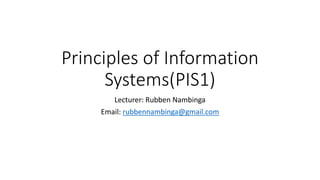
Lesson 21- Excel Lesson 6.pptx
- 1. Principles of Information Systems(PIS1) Lecturer: Rubben Nambinga Email: rubbennambinga@gmail.com
- 2. Getting Started with Excel 2010 Lesson Objectives At the end of this lesson you will be able to: • Know how to insert special symbols • Know how to use special characters • Know how to use comments
- 3. Special Symbols in Excel 2010 If you want to insert some symbols or special characters that are not found on the keyboard in that case you need to use the Symbols option.
- 4. Special Symbols in Excel 2010 Using Symbols Go to Insert » Symbols » Symbol to view available symbols. You can see many symbols available there like Pi, alpha, beta, etc. Select the symbol you want to add and click insert to use the symbol.
- 5. Using Special Characters Go to Insert » Symbols » Special Characters to view the available special characters. You can see many special characters available there like Copyright, Registered etc. Select the special character you want to add and click insert, to use the special character.
- 6. Insert Comments in Excel 2010 Adding Comment to Cell Adding comment to cell helps in understanding the purpose of cell, what input it should have, etc. It helps in proper documentation.
- 7. Insert Comments in Excel 2010 Adding Comment to Cell To add comment to a cell, select the cell and perform any of the actions mentioned below. • Choose Review » Comments » New Comment. • Right-click the cell and choose Insert Comment from available options. • Press Shift+F2.
- 8. Insert Comments in Excel 2010 Modifying Comment You can modify the comment you have entered before as mentioned below. • Select the cell on which the comment appears. • Right-click the cell and choose the Edit Comment from the available options. • Modify the comment.
- 9. Insert Comments in Excel 2010 Formatting Comment Various formatting options are available for comments. For formatting a comment, Right click on cell » Edit comment » Select comment » Right click on it » Format comment. With formatting of comment you can change the color, font, size, etc of the comment.
- 10. END