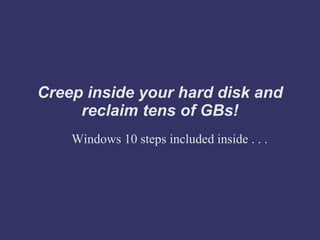
Creep Inside Your Hard Disk and Reclaim Tens of GBs
- 1. Creep inside your hard disk and reclaim tens of GBs! Windows 10 steps included inside . . .
- 2. Using Pre-installed Tool A software utility from Microsoft analyzes your hard disk for files that are no longer needed and that can be safely deleted. It supports deleting logs, old backups, temp files, old setup extracted CAB file contents, Recycle Bin contents, and so on. ➲ Click File Explorer icon on Taskbar. Alternatively, you can also click This PC icon on Desktop. ➲ Right click the drive you intend to clean-up, choose Properties option.
- 3. Using Pre-installed Tool ➲ Click the General tab > Disk CleanUp. ➲ Your disk is now being analyzed for temporary content. This may take a moment to finish. ➲ Make sure you do not ignore cleaning system files too. Click the button Clean Up System Files and the tool will be reloaded with additional set of files. ➲ Check-up all the items, click OK.
- 4. Disable Storing RAM Content on HDD Hibernation is a low power consuming state where your laptop stores RAM memory contents on hard disk. Upon power downing, the laptop stores desktop applications, metro apps, gadgets, and other operating system components and they will be still running in a standby mode, so that your state of system is quickly restored when you wake up the laptop. ➲ Press Windows Key + X; choose Command Prompt (Admin). ➲ Execute below command: ● Powercfg –h off ➲ Reboot your system.
- 5. Disable Storing RAM Content on HDD ➲ Type Power & Sleep Settings in the Search Box on Taskbar. ➲ Open it from the Search Results. ➲ You have the Settings page on your screen with Power & Sleep tab opened. ➲ Click Additional power settings link.
- 6. Disable Storing RAM Content on HDD ➲ Click Change plan settings in front of your active power plan. ➲ Click Change advanced power settings link. ➲ You have Power Options dialog. Expand the following nodes: ● Sleep | Hibernate after ➲ Select Never option. ➲ Click Apply | OK.
- 7. Disable Automatic Page File Paging File, also called as, Swap File, is that portion of your hard disk memory, specified by user, to pretend as an additional RAM than what he actually has. The virtual memory feature uses a certain amount of your HDD's space when your system runs low on Random Access Memory. ➲ Open elevated Command Prompt. ➲ Execute below command: ● wmic computersystem where name="%computername%" set AutomaticManagedPagefile=False ➲ Reboot your system.
- 8. Remove Space Consuming Apps Your computer gets consumed by junk apps, toolbars that come up during installation of freeware and shareware tools. Safely uninstall all unneeded apps to reclaim large portion of your HDD. ➲ Click Start, select Settings. ➲ Click System icon. ➲ Click Apps & Features. ➲ Select the option named Sort by size. ➲ Click a large space consuming app, click Uninstall. ➲ Follow the removal wizard, reboot your PC.
- 9. Remove Space Consuming Optional OS Components Windows comes with tons of features. You might want to get rid of unnecessary features. ➲ Type Windows Features in the Search Box on Taskbar. ➲ Open Turn Windows Features On or Off from the Search Results. ➲ Uncheck all the optional components you intend to remove. ➲ Click OK.
- 10. Clean-Up your System Your Windows OS temp files and application cache contents are corrupted. Delete them with a system cleaning tool. ➲ Download and install Sorcim's ST Cleaner. ➲ Click the Scan button. ➲ Wait till all sorts of temporary files are scanned. ➲ Click Clean Now to delete temporary files in all the following categories: – System Cache – Software Junks – Web and Privacy – Social and Multimedia
- 11. Get ST Cleaner Now! Download from: www.stcleaner.com