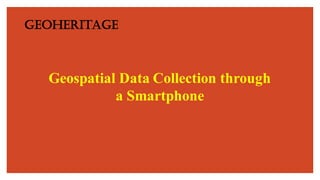
Smartphone data collection with Epicollect5
- 1. Geoheritage Geospatial Data Collection through a Smartphone
- 2. Smartphone data collection – Epicollect5 • Epicollect5 is a free web- based tool • To collect customized data (including location and media) • on the web or in the field using a mobile device.
- 3. Smartphone data collection – Epicollect5 • One can create a data collection form • Data collection form can then be opened in a tablet or smartphone by anyone • A form can be shared to collect data in the field (whether online or offline) • One can then view, display, and export that data.
- 4. Smartphone data collection – Epicollect5 • Design a data collection form on the Epicollect5 website • Share your data collection form with others, and • Access your form from the epicollect5 mobile app.
- 5. Epicollect5 LOG IN • Go to the epicollect website at: http://five.epicollect.net. • 2. Click on “login” in the upper right. • Note: you will need a Google login and password to use epicollect5. If you do not have one, go to http://accounts.google.com to set one up. • 3. On the login page, select “Sign in with Google” and enter your Google login and password in the window that opens. • Note: the non-Google user login is only for a select group of epicollect beta users. It is NOT open to the public and you cannot create an account. • 4. Notice that once you are logged in you will have new options at the top of the page – “My Projects” and “Create a Project
- 6. Access a Data Collection Form from a Mobile Device • Download the Epicollect5 mobile app from app/paly store. Just search for Epicollect5 • Open the Epicollect5 app on your device. • The app will open to the Projects screen. Select Add Project • In the Search for a project box, enter the name of the project supplied to you
- 7. Access a Data Collection Form from a Mobile Device • When your project appears below the search box, select it. (If it doesn’t show up make sure you have the right project name. If that doesn’t work, make sure the project is public.) • Your project will then load and appear on your Projects screen. Select it by tapping on it. • You have now loaded your form on your mobile device and can begin collecting data.
- 8. Access a Data Collection Form from a Mobile Device • When your project appears below the search box, select it. (If it doesn’t show up make sure you have the right project name. If that doesn’t work, make sure the project is public.) • Your project will then load and appear on your Projects screen. Select it by tapping on it. • You have now loaded your form on your mobile device and can begin collecting data.
- 9. Collecting Data • To start collecting data on your form, select Add entry from your project page. • Your form will open. Fill it out. • When you finish filling out the form, select Save entry. • Once your entry is saved, you will return to your project screen. To continue collecting data at another location, select Add entry again
- 10. Collecting Data • To start collecting data on your form, select Add entry from your project page. • Your form will open. Fill it out. • When you finish filling out the form, select Save entry. • Once your entry is saved, you will return to your project screen. To continue collecting data at another location, select Add entry again
- 11. Uploading the Data • Note that the data you collect is saved in the phone but is not automatically saved to the Epicollect website. • To save your data to the Epicollect website, select Upload now. • The upload data screen will open. Select Upload Entries • Collected photos, videos, or audio, you will have to select the appropriate button for each of those to save them to the Epicollect website, after the data is uploaded.
- 12. viewing the data • Log into https://five.epiccollect5.net with your Google ID • Find your project by searching • Your project screen window will be displayed • Click on the VIEW button • Click on the VIEWDATA button
- 13. Viewing the data
- 14. viewing the data
- 15. downloading the data Downloading data as a CSV file (compressed zip file)
- 16. Converting compressed csv file into a gpx file MyGeodata Coverter / GPS Visualizer
- 17. Converting compressed csv file into a gpx file GPS Visualizer (https://gpsvisualizer.com)
- 18. Converting compressed csv file into a gpx file
- 19. GPX file in OsmAnd
- 20. Geoheritage Geospatial Data Collection through a Smartphone Thank you
