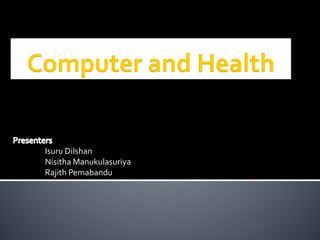
Computer and Health
- 1. Isuru Dilshan Nisitha Manukulasuriya Rajith Pemabandu
- 2. Overview Introduction Ergonomics of a workstation Computer Related Syndromes Treatments Summary References 2
- 3. Ergonomics of a workstation Computer related syndromes Treatments for syndromes 3
- 4. Life is computerized Workers have a right to be safe Employers must ensure workers safety This is enforceable in law 4
- 5. Maximizing efficiency while maximizing comfort Not all ergonomic products are ergonomic Why bother ergonomics? 5
- 6. A chair should be Adjustable Covering built with a breathable material Seat pan with waterfall front edge Backrest with adjustable lumbar support 6
- 7. What is better ? 7 BetterBad Best
- 8. If you can’t get a new one, change the posture 8 100 - 110
- 9. 9
- 10. Should be priority to the people who use mouse more Watch your arm Should fit your hand Buttons should be located to avoid awkward finger and hand postures 10
- 11. Wrists should be straight Should be inline with hands Never use lifts of the keyboard Do not punch the keys 11
- 12. 12
- 13. Best is to use a split level table Table with fixed height will fit with other ergonomic things Must be deep enough for monitor and keyboard Sufficient leg room 13
- 14. Top of the screen to operators eye level Viewing distance should be 40 to 74 cms Should be directly in front 14
- 15. Often enter information from source documents Locate Beside the screen, same plane Use an adjustable document holder 15
- 16. 1. Monitor at eye level 2. Elbows 90 degrees and hanging naturally 3. Hands inline with forearms 4. Thighs roughly parallel to floor 5. If necessary use footrest 6. Adjustable chair 7. Enough space to move mouse 8. Adjustable document holder 16
- 17. Lighting levels 300 to 500 lux is appropriate In case of more light requirements, use task lighting Exclusive light levels may cause glare Three types of glare Direct Indirect Masking Use light absorbing curtains No option ? Use anti-glare screens 17
- 18. Get an external mouse and keyboard Use a laptop stand Angle the screen For short periods of time keeping on the lap is fine Lift legs a bit 18
- 19. What is ergonomics Picking an office chair Wrong Postures Using a mouse and a keyboard Desks Placing the monitor Document Holders Lighting Tips for Laptop users 19
- 20. What is Computer Related Syndromes? A group of symptoms that characterize particular disease due to Computer use.
- 21. CarpalTunnel Syndrome Repetitive Strain Injury ComputerVision Syndrome Computer Related Postural Stress Syndrome Internet And Game Addiction
- 23. CarpalTunnel The carpal tunnel is the passageway on the palmer side of the wrist that connects the forearm to the middle compartment of the deep plane of the palm.
- 24. The tunnel is narrow. When any of the tendons passing through it swells or degenerates, the narrowing of the tunnel often results in the median nerve becoming compressed, a medical condition known as carpal tunnel syndrome.
- 25. Median Nerve
- 26. Symptoms Numbness or tingling in the thumb and next two or three fingers. Numbness or tingling of the palm of the hand. Pain extending to the elbow. Pain in wrist or hand. Problems with fine finger movements. Weak grip or difficulty carrying bags.
- 27. Area of Pain and Numbness
- 28. What Causes CarpalTunnel Syndrome ? Carpal tunnel syndrome is common in people who perform repetitive motions of the hand and wrist. Typing on a computer keyboard is probably the most common cause of carpal tunnel syndromes.
- 30. RSI is a condition where pain and other symptoms occur in an area of the body which has done repetitive tasks. It is often the result of overusing the nerves and muscles in your hands and forearms.
- 31. What Causes Repetitive Strain Injuries? Typing and using a computer mouse a lot. Poor posture. Using excessive force. Not having enough breaks from the task.
- 32. Symptoms depend on what the repetitive actions are. In most cases the symptoms develop in an arm, wrist or elbow.
- 33. Symptoms Pain, numbness and tingling on the back of the hand. Dull pain, usually in the forearms . Inability to lift heavy objects because of hand fatigue.
- 35. Many computer users complain of pain in the eyes when using the computer for an extended period of time. Primarily a result of overworking the muscles of the eyes.
- 36. What Causes ComputerVision Syndrome? Poor lighting in the room. Incorrect distance from the computer screen. Glare on the screen. Improper seating posture. Incorrect angle of your head when watching screen.
- 37. Symptoms Eyestrain Headaches Blurred vision Dry eyes Neck and shoulder pain Slowly refocusing when looking from screen to distant objects
- 39. CRPSS can result from any one or combination of: Poor Seating Conditions Incorrect Monitor Placement Incorrect Keyboard Placement Over-reaching for the Mouse
- 40. Symptoms Neck pain Shoulder pain Back pain Arm pain Chronic tension headaches
- 42. Symptoms Losing track of time online. Having trouble completing tasks at work or home. Isolation from family and friends. Feeling guilty or defensive about your Internet use.
- 43. Ergonomics of aWorkstation CarpalTunnel Syndrome Repetitive Strain Injury ComputerVision Syndrome Computer Related Postural Stress Syndrome Internet And Game Addiction
- 44. Repetitive Strain Injury CarpalTunnel Syndrome ComputerVision Syndrome Computer related postural stress syndrome Internet & Game Addiction 44
- 45. Placing the input device directly in your immediate reach zone. Place your wrist flexed slightly downward when operating mouse and keyboard . Place the upper arm and elbow close to the body. Hold the mouse lightly. Take frequent breaks from the keyboard. Give your arms, hands, wrists, and fingers a workout. 45
- 46. Try wearing the splint during the night. Avoid sleeping on your wrists. Hot and cold compresses are recommended. Take proposed Medications to help prevent carpal tunnel syndrome. ▪ Omega -3 fatty acids ▪ B vitamins ▪ Steroid injections 46
- 47. Carpal tunnel release surgery. Regular massage therapy treatments. Use tools and equipment that are properly designed to reduce the risk of wrist injury. ▪ split keyboards ▪ keyboard trays ▪ typing pads ▪ wrist braces Take frequent breaks when typing. 47
- 48. Make sure the lighting in the room is comfortable on the eyes. Reduce brightness, contrast of the screen and use screen filters if possible. Usage of Specific occupational lenses prescribed to meet the unique demands ofVDT work. Take a few minutes breaks away from the computer. ▪ Follow 20-20-20 rule Blink as much as possible so that eyes are lubricated sufficiently by tears. Be ware of the computer radiation. 48
- 49. Take vitamin A rich foods. ▪ Broccoli ▪ Spinach ▪ Carrots ▪ Yellow vegetables and fruits Attend to Routine eye checkup . Have a good sleep. 49
- 50. Maintaining a proper posture. Take frequent breaks to relax the spine from the strain of prolonged sitting. Take Steam bath or warm water bath. Take calcium and vitamin D rich foods for healthy bones. ▪ Milk and milk products ▪ Beans Regular exercises will strengthen the muscles. 50
- 51. Some CRPSS Preventive exercises 51 Neck flexion ,extension & side stretches Shoulder Roll
- 52. SpinalTwist 52 Back Stretch & bend
- 53. Tips for dealing with Internet addiction Recognize any underlying problems that may support your Internet addiction. Strengthen your support network. Replace your Internet usage with healthy activities. Alter your routine to break your usage patterns. Therapy and counselling for Internet addiction 53
- 54. Tips for dealing with Computer game addiction Set sensible time limits on computer game playing. Take regular breaks during the game. Ensure enough time is spent each day for physical activities. Encourage to pursue other hobbies ,interests & sports. 54
- 55. What is Ergonomics ? Guidelines in selecting Ergonomics equipment. Ergonomics of a workstation. Computer Related Syndromes. Treatments. Tips to prevent Computer Related Syndromes. 55
- 56. Carpal tunnel syndrome http://www.ncbi.nlm.nih.gov/pubmedhealth/PMH0001469/ Accessed on 19/02/2012 http://en.wikipedia.org/wiki/Carpal_tunnel_syndrome Accessed on 20/02/2012 http://www.medicinenet.com/carpal_tunnel_syndrome/page2.htm Accessed on 19/02/2012 ComputerVision Syndrome http://www.bausch.com/en/Eye-concerns/Eye-infections-irritations/Computer- Vision-Syndrome Accessed on 19/02/2012 http://www.aoa.org/x5374.xml Accessed on 19/02/2012 http://mashable.com/2011/08/06/eyestrain-infographic/ Accessed on 19/02/2012 56
- 57. Back ace http://www.computerandhealth.net Accessed on 19/02/2012 http://www.computerandhealth.net/index_files/preventionofbackache.htm Accessed on 19/02/2012 http://www.computerandhealth.net/index_files/backache.htm Accessed on 19/02/2012 Computer Addiction http://www.betterhealth.vic.gov.au/bhcv2/bhcarticles.nsf/pages/Computer_ games_health_issues?open Accessed on 19/02/2012 http://www.helpguide.org/mental/internet_cybersex_addiction.htm Accessed on 19/02/2012 http://www.mytechsupport.ca/forums/index.php?topic=942.0;wap2 Accessed on 19/02/2012 57
- 58. 58
- 59. 59
