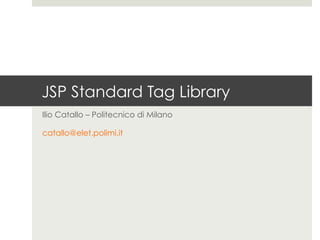
JSP Standard Tag Library
- 1. JSP Standard Tag Library Ilio Catallo – info@iliocatallo.it
- 2. Outline ¤ Server-side Web languages ¤ JSP Standard Tag Library ¤ Learning JSTL ¤ Expression language ¤ The core library ¤ The formatting & internationalization library ¤ The XML library ¤ References 2
- 4. Server-side Web languages ¤ Web browsers do not care on how the Web server created the Web page ¤ Web browsers can correctly interpret only HTML markups 4
- 5. Server-side Web languages ¤ Therefore, all server-side Web languages have the same goal: to produce familiar Web pages 5
- 6. Server-side Web languages ¤ A widely diverse array of technologies all have the same purpose: ¤ JavaServer Pages (JSP) ¤ Active Server Pages (ASP) ¤ PHP: Hypertext Preprocessor (PHP) 6
- 7. JavaServer Pages ¤ JavaServer Pages (JSP) is a technology that helps Java developers create dynamically generated Web pages ¤ A JSP page is a mix of plain old HTML tags and JSP scripting elements JSP Scripting Element <b> This page was accessed at <%= new Date() %></b> 7
- 8. JavaServer Pages ¤ By using JSP pages: ¤ HTML developers can prepare the static part of the page ¤ Java developers can then complete the business-logic portion 8 JSP Scripting Element <b> This page was accessed at <%= new Date() %></b>
- 9. JavaServer Pages lifecycle ¤ When a client requests a JSP page, the JSP container (e.g., Tomcat) ¤ translates the page into a Java servlet; ¤ compiles the source into a Java class file. ¤ At runtime, the JSP container can also check the last modified date of the JSP file against the class file ¤ If the JSP has changed the container will rebuild the page all over again 9
- 10. JavaServer Pages tags ¤ JSP scripting elements require that developers mix Java code with HTML. This situation leads to: ¤ Non-maintainable applications ¤ No opportunity for code reuse 10
- 11. JavaServer Pages tags ¤ An alternative to scripting elements is to use JSP tags ¤ JSP tags can be used as if they were ordinary HTML tags 11 <table> <c:forEach var="book" items="${books}" varStatus="status”> <tr> <td><c:out value="${book.title}"/></td> </tr> </c:forEach> </table>
- 12. JavaServer Pages tags ¤ Each JSP tag is associated with a Java class ¤ It is sufficient to insert the same tag into another page to reuse the same code ¤ If the code changes, all the pages are automatically updated 12
- 13. Plain JSP vs. JSP tags Plain JSP <%= ((User) session.getAttribute("user")).getLastName() %> JSP tag (JSTL library) <c:out value="${sessionScope.user.lastName}"/> ¤ The JSP tag is more readable than the JSP scriptlet ¤ If the semantic of the JSP tag changes, the new behavior is automatically propagated to all JSP pages in which the tag is used 13
- 14. JSP Standard Tag Library What is JSTL?
- 15. JSP Standard Tag Library ¤ The JSP Standard Tag Library (JSTL) is a JSP tag library which offers tags to: ¤ Control the flow in the JSP page ¤ Date/number formatting and internationalization ¤ Parse XML snippets inside the JSP page ¤ Declaratively execute SQL queries 15
- 16. JSP Standard Tag Library ¤ JSTL is composed by a standard set of tags ¤ Applications written with JSTL can be deployed on any JSP container supporting JSTL ¤ JSTL is a specification, not an implementation ¤ Apache Standard Taglibs is one of the most famous implementation 16
- 17. JSTL tags ¤ JSTL divides its tags in four groups and makes them available as separate tag libraries JSTL tag library URI (Suggeste d) prefix Core library http://java.sun.com/jsp/jstl/core c Formatting & Internationalization (i18n) http://java.sun.com/jsp/jstl/fmt fmt XML processing http://java.sun.com/jsp/jstl/xml x Database (SQL) access http://java.sun.com/jsp/jstl/sql sql 17
- 18. JSTL tags ¤ JSTL tag libraries can be imported in the JSP page by means of the <%@ taglib %> directive ¤ Directives are pseudo-tags that have special meaning to the JSP container <@ taglib %> for the JSTL core tag library* <%@ taglib prefix="c" uri="http://java.sun.com/jstl/core" %> 18 *Please notice that JSTL 1.2’s URIs differ from the JSTL 1.1’s ones
- 19. JSTL tags ¤ Every tag library has a URI and a prefix associated with it ¤ The prefix assigned to the tag library is not mandatory, but it is usually best to follow recommendation 19 *Please notice that JSTL 1.2’s URIs differ from the JSTL 1.1’s ones <@ taglib %> for the JSTL core tag library* <%@ taglib prefix="c" uri="http://java.sun.com/jsp/jstl/core" %>
- 21. Expression Language ¤ The JSTL Expression Language (EL) is a special purpose programming language for embedding expressions into Web pages ¤ The Expression Language is part of the JSP specification, although it does not directly depend on the JSP specification itself ¤ EL is available to other technologies, such as JavaServer Faces (JSF) 21
- 22. Expression Language: Expressions ¤ Expressions are always in the form ${expression} ¤ When an expression appears, it gets evaluated by the EL 22 Example of expression in EL <c:out value="${1 + 2}"/>
- 23. Expression Language: Expressions ¤ The Expression Language can also handle literals Example of literal in EL <c:out value="Hi there"/> 23
- 24. Expression Language: Automatic type conversion ¤ The page author is not responsible for converting variables into appropriate objects or primitives ¤ JSTL defines a set of conversion rules called coercion rules ¤ Conversions are done automatically by the implementation 24
- 25. Expression Language: Automatic type conversion ¤ Example: <c:out> will always print a String ¤ If the scoped variable is not a String, JSTL will try to convert the object automatically ¤ If coercion is not possible, an exception will be thrown 25
- 26. Expression Language: Accessing data ¤ The major goal of the EL is to make data access easy ¤ Namely, EL makes extremely easy to access: ¤ JavaBeans ¤ Data types belonging to the Collections API 26
- 27. Expression Language: Accessing data ¤ With respect to the Collections API: ¤ Ordered collections (e.g., Lists) can be accessed by means of the subscript operator ¤ Unordered collections (e.g., Maps) can be accessed by using either the subscript operator or dot notation 27
- 28. Accessing ordered collections ¤ Example: if we assume the existence of a names variable of type List<String>, we can access its second element as 28 <c:out value="${names[1]}" />
- 29. Accessing unordered collections ¤ Example: if we assume the existence of a grade variable of type Map<String, Integer>, we can access a given element as 29 <c:out value="${grade[“738340”]}" />
- 30. Expression Language: Sources of data ¤ In a Java Web app, data of interest can be available ¤ As scoped variables coming from the Java back-end ¤ As HTTP requestparameters, when receiving input from the outside world 30
- 31. JSP Scopes ¤ All variables in a Java Web application have two characteristics: ¤ A name that identifies the data ¤ A scope that determines which parts of the Web app can access the data ¤ Scopes let you decide: ¤ How long data stay around ¤ How your data should be shared among different pages in your Web app 31
- 32. JSP Scopes ¤ Page scope: data can be accessed only within the page that created it ¤ Request scope: data can be accessed within the same request ¤ Application scope: data can be accessed from any point in the web app ¤ Session scope: data are tied to a particular user, regardless of pages and requests Page scope Request scope Session scope Application scope 32
- 33. Expression Language: Scoped variables Request-scoped data from the back-end (e.g., a servlet) public void doGet(HttpServletRequest request, HttpServletResponse response) throws ServletException, IOException { List<String> names = new ArrayList<String>(); names.add("foo"); names.add("bar"); names.add("smith"); request.setAttribute(”names", names); // the source code continues } 33
- 34. Expression Language: Scoped variables Request-scoped data from the back-end (e.g., Spring’s controller) @RequestMapping(“/names”) public String getNames(Model model) { List<String> names = new ArrayList<String>(); names.add("foo"); names.add("bar"); names.add("smith"); model.addAttribute(”names", names); return ... } 34
- 35. Expression Language: Scoped variables ¤ The Expression language defines a set of implicit objects Object Content pageScope a Map of all page-scoped variables requestScope a Map of all request-scoped variables applicationScope a Map of all application-scoped variables sessionScope a Map of all session-scoped variables 35
- 36. Expression Language: Scoped variables ¤ the Scope objects are Maps ¤ For each scoped-variable, its name is mapped to its value ¤ Two possible ways to access Scope objects: ¤ Dot notation: ${sessionScope.shoppingCart} ¤ Subscript operator: ${sessionScope[“shoppingCart”]} ¤ When no scope is specified for the variable of interest, the EL will search all the JSP scopes following the order: ¤ page, request, session, application 36
- 37. Expression Language: Scoped variables Request-scoped data from the back-end (e.g., a servlet) public void doGet(HttpServletRequest request, HttpServletResponse response) throws ServletException, IOException { List<String> names = new ArrayList<String>(); names.add("foo"); names.add("bar"); names.add("smith"); request.setAttribute(”names", names); // the source code continues } 37 Accessing back-end data from the JSP page <c:out value="${requestScope.names[1]}" />
- 38. Expression Language: Request parameters ¤ JSP pages use scoped variables to manage their own data ¤ JSP pages can also receive input from the outside world, e.g., from a user entering information into an HTML form ¤ This information is made available through the request parameters 38
- 39. Expression Language: Request parameters ¤ The JSP page receiving data has to be specified has the action end-point in the HTML <form> tag 39 <form> tag <form method="post" action="formHandler.jsp">
- 40. Expression Language: Request parameters ¤ Two ways of pointing to the request parameters: ¤ ${param.varName} returns the String value of the varName parameter (or null if it is not found) ¤ ${paramValues.varName} returns the String[] containing all values of the varName parameter (or null if it is not found) ¤ paramValues is particularly useful if a request parameter has multiple values (e.g., checkboxes) 40
- 41. Expression Language: Request parameters ¤ param example: 41 Displaying a request parameter <p>Your name is <c:out value="${param.username}"/>.</p>
- 42. Learning JSTL The core tag library
- 43. The core library: Overview ¤ The core tag library includes tags for the following uses: ¤ Accessing and modifying data in memory ¤ Making decisions ¤ Looping over data ¤ Error handling ¤ Managing URLs ¤ The set of tags available in the core tag library is by far the most used in any JSP page 43
- 44. Accessing and modifying data: <c:out> ¤ The <c:out> tag lets you print out the results of an expression Printing the value of a scoped variable <c:out value="${username}" default="Guest"/> Attribute Description Required Default value the EL expression to compute Yes None default The expression to compute if value fails No Use body escapeXml Whether to escape characters (e.g., & as &) No true 44
- 45. Accessing and modifying data: <c:set> ¤ The <c:set> tag lets you create scoped variables Saving a scoped variable in the session scope <c:set var="four" scope="session" value="${3 + 1}"/> Attribute Description Required Default value the EL expression to compute No Use body var The name of the scoped variable to save Yes None scope the scope of the variable to save No page* *possible values are: page, request, session and application 45
- 46. Accessing and modifying data: <c:set> ¤ JSP lets every tag have access to the output of its body ¤ When tags appear inside another tag, the outer tag collects the output from the inner tag and then decides what to do with it Nested tags examples <c:set var="eight"> <c:out value="${4 * 2}"/> </c:set> The page-scoped variable eight is set to the result of <c:out> (8) 46
- 47. Accessing and modifying data: <c:remove> ¤ The <c:remove> tag removes a variable from a given scope 47 Attribute Description Required Default var The name of the scoped variable to delete Yes None scope the scope of the variable to delete No Any Removing the variable cart from the session scope <c:remove var="cart" scope="session"/> ¤ If no scope is specified, the tag will look in all the scopes until it finds a variable named after the var attribute
- 48. Making decisions: <c:if> ¤ The <c:if> can be used in case of simple, mutual exclusive conditions Attribute Description Required Default test Condition to evaluate, if true process the body; if false, ignore the body Yes None var the name of the attribute to expose the end result of the test expression Yes None scope Scope of the variable in the var attribute No page Printing Dr. only if the the user has a doctorate <c:if test="${user.education == 'doctorate'}">Dr.</c:if> <c:out value="${user.name}"/> 48
- 49. Making decisions: <c:choose>, <c:when>, <c:otherwise> ¤ the three cooperating tags <c:choose>, <c:when> and <c:otherwise> can be used in case of complex, mutual exclusive conditions Attribute Description Required Default test Condition to evaluate if no sibling <c:when> tag has already succeeded Yes None Printing one error out of two possible ones <c:choose> <c:when test="${error1}"> <li>Error 1 has occurred.</li> </c:when> <c:when test="${error2}"> <li>Error 2 has occurred.</li> </c:when> <c:otherwise> <li> No error </li> </c:otherwise> </c:choose> 49 <c:when> tag attributes
- 50. Making decisions: operators Operator Description == (eq) Equals != (ne) Not equals < (lt) Less than > (gt) Greater than <= (le) Less than or equal to >= (ge) Greater than or equal to && (and) Logical conjunction || (or) Logical disjunction Binary operators Operator Description empty Check if a variable exists ! (not) Logical negation Unary operators 50
- 51. Looping over data: <c:forEach> ¤ The <c:forEach> tag lets you loop over nearly any sensible collection of items the EL returns Attribute Description Required Default items Collection over which to iterate No None var Name of the variable to expose the current item No None Printing each book title in the books collection <c:forEach items="${books}" var="book"> <c:out value="${book.title}"/> </c:forEach> 51
- 52. Looping over data: Loop status ¤ The varStatus attribute can be used to expose information about the state of the iteration ¤ varStatus=“s” defines a scoped variable s that includes properties for determining information about the current loop 52 Property Type Description index number The index of the current item in the collection count number The number of iterations executed so far, starting from 1 first boolean Whether the current iteration is the first last boolean Whether the current iteration is the last
- 53. Looping over data: Loop status Highlighting the first four rows in the table <table> <c:forEach var="book" items="${books}" varStatus="status”> <tr> <c:choose> <c:when test="${status.count < 4}"> <td bgcolor="#FFFF00“><c:out value="${book.title}"/></td> </c:when> <c:otherwise> <td><c:out value="${book.title}"/></td> </c:otherwise> </c:choose> </tr> </c:forEach> </table> 53
- 54. Looping over data: <c:forTokens> ¤ The <c:forTokens> can be used to iterate over a collection of tokens ¤ We define tokens as a set of discrete strings within a larger string Attribute Description Required Default items Input string over which to iterate Yes None delims Delimiter characters that separate tokens Yes None var Name of the attribute to expose the current token No None 54
- 55. Looping over data: <c:forTokens> Printing out each email address <c:forTokens items="foo@gmail.com,bar@gmail.com,smith@gmail.com" delims="," var="email"> <c:out value="${email}" /> </c:forTokens> ¤ The items attribute can also refer to an expression, e.g., items=“${emailAddresses}” ¤ Multiple delimiters can be specified, e.g., delims=“:,;” ¤ Also <c:forEach> supports simple string tokenization ¤ <c:forEach items=“a,b,c”> is equivalent to <c:forTokens items=“a,b,c,” delims=“,”> 55
- 56. Looping over data: Advanced iterations Looping over part of a collection <c:forTokens items="a,b,c,d,e,f" delims="," var="letter" begin="2" end="4"> <c:out value="${letter}"/> </c:forTokens> Looping over numbers <c:forEach begin="2" end="10" step="2" var="current"> <c:out value="${current}"/> </c:forEach> 56
- 57. Error handling: <c:catch> ¤ the <c:catch> tag ignores all the errors occurring in its body 57 Attribute Description Required Default var Variable to store information about the error No None Multiplying by 2 the favnumber requestparameter, error if NaN <c:catch var="parsingError"> <c:set var="number" value="${param.favnumber}" /> <c:out value="${number*2}" /> </c:catch> <c:if test="${not empty parsingError}"> <c:out value="the parameter you specified is not a number" /> </c:if>
- 58. Managing URLs: <c:url>, <c:param> ¤ the cooperating tags <c:url> and <c:param> let you construct a link that passes a request parameter to a page 58 Attribute Description Required Default value Base URL to construct Yes None var Name of the attribute to store the final URL No None scope Scope of the attribute to store the final URL No page context / followed by the name of a local web application No current context <c:url> tag attributes
- 59. Managing URLs: <c:url>, <c:param> Query string construction starting from the base URL /stocks <a href="<c:url value=”/stocks"> <c:param name=”company" value="IBM"/> </c:url>”>IBM's stock</a> 59 Attribute Description Required Default name Parameter name Yes None value Parameter value No Use body <c:param> tag attributes
- 60. Managing URLs: Context-relative URLs ¤ A single web server might run many different web applications at the same time ¤ Web applications are sometimes called contexts ¤ URLs starting with / may have different meanings within the same page ¤ <a href="/outline.html"> is pointing to the root directory of the web server ¤ <a href="<c:url value="/outline.html"/>"> is pointing to the root of the web application ¤ The <c:url> tag’s context attribute can be used to create a URL to a page in another web application in the same web server 60
- 61. Managing URLs: Why to use <c:url> ¤ Two good reasons to use <c:url>: ¤ Session preservation: in case the session mechanism is based on URL rewriting rather than cookies, <c:url> takes care of maintaining the jsessionid parameter in the query string ¤ Adjusting relative URLs: <c:url> makes sure that if a given URL begins with /, it will be mapped to the root directory of the web application, instead of the root of the entire web server 61
- 62. Managing URLs: <c:import> ¤ The <c:import> tag is used to import the content of a URL-based resource ¤ JSTL version of the standard JSP tag <jsp:include> 62 Attribute Description Required Default url URL to retrieve and import into the page Yes None var Name of the attribute to store the final URL No None scope Scope of the attribute to store the final URL No page context / followed by the name of a local web application No current context Importing the external page outline.html <c:import url="outline.html"/>
- 63. Learning JSTL The formatting & internationalization tag library
- 64. The formatting & i18n tag library: Overview ¤ If the web application targets different users in different countries, it is important to present appropriate information according to user’s locale ¤ Example: The string “7/2/1947” means ¤ July 2, 1947 in the United States ¤ February 7, 1947 in Europe ¤ JSTL’s formatting and internationalization support aims at ¤ correctly formatting number and dates; ¤ translating in different languages words and sentences in the web application. 64
- 65. The formatting & i18n tag library: Overview ¤ The formatting & internationalization tag library includes tags for the following uses: ¤ Reading and printing numbers ¤ Reading and printing dates ¤ Helping your application work with more than one language ¤ The objective is to reduce as much as possible the effort required to internationalize the web application 65
- 66. Reading and printing numbers: <fmt:parseNumber> ¤ The <fmt:parseNumber> tag lets you interpret complicated strings as numbers ¤ Example: the string “50,000” can be interpret as ¤ 50000 if the user’s locale is set to United States ¤ 50.00 if the user’s locale is set to Europe 66
- 67. Reading and printing numbers: <fmt:parseNumber> ¤ The <fmt:parseNumber> tag lets you interpret complicated strings as numbers 67 Attribute Description Required Default value The string to parse as number No Use body var Variable to store the formatted number No None type How to parse the number (possible values: number, currency and percent) No number scope Scope in which to store the formatted number No page integerOnly Whether to discard any fractional digits No false parseLocale Locale to use instead of default No Local
- 68. Reading and printing numbers: <fmt:parseNumber> Parsing the request parameter favnumber as a number <fmt:parseNumber var="fav" value="${param.favnumber}"/> 68 ¤ Where: ¤ The input is the string param.favnumber ¤ The output is a number that is stored in the scoped variable fav
- 69. Reading and printing numbers: <fmt:parseNumber> ¤ Remember: the parseLocale attribute is useful when dealing with a data source from another country ¤ In such a case you want to parse a number using the data source’s locale 69
- 70. Reading and printing dates: <fmt:parseDate> ¤ The <fmt:parseDate> tag reads a string coming from an external source (e.g., a database) and treats it as a date ¤ Example: The string “7/2/1947” means ¤ July 2, 1947 in the United States ¤ February 7, 1947 in Europe 70
- 71. Reading and printing dates: <fmt:parseDate> ¤ The <fmt:parseDate> tag reads a string coming from an external source (e.g., a database) and treats it as a date 71 Attribute Description Required Default value The date string to parse No Use body type How to parse the date (possible values: time, date, or both) No date var Variable to store the formatted date (as a number) No None scope Scope in which to store the parsed date No page parseLocale Locale to use instead of the default No Local timeZone Time zone to apply to the parsed date No Local
- 72. Reading and printing dates: <fmt:parseDate> Parsing a valid date by aggregating three request parameters <fmt:parseDate var="date" parseLocale="en_US" value="${param.month} ${param.day}, ${param.year}"/> 72 ¤ Where: ¤ date is a scoped variable of type java.util.Date ¤ The value attribute must point to a string representing a valid date in the specified locale ¤ To force the usage of the U.S. English locale (instead of the browser’s locale) the parseLocale attribute is set to en_US
- 73. Reading and printing numbers: <fmt:formatNumber> ¤ the <fmt:formatNumber> tag prints out a formatted number accordingly to user’s locale 73 Attribute Description Required Default value The numeric value to format No Use body type Whether to print regular numbers, currencies or percentages (possible values: number, currency and percent) No number var Variable to store the formatted number No None scope Scope in which to store the formatted number No page currencyCode Currency code as in ISO-4217 (e.g., USD) No None groupingUsed Whether to group digits, as in 1,234,567 No true
- 74. Reading and printing numbers: <fmt:formatNumber> The numeric value is formatted according to user’s locale <fmt:formatNumber type="currency" value="78.74901"/> 74 The numeric value is formatted as US Dollars <fmt:formatNumber type="currency" currencyCode="USD” value="78.74901"/> ¤ In the first example, the numeric value is displayed as* ¤ $78.75 in the United States ¤ €78,75 in Europe ¤ In the second example, the numeric value is displayed as $78.75 regardless user’s locale *Please set the charset ISO for the JSP page to ISO-8859-15
- 75. Reading and printing dates: <fmt:formatDate> ¤ the <fmt:formatDate> tag prints out formatted dates and times accordingly to the user’s locale 75 Attribute Description Required Default value Date to print Yes None type Whether to print dates, times or both (possible value: date, time and both) No date var Variable to store the formatted number No None scope Scope in which to store the formatted number No page timeZone Time zone to use when formatting the date No Local
- 76. Reading and printing dates: <fmt:formatDate> ¤ Please notice that the value attribute must point to a variable of type java.util.Date ¤ The standard JSP tag <jsp:useBean> can be used to create scoped variable of a specific class ¤ If not specified, the default scope is page 76 Creating a page-scoped variable of type java.util.Date <jsp:useBean id="now" class="java.util.Date" /> Printing out the currentdate and time <fmt:formatDate value="${now}" type="both"/>
- 77. Reading and printing dates: <fmt:formatDate> ¤ A time zone is a region on Earth that has a uniform standard time for legal, commercial, and social purposes ¤ Example: Greenwich Mean Time ¤ By default, the <fmt:formatDate> tag does its best to figure out a sensible time zone ¤ If no time zone is specified, the page will use the time zone of the JSP container ¤ The timeZone attribute accepts a number of different kinds of identifiers for time zones ¤ Example: EST for Eastern Time, CST for Central Time, and PST for Pacific Time 77
- 78. Working with different languages: Resource bundles ¤ Every message that may be displayed in the application is stored in a separate file, called the resource bundle ¤ A resource bundle maps a generic key (e.g., welcome), to a single translated value (e.g., Hello) ¤ The web app can be localized by a adding resource bundle for each supported locale ¤ The same set of keys is associated with different, locale-specific messages ¤ Example: in the resource bundle for the Italian locale, the welcome key can be associated with Ciao ¤ We will refer to the set of localized resource bundles for the same web app as to the resource bundle family for the web app 78
- 79. Working with different languages: <fmt:setBundle> ¤ The <fmt:setBundle>* tag defines the default resource bundle family for a given scope 79 Attribute Description Required Default basename Name of the resource bundle family to use Yes None var Variable to store the bundle in use No None scope Scope in which to store the bundle in use No page Specifying the basename for the resource bundle family <fmt:setBundle basename=”resources.application" /> *See also <fmt:bundle>for locally defining the resource bundle family
- 80. Working with different languages: <fmt:message> ¤ The <fmt:message> tag accepts a key and looks up its translated value in a resource bundle 80 Attribute Description Required Default key Internationalized key to use No Use body bundle scoped variable containing a specific resource bundle to use in place of the default one No Local var Variable to store the localized message No None scope Scope in which to store the localized message No page Printing out the value for the welcome key in the currentlocale <fmt:message key="welcome"/>
- 81. Working with different languages: <fmt:param> ¤ The <fmt:param> lets you instantiate a parametric message ¤ Example: welcome=Hi, {0} 81 Attribute Description Required Default value Parameter to add No Use body Welcoming the user with his/her name <fmt:message key="welcome"> <fmt:param value="${user.name}" /> </fmt:message>
- 82. Learning JSTL The XML tag library
- 83. The XML tag library: Overview ¤ The XML tag library includes tags for the following uses: ¤ Parsing XML documents ¤ Printing parts of XML documents ¤ Making decisions based on the contents of an XML document ¤ Looping over parts of an XML document 83
- 84. The XML tag library: Overview ¤ The JSTL’s XML library parallels the core library ¤ As the core library, the XML tag library supports flow control, saving and printing data ¤ The major difference is that: ¤ the core library uses the EL to work with regular variables ¤ the XML library uses XPath to manipulate XML documents ¤ The XML Path Language (XPath) is a query language for selecting nodes from an XML document 84
- 85. The XML Path Language: Document representation42 CHAPTER 7 Selecting XML fragments 7.2 XPath’s basic syntax Figure 7.1 The tree structure of a sample HTML document. When an element like <h1> occurs inside <body>, you can think of it as a child of that <body> element. ¤ In XPath, each XML document is represented as a tree ¤ Each element in the tree can be uniquely identified by a path, e.g., /html/body/p/b ¤ Any descendent of an element can be searched through the tree by using two adjacent backslashes, e.g., //b 85
- 86. The XML Path Language: Predicates ¤ XPath lets you identify elements using attributes ¤ Example: the preferred customers can be identified by the following XPath expression ¤ //customer[@status=“preferred”] ¤ XPath expressions involving the [] operator are called predicates 86 customer.xml <customers> <customer id="555" status="regular"> <name>Jim Heinz</name> </customer> <customer id="556" status="preferred"> <name>Roberto del Monte</name> </customer> <customer id="557" status="preferred"> <name>Richard Hunt</name> </customer> </customers>
- 87. The XML Path Language: Predicates customer.xml <customers> <customer id="555" status="regular"> <name>Jim Heinz</name> </customer> <customer id="556" status="preferred"> <name>Roberto del Monte</name> </customer> <customer id="557" status="preferred"> <name>Richard Hunt</name> </customer> </customers> ¤ Predicates can also be used to filter elements by the order in which they appear ¤ Example: The second customer can be retrieved by using the following XPath expression: ¤ /customers/customer[2] ¤ Please notice that in XPath numeric predicates start with 1 87
- 88. The XML Path Language: Variables ¤ XPath supports variables, which are evaluated and replaced with their actual values ¤ Variable in XPath are qualified names, introduced with a dollar sign ($) ¤ XML defines a qualified name as a tag name with a namespace prefix attached to it, e.g., <periodic:table> 88
- 89. The XML Path Language: Variables ¤ For each JSTL’s implicit object there exists a correspondent XML’s namespace ¤ Example: $requestScope:varName refers to the scoped- variable ${requestScope.varName} ¤ Just as in JSTL, if no namespace is specified, the following order is used: ¤ page, request, session, application 89
- 90. Parsing XML documents: <x:parse> ¤ The <x:parse> tag lets you acquire and parse an XML document 90 Attribute Description Required Default xml The raw XML text to parse No Use body var Variable to store the parsed document Yes None scope Scope in which to store the parsed document No page Acquiring and parsing the XML documentmydocument.xml <c:import var="raw" url="/mydocument.xml"/> <x:parse xml=”${raw}" var="doc"/>
- 91. Printing parts of XML documents: <x:out> ¤ The <x:out> tag evaluates and prints out the string value of an XPath expression 91 Attribute Description Required Default select XPath expression Yes None scope Variable to store the parsed document Yes None escapeXml Whether to escape characters (e.g., & as &) No true ¤ Please remember that the select attribute points to an XPath expression, not an EL expression ¤ Expressions are in the form expression rather than ${expression}
- 92. Printing parts of XML documents: <x:out> simple.xml <a> <b> <c>C</c> </b> <d> <e>E</e> </d> </a> Printing out the string value of <c> <c:import var="raw" url="/simple.xml"/> <x:parse xml=”${raw}" var=”simple"/> <x:out select="$simple//c"/> 92 ¤ The XPath expression causes the <x:out> tag to retrieve all nodes named <c> ¤ The tag prints out the text C because that is the string value of the only <c> node present in the XML snippet
- 93. Printing parts of XML documents: <x:set> ¤ the <x:set> tag stores the result of an XPath expression in a variable 93 Attribute Description Required Default select XPath expression Yes None var Variable to store the result of the XPath expression Yes None scope Scope in which to store the result of the XPath expression No page
- 94. Printing parts of XML documents: <x:set> simple.xml <a> <b> <c>C</c> </b> <d> <e>E</e> </d> </a> store the sub-tree with root in <b> <c:import var="raw" url="/simple.xml"/> <x:parse xml=”${raw}" var=”simple"/> <x:set var="b" select="$simple/a/b"/> 94 ¤ ${b} contains a subset of the original document ¤ <x:set> may be useful when part of the data needs to be shared in the sessionPart of the document selected
- 95. Making decisions: <x:if> ¤ The <x:if> tag lets you make a decision based on the information contained in an XML document 95 Attribute Description Required Default select XPath expression to evaluate, if true process the body; if false, ignore the body Yes None var the name of the attribute to expose the end result of the test expression Yes None scope Scope of the variable in the var attribute No page
- 96. Making decisions: <x:if> customers.xml <customers> <customer id="525"> <name>Jim Heinz</name> <order>20005</order> <order>20127</order> </customer> <customer id="526"> <name>Roberto del Monte</name> </customer> </customers> Printing a greeting for repeatcustomers <c:import var="raw" url="/customer.xml"/> <x:parse xml=”${raw}" var=”doc"/> <x:if select="$doc/customers/ customer[@id=$customerId]/order"> Thank you for letting us sell you something </x:if> 96 ¤ The greeting is shown only if the user has placed at least one order in the past ¤ In the example, we suppose the existence of a page-scoped variable named customerId
- 97. Making decisions: <x:choose>, <x:when>, <x:otherwise> ¤ The three cooperating tags <x:choose>, <x:when> and <x:otherwise> can be used for evaluating XML-based conditions 97 Attribute Description Required Default select XPath expression to evaluate if no sibling <x:when> tag has already succeeded Yes None <x:when> tag attributes
- 98. Making decisions: <x:choose>, <x:when>, <x:otherwise> customer.xml <customers> <customer id="555" status="regular"> <name>Jim Heinz</name> </customer> <customer id="556" status="preferred"> <name>Roberto del Monte</name> </customer> <customer id="557" status="preferred"> <name>Richard Hunt</name> </customer> </customers> Qualifying users by status <x:choose> <x:when select="$doc//customer[@id=$customerId]/ @status='regular'"> Normal </x:when> <x:when select="$doc//customer[@id=$customerId]/ @status='preferred'"> Important </x:when> <x:otherwise> Unknown </x:otherwise> </x:choose> 98
- 99. Looping over a document: <x:forEach> ¤ The <x:forEach> tag lets you iterate over an XML document 99 Attribute Description Required Default select XPath expression over whose result to iterate Yes None var Name of the variable to expose the current node No None
- 100. Looping over a document: <x:forEach> ¤ If an XPath expression does not define an explicit root, the expression will be evaluated w.r.t. the context node ¤ The concept of context node is similar to the the concept of current directory in a file system ¤ During an <x:forEach> loop, the current node in the iteration becomes the context node ¤ Therefore, each XPath expression defined inside the <x:forEach> tag’s body will use the current node as the context node 100
- 101. Looping over a document: <x:forEach> customer.xml <customers> <customer id="555" status="regular"> <name>Jim Heinz</name> </customer> <customer id="556" status="preferred"> <name>Roberto del Monte</name> </customer> <customer id="557" status="preferred"> <name>Richard Hunt</name> </customer> </customers> Printing out the customers’ name <x:forEach select="$doc//customer"> <p><x:out select="name"/></p> </x:forEach> 101 ¤ The $doc//customer matches each <customer> tag in the document ¤ Within each loop, the <name> tag is printed out under the context node
- 102. References 102
- 103. References ¤ S. Bayern, JSTL In Action, Manning Publications Co. ¤ S. Spielman, JSTL: Practical Guide for JSP Programmers, Morgan Kaufmann Publishers ¤ Wikipedia, Unified Expression Languagehttp://en.wikipedia.org/w/index.php?title=Unified _Expression_Language&oldid=533174739 ¤ Wikipedia, Time zonehttp://en.wikipedia.org/w/index.php?title=Time_zone& oldid=538844415 103
- 104. Topics not covered ¤ Implicit objects other than scopes (e.g., cookie) ¤ XML transformation tags ¤ The SQL tag library 104
- 105. Expression Language: Scoped variables ¤ The major goal of the EL is to make data access easy ¤ Data of interest can be store in a specific scope or in the HTTP request ¤ To this end, the EL defines a set of implicit objects Object Content pageScope a Map of all page-scoped variables requestScope a Map of all request-scoped variables applicationScope a Map of all application-scoped variables sessionScope a Map of all session-scoped variables 105
- 106. Expression Language: Accessing data ¤ Sometimes JSP pages need to manage scoped data coming from the Java back-end ¤ JSTL makes JavaBeans and other data types belonging to the Java Collections API extremely easy to access ¤ Ordered collections (e.g., Lists) can be accessed by means of the subscript operator ¤ Unordered collections (e.g., Maps) can be accessed by using either the subscript operator or dot notation 106
