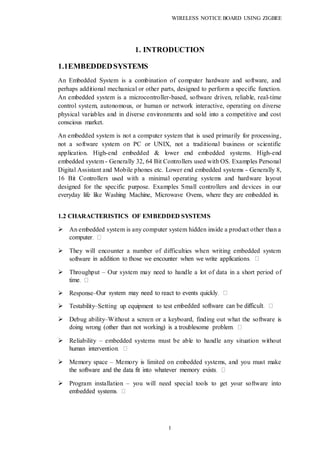
Project report
- 1. WIRELESS NOTICE BOARD USING ZIGBEE 1 1. INTRODUCTION 1.1EMBEDDEDSYSTEMS An Embedded System is a combination of computer hardware and software, and perhaps additional mechanical or other parts, designed to perform a specific function. An embedded system is a microcontroller-based, software driven, reliable, real-time control system, autonomous, or human or network interactive, operating on diverse physical variables and in diverse environments and sold into a competitive and cost conscious market. An embedded system is not a computer system that is used primarily for processing, not a software system on PC or UNIX, not a traditional business or scientific application. High-end embedded & lower end embedded systems. High-end embedded system - Generally 32, 64 Bit Controllers used with OS. Examples Personal Digital Assistant and Mobile phones etc. Lower end embedded systems - Generally 8, 16 Bit Controllers used with a minimal operating systems and hardware layout designed for the specific purpose. Examples Small controllers and devices in our everyday life like Washing Machine, Microwave Ovens, where they are embedded in. 1.2 CHARACTERISTICS OF EMBEDDED SYSTEMS An embedded system is any computer system hidden inside a product other than a They will encounter a number of difficulties when writing embedded system softwar Throughput – Our system may need to handle a lot of data in a short period of Response– Testability–Setting up equipment to test e Debug ability–Without a screen or a keyboard, finding out what the software is Reliability – embedded systems must be able to handle any situation without Memory space – Memory is limited on embedded systems, and you must make Program installation – you will need special tools to get your software into
- 2. WIRELESS NOTICE BOARD USING ZIGBEE 2 Power consumption – Portable systems must run on battery power, and the Processor hogs – computing that requires large amounts of CPU time can Cost – Reducing the cost of the hardware is a concern in many embedded system projects; software often operates on hardware that is barely adequate for the job. Embedded systems have a microprocessor/ microcontroller and a memory. Some have a serial port or a network connection. They usually do not have keyboards, screens or disk drives. 1.3 APPLICATIONS Military and aerospace embedded software appl Intelligent, autonomous sensors. 1.4 CLASSIFICATION A right answer after the dead line is a wrong answer. 1.4.1 RTS CLASSIFICATION Soft Real Time System. 1.4.1.1 HARD REAL TIME SYSTEM "Hard" real- Example: Nuclear power system, Cardiac pacemaker. 1.4.1.2 SOFT REAL TIME SYSTEM "Soft" real-time systems have reduced constrains on "lateness" but still must Example: Railway reservation system – takes a few extra seconds the data remains valid.
- 3. WIRELESS NOTICE BOARD USING ZIGBEE 3 2. LITERATURE SURVEY 2.1 PROBLEM STATEMENT In practice, many educational institute uses paper notice board and they appoint particular person to maintain such board. Some other commercial offices and institute also use GSM based notice board but in that system there is no provision to retrieve message after power failure and those system can display garbage message on notice board when SIM receive company’s offer or wrong person’s message. Everyone who knows that SIM no. can access that notice board. In Existing GSM based system the system don’t have provision to retrieve message. And whenever message from company or other person come on that SIM card, system display garbage message on notice board. All this drawback of existing system overcome in proposed system 2.2 SOLUTION In our proposed system, we proposed model of wireless notice board which uses Zig Bee modules for transmit and receive notice message from PC to display board. Notice message from PC is send to ARM board serially through terminal software and message is saved in EEPROM of the ARM. And this messaged is display on notice board which is serially connected to ARM. The message is transmitted to serial display of SUNROM which is rolling character display. This can show up to 256 characters. After sending the message the user can disconnect the keyboard or transmitter section. At any time the user can add or remove or alter the notice message according to his requirement. As the message is stored in EEPROM it can retrieved from EEPROM. Previously transmitted message can be display on notice board after power failure. 2.3 DESCRIPTION Notice boards play a vital role mostly in educational institutions. The events, occasions or any news, which has to be passed to the students, will be written on the notice boards present in every floor in the colleges or schools. The present system is like, a person will be told the news and he has to update this news on all the notice boards present in the college or school. This will be seen mostly during the examination seasons. The time table or the schedule of the exams has to be given to the students. This will be done by writing the details on the notice boards. But this process consumes a lot time to update the news on all the notice boards and there may be chances that the person responsible may commit some mistakes or he may be absent sometimes. So, this may create disturbances and the entire schedule may be disturbed. To avoid all
- 4. WIRELESS NOTICE BOARD USING ZIGBEE 4 these, Wireless Notice Board have been designed which completely eliminates the manual work. This project uses the wireless communication, Zig bee. The Zigbee transmitter will be present at the Principal or the person related to the issues to be displayed on the notice board. PC keyboard is used as the input device here in this project. Whenever the user wants to send the news updated to the notice board, he types that particular message using keyboard and the same data will be transmitted through Zigbee transmitter. At the receiving end, the Zigbee receiver and the decoder will be fixed to the display panel. The receiver receives the data coming from the transmitter and the same data will be received by the microcontroller at the receiver end. The microcontroller sends this data to the display unit and thus the message given by the user at the transmitter Nr end will be displayed.
- 5. WIRELESS NOTICE BOARD USING ZIGBEE 5 3. WIRELESS NOTICE BOARD USING ZIGBEE AIM The main aim of this project is to implement wireless data communication in notice board using Zigbee. ABSTRACT The Data Transfer or Receive in wired communication. Now the data transfer or receive in Wireless communication. This project is used to Transfer the data Using Wireless Communication. Wireless communication is best communication compare to wired communication. In early days, the speed of the Data is controlled only through Wired Communication. But it is possible to the Data transfer or Receiver of the data from the Wireless Communication. In this proposed system, the Transmit or Receive data can be controlled through Zig-BEE communication from the remote place. The Zig-BEE transmitter transfers the encoded signal to Zig-BEE receiver. The Zig-BEE receiver receives the data from and decodes the incoming data that data is fed to microcontroller. The data transfer to transmitter Zig-BEE to receiver Zig-BEE received data store to Microcontroller. The receiver data send to LCD display. The LCD display displays the receiving Message. 3.1 BLOCK DIAGRAM Transmitter Section: Fig3.1: Transmitter section AT89S52LCD Display ZIG-BEE Transceiver Power Supply
- 6. WIRELESS NOTICE BOARD USING ZIGBEE 6 Fig 3.2: Receiver section 3.2 Description The system required for this purpose is nothing but, a Microcontroller based message box. The main components of the kit includes Microcontroller, Zigbee module. These components are integrated with the display board and thus incorporate the wireless features. The user sends the information to the zig bee transmitter through keyboard. The AT commands are serially transferred to the module. In return the transmitter transmits the stored information to the receiver. The microcontroller in the receiver section validates the information and then displays the message in the LCD display board. Various time division multiplexing techniques have been suggested to make the display boards function efficiently. The microcontroller used in this case is AT89s52, is used as the Zig bee module. In this prototype model, LCD display is used for simulation purpose. During the process of implementation this can be replaced by actual display boards. In addition to address matching, data can be received by number of dedicated receivers, and this data is displayed on LCD. It displays the same message until it’s receives another verified message.
- 7. WIRELESS NOTICE BOARD USING ZIGBEE 7 3.3 SCHEMATIC DIAGRAM Fig 3.3: Schematic Diagram
- 8. WIRELESS NOTICE BOARD USING ZIGBEE 8 3.4 ADVANTAGES, DISADVANTAGES &APPLICATIONS 3.4.1 APPLICATIONS Educational institutions & organizations Managing traffic Advertisement Conference hall Bus/Railway station Any Public utility place 3.4.2 ADVANTAGES Paper free notice board Self-Forming and Self-Healing Network: The ZigBee standard allows nodes in a network to adjust their communication paths on the fly to increase robustness. As new nodes are installed they automatically connect to existing networks. This reduces the effort required to set up a new network or add extra nodes to a new network. This also means that if a node becomes damaged or otherwise unable to communicate, links to that node can be rerouted so that other nodes on the network do not lose connectivity. This happens automatically without the network needing to be reconfigured. Non-Interfering: ZigBee adheres to the IEE 802.15.4 standard and uses the recognized 2.4GHz industrial, scientific and medical (ISM) band. ISM bands are reserved and used for license-free communications. Because the bands are expected to have other signals in nearby channels any communications protocols using them, including ZigBee, are designed to be tolerant of interference. Some other bands are only reserved for general use in certain countries and can be used elsewhere for more regulated use. Standard Signal Equipment: Because ZigBee operates within the standard 2.4GHz band it uses easily available boosters and antennas. This reduces the final cost of the product and also increases the overall performance of the entire network. Security: While neither IEEE 802.15.4 nor the ZigBee standard specifies a particular encryption method they both support implementation specific encryption. 3.4.3 DISADVANTAGES The data may be received by another ZigBee having same PAN-ID. The range is small. Low transmission rate: As seen in the table above, the transmission rate of ZigBee is very small as compared to the other wireless technologies. ZigBee compliant manufacturers slow to make an appearance in the market. ZigBee compliance certification for appliance manufacturers mandates lithium battery use. Replacement of existing appliances with ZigBee compliant appliances can be cost.
- 9. WIRELESS NOTICE BOARD USING ZIGBEE 9 4. HARDWARE REQUIREMENTS HARDWARE COMPONENTS Power supply Microcontroller LCD Keyboard interface with microcontroller Buzzer Zigbee trans receiver 4.1 POWER SUPPLY Fig 4.1 Power supply Transformer Rectifier Capacitor(Smoothing) Voltage Regulator 4.1.1 Step down Transformer When AC is applied to the primary winding of the power transformer it can either be stepped downor up depending on the value of DC needed. In our circuit the transformer of 230v/15-0-15v is used to perform the step downoperation where a 230V AC appears as 15V AC across the secondary winding. One alteration of input causes the top of the transformer to be positive and the bottom negative. The next alteration will temporarily cause the reverse. The current rating of the transformer used in our project is 2A. Apart from stepping down AC voltages, it gives isolation between the power source and power supply circuitries
- 10. WIRELESS NOTICE BOARD USING ZIGBEE 10 Fig4.1.1 Step down transformer 4.1.2 Rectifier In the power supply unit, rectification is normally achieved using a solid state diode. Diode has the property that will let the electron flow easily in one direction at proper biasing condition. As AC is applied to the diode, electrons only flow when the anode and cathode is negative. Reversing the polarity of voltage will not permit electron flow. A commonly used circuit for supplying large amounts of DC power is the bridge rectifier. A bridge rectifier of four diodes (4*IN4007) are used to achieve full wave rectification. Two diodes will conduct during the negative cycle and the other two will conduct during the positive half cycle. The DC voltage appearing across the output terminals of the bridge rectifier will be somewhat less than 90% of the applied rms value. Normally one alteration of the input voltage will reverse the polarities. Opposite ends of the transformer will therefore always be 180 degree out of phase with each other. For a positive cycle, two diodes are connected to the positive voltage at the top winding and only one diode conducts. At the same time one of the other two diodes conducts for the negative voltage that is applied from the bottom winding due to the forward bias for that diode. In this circuit due to positive half cycleD1 & D2 will conduct to give 10.8v pulsating DC. The DC output has a ripple frequency of 100Hz.
- 11. WIRELESS NOTICE BOARD USING ZIGBEE 11 Since each altercation produces a resulting output pulse, frequency = 2*50 Hz. The output obtained is not a pure DC and therefore filtration has to be done. Fig 4.1.2 Rectifier 4.1.3 Capacitor Filter circuits which are usually a capacitor acting as a surge arrester always follow the rectifier unit. This capacitor is also called as a decoupling capacitor or a bypassing capacitor, is used not only to ‘short’ the ripple with frequency of 120Hz to ground but also to leave the frequency of the DC to appear at the output. A load resistor R1 is connected so that a reference to the ground is maintained. C1R1 is for bypassing ripples. C2R2 is used as a low pass filter, i.e. it passes only low frequency signals and bypasses high frequency signals. The load resistor should be 1% to 2.5% of the load.
- 12. WIRELESS NOTICE BOARD USING ZIGBEE 12 Fig 4.1.3 Smoothing 4.1.4 Voltage Regulator The voltage regulators play an important role in any power supply unit. The primary purpose of a regulator is to aid the rectifier and filter circuit in providing a constant DC voltage to the device. Power supplies without regulators have an inherent problem of changing DC voltage values due to variations in the load or due to fluctuations in the AC liner voltage. With a regulator connected to the DC output, the voltage can be maintained within a close tolerant regionof the desired output. IC7812 and 7805 is used in this project for providing +12V and +5V supply. Fig 4.1.4 Voltage Regulator
- 13. WIRELESS NOTICE BOARD USING ZIGBEE 13 4.2 MICROCONTROLLER AT89S52 The AT89C52 is a low-power, high-performance CMOS 8-bit microcomputer with 4 Kbytes of Flash Programmable and Erasable Read Only Memory (PEROM). The device is manufactured using Atmel’s high density nonvolatile memorytechnology and is compatible with the industry standard MCS-51 instruction set and pin out. The on-chip Flash allows the program memory to be reprogrammed in-system or by a conventional nonvolatile memory programmer. By combining a versatile 8-bit CPU with Flash on a monolithic chip, the Atmel AT89C52 is a powerful microcomputer which provides a highly flexible and cost effective solution to many embedded control applications. The AT89C52 provides the following standard features: 8 Kbytes of In-System Reprogrammable Flash Memory Endurance: 1,000 Write/Erase Cycles Fully Static Operation: 0 Hz to 24 MHz Three-Level Program Memory Lock 256 x 8-Bit Internal RAM 32 Programmable I/O Lines Three 16-Bit Timer/Counters Eight Interrupt Sources Programmable Serial Channel
- 14. WIRELESS NOTICE BOARD USING ZIGBEE 14 Fig 4.2.1 Pin Diagram of 89C52 Port0: Bidirectional, both address and data. Port1: Bidirectional, data stored in 5 6 7 pins of port1. Port2: Bidirectional, data is sent to p1 continuously, used along with p0 to provide the 16 bit address for external program memory. Port3: It is having some special functions like serial communication, external interrupts, timers, write, read strobes. RST: Reset input ALE: Address Latch Enable (ALE) is an output pulse for latching the low byte of the address during accesses to external memory. This pin is also the program pulse input (PROG) during Flash programming. PSEN: Program Store Enable (PSEN) is the read strobe to external program memory. When the AT89S52 is executing code from external program memory, PSEN is activated twice each machine cycle, except that two PSEN activations are skipped during each access to external data memory.
- 15. WIRELESS NOTICE BOARD USING ZIGBEE 15 EA/VPP: External Access Enable. EA must be strapped to GND in order to enable the device to fetch code from external program memory locations starting at 0000H up to FFFFH. XTAL1: Input to the inverting oscillator amplifier and input to the internal clock operating circuit. XTAL2: Output from the inverting oscillator amplifier. Fig4.2.2: Internal Architecture of AT89C52 Oscillator Characteristics XTAL1 and XTAL2 are the input and output, respectively, of an inverting amplifier that can be configured for use as an on-chip oscillator, as shown in Figure 1. Either a quartz crystal or ceramic resonator may be used. To drive the device from an External clock source, XTAL2 should be left unconnected while XTAL1 is driven, as shown in Figure 2.
- 16. WIRELESS NOTICE BOARD USING ZIGBEE 16 Oscillator Connections Special Function Register(SFR) Memory: - Special Function Registers (SFR s) are areas of memory that control specific functionality of the 8051 processor. For example, four SFRs permit access to the 8051’s 32 input/output lines. The Accumulator: The Accumulator, as its name suggests is used as a general register to accumulate the results of a large number of instructions. It can hold 8-bit (1-byte) value and is the most versatile register. The “R” registers: The “R” registers are a set of eight registers that are named R0, R1. Etc. up to R7. These registers are used as auxiliary registers in many operations. The “B” registers: The “B” register is very similar to the accumulator in the sense that it may hold an 8-bit (1-byte) value. Two only uses the “B” register 8051 instructions: MUL AB and DIV AB. The Data Pointer: The Data pointer (DPTR) is the 8051’s only user accessible 16-bit (2Bytes) register. The accumulator, “R” registers are all 1-Byte values. DPTR, as the name suggests, is used to point to data. It is used by a number of commands, which allow the 8051 to access external memory.
- 17. WIRELESS NOTICE BOARD USING ZIGBEE 17 THE PROGRAM COUNTER AND STACK POINTER: The program counter (PC) is a 2-byte address, which tells the 8051 where the next instruction to execute is found in memory. The stack pointer like all registers except DPTR and PC may hold an 8-bit (1-Byte) value ADDRESSING MODES: An “addressing mode” refers that you are addressing a given memory location. In summary, the addressing modes are as follows, with an example of each of these addressing modes provides important flexibility. Immediate Addressing MOV A, #20 H Direct Addressing MOV A, 30 H Indirect Addressing MOV A, @R0 Indexed Addressing a. External Direct MOVX A, @DPTR b. Code Indirect MOVC A, @A+DPTR Timer 2 Registers: Control and status bits are contained in registers T2CON and T2MOD for Timer 2. The register pair (RCAP2H , RCAP2L) are the Capture / Reload registers for Timer 2 in 16-bit capture mode or 16-bit auto-reload mode . Interrupt Registers: The individual interrupt enable bits are in the IE register . Two priorities can be set for each of the six interrupt sources in the IP .
- 18. WIRELESS NOTICE BOARD USING ZIGBEE 18 Table.4.2.3 Interrupt registers Timer 2 Timer 2 is a 16-bit Timer / Counter that can operate as either a timer or an event counter. The type of operation is selected by bit C/T2 in the SFR T2CON. Timer 2 has three operating Modes : capture , auto-reload ( up or down Counting ) , and baud rate generator . The modes are selected by bits in T2CON. Timer 2 consists of two 8-bit registers, TH2 and TL2. Capture Mode In the capture mode , two options are selected by bit EXEN2 in T2CON . If EXEN2 = 0, Timer 2 is a 16-bit timer or counter which upon overflow sets bit TF2 in T2CON . This bit can then be used to generate an interrupt. If EXEN2 = 1 , Timer 2 performs the same operation , but a 1-to-0 transition at external input T2EX also causes the current value in TH2 and TL2 to be captured into RCAP2H and RCAP2L , respectively Auto-reload (Up or Down Counter)
- 19. WIRELESS NOTICE BOARD USING ZIGBEE 19 Timer 2 can be programmed to count up or down when configured in its 16-bit auto-reload mode. This feature is invoked by the DCEN (Down Counter Enable) bit located in the SFR T2MOD . Upon reset , the DCEN bit is set to 0 so that timer 2 will default to count up. Timer 0 Timer 0 functions as either a timer or event counter in four modes of operation . Timer 0 is controlled by the four lower bits of the TMOD register and bits 0, 1, 4 and 5 of the TCON register. Mode 0 (13-bit Timer) Mode 0 configures timer 0 as a 13-bit timer which is set up as an 8-bit timer (TH0 register) with a modulo 32 presale implemented with the lower five bits of the TL0 register . The upper three bits of TL0 register are indeterminate and should be ignored. Pre scalar overflow increments the TH0 register. Mode 1 (16-bit Timer) Mode 1 is the same as Mode 0, except that the Timer register is being run with all 16 bits. Mode 1 configures timer 0 as a 16-bit timer with the TH0 and TL0 registers connected in cascade. The selected input increments the TL0 register. Mode 2 (8-bit Timer with Auto-Reload) Mode 2 configures timer 0 as an 8-bit timer (TL0 register) that automatically reloads from the TH0 register. TL0 overflow sets TF0 flag in the TCON register and reloads TL0 with the contents of TH0, which is preset by software. Mode 3 (Two 8-bit Timers) Mode 3 configures timer 0 so that registers TL0 and TH0 operate as separate 8-bit timers. This mode is provided for applications requiring an additional 8-bit timer or counter. 4.3 LCD A liquid crystal display (LCD) is a thin, flat display device made up of any number of color or monochrome pixels arrayed in front of a light source or reflector. Each pixel consists of a column of liquid crystal molecules suspended between two transparent
- 20. WIRELESS NOTICE BOARD USING ZIGBEE 20 electrodes, and two polarizing filters, the axes of polarity of which are perpendicular to each other. Without the liquid crystals between them, light passing throughone would be blocked by the other. The liquid crystal twists the polarization of light entering one filter to allow it to pass through the other. Some of the most common LCDs connected to the controllers are 16X1, 16x2 and 20x2 displays. This means 16 characters per line by 1 line 16 characters per line by 2 lines and 20 characters per line by 2 lines, respectively. Data can be placed at any location on the LCD. For 16×1 LCD, the address locations are: Table 4.3.1: Address locations for a 1x16 line LCD Fig 4.3.1 Pin Diagram of LCD 4.4 KEYBOARD INTERFACE Most microcontrollers require some kind of a human interface. This tutorial describes one way of doing this i.e. interfacing a standard PS2 keyboard withAt mega (microcontroller) to display text ona LCD. Two connector types are available, the 5-pin DIN connector of “5D” type, and the smaller six-pin mini-DIN. The pin assignments
- 21. WIRELESS NOTICE BOARD USING ZIGBEE 21 are shown in the figure. The signal lines are open connector, with pull-up resistors (internal) located in the keyboard. CONNECTIONS Fig 4.4.1 connections Keyboard connector pin arrangement Table 4.4.1: Pin arrangement PS/2 ALGORITHM TIMING the protocol is: one start bit (always 0), eight data bits, one odd parity bit and one stop bit (always 1). The data is valid during the low period (falling edge) of the clock pulse. The keyboard is generating the clock signal, and the clock pulses are typically 30-50 is low and 30-50 is high.
- 22. WIRELESS NOTICE BOARD USING ZIGBEE 22 Fig 4.4.2 Timing Diagram The host system can send commands to the keyboard by forcing the clock line low. It then pulls the data line low (the start bit). Now, the clock line must be released. The keyboard will count 10 clock pulses. The data line must be set up to the right level by the host before the trailing edge of the clock pulse. After the tenth bit, thekeyboard checks for a high level on the data line (the stop bit), and if it is high, it forces it low. This tells the host that the data is received by the keyboard. The software in this design note will not send any commands to the keyboard. SCAN CODES The AT keyboard has a scan code associated with each key. When a key is pressed, this code is transmitted. If a key is held down for a while, it starts repeating. The repeat rate is typically 10 per second. When a key is released, a “break” code ($F0) is transmitted followed by the key scan code. For most of the keys, the scan code is one byte. Some keys like the Home, Insert and Delete keys have an extended scan code, from two to five bytes. The first byte is always $E0. This is also true for the “break” sequence, e.g., E0 F0 xx… The code supplied with this tutorial is a simple keyboard to RS-232 interface. The scan codes received from the keyboard are translated into appropriate ASCII characters and transmitted by the UART. The source code iswritten in C. Keyboard reception is handled by the interrupt function INT0_interrupt. The reception will operate independent of the rest of the program. The algorithm is quite simple: Store the value of the data line at the leading edge of the clock pulse. This is easily handled if the clock line is connected to the INT0 or INT1 pin. The interrupt function will be executed at every edge of the clock cycle, and data will be stored at the falling edge. After all bits are received, the data can be decoded. This is done by calling the decode function. For character keys, this function will store an ASCII character in a buffer. It will take into account if the shift key is held down when a key is pressed. Other keys like function keys, navigation keys (arrow keys, page up/down keys etc.) and modifier keys like Ctrl and Alt are ignored. 4.5 BUZZER A buzzer or beeper is a signaling device, usually electronic, typically used in automobiles, household appliances such as a microwave oven, or game shows.
- 23. WIRELESS NOTICE BOARD USING ZIGBEE 23 It most commonly consists of a number of switches or sensors connected to a control unit that determines if and which button was pushed or a preset time has lapsed, and usually illuminates a light on the appropriate button or control panel, and sounds a warning in the form of a continuous or intermittent buzzing or beeping sound. Initially this device was based on anelectromechanical system which was identical to anelectric bell without the metal gong. Often these units were anchored to a wall or ceiling and used the ceiling or wall as a sounding board. Another implementation with some AC-connected devices was to implement a circuit to make the AC current into a noise loud enough to drive a loudspeaker and hook this circuit up to a cheap 8-ohm speaker. Nowadays, it is more popular to use a ceramic-based piezoelectric sounder like a Son alert which makes a high-pitched tone. Usually these were hooked up to "driver" circuits which varied the pitch of the sound or pulsed the sound on and off. In game shows it is also known as a "lockout system," because when one person signals ("buzzes in"), all others are locked out from signaling. Several game shows have large buzzer buttons which are identified as "plungers". The word "buzzer" comes from the rasping noise that buzzers made when they were electromechanical devices, operated from stepped-down AC line voltage at 50 or 60 cycles. Other sounds commonly used to indicate that a button has been pressed are a ring or a beep. 4.6 ZIGBEE TRANSRECEIVER ZigBee is the name of a specification for a suite of high level communication protocols using small, low-power digital radios based on the IEEE 802.15.4-2006 standard for wireless personal area networks (WPANs), such as wireless headphones connecting with cell phones via short-range radio. It Operates in 868 MHz in Europe, 915 MHz in USA & Australia, and 2.4 GHz Elsewhere. LOW POWER CONSUMPTION: Consumes < 50 Mill watts when Active and <1 Micro watt when in Sleep mode Attained: Low duty Cycle(0.1%) & Sleep mode which consumes very less power
- 24. WIRELESS NOTICE BOARD USING ZIGBEE 24 MESH NETWORK: Forms a Mesh Network between nodes, meshing a chain from one device to another. TRANSMISSIONRANGE: Transmission Range is 10-100 meters. And this could be extended using Mesh Network 4.6.1 ZIGBEE FEATURES LOW COST: System simplicity and flexibility make Zig Bee cost-effective Low battery storage, absence of memory helps HIGH RELIABILIY AND AUTOMATION: Since more nodes, ZigBee’s are easy to deploy, operate reliably without Human Intervention. Failure in single node will not affect the entire network. HIGH SECURITY: Uses 128 bit AES encryption algorithms for highly secure network. Very Difficulty to Hack as it’s used for Control and Sensitive Applications SELF HEALING: As it is mesh topology, a failure in one node, automatically reroutes the path through other nodes in the network. SIZE OF ZIGBEE NETWORK: Could connect 264 Devices 64 bit IEEE address, DISADVANTAGE: Low Data rate(Compared to Other Wireless Protocols) 250 kbps @2.4 GHz, 40 kbps @ 915 MHz, and 20 kbps @868 MHz 4.6.2 Architecture: Though WPAN implies a reach of only a few meters, 30 feet in the case of Zig Bee, the network will have several layers, so designed as to enable intrapersonal communication
- 25. WIRELESS NOTICE BOARD USING ZIGBEE 25 within the network, connection to a network of higher level and ultimately an uplink to the Web. The Zig Bee Standard has evolved standardized sets of solutions, called ‘layers'. These layers facilitate the features that make Zig Bee very attractive: low cost, easy implementation, reliable data transfer, short-range operations, very low power consumption and adequate security features. 1. Network and Application Support layer: The network layer permits growth of network sans high power transmitters. This layer can handle huge numbers of nodes. This level in the Zig Bee architecture includes the Zig Bee Device Object (ZDO), user-defined application profile(s) and the Application Support (APS) sub-layer. The APS sub-layer's responsibilities include maintenance of tables that enable matching between two devices and communication among them, and also discovery, the aspect that identifies other devices that operate in the operating space of any device. The responsibility of determining the nature of the device (Coordinator / FFD or RFD) in the network, commencing and replying to binding requests and ensuring a secure relationship between devices rests with the ZDO (Zigbee Define Object). The user-defined application refers to the end device that conforms to the Zig Bee Standard. 2. Physical (PHY) layer: The IEEE802.15.4 PHY physical layer accommodates high levels of integration by using direct sequence to permit simplicity in the analog circuitry and enable cheaper implementations. 3. Media access control (MAC) layer: The IEEE802.15.4 MAC media access control layer permits use of several topologies without introducing complexity and is meant to work with large numbers of devices. Figure4.6.2. 1: IEEE 802.15.4 / Zig Bee Stack Architecture
- 26. WIRELESS NOTICE BOARD USING ZIGBEE 26 DEVICE TYPES: There are four different types of Zig Bee devices: Zig Bee coordinator (ZC): Forms the root of the network .There is exactly one Zig Bee coordinator ineach.Canstore informationabout the network, including acting as the Trust Centre & repository for security keys. Zig Bee Router (ZR): As well as running an application function a router can act as an intermediate router, passing data from other devices. Zig Bee End Device (ZED): Contains just enough functionality to talk to the parent node only. This relationship allows the node to be asleep a significant amount of the time thereby giving long battery life. ZigBee's Device Object (ZDO): A special device in a Zig Bee network responsible for a number of tasks, which include keeping of device roles, management of requests to join a network, device discovery and security. Fig 4.6.2.2 Mesh network
- 27. WIRELESS NOTICE BOARD USING ZIGBEE 27 5. SOFTWARE REQUIREMENTS 5.1 INTRODUCTIONTO KEIL KeilMicroVision is an integrated development environment used to create software to be run on embedded systems (like a microcontroller). It allows for such software to be written either in assembly or C programming languages and for that software to be simulated on a computer before being loaded onto the microcontroller. μVision3 is an IDE (Integrated Development Environment) that helps write, compile, and debug embedded programs. It encapsulates the following components: A project manager. A make facility. Tool configuration. Editor. A powerful debugger. To create a new project in uVision3: 1. Select Project - New Project. 2. Select a directory and enter the name of the project file. 3. Select Project –Select Device and select a device from Device Database. 4. Create source files to add to the project 5. Select Project - Targets, Groups, and Files. Add/Files, select Source Group1, and add the source files to the project. 6. Select Project - Options and set the tool options. Note that when the target device is selected from the Device Database all-special options are set automatically. Default memory model settings are optimal for most applications. 7. Select Project - Rebuild all target files or Build target. To create a new project, simply start MicroVision and select “Project”=>”New Project” from the pull–down menus. In the file dialog that appears, choose a name and directory for the project. It is recommended that a new directory be created for each project, as several files will be generated. Once the project has been named, the
- 28. WIRELESS NOTICE BOARD USING ZIGBEE 28 dialog shown in the figure below will appear, prompting the user to select a target device. In this lab, the chip being used is the “AT89C52,” which is listed under the heading “Atmel”. Fig 5.1: Window for choosing target device. Next, Micro Vision must be instructed to generate a HEX file upon program compilation. A HEX file is a standard file format for storing executable code that is to be loaded onto the microcontroller. In the “Project Workspace” pane at the left, right–click on “Target 1” and select “Options for ‘Target 1’ ”.Under the “Output” tab of the resulting options dialog, ensure that both the “Create Executable” and “Create HEX File” options are checked. Then click “OK”.
- 29. WIRELESS NOTICE BOARD USING ZIGBEE 29 Fig 5.2: Project Options Dialog Next, a file must be added to the project that will contain the project code. To do this, expand the “Target 1” heading, right–click on the “Source Group 1” folder, and select “Add files…”Create a new blank file (the file name should end in “.asm”), select it, and click “Add.” The new file should now appear in the “Project Workspace” pane under the “Source Group 1” folder. Double-click on the newly created file to open it in the editor. All code for this lab will go in this file. To compile the program, first save all source files by clicking on the “Save All” button, and then click on the “Rebuild All Target Files” to compile the program as shown in the figure below. If any errors or warnings occur during compilation, they will be displayed in the output window at the bottom of the screen. All errors and warnings will reference the line and column number in which they occur along with a description of the problem so that they can be easily located. Note that only errors indicate that the compilation failed, warnings do not (though it is generally a good idea to look into them anyway). Fig 5.3: Project Workspace Pan
- 30. WIRELESS NOTICE BOARD USING ZIGBEE 30 Fig 5.4: “Save All” and “Build All Target Files” Buttons When the program has beensuccessfully compiled, it can be simulated using the integrated debugger in KeilMicroVision. To start the debugger, select “Debug”=>”Start/Stop Debug Session” from the pull–down menus. At the left side of the debugger window, a table is displayed containing several key parameters about the simulated microcontroller, most notably the elapsed time (circled in the figure below). Just above that, there are several buttons that control code execution. The “Run” button will cause the program to run continuously until a breakpoint is reached, whereas the “Step Into” button will execute the next line of code and thenpause (the current position in the program is indicated bya yellow arrow to the left of the code). Fig 5.5: μVision3 Debugger window
- 31. WIRELESS NOTICE BOARD USING ZIGBEE 31 6. PROJECT CODE 6.1 SOURCE CODE TRANSMITTER SECTION ;--Port PIN assignment.... ;--Part of this project PC AT Keyboard is accessing--09/05/05 /*=========================================================*/ ;-AT key board Key value is displayed on LCD Display.......... ; - Checked Final Testing is Ok....21/05/2005..Ok... ;-25/10/2005 & ; This routine is tested all keyboard data entry mode, It displays properly in Row buy Row ; Tested OK....25/10/2005 10:57 PM /***********************************************************/ LCD_DPort equ P0 LCD_Rs equ P1.5 LCD_RW equ P1.6 LCD_CS equ P1.7 TstLED1 equ P3.2 PKP_Clk equ P3.3 PKP_Dat equ P3.4 /*-----------------------------*/ BSTDdata equ 0300 BSTDBranch equ 0350 BSTDRemarks equ 0400 /*-------------------------------------------*/ ; Internal RAM variables TempKey Data 30h ; key Pressed Temp value DlayC1 Data 31h DlayC2 Data 32h DlayC3 Data 33h V50mSec Data 34h V100mSec Data 35h VSec Data 36h rxcnt Data 37h txcnt Data 38h IntCount equ r3 IntBCnt equ r4 ScrCount equ r5 /*---------------------------------*/ ;-RAM bit addressable memory assignment FKeyPress Bit 01h
- 32. WIRELESS NOTICE BOARD USING ZIGBEE 32 FCaps bit 02h FSmall bit 03h VStack Data 50h /*--------------------------------*/ ORG 0000h ljmp Power_On ORG 000Bh ljmp Timer0_ISR ; Interrupt 4every 250uSec ORG 0013h ljmp ExInt1_ISR ;External Interrupt for AT Keyboard service ORG 0023h ljmp Serial_ISR ORG 0100h Power_On: mov r0,#00h mov a,#00h Lclear_Nxt: mov @r0,a inc r0 cjne r0,#7fh,Lclear_Nxt mov r0,#00h mov 8Eh,#00h mov SP,#VStack mov P3,#0ffh mov R0,#00h mov R1,#00h clr FCaps ;default Lower case call LCD_PInialise ; Power ON LCD Initialisation /*-------------------------------------*/ ; Interrupt Services Enable clr EA mov TH0, #3Ch ;Count for 50mSec Interrupt. mov TL0, #0AFh mov TH1, #0FDh ;for Baud rate of 9600bps mov TL1, #0FDh mov TMOD,#21h ;T1=8-bit auto reload mode for baud rate generation mov SCON,#50h ;T0=16-bit timer for 50mSec. mov TCON,#55h ;Serial TxRx enable mov IE, #96h ;Global Interrupt enable, Serial ISR,T1,T0,Ex1 services Enable /*---------------------------------------*/ call Displine1 mov Dptr,#WelCome call DispTitle call Displine2 mov Dptr,#My_Name call DispTitle
- 33. WIRELESS NOTICE BOARD USING ZIGBEE 33 call Delay1Sec call Delay1Sec call Delay1Sec call ClearDisp call Displine1 mov IntCount,#00 ;for Clock Interupt Counter mov IntBCnt, #00h ;for Byte count mov P2,#00h mov R1,#40h mov R0,#70h /*************************************/ Main_Loop: jb FKeyPress,DispChar ljmp Main_Loop /*************************************/ ;-Routine for display the Charecters on LCD DispChar: clr FkeyPress mov a,TempKey mov @R0,a cjne a,#'Z',exitstore call ClearDisp call DispLine2 mov R0,#70h loop: mov a,@R0 cjne a,#'Z',loopdisp mov SBUF,#',' call Delay20mSec mov R0,#70h call DispLine1 jmp Main_Loop loopdisp: mov SBUF,a call Delay20mSec call LCD_Data_out inc R0 jmp loop exitstore: call LCD_Data_out inc R0 jmp exit exit: ljmp Main_Loop /*-----------------------------------*/ ExInt1_ISR: inc IntCount
- 34. WIRELESS NOTICE BOARD USING ZIGBEE 34 mov A,TempKey cjne IntCount,#10,IntLP1;1st r3=1 ==>IntLp1 IntLP1: jnc IntLP2 setb PKP_Dat ; always set the port b4 reading mov c,PKP_Dat rrc a mov TempKey,A IntLP2: cjne IntCount,#11,IntLP3 mov IntCount,#00 inc IntBCnt cjne IntBCnt,#03,IntLP3 mov IntBCnt,#00 mov a,TempKey cjne a,#0F0h,DispLp jmp IntLP3 DispLp: cjne a,#58h,ChType cpl FCaps jmp IntLP3 ChType: jnb FCaps,GetSmall mov DPTR,#ScanCodeATcap ;move Dptr=Scan Code Lookup Table address jmp GetCha GetSmall: mov DPTR,#ScanCodeATsmall ;move Dptr=Scan Code Lookup Table address GetCha: movc a,@a+Dptr mov TempKey,A setb FKeyPress IntLP3: reti /*-----------------------------------*/ Serial_ISR: push PSW jbc RI,RX_Service jbc TI,TX_Service reti RX_Service: POP PSW mov A,sbuf mov @R1,a cjne a,#',',rxst call ClearDisp call DispLine1 mov R1,#40h loopr: mov a,@R1
- 35. WIRELESS NOTICE BOARD USING ZIGBEE 35 cjne a,#',',exitr jmp exitlp rxst: inc R1 reti exitr: call LCD_Data_out inc R1 jmp loopr exitlp: mov R1,#40h reti TX_Service: clr TI POP PSW reti /*-====----------------------------------------*/ ; Timer0 for Every 50mSec Interrupt service routine Timer0_ISR: push acc mov TH0,#3Ch ;Count for 50mSec Interrupt. mov TL0,#0AFh inc V50mSec mov a,V50mSec cjne a,#04h,End_ISR0 mov V50mSec,#04h inc V100mSec mov a,V100mSec cjne a,#5,End_ISR0 mov V100mSec,#05h inc VSec End_ISR0: pop Acc reti /*------------------------------------------*/ ;Lcd write command to RS Register LCD_Cmnd_Out: call LCD_Busy_Chk mov LCD_DPort,a clr LCD_Rs clr LCD_Rw setb LCD_CS NOP NOP clr LCD_CS ret ;LCD write data in to data register LCD_Data_Out: call LCD_Busy_Chk
- 36. WIRELESS NOTICE BOARD USING ZIGBEE 36 mov LCD_DPort,a setb LCD_Rs clr LCD_Rw setb LCD_CS NOP NOP clr LCD_CS ret LCD_Busy_Chk: clr LCD_CS mov LCD_DPort,#0ffh clr LCD_Rs setb LCD_Rw Wait: clr LCD_CS setb LCD_CS jb P0.7,Wait clr LCD_CS ret /*--------------------------------------------------*/ ;Power ON LCD Initialisation programe LCD_PInialise: mov a,#38h call LCD_Cmnd_Out mov a,#06h call LCD_Cmnd_Out mov a,#01h call LCD_Cmnd_Out mov a,#0ch call LCD_Cmnd_Out ret /*..............................................*/ ; This routine displays the LCD Tittles on display DispTitle: clr a Get_Dat: movc a,@a+dptr jz Next1 mov SBUF,a call Delay20mSec call LCD_Data_Out inc dptr clr a jmp Get_Dat Next1: ret /*-------------------------------------------*/ ClearDisp: mov a,#01h
- 37. WIRELESS NOTICE BOARD USING ZIGBEE 37 call LCD_Cmnd_Out ret DispLine1: mov a,#80h call LCD_Cmnd_Out ret DispLine2: mov a,#0C0h call LCD_Cmnd_Out ret DispLine3: mov a,#94h call LCD_Cmnd_Out ret DispLine4: mov a,#0D4h call LCD_Cmnd_Out ret /*-------------------------------------------*/ ;Deay routine Delay1sec: mov DlayC1,#8 mov DlayC2,#155 mov DlayC3,#00h Here1S: djnz DlayC3,Here1S djnz DlayC2,Here1S djnz DlayC1,Here1S ret Delay500mSec: mov DlayC1,#4 mov DlayC2,#155 mov DlayC3,#00h D500ms: djnz DlayC3,D500ms djnz DlayC2,D500ms djnz DlayC1,D500ms ret Dlay200mSec: mov DlayC1,#200 mov DlayC2,#00 here_D2:djnz DlayC2,$ djnz dlayC1,here_D2 ret Delay20mSec: mov DlayC1,#40 mov DlayC2,#00 here_Dl:djnz DlayC2,$
- 38. WIRELESS NOTICE BOARD USING ZIGBEE 38 djnz dlayC1,here_Dl ret Delay5uSec: nop nop nop nop ret /*-----------------------------------------------------*/ ScanCodeATcap: ; F3 F1 F2 ;0 1 2 3 4 5 6 7 8 9 a b c d e f DB ' ',' ',' ',' ',04h,05h,06h,',',',',',',',',',',',',',',',','~' ;00-0f DB ' ',' ',' ',' ',' ','Q','1',' ',' ',' ','Z','S','A','W','2',' ' ;10-1f DB ' ','C','X','D','E','4','3',' ',' ',' ','V','F','T','R','5',' ' ;20-2f DB ' ','N','B','H','G','Y','6',' ',' ',' ','M','J','U','7','8',' ' ;30-3f DB ' ','<','K','I','O','0','9',' ',' ','>','?','L',':','P','_',' ' ;40-4f DB ' ',' ','"',' ','[','+',' ',' ',' ',' ',5Ah,']',' ','',' ',' ' ;50-5f DB ' ',' ',' ',' ',' ',' ',' ',' ',' ','1',' ','4','7',' ',' ',' ' ;60-6f DB '0',' ','2','5','6','8',76h,77h,' ',' ','3',' ',' ','9',' ',' ' ;70-7f DB ' ',' ',' ',' ',' ',' ',' ',' ',' ',' ',' ',' ',' ',' ',' ',' ' ;80-8f DB ' ',' ',' ',' ',' ',' ',' ',' ',' ',' ',' ',' ',' ',' ',' ',' ' ;90-9f DB ' ',' ',' ',' ',' ',' ',' ',' ',' ',' ',' ',' ',' ',' ',' ',' ' ;a0-af DB ' ',' ',' ',' ',' ',' ',' ',' ',' ',' ',' ',' ',' ',' ',' ',' ' DB ' ',' ',' ',' ',' ',' ',' ',' ',' ',' ',' ',' ',' ',' ',' ',' ' DB ' ',' ',' ',' ',' ',' ',' ',' ',' ',' ',' ',' ',' ',' ',' ',' ' DB ' ',' ',' ',' ',' ',' ',' ',' ',' ',' ',' ',' ',' ',' ',' ',' ' DB ' ',' ',' ',' ',' ',' ',' ',' ',' ',' ',' ',' ',' ',' ',' ',' ' DB ' ',' ',' ',' ',' ',' ',' ',' ',' ',' ',' ',' ',' ',' ',' ',' ' /*==================================================================== ======*/ /*-----------------------------------------------------*/ ScanCodeATsmall: ; F3 F1 F2 ;0 1 2 3 4 5 6 7 8 9 a b c d e f DB ' ',' ',' ',' ',04h,05h,06h,',',',',',',',',',',',',',',',','~' ;00-0f DB ' ',' ',' ',' ',' ','q','1',' ',' ',' ','z','s','a','w','2',' ' ;10-1f DB ' ','c','x','d','e','4','3',' ',' ',' ','v','f','t','r','5',' ' ;20-2f DB ' ','n','b','h','g','y','6',' ',' ',' ','m','j','u','7','8',' ' ;30-3f DB ' ','<','k','i','o','0','9',' ',' ','>','?','l',':','p','_',' ' ;40-4f DB ' ',' ','"',' ','[','+',' ',' ',' ',' ',5Ah,']',' ','',' ',' ' ;50-5f DB ' ',' ',' ',' ',' ',' ',' ',' ',' ','1',' ','4','7',' ',' ',' ' ;60-6f DB '0',' ','2','5','6','8',76h,77h,' ',' ','3',' ',' ','9',' ',' ' ;70-7f DB ' ',' ',' ',' ',' ',' ',' ',' ',' ',' ',' ',' ',' ',' ',' ',' ' ;80-8f DB ' ',' ',' ',' ',' ',' ',' ',' ',' ',' ',' ',' ',' ',' ',' ',' ' ;90-9f DB ' ',' ',' ',' ',' ',' ',' ',' ',' ',' ',' ',' ',' ',' ',' ',' ' ;a0-af DB ' ',' ',' ',' ',' ',' ',' ',' ',' ',' ',' ',' ',' ',' ',' ',' ' DB ' ',' ',' ',' ',' ',' ',' ',' ',' ',' ',' ',' ',' ',' ',' ',' ' DB ' ',' ',' ',' ',' ',' ',' ',' ',' ',' ',' ',' ',' ',' ',' ',' ' DB ' ',' ',' ',' ',' ',' ',' ',' ',' ',' ',' ',' ',' ',' ',' ',' '
- 39. WIRELESS NOTICE BOARD USING ZIGBEE 39 DB ' ',' ',' ',' ',' ',' ',' ',' ',' ',' ',' ',' ',' ',' ',' ',' ' DB ' ',' ',' ',' ',' ',' ',' ',' ',' ',' ',' ',' ',' ',' ',' ',' ' /*==================================================================== ======*/ WelCome: DB " WIRELESS ",0 My_Name: DB " NOTICE BOARD ",0 END RECEIVER SECTION /*....GSM Short Message Service............................*/ /*....Using:Fargo Maestro 20 GSM/GPRS Modem Dual band......*/ /*....Philips 89C51 RD2nb Micro Controller.................*/ /*....Author:G.Satyanarayana...04-05-2005..................*/ /***********************************************************/ ;--Port PIN assignment.... ;--Part of this project PC AT Keyboard is accessing--09/05/05 /*=========================================================*/ ;-AT key board Key value is displayed on LCD Display.......... ;- Checked Final Testing is Ok....21/05/2005..Ok... ;-25/10/2005 ; this routine is tested all keyboard data entry mode ,It displays properly in Row buy Row ; Tested OK....25/10/2005 10:57 PM /***********************************************************/ LCD_DPort equ P0 LCD_Rs equ P1.5 LCD_RW equ P1.6 LCD_CS equ P1.7 TstLED1 equ P3.2 PKP_Clk equ P3.3 PKP_Dat equ P3.4 /*-----------------------------*/ BSTDdata equ 0300 BSTDBranch equ 0350 BSTDRemarks equ 0400 /*-------------------------------------------*/ ; Internal RAM variables TempKey Data 30h ; key Pressed Temp value DlayC1 Data 31h DlayC2 Data 32h DlayC3 Data 33h V50mSec Data 34h V100mSec Data 35h VSec Data 36h IntCount equ r3 IntBCnt equ r4 ScrCount equ r5 /*---------------------------------*/
- 40. WIRELESS NOTICE BOARD USING ZIGBEE 40 ;-RAM bit addressable memory assignment FKeyPress Bit 01h FCaps bit 02h FSmall bit 03h VStack Data 50h /*--------------------------------*/ ORG 0000h ljmp Power_On ORG 0023h ljmp Serial_ISR ORG 0100h Power_On: mov r0,#00h mov a,#00h Lclear_Nxt: mov @r0,a inc r0 cjne r0,#7fh,Lclear_Nxt mov r0,#00h mov 8Eh,#00h mov SP,#VStack mov P3,#0ffh SETB P2.0 call LCD_PInialise ;Power ON LCD Initialisation /*-------------------------------------*/ ; Interrupt Services Enable clr EA mov TH1, #0FDh ;for Baud rate of 9600bps mov TL1, #0FDh mov TMOD,#21h ;T1=8-bit auto reload mode for baud rate generation mov SCON,#50h ;T0=16-bit timer for 50mSec. setb TR1 ;Serial TxRx enable mov IE, #90h ;Global Interrupt enable, Serial ISR,T1,T0,Ex1 services Enable /*---------------------------------------*/ call Displine1 mov Dptr,#WelCome call DispTitle call Displine2 mov Dptr,#My_Name
- 41. WIRELESS NOTICE BOARD USING ZIGBEE 41 call DispTitle call Delay1Sec call Delay1Sec call Delay1Sec call ClearDisp call Displine1 mov R0,#70h /*----------------------------------*/ Main_Loop: SETB P2.0 ljmp Main_Loop /*-----------------------------------*/ Serial_ISR: push PSW jbc RI,RX_Service jbc TI,TX_Service reti RX_Service: CLR P2.0 POP PSW mov A,sbuf mov @R0,a cjne a,#',',rxst call ClearDisp call DispLine1 mov R0,#70h loopr: mov a,@R0 cjne a,#',',exitr jmp exitlp rxst: inc R0 reti exitr: call LCD_Data_out inc R0 jmp loopr exitlp: CALL Delay1sec mov R0,#70h reti TX_Service:
- 42. WIRELESS NOTICE BOARD USING ZIGBEE 42 clr TI POP PSW reti /*------------------------------------------*/ ;Lcd write command to RS Register LCD_Cmnd_Out: call LCD_Busy_Chk mov LCD_DPort,a clr LCD_Rs clr LCD_Rw setb LCD_CS NOP NOP clr LCD_CS ret ; LCD write data in to data register LCD_Data_Out: call LCD_Busy_Chk mov LCD_DPort,a setb LCD_Rs clr LCD_Rw setb LCD_CS NOP NOP clr LCD_CS ret LCD_Busy_Chk: clr LCD_CS mov LCD_DPort,#0ffh clr LCD_Rs setb LCD_Rw Wait: clr LCD_CS setb LCD_CS jb P0.7,Wait clr LCD_CS ret /*--------------------------------------------------*/ ; Power ON LCD Initialisation programe LCD_PInialise: mov a,#38h call LCD_Cmnd_Out mov a,#06h call LCD_Cmnd_Out mov a,#01h call LCD_Cmnd_Out mov a,#0ch call LCD_Cmnd_Out ret
- 43. WIRELESS NOTICE BOARD USING ZIGBEE 43 /*..............................................*/ ; This routine displays the LCD Tittles on display DispTitle: clr a Get_Dat: movc a,@a+dptr jz Next1 call LCD_Data_Out inc dptr clr a jmp Get_Dat Next1: ret /*-------------------------------------------*/ ClearDisp: mov a,#01h call LCD_Cmnd_Out ret DispLine1: mov a,#80h call LCD_Cmnd_Out ret DispLine2: mov a,#0C0h call LCD_Cmnd_Out ret DispLine3: mov a,#94h call LCD_Cmnd_Out ret DispLine4: mov a,#0D4h call LCD_Cmnd_Out ret /*-------------------------------------------*/ ;Deay routine Delay1sec: mov DlayC1,#8 mov DlayC2,#155 mov DlayC3,#00h Here1S: djnz DlayC3,Here1S djnz DlayC2,Here1S djnz DlayC1,Here1S ret Delay500mSec: mov DlayC1,#4 mov DlayC2,#155 mov DlayC3,#00h
- 44. WIRELESS NOTICE BOARD USING ZIGBEE 44 D500ms: djnz DlayC3,D500ms djnz DlayC2,D500ms djnz DlayC1,D500ms ret Dlay200mSec: mov DlayC1,#200 mov DlayC2,#00 here_D2:djnz DlayC2,$ djnz dlayC1,here_D2 ret Delay20mSec: mov DlayC1,#40 mov DlayC2,#00 here_Dl:djnz DlayC2,$ djnz dlayC1,here_Dl ret Delay5uSec: nop nop nop nop ret WelCome: DB " WELCOME TO ",0 My_Name: DB " SPEC ",0 END
- 45. WIRELESS NOTICE BOARD USING ZIGBEE 45 7. CONCLUSION & FUTURE SCOPE CONCLUSION The project ―Wireless Notice Board using Zig Bee has been successfully completed and tested with integration of the features of every hardware component for its development. We believe that our step is towards complete automation for notice board application which can be used in colleges, finally we can conclude that this project application gives a very good feature and there is huge scope for further research and development for using the same with the help of advanced technology. FUTURE ASPECTS Could install Multi Point Receivers as Mesh Network so the all the displays could be controlled using one coordinator One more is the use of LED Display Boards instead of and LCD display, which would be the further improvement in the display and also delimit the number of characters displayed on the screen. Multi lingual display can be one of the added variations of the project. The display boards are one of the single most important media for information transfer to the maximum number of end users Only used by authenticated users.
- 46. WIRELESS NOTICE BOARD USING ZIGBEE 46 8. BIBLIOGRAPHY REFERENCES Zig Bee for wireless networking Johan Lon Jonas Olsson The 8051 Micro controller and Embedded Systems Muhammad Ali Mazidi Janice Gillispie Mazidi Fundamentals of Microprocessors and Micro computers B.Ram Microprocessor Architecture, Programming & Applications Ramesh S.Gaonkar Electronic Components D.V.Prasad References on the Web: www.national.com www.atmel.com www.microsoftsearch.com www.geocities.com www.zilog.com –For Data Sheets of various Components www.wikepedia.com www.keil.com/forum/docs/ Texas Instruments data sheets
- 47. WIRELESS NOTICE BOARD USING ZIGBEE SPEC 47 ECE Dept.