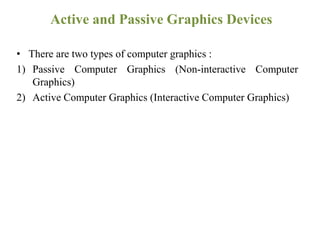
Model1 Active and Passive Graphics.pptx
- 1. Active and Passive Graphics Devices • There are two types of computer graphics : 1) Passive Computer Graphics (Non-interactive Computer Graphics) 2) Active Computer Graphics (Interactive Computer Graphics)
- 2. Interactive Computer Graphics • The Interactive computer graphics (ICG) provides two way communications between the computer and the user. • The various applications of ICG are as follows. • Using ICG system the integrated electronic circuits which are very complex can be drawn in a much shorter time. • It is very useful in training of the pilots as they spend much of their training on the ground at the controls of a flight simulator and not in a real aircraft. • There are many tasks that can be made easier & less expensive by the use of ICG. The effectiveness of the ICG is the speed with which the user can absorb the displayed information.
- 3. Contd.. • The Interactive Graphics display consists of three major components as follows & shown in Figure 1: (1) Frame Buffer (2) T.V. Monitor (3)Display Controller 10001101 01101010 00101001 11100111 00111000 01010100 00111001 01010101 Display Adapter/ Display Controller Frame Buffer Video Monitor/ T. V. Monitor Scan line Data
- 4. Contd.. 1) Frame Buffer • The images that are to be displayed are stored in a frame buffer in the form of matrix of intensity values. • The frame buffer contains the image stored in binary form as a matrix of 0’s and 1’s which represent the pixel. 0 indicates the darkness and 1 indicates the image. • The Frame Buffer holds the set of intensity values for all the screen points. • The intensity values stored in a Frame Buffer are retrieved and painted on a screen one row at a time. This row is called as scan line. 2) Display Controller • The Display Controller passes the contents of frame buffer to the T.V. Monitor. • Display Controller reads successive bytes of data from the frame buffer & then converts 0’s and 1’s into the corresponding video signal. • These signals are fed to the T.V. Monitor. 3) T.V. Monitor • The T.V. Monitor then produces black and white pattern on the screen. • The frame Buffer contents are to be modified, in order to represent the new pattern of pixels or if some changes are to be made on the displayed picture.
- 5. Non- Interactive or Passive Computer Graphics • Non-Interactive or Passive Computer Graphics: • In non-interactive computer graphics, the picture is produced on the monitor, and the user does not have any controlled over the image, i.e., the user cannot make any change in the rendered image. • One example of its Titles shown on T.V. • Non-interactive Graphics involves only one-way communication between the computer and the user, User can see the produced image, and he cannot make any change in the image.
- 6. HARD COPY DEVICES • Printers • Plotters INPUT DEVICES FOR OPERATOR INTERACTION • Keyboards • Mouse • Trackball and Spaceball • Joysticks • Data Glove • Digitizers • Touch Screens • Light pen • Voice Systems • Image Scanners
