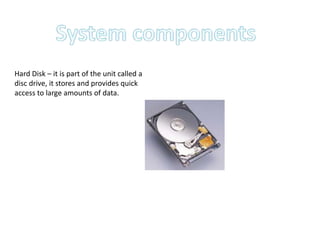More Related Content
What's hot (19)
'Computer Hardware' - A PPT good for summer home work for Class VIII

'Computer Hardware' - A PPT good for summer home work for Class VIII
Viewers also liked
Viewers also liked (7)
Особенности Системного Анализа особо крупных проектов построенных на базе Bus...

Особенности Системного Анализа особо крупных проектов построенных на базе Bus...
"Drools: декларативная бизнес-логика в Java-приложениях" by Дмитрий Контрерас...

"Drools: декларативная бизнес-логика в Java-приложениях" by Дмитрий Контрерас...
Red Hat Summit 2015 : Drools, jBPM and UberFire Roadmaps

Red Hat Summit 2015 : Drools, jBPM and UberFire Roadmaps
Red Hat JBoss BRMS and BPMS Workbench and Rich Client Technology

Red Hat JBoss BRMS and BPMS Workbench and Rich Client Technology
Assignment 2.1
- 1. System components Hard Disk – it is part of the unit called a disc drive, it stores and provides quick access to large amounts of data.
- 2. Floppy Disc – they are small removable devices that record data.
- 3. Main Memory – it is also known as a RAM (Random Access Memory). It is the main memory system within the computer.
- 4. Processor – it allows the processing of numeric data which is otherwise known as binary. The computer can only read binary in order for it to perform tasks.
- 5. Monitor – the monitor will display any actions that are on going.
- 6. Keyboard – by pressing the keys on the keyboard it will send a message to the computer to tell it to display what it has been told to.