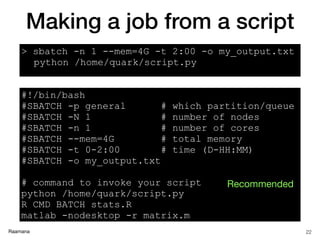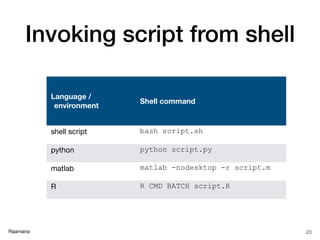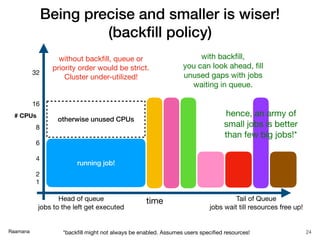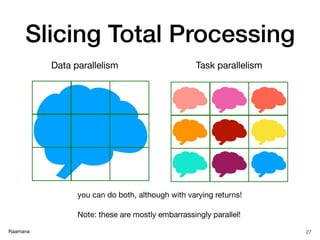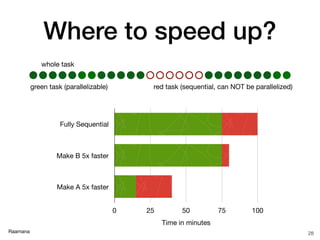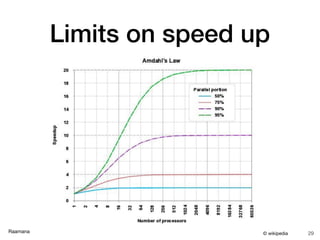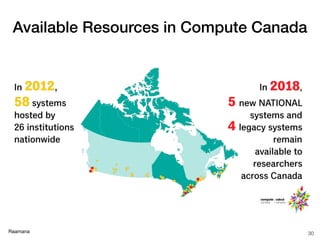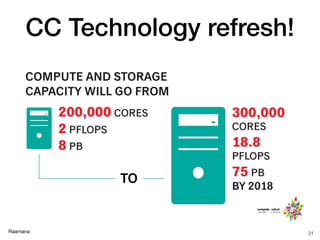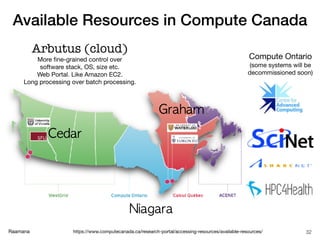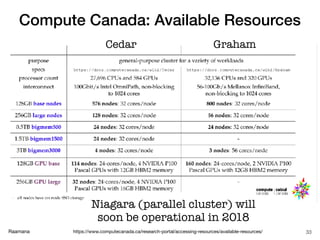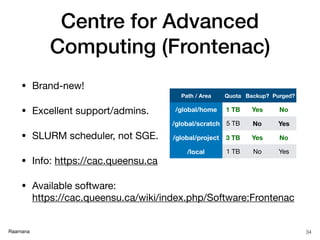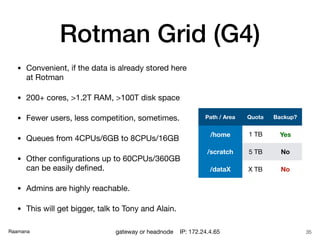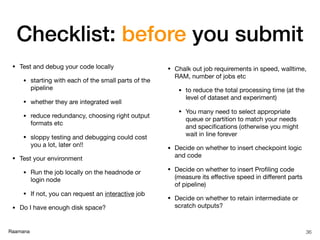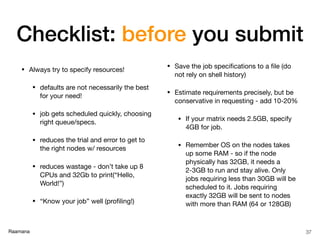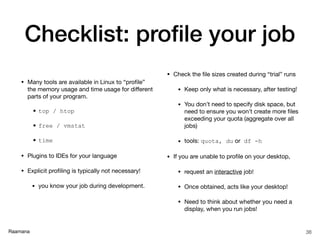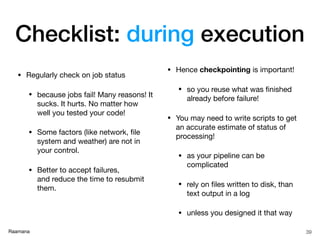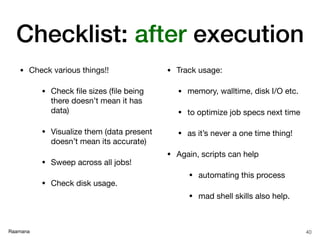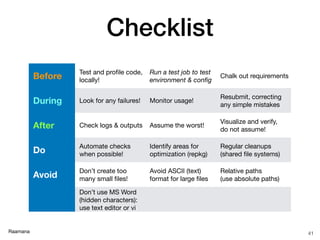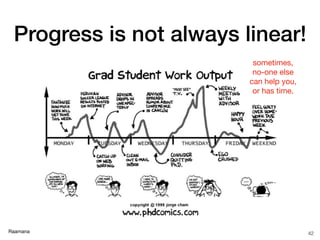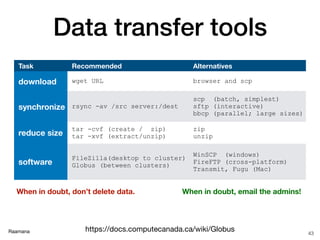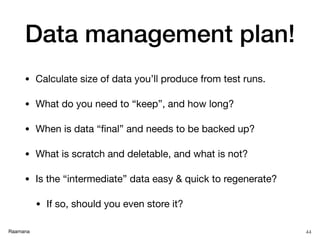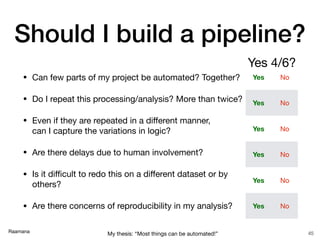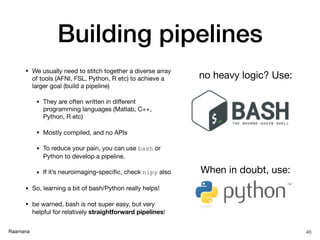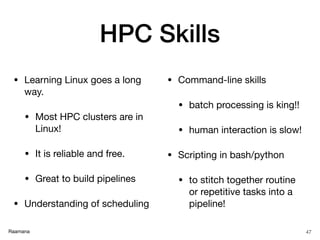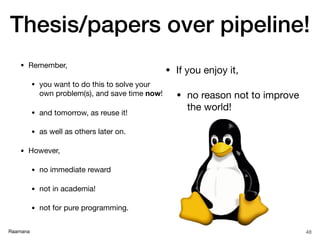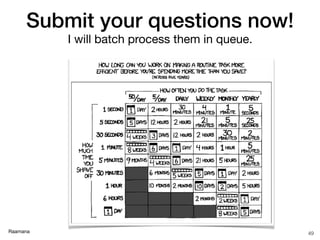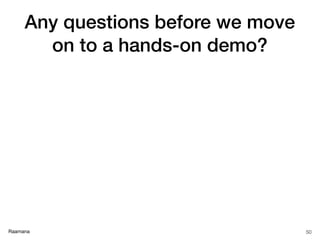This document provides an introduction to high-performance computing (HPC), emphasizing its efficiency in processing large sets of jobs in parallel rather than in a single sequence, which is characteristic of supercomputers. It covers the components of an HPC cluster, benefits of using HPC, typical users, job scheduling, and offers a checklist for executing and managing jobs effectively. Additionally, it discusses when to use or avoid HPC, the types of schedulers, and the importance of profiling and monitoring jobs throughout their execution.
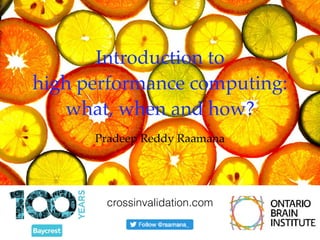
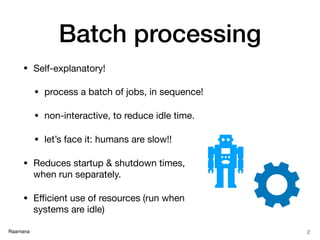
![Raamana
What is [not] HPC?
✓ Simply a multi-user, shared and
smart batch processing system
✓ Improves the scale & size of
processing significantly
✓ With raw power & parallelization
✓ Thanks to rapid advances in
low cost micro-processors,
high-speed networks and
optimized software
✓ Imagine a big bulldozer!
✘ does not write your code!
✘ does not debug your code!
✘ does not speed up your code!
✘ does not think for you,
or write your paper!
3Raamana](https://image.slidesharecdn.com/hpcbasicsraamana25jan2018rotmanbaycresttorontonoanim-180125210248/85/High-performance-computing-tutorial-with-checklist-and-tips-to-optimize-cluster-usage-3-320.jpg)
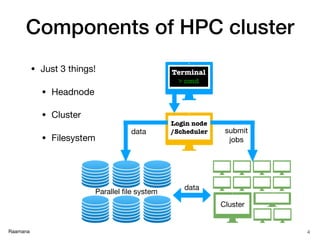
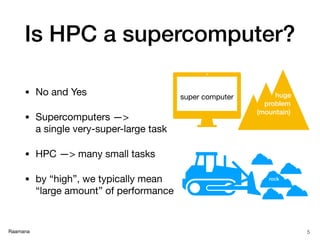
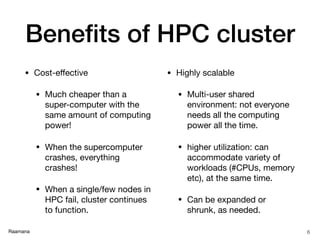
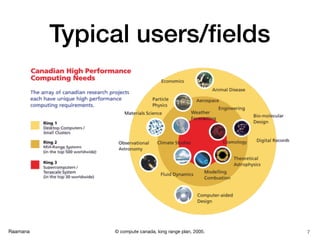
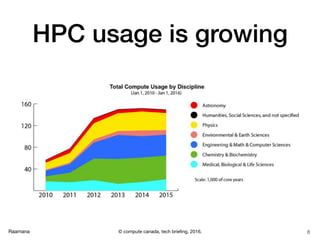


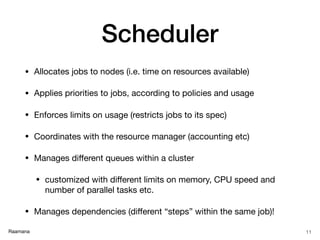
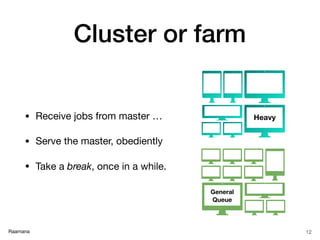
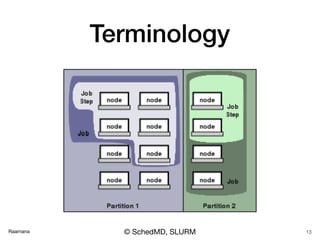
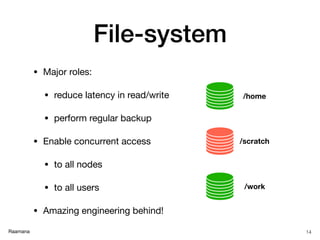
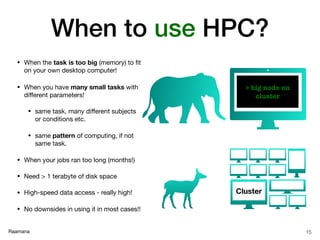
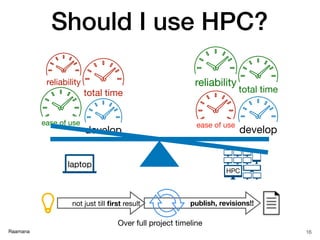
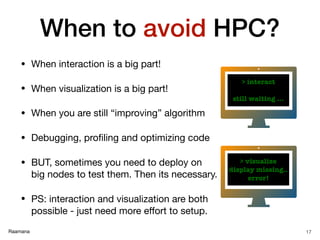
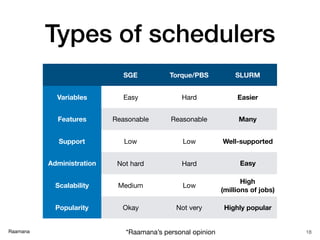
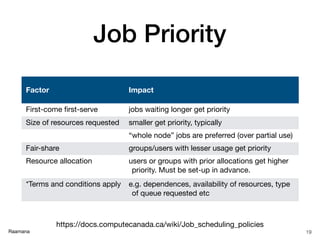
![Raamana
Resource specification
20
Resource SLURM SGE
number of nodes -N [min[-max]] N/A
number of CPUs -n [count] -pe [PE] [count]
memory (RAM) --mem [size[units]] -l mem_free=[size[units]]
total time (wall clock limit) -t [days-hh:mm:ss] OR -t [min] -l h_rt=[seconds]
export user environment --export=[ALL | NONE | variables] -V
naming a job (important) --job-name=[name] -N [name]
output log (stdout) -o [file_name] -o [file_name]
error log (stderr) -e [file_name] -e [file_name]
join stdout and stderr by default, unless -e specified -j yes
queue / partition -p [queue] -q [queue]
script directive (inside script) #SBATCH #$
job notification via email --mail-type=[events] -m abe
email address for notifications --mail-user=[address] -M [address]
Useful glossary:
https://www.computecanada.ca/research-portal/accessing-resources/glossary/](https://image.slidesharecdn.com/hpcbasicsraamana25jan2018rotmanbaycresttorontonoanim-180125210248/85/High-performance-computing-tutorial-with-checklist-and-tips-to-optimize-cluster-usage-20-320.jpg)
![Raamana
Node specification
21
Resource SLURM
restrict to particular nodes --nodelist=intel[1-5]
exclude certain nodes --exclude=amd[6-9]
based on features (tags) --constraint=“intel&gpu”
to a specific partition or queue --partition intel_gpu
based on number of cores/threads --extra-node-info=<sockets[:cores[:threads]]>
type of computation --hint=[compute_bound,memory_bound,multithread]
contiguous --contiguous
CPU frequency --cpu-freq=[Performance,Conservative,PowerSave]
Useful glossary:
https://www.computecanada.ca/research-portal/accessing-resources/glossary/](https://image.slidesharecdn.com/hpcbasicsraamana25jan2018rotmanbaycresttorontonoanim-180125210248/85/High-performance-computing-tutorial-with-checklist-and-tips-to-optimize-cluster-usage-21-320.jpg)