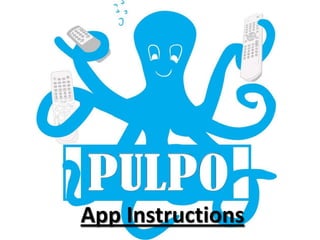
Pulpo : A smart choice for a smart home - App instructions
- 2. Main Page • When you enter the app you will see 2 options : Enter, if you already have user Register , if you are new and in this case : Welcome to the Pulpo Family.
- 3. Enter • Enter your user name and password .
- 4. Register • Fill the Information . - The Activation Code is the Number of your Pulpo device at Home. - The
- 5. Devices • Here are the devices that you Wished to control, order by types.. • Pressing on the icon will show you the add device page. • Pressing the icon will add the device to your favorites. • Pressing the icon will remove the device to your favorites. • Double tap will show you the device control panel. • Hold on the device name will ask you if you want to delete or edit the device.
- 6. Add Device • Here you enter the information on the device you wish to control. • Choose the Pulpo device that is in the device room in choose Pulpo . • set regular actions for your device ,times and days you want the device to be on. • The Electrical Power will help us give you a more accurate bill .
- 7. Add Device • Here you need to follow the text and do as it say. • You are programing now the Pulpo device so it will know how to control your device .
- 8. Edit device • If you want to delete or edit the device you change every thing here. • set regular actions for your device ,times and days you want the device to be on. • But if you want to change the type you have to delete the device and add it again.
- 9. Regular Actions • Here you set times and days you want your device to turn on.
- 10. Add Actions • Here you add an action, set days times and name for your action.
- 11. Favorites • Here are the devices that you added to your favorites • The devices are displayed like that: Name->Type • Double tap will show you the device control panel. • Hold on the device name will ask you if you want to delete the device.
- 12. Controls • Here is the control panel for televisions • Every button you press will do as you commend on your TV.
- 13. Controls • Here is the control panel for Air Conditioner. • Every button you press will do as you commend on your Air Conditioner.
- 14. Controls • Here is the control panel for Other Devices . • Every button you press will do as you commend on your Device.
- 15. Statistics • For every type of devices you will have statistics about your use in them: daily, monthly and yearly
- 16. Electricity Bill • For the devices you control from the device we can give you an estimated electricity bill.
- 17. Settings • In the setting page you have 4 options : Change password Edit information Edit Pulpos Change manager code
- 18. Change Password • Here you can change your password.
- 19. Edit Information • You can edit all of your information here .
- 20. Change Manager Code • You can change the manager code for your Pulpo devices.
- 21. Edit Pulpos • You can delete and add Pulpo device you have at home and set you as a manager or not.
- 22. End
