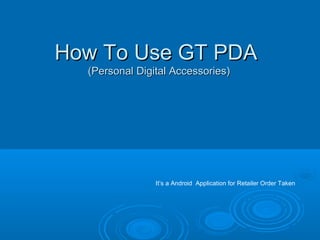
How to use GT PDA.ppt
- 1. How To Use GT PDAHow To Use GT PDA (Personal Digital Accessories)(Personal Digital Accessories) It’s a Android Application for Retailer Order Taken
- 2. Advantages of PDA Using-Advantages of PDA Using- The main benefit was the Bangla Laguage, which helps DBSMThe main benefit was the Bangla Laguage, which helps DBSM to understand more.to understand more. To ensure that there is no loss in business by better tracking ofTo ensure that there is no loss in business by better tracking of Leading Indicators.Leading Indicators. DBSM’s know what they have to do before they go to theDBSM’s know what they have to do before they go to the market.market. While calling the history of the outlet is available in front ofWhile calling the history of the outlet is available in front of him which will help him to track the outlet wise lifting.him which will help him to track the outlet wise lifting. BDSM don’t misses outlet through the indicator of *BDSM don’t misses outlet through the indicator of *
- 3. New Scenario on PDA :New Scenario on PDA : ObjectivesObjectives Improve DBSM Productivity Focus Information at DBSM’s fingertips Outlet wise P3M Schemes LPM, Volume Targets Vs. Actuals RED Agenda, Must Call SKUs Reduce Manual Work Order Capture in PDA Direct Sync into Midas
- 4. Login ScreenLogin Screen This is the Login Screen, Enter the password here to start with theThis is the Login Screen, Enter the password here to start with the MBL PDA.MBL PDA. Enter the password in the suggested text box in image 1.Enter the password in the suggested text box in image 1. Select the language from the radio button. By default the English is selected.Select the language from the radio button. By default the English is selected. IMAGE 1 IMAGE 2
- 5. Main MenuMain Menu This is the Main menu screen from where your working gets started. You can press the desired menu option toThis is the Main menu screen from where your working gets started. You can press the desired menu option to do the corresponding activity related to the Menu Option.do the corresponding activity related to the Menu Option. CONT…
- 6. Main Menu Continue…Main Menu Continue… DownloadDownload : This is for downloading the task for the day. Every morning user have to perform the: This is for downloading the task for the day. Every morning user have to perform the download operation for getting the working task for the day.download operation for getting the working task for the day. TransactionTransaction : This is the menu where the whole work for taking and editing the order is done.: This is the menu where the whole work for taking and editing the order is done. UploadUpload : After completing the order of the day user can upload the worked data on the server: After completing the order of the day user can upload the worked data on the server withwith the help of this Button.the help of this Button. ReportsReports : The user can see the report of the order taken for the beat. The report is generated: The user can see the report of the order taken for the beat. The report is generated Brand wise , EC – LPD wise and SKU wise.Brand wise , EC – LPD wise and SKU wise. SettingSetting : This is for the IT Department only for any support cause if needed: This is for the IT Department only for any support cause if needed ..
- 7. DownloadDownload To start working, first of all user have to download the task assigned for that day. This is done in this activity.To start working, first of all user have to download the task assigned for that day. This is done in this activity. Click on the download button for downloading the Beat.Click on the download button for downloading the Beat.
- 8. Download Continue…Download Continue… When you click on the Download button, you will the following message box, This is because if you will startWhen you click on the Download button, you will the following message box, This is because if you will start with the download you cannot cancel the process. This message box is to make sure that you are ensuringwith the download you cannot cancel the process. This message box is to make sure that you are ensuring to download.to download. Press yes to download and No to cancel downloading.Press yes to download and No to cancel downloading.
- 9. Download Continue…Download Continue… Once clicked on yes button, the downloading starts.Once clicked on yes button, the downloading starts. And you can see the information about the downloaded table in the list below.And you can see the information about the downloaded table in the list below.
- 10. TransactionTransaction After finishing with the download, click the back button, you will see the main menu.After finishing with the download, click the back button, you will see the main menu. For the transaction, click on the transaction menu.For the transaction, click on the transaction menu. By clicking on the transaction menu, you will see the screen shown as below.By clicking on the transaction menu, you will see the screen shown as below. Select the Dsr Name from the drop down box.Select the Dsr Name from the drop down box. Now long press the beat name from the below appeared list box, for which you want to receive order or youNow long press the beat name from the below appeared list box, for which you want to receive order or you want to work with.want to work with.
- 11. TransactionTransaction By long pressing the beat name, you will get the following screen i.e. Order Screen.By long pressing the beat name, you will get the following screen i.e. Order Screen. This screen contains the product names corresponding the brand names appeared on the dropdown list.This screen contains the product names corresponding the brand names appeared on the dropdown list. By default the All is selected on the Brand Name dropdown and all the product name is shown.By default the All is selected on the Brand Name dropdown and all the product name is shown. You can choose the brand name and get the products belongs to the selected brand name on dropdown list.You can choose the brand name and get the products belongs to the selected brand name on dropdown list.
- 12. TransactionTransaction You can enter the number of quantity you want to order for the Beat, in the Quantity Field.You can enter the number of quantity you want to order for the Beat, in the Quantity Field. After entering, click on the submit buttonAfter entering, click on the submit button If no quantity is added for any product, then we don’t allow you to go ahead by clicking on the submitIf no quantity is added for any product, then we don’t allow you to go ahead by clicking on the submit button.button. You will receive a short message to enter quantity for at least one product.You will receive a short message to enter quantity for at least one product.
- 13. TransactionTransaction After clicking on the submit button, you will see the screen as below, which contains the list of theAfter clicking on the submit button, you will see the screen as below, which contains the list of the ordered product along with the quantity. This screen is to show you the entries you entered here.ordered product along with the quantity. This screen is to show you the entries you entered here. If you feel any mistake then press back button and correct for that product.If you feel any mistake then press back button and correct for that product. If your entry is fine then press the submit button.If your entry is fine then press the submit button.
- 14. TransactionTransaction This dialog box ask for the permission, whether you are confirm to save the entry into theThis dialog box ask for the permission, whether you are confirm to save the entry into the database.database. If you click on yes then the entries will store in the database.If you click on yes then the entries will store in the database. If you click No button then you will stay on the same screen.If you click No button then you will stay on the same screen.
- 15. TransactionTransaction Once the product entry is added for the Beat, then the below screen appears in front of you.Once the product entry is added for the Beat, then the below screen appears in front of you. Enter the EC and LPD here.Enter the EC and LPD here. You can not leave this page.You can not leave this page. Entering the EC and LPD is necessary. By clicking the OK button Order Screen list will appearEntering the EC and LPD is necessary. By clicking the OK button Order Screen list will appear again in front of you.again in front of you.
- 16. Transaction Modify..Transaction Modify.. This screen is for editing the already taken order. To start editing click on theThis screen is for editing the already taken order. To start editing click on the Edit ButtonEdit Button in Beatin Beat Selection Activity.Selection Activity. After that you will the following screen in front of you.After that you will the following screen in front of you.
- 17. Transaction Modify..Transaction Modify.. Here you select for the beat name and the order id from the below two dropdown boxHere you select for the beat name and the order id from the below two dropdown box respectively.respectively. The entered order for the product and the quantity will displays in the below list.The entered order for the product and the quantity will displays in the below list. If you want to delete the order id completely then press the delete button.If you want to delete the order id completely then press the delete button. If you want to modify the order id data then click on the modify button.If you want to modify the order id data then click on the modify button.
- 18. Transaction Modify..Transaction Modify.. By clicking on the modify button, the dialog box will appear.By clicking on the modify button, the dialog box will appear. Click on Yes to modify and No to remain on the same screen.Click on Yes to modify and No to remain on the same screen.
- 19. Transaction Modify..Transaction Modify.. Once selected the Yes button from the dialog button, the orders for the current order id willOnce selected the Yes button from the dialog button, the orders for the current order id will appear. Here the orders can be edited and saved once again.appear. Here the orders can be edited and saved once again.
- 20. ReportsReports If you click on the Report Button in the main Menu.If you click on the Report Button in the main Menu. Then you get the below appeared screen.Then you get the below appeared screen. You can select any button to see the corresponding report mentioned on the Button.You can select any button to see the corresponding report mentioned on the Button.
- 21. Report Brand wise..Report Brand wise.. This screen shows the Brand wise report.This screen shows the Brand wise report.
- 22. Report EC-LPD wise..Report EC-LPD wise.. This screen show you EC – LPD wise reportThis screen show you EC – LPD wise report
- 23. Report SKU wise..Report SKU wise.. This screen shows SKU wise reportThis screen shows SKU wise report
- 24. UploadUpload Once the order taking process is completed, then upload can be done here.Once the order taking process is completed, then upload can be done here. Click on the upload button to start uploading the data to server.Click on the upload button to start uploading the data to server.
- 25. UploadUpload By clicking on the upload button, the upload is started.By clicking on the upload button, the upload is started. Once uploaded the uploading complete message will appear.Once uploaded the uploading complete message will appear.
- 26. SettingSetting This is Setting submenus.This is Setting submenus. This is for the IT Department only for any support cause if needed.This is for the IT Department only for any support cause if needed.
