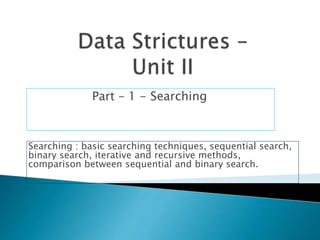
Searching and Sorting Techniques
- 1. Part – 1 - Searching Searching : basic searching techniques, sequential search, binary search, iterative and recursive methods, comparison between sequential and binary search.
- 2. Searching refers to finding for an item in any list. It is one of the common operations in data processing. Searching should be efficient and quick as the list may be large and large amount of data has to be processed. The programmer has to select the best technique to the given problem. Searching is made easy when the list is sorted.
- 3. The searching technique that is being followed in the data structure is listed below: 1. Linear Search or Sequential Search 2. Binary Search
- 4. Linear Search or Sequential Search: In this technique of searching, the element to be found in searching the elements to be found is searched sequentially in the list. This method can be performed on a sorted or an unsorted list (usually arrays). In case of a sorted list searching starts from 0th element and continues until the element is found from the list or the element whose value is greater than (assuming the list is sorted in ascending order), the value being searched is reached.
- 5. Binary Search: It is a very fast and efficient searching technique. It requires the list to be in sorted order. In this method, to search an element you can compare it with the present element at the centre of the list. If it matches, then the search is successful otherwise the list is divided into two halves: one from the 0th element to the middle element which is the centre element (first half) another from the centre element to the last element (which is the 2nd half) where all values are greater than the centre element.
- 6. Linear search is also called as sequential search algorithm. It is the simplest searching algorithm. In Linear search, we simply traverse the list completely and match each element of the list with the item whose location is to be found. If the match is found, then the location of the item is returned; otherwise, the algorithm returns NULL. It is the simplest of all the searching techniques which does not expect the specific ordering of data. Sequential search is nothing but searching an element / record in a linear way. This can be in arrays or in linked lists.
- 7. Linear search is implemented using the following steps Step 1: Read the search element (key). Step 2: Compare the search element with the first element in the list. Step 3: If both are matched, then display search element is found and terminate the function. Step 4: If both are not matched, then compare search element with the next element in the list Step 5: Repeat the Steps 3 & 4 until the search element is compared with the last element in the list. Step 6: If the last element in the list does not match, then display element not found and terminate the function
- 8. Algorithm: Linear Search (list [ ], n, key) Let list [ ] be a linear array with n elements and key is an element to be searched in the list Step 1: Set i = 0 Step 2: while (i < n) do If list [i] == key then return i; //Key found at ith location end while Step 3: return -1; //key not found
- 11. Binary search is a fast search algorithm with run- time complexity of Ο(log n). This search algorithm works on the principle of divide and conquers. For this algorithm to work properly, the data collection should be in the sorted form.
- 12. Input: Given an array A of n elements in sorted order and item is an element to be searched. Output: Returns the position of item element if successful and returns -1 otherwise, Step 1: set first = 0, last = n – 1 Step 2: while (first <= last) mid = (first + last) / 2 if (item == A[mid]) return (mid + 1); else if (item < A[mid]) last = mid – 1 else first = mid + 1 end while Step 3: return -1
- 13. Let the elements of array are – Let the element to search is, K = 56 We have to use the below formula to calculate the mid of the array – mid = (beg + end)/2
- 14. So, in the given array - beg = 0 end = 8 mid = (0 + 8)/2 = 4. So, 4 is the mid of the array.
- 15. Now, the element to search is found. So algorithm will return the index of the element matched.
- 17. Basis of comparison Linear search Binary search Worst-case scenario In a linear search, the worst- case scenario for finding the element is O(n). N number of comparisons are required for worst case. In a binary search, the worst-case scenario for finding the element is O(log2n). Log n number of comparisons are sufficient in worst case. Best-case scenario In a linear search, the best-case scenario for finding the first element in the list is O(1). In a binary search, the best-case scenario for finding the first element in the list is O(1). Dimensional array It can be implemented on both a single and multidimensional array. It can be implemented only on a multidimensional array. Code Algorithm is easy to implement, and requires less amount of code. Algorithm is slightly complex. It takes more amount of code to implement. Search
- 18. The Recursion and Iteration both repeatedly execute the set of instructions. Recursion is when a statement in a function calls itself repeatedly. The iteration is when a loop repeatedly executes until the controlling condition becomes false. The primary difference between recursion and iteration is that recursion is a process, always applied to a function and iteration is applied to the set of instructions which we want to get repeatedly executed.
- 19. Recursion uses selection structure. Infinite recursion occurs if the recursion step does not reduce the problem in a manner that converges on some condition (base case) and Infinite recursion can crash the system. Recursion terminates when a base case is recognized. Recursion is usually slower than iteration due to the overhead of maintaining the stack. Recursion uses more memory than iteration. Recursion makes the code smaller. int factorial(int n) { if (n==0) { return 1; } else { return n*factorial(n-1); } }
- 20. Iteration uses repetition structure. An infinite loop occurs with iteration if the loop condition test never becomes false and Infinite looping uses CPU cycles repeatedly. An iteration terminates when the loop condition fails. An iteration does not use the stack so it's faster than recursion. Iteration consumes less memory. Iteration makes the code longer. for(int i = 1; i <= 5; i++) { Printf(‘The value of i is %d’,i); }
- 22. Topics to be discussed SORTING ◦ Definition ◦ Different types ◦ Bubble sort ◦ Selection sort ◦ Insertion sort ◦ Merge sort ◦ Quick sort ◦ Heap sort
- 23. Sorting refers to ordering data in an increasing or decreasing fashion according to some linear relationship among the data items. Telephone Directory − The telephone directory stores the telephone numbers of people sorted by their names, so that the names can be searched easily. Dictionary − The dictionary stores words in an alphabetical order so that searching of any word becomes easy. Types : ◦ Bubble sort (or) Exchange Sort. ◦ Selection sort. ◦ Insertion sort (or) Linear sort. ◦ Merge Sort (or) External sort. ◦ Quick sort (or) Partition exchange sort. ◦ Heap sort
- 24. Bubble Sort is the simplest sorting algorithm that works by repeatedly swapping the adjacent elements if they are in wrong order.
- 26. SWAPPING using temporary variable temp =a; a=b; B=temp; Output: enter the two numbers 20 45 before swap: a=20, b=45 after swap: a=45,b=20 • SWAPPING using without temporary variable • a=a+b; • b=a-b; • a=a-b;
- 27. In the algorithm given below, suppose arr is an array of n elements. The assumed swap function in the algorithm will swap the values of given array elements. begin BubbleSort(arr) for all array elements if arr[i] > arr[i+1] swap(arr[i], arr[i+1]) end if end for return arr end BubbleSort
- 28. #include<stdio.h> void main() { int n,i,j,temp,a[100]; clrscr(); printf("nEnter the size of array :"); scanf("%d",&n); printf("n Enter the elementsn"); for(i=0;i<n;i++) { scanf("%d",&a[i]); } printf("Entered array isn"); for(i=0;i<n;i++) { printf("%dt",a[i]); } for(i=0;i<n-1;i++) { for(j=0;j<n-i-1;j++) { if(a[j]>=a[j+1]) { temp=a[j]; a[j]=a[j+1]; a[j+1]=temp; } } } printf("nThe sorted arrayn"); for(i=0;i<n;i++) { printf("%dt",a[i]); } getch(); }
- 29. It's a simple algorithm that can be implemented on a computer. Efficient way to check if a list is already in order. Doesn't use too much memory.
- 30. It's an efficient way to sort a list. Due to being efficient , the bubble sort algorithm is pretty slow for very large lists of items.
- 31. Selection sort is a simple sorting algorithm. This sorting algorithm is comparison-based algorithm in which the list is divided into two parts, the sorted part at the left end and the unsorted part at the right end. Initially, the sorted part is empty and the unsorted part is the entire list. The smallest element is selected from the unsorted array and swapped with the leftmost element, and that element becomes a part of the sorted array. This process continues moving unsorted array boundary by one element to the right. This algorithm is not suitable for large data sets as its best, average and worst case complexities are of Ο(n2), where n is the number of items.
- 32. Selection sort is a sorting algorithm that selects the smallest element from an unsorted list in each iteration and places that element at the beginning of the unsorted list.
- 33. 1) Set the first element as minimum Select first element as minimum 2) Compare minimum with the second element. If the second element is smaller than minimum, assign the second element as minimum. Compare minimum with the third element. Again, if the third element is smaller, then assign minimum to the third element otherwise do nothing. The process goes on until the last element. Compare minimum with the remaining elements
- 34. 3) After each iteration, minimum is placed in the front of the unsorted list. Swap the first with minimum
- 35. 4) For each iteration, indexing starts from the first unsorted element. Step 1 to 3 are repeated until all the elements are placed at their correct positions. The first iteration
- 36. The second iteration
- 37. The third iteration
- 38. The fourth iteration
- 39. #include<stdio.h> void main() { int n,i,j,small,loc,temp,a[100]; clrscr(); printf("nEnter the size of array :"); scanf("%d",&n); printf("n Enter the elementsn"); for(i=0;i<n;i++) { scanf("%d",&a[i]); } printf("Entered array isn"); for(i=0;i<n;i++) { printf("%dt",a[i]); } for(i=0;i<=n;i++) { small=a[i]; loc=i; for(j=i+1;j<n;j++) { if(a[j]<small) { small=a[j]; loc=j; } } a[loc]=a[i]; a[i]=small; } printf("nThe sorted array isn"); for(i=0;i<n;i++) { printf("%dt",a[i]); } getch(); }
- 41. Complexity = O(n2) Also, we can analyze the complexity by simply observing the number of loops. There are 2 loops so the complexity is n*n = n2. Time Complexities: Worst Case Complexity: O(n2) If we want to sort in ascending order and the array is in descending order then, the worst case occurs. Best Case Complexity: O(n2) It occurs when the array is already sorted Average Case Complexity: O(n2) It occurs when the elements of the array are in jumbled order (neither ascending nor descending).
- 42. Quick sort is a highly efficient sorting algorithm. A large array is partitioned into two arrays ◦ One is smaller than specified value(pivot) ◦ One is larger than specified value(pivot) Quite efficient for large-sized data sets Based on the rule of Divide and Conquer. Quick sort is the quickest comparison-based sorting algorithm. Quick sort picks an element as pivot and partitions the array around the picked pivot.
- 43. Step 1: Choose the highest index value as pivot. Step 2: Take two variables to point left and right of the list excluding pivot. Step 3: Left points to the low index. Step 4: Right points to the high index. Step 5: While value at left < (Less than) pivot move right. Step 6: While value at right > (Greater than) pivot move left. Step 7: If both Step 5 and Step 6 does not match, swap left and right. Step 8: If left = (Less than or Equal to) right, the point where they met is new pivot.
- 44. Let the elements of array are – In the given array, we consider the leftmost element as pivot. So, in this case, a[left] = 24, a[right] = 27 and a[pivot] = 24. Since, pivot is at left, so algorithm starts from right and move towards left. Now, a[pivot] < a[right], so algorithm moves forward one position towards left, i.e. -
- 45. Now, a[left] = 24, a[right] = 19, and a[pivot] = 24. Because, a[pivot] > a[right], so, algorithm will swap a[pivot] with a[right], and pivot moves to right, as – Now, a[left] = 19, a[right] = 24, and a[pivot] = 24. Since, pivot is at right, so algorithm starts from left and moves to right.
- 46. As a[pivot] > a[left], so algorithm moves one position to right as – Now, a[left] = 9, a[right] = 24, and a[pivot] = 24. As a[pivot] > a[left], so algorithm moves one position to right as -
- 47. Now, a[left] = 29, a[right] = 24, and a[pivot] = 24. As a[pivot] < a[left], so, swap a[pivot] and a[left], now pivot is at left, i.e. – Since, pivot is at left, so algorithm starts from right, and move to left. Now, a[left] = 24, a[right] = 29, and a[pivot] = 24. As a[pivot] < a[right], so algorithm moves one position to left, as -
- 48. Now, a[pivot] = 24, a[left] = 24, and a[right] = 14. As a[pivot] > a[right], so, swap a[pivot] and a[right], now pivot is at right, i.e. – Now, a[pivot] = 24, a[left] = 14, and a[right] = 24. Pivot is at right, so the algorithm starts from left and move to right.
- 49. Now, a[pivot] = 24, a[left] = 24, and a[right] = 24. So, pivot, left and right are pointing the same element. It represents the termination of procedure. Element 24, which is the pivot element is placed at its exact position. Elements that are right side of element 24 are greater than it, and the elements that are left side of element 24 are smaller than it. Now, in a similar manner, quick sort algorithm is separately applied to the left and right sub- arrays. After sorting gets done, the array will be -
- 50. QUICK SORT #include<stdio.h> void main() { int i,n,a[50]; void quicksort(int a[],int,int); clrscr(); printf("nEnter the size of the array : "); scanf("%d",&n); printf("Enter the elements of the arraynt"); for(i=0;i<n;i++) { scanf("%d",&a[i]); } printf("nThe entered unsorted arrayn"); for(i=0;i<n;i++) { printf("t%d",a[i]); } quicksort(a,0,n-1); printf("nSorted Arrayn"); for(i=0;i<n;i++) { printf("t%d",a[i]); } getch(); } void quicksort(int a[],int low,int high) { int pivot,down,up,key,temp; if(low<high) { down=low; pivot=low; up=high; key=a[pivot]; while(down<up) { while((a[down]<=key)&&(down<=high)) down++; while((a[up]>key)&&(up>=low)) up--; if(down<up) { temp=a[up]; a[up]=a[down]; a[down]=temp; } } temp=a[up]; a[up]=a[pivot]; a[pivot]=temp; quicksort(a,low,up-1); quicksort(a,up+1,high); } return; }
- 51. Time Complexity Best Case O(n*logn) Average Case O(n*logn) Worst Case O(n 2 )
- 53. Merge sort is similar to the quick sort algorithm as it uses the divide and conquer approach to sort the elements. It is one of the most popular and efficient sorting algorithm. It divides the given list into two equal halves, calls itself for the two halves and then merges the two sorted halves. The sub-lists are divided again and again into halves until the list cannot be divided further. Then we combine the pair of one element lists into two-element lists, sorting them in the process. The sorted two-element pairs is merged into the four-element lists, and so on until we get the sorted list.
- 54. Step 1 − if it is only one element in the list it is already sorted, return. Step 2 − divide the list recursively into two halves until it can no more be divided. Step 3 − merge the smaller lists into new list in sorted order.
- 55. MERGE_SORT(arr, beg, end) if beg < end set mid = (beg + end)/2 MERGE_SORT(arr, beg, mid) MERGE_SORT(arr, mid + 1, end) MERGE (arr, beg, mid, end) end of if END MERGE_SORT
- 56. Example of Merge sort : unsorted array Step 1: Merge sort first divides the whole array iteratively into equal halves unless the atomic values are achieved. Step 2: This does not change the sequence of appearance of items in the original. Now divide these two arrays into halves. Step 3: Further divide these arrays and we achieve atomic value which can no more be divided.
- 57. Step 4: First compare the element for each list and then combine them into another list in a sorted manner. We see that 14 and 33 are in sorted positions. We compare 27 and 10 and in the target list of 2 values we put 10 first, followed by 27. We change the order of 19 and 35 whereas 42 and 44 are placed sequentially. Step 5: In the next iteration of the combining phase, compare lists of two data values, and merge them into a list of found data values placing all in a sorted order. Step 6: After the final merging. Merge sort keeps on dividing the list into equal halves until it can no more be divided. By definition, if it is only one element in the list, it is sorted. Then, merge sort combines the smaller sorted lists keeping the new list sorted too.
- 59. #include<stdio.h> #include<conio.h> void partition(int [20],int,int); void merge(int [20],int,int,int); void main() { int i,a[20],n; clrscr(); printf("Enter the number of elementsn"); scanf("%d",&n); printf("Enter the elementsn"); for(i=0;i<n;i++) scanf("%d",&a[i]); printf("Orginal listn"); for(i=0;i<n;i++) printf("%dt",a[i]); partition(a,0,n-1); printf("nSorted listn"); for(i=0;i<n;i++) printf("%dt",a[i]); getch(); } void partition(int a[20],int lb,int ub) { int mid; if(lb<ub) { mid=(lb+ub)/2; partition(a,0,mid); partition(a,mid+1,ub); merge(a,lb,mid,ub); } } void merge(int a[20],int lb,int mid,int ub) { int c[20],i,j,k; i=lb; k=lb; j=mid+1; while((i<=mid)&&(j<=ub)) { if(a[i]<a[j]) { c[k]=a[i]; k++; i++; } else { c[k]=a[j]; k++; j++; } } while(i<=mid) { c[k]=a[i]; k++; i++; } while(j<=ub) { c[k]=a[j]; k++; j++; } for(i=lb;i<k;i++) a[i]=c[i]; }
- 60. Best Case Complexity - It occurs when there is no sorting required, i.e. the array is already sorted. The best-case time complexity of merge sort is O(n*logn). Average Case Complexity - It occurs when the array elements are in jumbled order that is not properly ascending and not properly descending. The average case time complexity of merge sort is O(n*logn). Worst Case Complexity - It occurs when the array elements are required to be sorted in reverse order. That means suppose you have to sort the array elements in ascending order, but its elements are in descending order. The worst-case time complexity of merge sort is O(n*logn). Case Time Complexity Best Case O(n*logn) Average Case O(n*logn) Worst Case O(n*logn)
- 61. Merge sort can be used with linked lists without taking up any more space. A merge sort algorithm is used to count the number of inversions in the list. Merge sort is employed in external sorting.
- 62. For small datasets, merge sort is slower than other sorting algorithms. Even if the array is sorted, the merge sort goes through the entire process.
- 63. The space complexity of merge sort is O(n). It is because, in merge sort, an extra variable is required for swapping. Space Complexity O(n) Stable YES
- 64. It is an in-place comparison-based sorting algorithm. A sub-list is maintained which is always sorted. For example, the lower part of an array is maintained to be sorted. An element which is to be inserted in this sorted sub-list, has to find its appropriate place and then it has to be inserted there. Hence the name, insertion sort. The array is searched sequentially and unsorted items are moved and inserted into the sorted sub-list (in the same array). This algorithm is not suitable for large data sets as its average and worst case complexity are of Ο(n2), where n is the number of items.
- 65. Advantages: Simple implementation Efficient for small data sets Adaptive, i.e., it is appropriate for data sets that are already substantially sorted.
- 66. The simple steps of achieving the insertion sort are listed as follows - Step 1 - If the element is the first element, assume that it is already sorted. Return 1. Step2 - Pick the next element, and store it separately in a key. Step3 - Now, compare the key with all elements in the sorted array. Step 4 - If the element in the sorted array is smaller than the current element, then move to the next element. Else, shift greater elements in the array towards the right. Step 5 - Insert the value. Step 6 - Repeat until the array is sorted.
- 67. Example ( Working of Insertion) Insertion sort compares the first two elements. It finds that both 14 and 33 are already in ascending order. For now, 14 is in sorted sub-list. Insertion sort moves ahead and compares 33 with 27. Found that 33 is not in the correct position.
- 68. It swaps 33 with 27. It also checks with all the elements of sorted sub-list. Here that the sorted sub-list has only one element 14, and 27 is greater than 14. Hence, the sorted sub-list remains sorted after swapping. But now 14 and 27 in the sorted sub-list. Next, it compares 33 with 10. These values are not in a sorted order. So swapping take place, Swapping makes 27 and 10 unsorted and swap it Swapping makes 14 and 10 unsorted and swap it Finally, the sorted element in the insertion sort will be as,
- 69. #include <stdio.h> void insert(int a[], int n) /* function to sort an aay with insertion sort */ { int i, j, temp; for (i = 1; i < n; i++) { temp = a[i]; j = i - 1; while(j>=0 && temp <= a[j]) /* Move the elements greater than t emp to one position ahead from the ir current position*/ { a[j+1] = a[j]; j = j-1; } a[j+1] = temp; } } void printArr(int a[], int n) /* function to print the array */ { int i; for (i = 0; i < n; i++) printf("%d ", a[i]); } int main() { int a[] = { 12, 31, 25, 8, 32, 17 }; int n = sizeof(a) / sizeof(a[0]); printf("Before sorting array elements a re - n"); printArr(a, n); insert(a, n); printf("nAfter sorting array elements are - n"); printArr(a, n); return 0; }
- 70. Best Case Complexity - It occurs when there is no sorting required, i.e. the array is already sorted. The best-case time complexity of insertion sort is O(n). Average Case Complexity - It occurs when the array elements are in jumbled order that is not properly ascending and not properly descending. The average case time complexity of insertion sort is O(n2). Worst Case Complexity - It occurs when the array elements are required to be sorted in reverse order. That means suppose you have to sort the array elements in ascending order, but its elements are in descending order. The worst-case time complexity of insertion sort is O(n2). Best Case O(n) Average Case O(n2) Worst Case O(n2)
- 71. the space complexity of insertion sort is O(1). It is because, in insertion sort, an extra variable is required for swapping. Space Complexity O(1) Stable YES
- 72. Heap sort to be discussed in 5th unit
- 73. Heap - A heap is a complete binary tree, and the binary tree is a tree in which the node can have the utmost two children. A complete binary tree is a binary tree in which all the levels except the last level, i.e., leaf node, should be completely filled, and all the nodes should be left-justified. Heap sort basically recursively performs two main operations - Build a heap H, using the elements of array. Repeatedly delete the root element of the heap formed in 1st phase. Heap Sort - javatpoint
- 74. HeapSort(arr) BuildMaxHeap(arr) for i = length(arr) to 2 swap arr[1] with arr[i] heap_size[arr] = heap_size[arr] ? 1 MaxHeapify(arr,1) End
- 75. BuildMaxHeap(arr) heap_size(arr) = length(arr) for i = length(arr)/2 to 1 MaxHeapify(arr,i) End
- 76. MaxHeapify(arr,i) L = left(i) R = right(i) if L ? heap_size[arr] and arr[L] > arr[i] largest = L else largest = i if R ? heap_size[arr] and arr[R] > arr[largest] largest = R if largest != i swap arr[i] with arr[largest] MaxHeapify(arr,largest) End
- 77. n heap sort, basically, there are two phases involved in the sorting of elements. By using the heap sort algorithm, they are as follows - The first step includes the creation of a heap by adjusting the elements of the array. After the creation of heap, now remove the root element of the heap repeatedly by shifting it to the end of the array, and then store the heap structure with the remaining elements.
- 78. First, we have to construct a heap from the given array and convert it into max heap.
- 79. After converting the given heap into max heap, the array elements are – Next, we have to delete the root element (89) from the max heap. To delete this node, we have to swap it with the last node, i.e. (11). After deleting the root element, we again have to heapify it to convert it into max heap.
- 80. After swapping the array element 89 with 11, and converting the heap into max-heap, the elements of array are – In the next step, again, we have to delete the root element (81) from the max heap. To delete this node, we have to swap it with the last node, i.e. (54). After deleting the root element, we again have to heapify it to convert it into max heap.
- 81. After swapping the array element 81 with 54 and converting the heap into max-heap, the elements of array are – In the next step, we have to delete the root element (76) from the max heap again. To delete this node, we have to swap it with the last node, i.e. (9). After deleting the root element, we again have to heapify it to convert it into max heap.
- 82. After swapping the array element 76 with 9 and converting the heap into max-heap, the elements of array are – In the next step, again we have to delete the root element (54) from the max heap. To delete this node, we have to swap it with the last node, i.e. (14). After deleting the root element, we again have to heapify it to convert it into max heap.
- 83. After swapping the array element 54 with 14 and converting the heap into max-heap, the elements of array are – In the next step, again we have to delete the root element (22) from the max heap. To delete this node, we have to swap it with the last node, i.e. (11). After deleting the root element, we again have to heapify it to convert it into max heap.
- 84. After swapping the array element 22 with 11 and converting the heap into max-heap, the elements of array are – In the next step, again we have to delete the root element (14) from the max heap. To delete this node, we have to swap it with the last node, i.e. (9). After deleting the root element, we again have to heapify it to convert it into max heap.
- 85. After swapping the array element 14 with 9 and converting the heap into max-heap, the elements of array are – In the next step, again we have to delete the root element (11) from the max heap. To delete this node, we have to swap it with the last node, i.e. (9). After deleting the root element, we again have to heapify it to convert it into max heap.
- 86. After swapping the array element 11 with 9, the elements of array are – Now, heap has only one element left. After deleting it, heap will be empty. After completion of sorting, the array elements are – Now, the array is completely sorted.