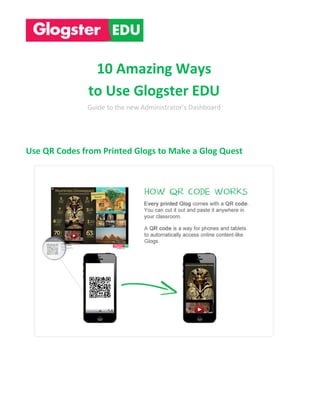
10 amazing-ways-to-use-glogster-edu
- 1. 10 Amazing Ways to Use Glogster EDU Guide to the new Administrator’s Dashboard Use QR Codes from Printed Glogs to Make a Glog Quest
- 2. Challenge your students to pick a classroom object, such as a book, a piece of technology, or even something as simple as a painting on the wall, and create a Glog about the object. If it’s a book, it can be a book report or a report on the author, or if it’s a piece of technology, such as a sink, a computer, or even a chair, the Glog can be about that invention, its inventor, or any other related topic.Students can even hide QR codes for each other to find in the classroom, or you can print out Glogs about classroom objects and let students find them on their own as part of a treasure hunt. This can be a great way of giving students the materials to review for a test. You can even give students a list of hints as to where they might find all of the codes. Creativity is vital in this sort of project! Create a Glog as a Portal to your Favorite Resources EDUcator Susan Oxnevad shares a “corkboard” of digital resources she recommends to other teachers. Try the same thing: create a Glog with links to all the resources you recommend to your students. They can save it as a favorite on their web browsers on tablets or at home, for easy access. You can update your Glog at any time with fresh resources or input for your students to check in with whenever they need inspiration or need to refer back to something from one of your lessons.
- 3. Help Students to Visualize and Create InfoGraphics Based on their own research We love infographics at Glogster EDU. And it’s not hard to tell why: visually creative expression is our stock and trade. Your students don’t have to just consumer infographics: they can also create their own. Why not start with something personal and relevant? An infographic about the demographics of your classroom, or of your school or neighborhood? You can adapt the concept from something personal, to something more universal once the students
- 4. understand why visualization of statistical information can be so powerful. Create a Glogster EDU Book Report Library We love infographics at Glogster EDU. And it’s not hard to tell why: visually creative expression is our stock and trade. Your students don’t have to just consumer infographics: they can also create their own. Why not start with something personal and relevant? An infographic about the demographics of your classroom, or of your school or neighborhood? You can adapt the concept from something personal, to something more universal once the students understand why visualization of statistical information can be so powerful.
- 5. Create a Map Glog featuring student Glogs on different countries for UN Day or National or World history The Glog-in-Glog is one of Glogster EDU’s coolest features. Once a project has been completed, you can collect all of your student’s Glogs into one “master Glog,” that allows students to access all those Glogs in one place. Here’s how it works: first start a master Glog. It can be a map, a timeline, or anything you can imagine. Creativity is key! From the project folder, you can select any Glog you’d like to feature in your Master Glog. Once you’ve found a Glog you want to embed from the project folder right-click on the thumbnail of that Glog. Select “copy image URL,” and then in the master Glog, select the “link” button on the top left while in Edit Mode. Enter the URL using ctrl-v, and submit it. An image of the Glog will now appear in your images folder. Next, insert the image into the Glog and select it. By clicking the link button on the image itself, you can add a link to that Glog. Now go back to that same thumbnail, and right-click it again:
- 6. select “copy link address,” and paste this address into the link address bar on the image. Now you have successfully linked that Glog thumbnail to the original Glog. Here it is in 4 Steps:
- 7. Hold a Creativity contest Glogster EDU doesn’t always have to be mandatory homework. Try assigning periodic contests for your classes by creating projects for them with more general guidelines. For example, students studying theater could use Glogs to write and perform scenes with each other, using the Grab tool to record video of themselves on a netbook. Or you could assign a project wherein students come up with a marketing campaign for an imaginary invention. The Glog can include details of the invention, and radio or even video commercials produced by students, uploaded to Glogster EDU from a student’s digital camera or smartphone, or recorded using the Grab tool. Here are some of our favorite teacher submitted creativity contest ideas: -A short story with illustrations -A haiku (submissions can be collected into one Glog later by the teacher) with illustrations -A one-page “newspaper” detailing the events of an historical day, or of a day in the life of the student, or even a page from a newspaper 10 years from now! -A student written dramatic monologue or dialogue, recorded using the Grab feature
- 8. Create your own Glog Library in Presentations: a Glog for every class topic
- 9. We’ve already discussed how to add Glogs to other Glogs to create a portal or library on a given topic, so the potential for creating deep and rich resources for your students to access at just a few clicks must be obvious. But let’s go one step further: why not create a presentation full of these single-subject Master Glogs, so that your students can browse all of your class topics in one place? Change it up: Let Your Students Propose a Glogster Project Here’s a nifty idea: instead of coming up with a project idea and hoping your students will find it interesting, try something different: assign a project that simple says: “Propose your Ideal Glogster
- 10. EDU Project.” You can choose your favorite, or let your students vote on which one of the student proposals they would like to do. The Glogster EDU team