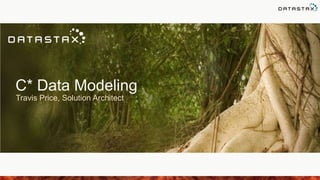
Apache Cassandra Data Modeling with Travis Price
- 1. C* Data Modeling Travis Price, Solution Architect
- 2. Agenda • C* Schema Overview • Columns and their components • Column Families • Keyspaces • Designing a Data Model • Partitioning • Indexing • Keys • Example Models • Shopping Cart • User Activity • Logging • Form Versioning • Advanced Modeling • LWT • Indexing by Table
- 3. Cassandra Architecture Review ©2013 DataStax Confidential. Do not distribute without consent. 3 Write Read Write Write Read Cassandra Multi-Data Center
- 4. Terms ©2013 DataStax Confidential. Do not distribute without consent. 4 Cluster Datacenter Node Keyspace Column Family Partition Storage row vs. CQL row Snitch Replication Factor Consistency
- 5. System and hardware failures can and do happen Peer-to-peer, distributed system All nodes identical – Gossip status and state Data partitioned among nodes Data replication ensures fault tolerance Read/write anywhere design Cassandra Architecture 80 50 30 1070 60 40 20
- 6. Schema is a row-oriented, column structure A keyspace is akin to a database Tables are more flexible/dynamic A row in a table is indexed by its key Other columns may be indexed as well Keyspaces and Tables 80 50 30 1070 60 40 20 Key Name SSN DOB Keyspace Table
- 7. Writing Data 80 50 30 1070 60 40 20 Data is partitioned by token Nodes own token and range back to previous token Nodes may own multiple tokens (rf, vnodes) Client connects to any node Node takes on role of coordinator during transaction hash(key) => token, rd/wr node(s) Cluster owns all data – typically, each DC does, too Nodes own slices of data - one, or more Replicas can be rack-aware Client Write - key hash(key)=43
- 8. Replication and DCs 80 50 30 1070 60 40 20 Client Write - key hash(key)=43 81 51 31 1171 61 41 21 Data Center 1; rf=3 Data Center 2; rf=3
- 9. Choose between strong and eventual consistency (one to all nodes acknowledging) depending upon the need Can be configured on a per-operation basis, and for both reads and writes Handles multi-data center transparently CLwr + CLrd > RF yields consistency Tunable Consistency 80 50 30 1070 60 40 20
- 10. Familiar SQL syntax without joins, group by, etc Create objects via DDL (e.g. CREATE...) Core DML commands supported (e.g. CREATE, UPDATE, DELETE) Query data with SELECT CQL Language 80 50 30 1070 60 40 20
- 11. B l o o m F i l t e r s K e y C a c h e R o w C a c h e O S C a c h e Commit Log (1/node) memtable (1/cf) key; col1=val1,..coln=valn key; col1=val1,..coln=valn ... key; col1=val1,..coln=valn memtable (1/cf) key; col1=val1,..coln=valn key; col1=val1,..coln=valn ... key; col1=val1,..coln=valn ... memtable (1/cf) key; col1=val1,..coln=valn key; col1=val1,..coln=valn ... key; col1=val1,..coln=valn ... sstable (n/cf) ... s m x key; col1=val1,..coln=valncdx r d x key; col1=val1,..coln=valncdx key; col1=val1,..coln=valncdx sstable (n/cf) ... s m x key; col1=val1,..coln=valncdx r d x key; col1=val1,..coln=valncdx key; col1=val1,..coln=valncdx sstable (n/cf) ... s m x key; col1=val1,..coln=valncdx r d x key; col1=val1,..coln=valncdx key; col1=val1,..coln=valncdx Read Path M e m o r y Read / Write Path Write Path D i s k H e a p
- 12. The Cassandra Schema Consists of: • Column • Column Family • Keyspace • Cluster
- 13. High Level Overview Keyspace Column Family /Table Rows Columns
- 14. Components of the Column The column is the fundamental data type in Cassandra and includes: • Column name • Column value • Timestamp • TTL (Optional)
- 15. The Column Name Value Timestamp (Name: “firstName”, Value: “Travis”, Timestamp: 1363106500)
- 16. Column Name • Can be any value • Can be any type • Not optional • Must be unique • Stored with every value
- 17. Column Value • Any value • Any type • Can be empty – but is required
- 18. Column Names and Values • the data type for a column value is called a validator. • The data type for a column name is called a comparator. • Cassandra validates that data type of the keys of rows. • Columns are sorted, and stored in sorted order on disk, so you have to specify a comparator for columns. This can be reversed… more on this later
- 19. Data Types
- 20. Column TimeStamp • 64-bit integer • Best Practice – Should be created in a consistent manner by all your clients • Required
- 21. Column TTL • Defined on INSERT • Positive delay (in seconds) • After time expires it is marked for deletion
- 22. Special Types of Columns • Counter • Collections
- 23. Counters • Allows for addition / subtraction • 64-bit value • No timestamp update recommendation_summary set num_products = num_products + 1 where recommendation = 'highly recommend';
- 24. Cassandra feature - Collections • Collections give you three types: - Set - List - Map • Each allow for dynamic updates • Fully supported in CQL 3 • Requires serialization 24 CREATE TABLE collections_example ( id int PRIMARY KEY, set_example set<text>, list_example list<text>, map_example map<int,text> );
- 25. Cassandra Collections - Set • Set is sorted by CQL type comparator 25 INSERT INTO collections_example (id, set_example) VALUES(1, {'1-one', '2-two'}); set_example set<text> Collection name Collection type CQL Type
- 26. Cassandra Collections - Set Operations 26 UPDATE collections_example SET set_example = set_example + {'3-three'} WHERE id = 1; UPDATE collections_example SET set_example = set_example + {'0-zero'} WHERE id = 1; UPDATE collections_example SET set_example = set_example - {'3-three'} WHERE id = 1; • Adding an element to the set • After adding this element, it will sort to the beginning. • Removing an element from the set
- 27. Cassandra Collections - List • Ordered by insertion 27 list_example list<text> Collection name Collection type CQL Type INSERT INTO collections_example (id, list_example) VALUES(1, ['1-one', '2-two']);
- 28. Cassandra Collections - List Operations • Adding an element to the end of a list 28 UPDATE collections_example SET list_example = list_example + ['3-three'] WHERE id = 1; UPDATE collections_example SET list_example = ['0-zero'] + list_example WHERE id = 1; • Adding an element to the beginning of a list UPDATE collections_example SET list_example = list_example - ['3-three'] WHERE id = 1; • Deleting an element from a list
- 29. Cassandra Collections - Map • Key and value • Key is sorted by CQL type comparator 29 INSERT INTO collections_example (id, map_example) VALUES(1, { 1 : 'one', 2 : 'two' }); map_example map<int,text> Collection name Collection type Value CQL Type Key CQL Type
- 30. Cassandra Collections - Map Operations • Add an element to the map 30 UPDATE collections_example SET map_example[3] = 'three' WHERE id = 1; UPDATE collections_example SET map_example[3] = 'tres' WHERE id = 1; DELETE map_example[3] FROM collections_example WHERE id = 1; • Update an existing element in the map • Delete an element in the map
- 31. User model • Enhance a simple user table • Great for static + some dynamic • Takes advantage of row level isolation 31 CREATE TABLE user_with_location ( username text PRIMARY KEY, first_name text, last_name text, address1 text, city text, postal_code text, last_login timestamp, location_by_date map<timeuuid,text> );
- 32. User profile - Operations • Adding new login locations to the map 32 UPDATE user_with_location SET last_login = now(), location_by_date = {now() : '123.123.123.1'} WHERE username='PatrickMcFadin'; UPDATE user_with_location USING TTL 2592000 // 30 Days SET last_login = now(), location_by_date = {now() : '123.123.123.1'} WHERE username='PatrickMcFadin'; • Adding new login locations to the map + TTL!
- 33. The Cassandra Schema Consists of: • Column • Column Family • Keyspace • Cluster
- 34. Column Families / Tables • Similar to tables • Groupings of Rows • Tunable Consistency • De-Normalization • To avoid I/O • Simplify the Read Path • Static or Dynamic
- 35. Static Column Families • Are the most similar to a relational table • Most rows have the same column names • Columns in rows can be different jbellis Name Email Address State Jonathan jb@ds.com 123 main TX dhutch Name Email Address State Daria dh@ds.com 45 2nd St. CA egilmore Name Email eric eg@ds.com Row Key Columns
- 36. Dynamic Column Families • Also called “wide rows” • Structured so a query into the row will answer a question jbellis dhutch egilmore datastax mzcassie dhutch egilmore egilmore datastax mzcassie Row Key Columns
- 37. Dynamic Table CQL3 Example
- 38. Clustering Order (Comparators) • Sorts columns on disk by default • Can change the order
- 39. The Cassandra Schema Consists of: • Column • Column Family • Keyspace • Cluster
- 40. Keyspaces • Are groupings of Column Families • Replication strategies • Replication factor CREATE KEYSPACE demodb WITH REPLICATION = {‘class’ : ‘SimpleStrategy’, ‘replication_factor’ : 3}; ALTER KEYSPACE dsg WITH REPLICATION = {‘class’ : ‘SimpleStrategy’, ‘replication_factor’ : 3};
- 41. Replication Strategies Two replication strategies are available: • SimpleStrategy: Use for a single data center only. If you ever intend more than one data center, use the NetworkTopologyStrategy. • NetworkTopologyStrategy: Highly recommended for most deployments because it is much easier to expand to multiple data centers when required by future expansion. ©2013 DataStax Confidential. Do not distribute without consent. 41
- 42. Snitches • A snitch determines which data centers and racks are written to and read from. • Snitches inform Cassandra about the network topology so that requests are routed efficiently and allows Cassandra to distribute replicas by grouping machines into data centers and racks. All nodes must have exactly the same snitch configuration. Cassandra does its best not to have more than one replica on the same rack (which is not necessarily a physical location). ©2013 DataStax Confidential. Do not distribute without consent. 42
- 43. Snitch Types SimpleSnitch • single-data center deployments (or single-zone in public clouds) RackInferringSnitch • determines the location of nodes by rack and data center, which are assumed to correspond to the 3rd and 2nd octet of the node's IP address PropertyFileSnitch • user-defined description of the network details • cassandra-topology.properties file GossipingPropertyFileSnitch • defines a local node's data center and rack • uses gossip for propagating this information to other nodes • conf/cassandra-rackdc.properties Amazon Snitches • EC2Snitch • EC2MultiRegionSnitch ©2013 DataStax Confidential. Do not distribute without consent. 43
- 44. Complex Queries Partitioning and Indexing
- 45. Partitioners Generates the token for a key, determining which node owns the record Cassandra offers the following partitioners: • Murmur3Partitioner (default): uniformly distributes data across the cluster based on MurmurHash hash values. • RandomPartitioner: uniformly distributes data across the cluster based on MD5 hash values. • ByteOrderedPartitioner: keeps an ordered distribution of data lexically by key bytes ©2013 DataStax Confidential. Do not distribute without consent. 45
- 46. Partitioners – paging through all rows • SELECT * FROM test WHERE token(k) > token(42); CQL 3 forbids such a query unless the partitioner in use is ordered. Even when using the random partitioner or the murmur3 partitioner, it can sometimes be useful to page through all rows. For this purpose, CQL 3 includes the token function: The ByteOrdered partitioner arranges tokens the same way as key values, but the RandomPartitioner and Murmur3Partitioner distribute tokens in a completely unordered manner. The token function makes it possible to page through unordered partitioner results. Using the token function actually queries results directly using tokens. Underneath, the token function makes token- based comparisons and does not convert keys to tokens (not k > 42).
- 47. Primary Index Overview • Index for all of your row keys • Per-node index • Partitioner + placement manages which node • Keys are just kept in ordered buckets • Partitioner determines how K Token
- 48. Natural Keys Examples: • An email address • A user id • Easy to make the relationship • Less de-normalization • More risk of an „UPSERT‟ • Changing the key requires a bulk copy operation
- 49. Surrogate Keys • Example: • UUID • Independently generated • Allows you to store multiple versions of a user • Relationship is now indirect • Changing the key requires the creation of a new row, or column
- 50. Compound (Composite) Primary Keys
- 51. Key Structure CREATE TABLE playlists ( id uuid, song_id uuid, title text, album text, artist text, PRIMARY KEY (id, song_id) ); Partition (row) Key Clustering Key
- 52. Sorting • It‟s Free! • ONLY on the second column in compound Primary Key
- 53. Composite Partition Keys storeid and eventid are used to create the token ©2013 DataStax Confidential. Do not distribute without consent. 53 CREATE TABLE pricechange( storeid int, eventid int, sku text, oldprice double, newprice double, PRIMARY KEY ((storeid, eventid), sku) );
- 54. Secondary Indexes • Need for an easy way to do limited ad-hoc queries • Supports multiple per row • Single clause can support multiple selectors • Implemented as a hash map, not B-Tree • Low cardinality ONLY
- 57. ALLOW FILTERING Valid Queries: ©2013 DataStax Confidential. Do not distribute without consent. 57 CREATE TABLE users ( username text PRIMARY KEY, firstname text, lastname text, birth_year int, country text ) CREATE INDEX ON users(birth_year); SELECT * FROM users; SELECT firstname, lastname FROM users WHERE birth_year = 1981; Invalid query: SELECT firstname, lastname FROM users WHERE birth_year = 1981 AND country = 'FR'; SELECT firstname, lastname FROM users WHERE birth_year = 1981 AND country = 'FR’ ALLOW FILTERING; Cassandra cannot guarantee that it won‟t have to scan large amount of data even if the result to those query is small. Typically, it will scan all the index entries for users born in 1981 even if only a handful are actually from France.
- 58. Designing a Data Model
- 59. The Basics of C* Modeling • Work backwards • What does your application do? • What are the access patterns? • Now design your data model
- 60. Procedures Consider use case requirements • What data? • Ordering? • Filtering? • Grouping? • Events in chronological order? • Does the data expire?
- 61. De-Normalization • De-Normalize in C* • Forget third normal form • Data Duplication is OK • Concerns • Resource contention • Latency • Client-side joins • Avoid them in your C* code
- 62. Foreign Keys • There are no foreign keys • No server-side joins
- 63. Table Design • Ideally each query will be one row • Compared to other resources, disk space is cheap • Reduce disk seeks • Reduce network traffic
- 64. Workload Preference • High level of de-normalization means you may have to write the same data many times • Cassandra handles large numbers of writes well • If given the choice: • Read once • Write many
- 65. Concurrent Writes • A row is always referenced by a Key • Keys are just bytes • They must be unique within a CF • Primary keys are unique • But Cassandra will not enforce uniqueness • If you are not careful you will accidentally [UPSERT] the whole thing
- 66. The 5 C* Commandments for Developers 1. Start with queries. Don‟t data model for data modeling sake. 2. It‟s ok to duplicate data. 3. C* is designed to read and write sequentially. Great for rotational disk, awesome for SSDs, awful for NAS. If your disk has an Ethernet port, it‟s not good for C*. 4. Use secondary indexes strategically and cautiously. 5. Embrace wide rows and de-normalization
- 67. Online stores require 100% uptime Shopping Cart Data Model
- 68. Shopping cart use case * Store shopping cart data reliably * Minimize (or eliminate) downtime. Multi-dc * Scale for the “Cyber Monday” problem * Every minute off-line is lost $$ * Online shoppers want speed! The bad
- 69. Shopping cart data model * Each customer can have one or more shopping carts * De-normalize data for fast access * Shopping cart == One partition (Row Level Isolation) * Each item a new column
- 70. Shopping cart data modelCREATE TABLE user ( username varchar, firstname varchar, lastname varchar, shopping_carts set<varchar>, PRIMARY KEY (username) ); CREATE TABLE shopping_cart ( username varchar, cart_name text item_id int, item_name varchar, description varchar, price float, item_detail map<varchar,varchar> PRIMARY KEY ((username,cart_name),item_id) ); INSERT INTO shopping_cart (username,cart_name,item_id,item_name,description,price,item_detail) VALUES ('pmcfadin','Gadgets I want',8675309,'Garmin 910XT','Multisport training watch',349.99, {'Related':'Timex sports watch', 'Volume Discount':'10'}); INSERT INTO shopping_cart (username,cart_name,item_id,item_name,description,price,item_detail) VALUES ('pmcfadin','Gadgets I want',9748575,'Polaris Foot Pod','Bluetooth Smart foot pod',64.00 {'Related':'Timex foot pod', 'Volume Discount':'25'}); One partition (storage row) of data Item details. Flexible for any use. Partition row key for one user‟s cart Creates partition row key
- 71. Watching users, making decisions. Freaky, but cool. User Activity Tracking
- 72. User activity use case * React to user input in real time * Support for multiple application pods * Scale for speed * Losing interactions is costly * Waiting for batch(hadoop) is to long The bad
- 73. User activity data model * Interaction points stored per user in short table * Long term interaction stored in similar table with date partition * Process long term later using batch * Reverse time series to get last N items
- 74. User activity data model CREATE TABLE user_activity ( username varchar, interaction_time timeuuid, activity_code varchar, detail varchar, PRIMARY KEY (username, interaction_time) ) WITH CLUSTERING ORDER BY (interaction_time DESC); CREATE TABLE user_activity_history ( username varchar, interaction_date varchar, interaction_time timeuuid, activity_code varchar, detail varchar, PRIMARY KEY ((username,interaction_date),interaction_time) ); INSERT INTO user_activity (username,interaction_time,activity_code,detail) VALUES ('pmcfadin',0D1454E0-D202-11E2-8B8B-0800200C9A66,'100','Normal login') USING TTL 2592000; INSERT INTO user_activity_history (username,interaction_date,interaction_time,activity_code,detail) VALUES ('pmcfadin','20130605',0D1454E0-D202-11E2-8B8B- 0800200C9A66,'100','Normal login'); Reverse order based on timestamp Expire after 30 days
- 75. Data model usage username | interaction_time | detail | activity_code ----------+--------------------------------------+------------------------------------------+------------------ pmcfadin | 9ccc9df0-d076-11e2-923e-5d8390e664ec | Entered shopping area: Jewelry | 301 pmcfadin | 9c652990-d076-11e2-923e-5d8390e664ec | Created shopping cart: Anniversary gifts | 202 pmcfadin | 1b5cef90-d076-11e2-923e-5d8390e664ec | Deleted shopping cart: Gadgets I want | 205 pmcfadin | 1b0e5a60-d076-11e2-923e-5d8390e664ec | Opened shopping cart: Gadgets I want | 201 pmcfadin | 1b0be960-d076-11e2-923e-5d8390e664ec | Normal login | 100 select * from user_activity limit 5; Maybe put a sale item for flowers too?
- 76. Machines generate logs at a furious pace. Be ready. Log collection/aggregation
- 77. Log collection use case * Collect log data at high speed * Cassandra near where logs are generated. Multi-datacenter * Dice data for various uses. Dashboard. Lookup. Etc. * The scale needed for RDBMS is cost prohibitive * Batch analysis of logs too late for some use cases The bad
- 78. Log collection data model * Collect and fan out data to various tables * Tables for lookup based on source and time * Tables for dashboard with aggregation and summation
- 79. Log collection data model CREATE TABLE log_lookup ( source varchar, date_to_minute varchar, timestamp timeuuid, raw_log blob, PRIMARY KEY ((source,date_to_minute),timestamp) ); CREATE TABLE login_success ( source varchar, date_to_minute varchar, successful_logins counter, PRIMARY KEY (source,date_to_minute) ) WITH CLUSTERING ORDER BY (date_to_minute DESC); CREATE TABLE login_failure ( source varchar, date_to_minute varchar, failed_logins counter, PRIMARY KEY (source,date_to_minute) ) WITH CLUSTERING ORDER BY (date_to_minute DESC); Consider storing raw logs as GZIP
- 80. Log dashboard SELECT date_to_minute,successful_logins FROM login_success LIMIT 20; SELECT date_to_minute,failed_logins FROM login_failure LIMIT 20;
- 81. Because mistaks mistakes happen User Form Versioning
- 82. Form versioning use case * Store every possible version efficiently * Scale to any number of users * Commit/Rollback functionality on a form * In RDBMS, many relations that need complicated join * Needs to be in cloud and local data center The bad
- 83. Form version data model * Each user has a form * Each form needs versioning * Separate table to store live version * Exclusive lock on a form
- 84. Form version data model CREATE TABLE working_version ( username varchar, form_id int, version_number int, locked_by varchar, form_attributes map<varchar,varchar> PRIMARY KEY ((username, form_id), version_number) ) WITH CLUSTERING ORDER BY (version_number DESC); INSERT INTO working_version (username, form_id, version_number, locked_by, form_attributes) VALUES ('pmcfadin',1138,1,'', {'FirstName<text>':'First Name: ', 'LastName<text>':'Last Name: ', 'EmailAddress<text>':'Email Address: ', 'Newsletter<radio>':'Y,N'}); UPDATE working_version SET locked_by = 'pmcfadin' WHERE username = 'pmcfadin' AND form_id = 1138 AND version_number = 1; INSERT INTO working_version (username, form_id, version_number, locked_by, form_attributes) VALUES ('pmcfadin',1138,2,null, {'FirstName<text>':'First Name: ', 'LastName<text>':'Last Name: ', 'EmailAddress<text>':'Email Address: ', 'Newsletter<checkbox>':'Y'}); 1. Insert first version 2. Lock for one user 3. Insert new version. Release lock
- 86. The race is on Process 1 Process 2 SELECT firstName, lastName FROM users WHERE username = 'pmcfadin'; SELECT firstName, lastName FROM users WHERE username = 'pmcfadin'; (0 rows) (0 rows) INSERT INTO users (username, firstname, lastname, email, password, created_date) VALUES ('pmcfadin','Patrick','McFadin', ['patrick@datastax.com'], 'ba27e03fd95e507daf2937c937d499ab', '2011-06-20 13:50:00'); INSERT INTO users (username, firstname, lastname, email, password, created_date) VALUES ('pmcfadin','Paul','McFadin', ['paul@oracle.com'], 'ea24e13ad95a209ded8912e937d499de', '2011-06-20 13:51:00'); T0 T1 T2 T3 Got nothing! Good to go! This one wins
- 87. The Paxos Consensus Protocol Quorum-based Algorithm ©2013 DataStax Confidential. Do not distribute without consent. 87
- 88. Extending Paxos Add third phase to reset state for subsequent proposals ©2013 DataStax Confidential. Do not distribute without consent. 88
- 89. Compare & Set Read the current value of the row to see if it matches the expected one ©2013 DataStax Confidential. Do not distribute without consent. 89
- 90. Solution LWT Process 1 INSERT INTO users (username, firstname, lastname, email, password, created_date) VALUES ('pmcfadin','Patrick','McFadin', ['patrick@datastax.com'], 'ba27e03fd95e507daf2937c937d499ab', '2011-06-20 13:50:00') IF NOT EXISTS; T0 T1 [applied] ----------- True •Check performed for record •Paxos ensures exclusive access •applied = true: Success
- 91. Solution LWT Process 2 T2 T3 [applied] | username | created_date | firstname | lastname -----------+----------+--------------------------+-----------+---------- False | pmcfadin | 2011-06-20 13:50:00-0700 | Patrick | McFadin INSERT INTO users (username, firstname, lastname, email, password, created_date) VALUES ('pmcfadin','Paul','McFadin', ['paul@oracle.com'], 'ea24e13ad95a209ded8912e937d499de', '2011-06-20 13:51:00') IF NOT EXISTS; •applied = false: Rejected •No record stomping!
- 92. Another LWT Example Prevents a password from being reset twice using the same reset token. ©2013 DataStax Confidential. Do not distribute without consent. 92 UPDATE users SET reset_token = null, password = ‘newpassword’ WHERE login = ‘jbellis’ IF reset_token = ‘some-generated-reset-token’
- 93. LWT Fine Print •Light Weight Transactions solve edge conditions •They have latency cost. •Be aware •Load test •Consider in your data model
- 94. Indexing with Tables • Indexing expresses application intent • Fast access to specific queries • Secondary indexes != relational indexes • Use information you have. No pre-reads. 94 Goals: 1. Create row key for speed 2. Use wide rows for efficiency
- 95. Keyword index • Use a word as a key • Columns are the occurrence • Ex: Index of tag words about videos 95 CREATE TABLE tag_index ( tag varchar, videoid uuid, timestamp timestamp, PRIMARY KEY (tag, videoid) ); VideoId1 .. VideoIdNtag Fast Efficie nt
- 96. Partial word index • Where row size will be large • Take one part for key, rest for columns name 96 CREATE TABLE email_index ( domain varchar, user varchar, username varchar, PRIMARY KEY (domain, user) ); INSERT INTO email_index (domain, user, username) VALUES ('@relational.com','tcodd', 'tcodd'); User: tcodd Email: tcodd@relational.com
- 97. Partial word index • Create partitions + partial indexes 97 CREATE TABLE product_index ( store int, part_number0_3 int, part_number4_9 int, count int, PRIMARY KEY ((store,part_number0_3), part_number4_9) ); INSERT INTO product_index (store,part_number0_3,part_number4_9,count) VALUES (8675309,7079,48575,3); SELECT count FROM product_index WHERE store = 8675309 AND part_number0_3 = 7079 AND part_number4_9 = 48575; Compound row key! Fast and efficient! • Store #8675309 has 3 of part# 7079748575
- 98. Bit map index – supports ad hoc queries • Multiple parts to a key • Create a truth table of the different combinations • Inserts == the number of combinations - 3 fields? 7 options (Not going to use null choice) - 4 fields? 15 options - 2n – 1, where n = # of dynamic query fields 98
- 99. Bit map index • Find a car in a lot by variable combinations 99 Make Model Color Combination x Color x Model x x Model+Color x Make x x Make+Color x x Make+Model x x x Make+Model+Color
- 100. Bit map index - Table create • Make a table with three different key combos 10 0 CREATE TABLE car_location_index ( make varchar, model varchar, color varchar, vehical_id int, lot_id int, PRIMARY KEY ((make,model,color),vehical_id) ); Compound row key with three different options
- 101. Bit map index - Adding records • Pre-optimize for 7 possible questions on insert 10 1 INSERT INTO car_location_index (make,model,color,vehical_id,lot_id) VALUES ('Ford','Mustang','Blue',1234,8675309); INSERT INTO car_location_index (make,model,color,vehical_id,lot_id) VALUES ('Ford','Mustang','',1234,8675309); INSERT INTO car_location_index (make,model,color,vehical_id,lot_id) VALUES ('Ford','','Blue',1234,8675309); INSERT INTO car_location_index (make,model,color,vehical_id,lot_id) VALUES ('Ford','','',1234,8675309); INSERT INTO car_location_index (make,model,color,vehical_id,lot_id) VALUES ('','Mustang','Blue',1234,8675309); INSERT INTO car_location_index (make,model,color,vehical_id,lot_id) VALUES ('','Mustang','',1234,8675309); INSERT INTO car_location_index (make,model,color,vehical_id,lot_id) VALUES ('','','Blue',1234,8675309);
- 102. Bit map index - Selecting records • Different combinations now possible 10 2 SELECT vehical_id,lot_id FROM car_location_index WHERE make = 'Ford' AND model = '' AND color = 'Blue'; vehical_id | lot_id ------------+--------- 1234 | 8675309 SELECT vehical_id,lot_id FROM car_location_index WHERE make = '' AND model = '' AND color = 'Blue'; vehical_id | lot_id ------------+--------- 1234 | 8675309 8765 | 5551212
- 103. Data Modeling Challenge! ©2013 DataStax Confidential. Do not distribute without consent. 103
- 104. Requirements • Find orders by customer, supplier, product, and employee • Optional date range • Need to display order information – header/details • List all employees for a manager • Orders that have not shipped • By shipper • By date ©2013 DataStax Confidential. Do not distribute without consent. 104
Editor's Notes
- You can define the validator and comparator when you create your table schema (which is recommended), but Cassandra does not require it. Internally, Cassandra stores column names and values as hex byte arrays (BytesType). This is the default client encoding used if data types are not defined in the table schema (or if not specified by the client request).
- Cassandra comes with the following built-in data types, which can be used as both validators (row key and column value data types) or comparators (column name data types). One exception is CounterColumnType, which is only allowed as a column value (not allowed for row keys or column names).
- SELECT WRITETIME (title) FROM songs WHERE id = 8a172618-b121-4136-bb10-f665cfc469eb; writetime(title) ------------------ 1353890782373000
- A counter is a special kind of column used to store a number that incrementally counts the occurrences of a particular event or process. For example, you might use a counter column to count the number of times a page is viewed. Counter column tables must use Counter data type. Counters may only be stored in dedicated tables. After a counter is defined, the client application then updates the counter column value by incrementing (or decrementing) it. A client update to a counter column passes the name of the counter and the increment (or decrement) value; no timestamp is required. Internally, the structure of a counter column is a bit more complex. Cassandra tracks the distributed state of the counter as well as a server-generated timestamp upon deletion of a counter column. For this reason, it is important that all nodes in your cluster have their clocks synchronized using a source such as network time protocol (NTP). Unlike normal columns, a write to a counter requires a read in the background to ensure that distributed counter values remain consistent across replicas. Typically, you use a consistency level of ONE with counters because during a write operation, the implicit read does not impact write latency.
- Using clustering order You can order query results to make use of the on-disk sorting of columns. You can order results in ascending or descending order. The ascending order will be more efficient than descending. If you need results in descending order, you can specify a clustering order to store columns on disk in the reverse order of the default. Descending queries will then be faster than ascending ones. The following example shows a table definition that changes the clustering order to descending by insertion time. create table timeseries ( event_type text, insertion_time timestamp, event blob, PRIMARY KEY (event_type, insertion_time) ) WITH CLUSTERING ORDER BY (insertion_time DESC);
- CREATE KEYSPACE demodb WITH REPLICATION = {‘class’ : ‘SimpleStrategy’, ‘replication_factor’ : 3};ALTER KEYSPACE dsg WITH REPLICATION = {‘class’ : ‘SimpleStrategy’, ‘replication_factor’ : 3};
- CQL 3 forbids such a query unless the partitioner in use is ordered. Even when using the random partitioner or the murmur3 partitioner, it can sometimes be useful to page through all rows. For this purpose, CQL 3 includes the token function: The ByteOrderedpartitioner arranges tokens the same way as key values, but the RandomPartitioner and Murmur3Partitioner distribute tokens in a completely unordered manner. The token function makes it possible to page through unordered partitioner results. Using the token function actually queries results directly using tokens. Underneath, the token function makes token-based comparisons and does not convert keys to tokens (not k > 42).
- What is it?Index for all of your row keysA key is mapped to a token, and from that token we can find the data in our ring.Index for all of your row keysPer-node indexPartitioner + placement manages which nodeKeys are just kept in ordered bucketsPartitioner determines how K TokenIn relational database design, a primary key is the unique key used to identify each row in a table. A primary key index, like any index, speeds up random access to data in the table. The primary key also ensures record uniqueness, and may also control the order in which records are physically clustered, or stored by the database.In Cassandra, the primary index for a column family is the index of its row keys. Each node maintains this index for the data it manages.Rows are assigned to nodes by the cluster-configured partitionerand the keyspace-configured replica placement strategy. The primary index in Cassandra allows looking up of rows by their row key. Since each node knows what ranges of keys each node manages, requested rows can be efficiently located by scanning the row indexes only on the relevant replicas.With randomly partitioned row keys (the default in Cassandra), row keys are partitioned by their MD5 hash and cannot be scanned in order like traditional b-tree indexes. Using an ordered partitioner does allow for range queries over rows, but is not recommended because of the difficulty in maintaining even data distribution across nodes. See About Data Partitioning in Cassandra for more information.
- Cassandra uses the first column name in the primary key definition as the partition key. For example, in the playlists table, id is the partition key. The remaining column, or columns that are not partition keys in the primary key definition are the clustering columns. In the case of the playlists table, the song_id is the clustering column. The data for each partition is clustered by the remaining column or columns of the primary key definition. On a physical node, when rows for a partition key are stored in order based on the clustering columns, retrieval of rows is very efficient. For example, because the id in the playlists table is the partition key, all the songs for a playlist are clustered in the order of the remaining song_id column. Insertion, update, and deletion operations on rows sharing the same partition key for a table are performed atomically and in isolation.
- CREATE TABLE playlists ( id uuid,song_iduuid, title text, album text, artist text, PRIMARY KEY (id, song_id));
- ORDER BY clauses can select a single column only. That column has to be the second column in a compound PRIMARY KEY. This also applies to tables with more than two column components in the primary key. Ordering can be done in ascending or descending order, default ascending, and specified with the ASC or DESC keywords. Basically we are saying that you get sorting for free with Cassandra, but it’s not always as straight forward as you would expect.
- CREATE TABLE pricechange(storeidint,eventidint,sku text,oldprice double,newprice double, PRIMARY KEY ((storeid, eventid), sku));
- Secondary Indexes came about in Cassandra because of a need for an easy way to query data.
- An advantage of secondary indexes is the operational ease of populating and maintaining the index. Secondary indexes are built in the background automatically, without blocking reads or writes. Client-maintained 'column families as indexes' must be created manually; for example, if the state column had been indexed by creating a column family such as users_by_state, your client application would have to populate the column family with data from the users column family.Using CQL, you can create a secondary index on a column after defining a column family. Using CQL 3, for example, define a static column family, and then create a secondary index on two of its named columns:Secondary index names, in this case, users_state, must be unique within the keyspace. Because of the secondary index created for the state column, after inserting values into the column family, you can query Cassandra directly for users who live in a given state
- P 124Cassandra supports these conditional operators: =, >, >=, <, or <=, but not all in certain situations. • A filter based on a non-equals condition on a partition key is supported only if the partitioner is an ordered one. • WHERE clauses can include a greater-than and less-than comparisons, but for a given partition key, the conditions on the clustering column are restricted to the filters that allow Cassandra to select a contiguous ordering of rows. For example: This query constructs a filter that selects data about stewards whose reign started by 2450 and ended before 2500. If king were not a component of the primary key, you would need to create a secondary index on king to use this query: The output is: To allow Cassandra to select a contiguous ordering of rows, you need to include the king component of the primary key in the filter using an equality condition. The ALLOW FILTERING clause, described in the next section, is also required.
- Add more details.
