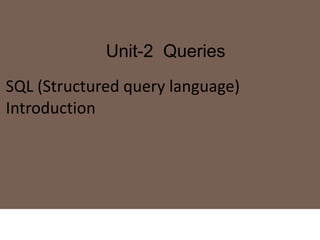
dbs class 7.ppt
- 1. Unit-2 Queries SQL (Structured query language) Introduction Introduction
- 4. Oracle Express edition Installation http://catgovind.com/oracle/oracle-express-edition-installation-on-windows- 10/ UNIT II Queries:algebraandlogic(relationalalgebraandcalculus),relational querylanguagesandqueries(namelySQL),select,project,join,union,i ntersection,except,recursion,aggregation,datamanipulation Step by step Oracle Express Edition installation instruction link
- 6. SQL • Structure Query Language(SQL) is a database query language used for storing and managing data in Relational DBMS. SQL was the first commercial language introduced for E.F Codd's Relational model of database. Today almost all RDBMS(MySql, Oracle, Infomix, Sybase, MS Access) use SQL as the standard database query language. SQL is used to perform all types of data operations in RDBMS.
- 7. Database A Database is collection of meaningful Data that is organized so that it can easily be accessed, managed, and updated. Database Management System DBMS is a system that allows inserting, updating, deleting and processing of the stored data. Relational Database A Relational Database is a collection of Data items organized as a set of formally-described Tables from which data can be accessed or re-assembled in many different ways without having to re-organize the Database Tables. • The Relational Database was invented by Edgar. F. Codd at IBM in 1970.
- 8. Relational DBMS RDBMS stores data in the form of related tables. The leading RDBMS products are Oracle, IBM's DB2 and Microsoft's SQL Server, MySQL, IBM Informix. Structured Query Language (SQL) • SQL is a computer language for storing, manipulating and retrieving data stored in relational database. • SQL is the standard language for Relational Database System. • All relational database management systems like MySQL, MS Access, Oracle, Sybase, Informix and SQL Server use SQL as standard database language.
- 9. SQL is usually provided in two modes – interactive and embedded SQL. • Interactive SQL is used to operate directly on a database. The response to any SQL command can be seen almost immediately on the same terminal. • Embedded SQL consists of SQL commands used within programs written in some other language like C, ASP, JSP, VB or Pascal.
- 11. COMPONENTS OF SQL DDL (Data Definition Language) • CREATE - Creates a new table, a view of a table, or other object in database • ALTER - Modifies an existing database object, such as a table. • DROP - Deletes an entire table, a view of a table or other object in the database. • TRUNCATE - remove all records from a table, including all spaces allocated for the records. • RENAME – Renames an existing table. DCL (Data control language) • GRANT - gives user's access privileges to database • REVOKE - withdraw access privileges given with the GRANT command
- 12. DML (Data Manipulation Language) • INSERT - insert data into a table. • UPDATE - updates existing data within a table. • DELETE - deletes all records from a table, the space for the records remain • LOCK TABLE - control concurrency. TCL (Transaction Control Language) • COMMIT - save the changes permanently. • SAVEPOINT - identify a point in a transaction to which you can later roll back • ROLLBACK - restore database to original since the last COMMIT DRL (Data Retrieval Language) • SELECT - retrieve data from the a database.
- 13. CREATE Command Creates a new table or a view of a table in the database. Syntax CREATE TABLE table_name( column1 datatype(size), column2 datatype(size), column3 datatype(size), ..... columnN datatype(size), [Integrity_Constraints]); Naming Convention for Tables: • Name should start with a character. • Duplicate table names are not allowed. • Max length is 30 characters. • Special characters are not allowed except _, $ and # • Spaces and dots are not allowed. • Not case sensitive by default. • Reserved words like create, select etc are not allowed. • Valid character sets are A-Z, a-z, 0-9, _, $, #
- 14. Basic Data Types • VARCHAR2(LEN) - Variable length char. Values up to width length. Maximum width is 4000 chars. • CHAR(LEN) - Fixed length char. Values of width length. Default width is 1. Maximum length is 200. • NUMBER - Floating point with precision of 38 significant digits. • NUMBER (Precision, Scale) - Precision represents Maximum significant digits allowed, which may not exceed 38. Scale is the number of decimal places on the right of the decimal point. • DATE - Date values in the range 1-1-4712 B.C to 31-12-4712AD. Format ‘DD-MON-YY’
- 15. • LONG - Variable length char. Values up to 2 GB. Only one LONG column is allowed per table. You cannot use LONG datatype in functions, WHERE clause and sub queries. • RAW AND LONG RAW - Equivalent to VARCHAR2 and LONG respectively, used for storing digital sound or graphics images. • CLOB, BLOB, NCLOB - Used to store large char. And binary objects. Each can accommodate upto 4 GB. • BFILE - Stores a pointer to an external file. • TIMESTAMP - It is an extension of Date datatype. It stores year, month, day, hour, minute and second values
- 16. Example of CREATE CREATE table customer(Cust_name varchar2(20), Cust_id number(10), Cust_street varchar2(30), Cust_city varchar2(20)); Output: customer Cust_name Cust_id Cust_street Cust_city
- 17. Creating a table from another table CREATE table target_table_name (col1,col2,..colN) as select col1,col2,..colN from source_table; Example: CREATE table supplier (supplier_no, supplier_name) as select client_no, name from client; Note: new table created will have all the data copied from the old table. To create the table without records, the select statement must have a where clause with the condition that cant be satisfied.
- 18. INSERT Command Inserts data into the table. Syntax: • INSERT into table_name values (value1, value2, value3, ..., valueN); • INSERT into table_name (col1, col2,..colN) values (value1, value2,...valueN); Insteractive Mode of Insertion: • INSERT into table_name values (‘&col1’, ‘&col2’,…’&colN’); For executing the above command type / and press enter to give the input. Note: single quotes will not be applied for number datatype columns.
- 19. Inserting data from another table • INSERT into target_table select col1,col2,..colN from source_table [where column=expressions]; Example: • INSERT into customer values (‘JOHN’, 12, ‘BanjaraHills’, ‘Hyderabad’); • INSERT into customer (cust_name,cust_street) values (‘JACK’, ’Panjagutta’); Output: Cust_name Cust_id Cust_street Cust_city JOHN 12 BanjaraHills Hyderabad JACK Panjagutta
- 20. Insertion using Interactive Mode – Inserts multiple records without the need of writing the whole command again. INSERT into customer values (‘&Cust_name’, &cust_id, ‘&cust_street’, ‘&cust_city’); SQL>Enter the value for cust_name: Enter the value for cust_id: Enter the value for cust_street: Enter the value for cust_city: SQL> / Enter the value for cust_name: Enter the value for cust_id: Enter the value for cust_street: Enter the value for cust_city:
- 21. SELECT Command – Retrieves data from the database tables. Basic Structure: SELECT A1,A2,…An FROM R1,R2,..Rn WHERE P; A-Attributes R-Relation or Tables P-Predicate or Condition Syntax: SELECT [Distinct/All] */column_list FROM table-name [WHERE Clause] [GROUP BY clause[HAVING clause]] [ORDER BY clause [Asc/Desc]];
- 22. • SELECT * from table_name; - Retrieves all rows • SELECT col1,col2..colN from table_name; - Retrieves selected columns • SELECT DISTINCT col1 from table_name; -Retrieves data after eliminating duplicates • SELECT ALL col1 from table_name; - Allows duplicates WHERE clause specifies the condition • SELECT col1,col2 FROM table_name WHERE condition; - Retrieves specific rows which satisfies the given condition. Example: SELECT cust_name FROM customer WHERE cust_city=‘Hyderabad’;
- 23. Review of SQL components • DDL -- create, alter, drop, truncate, rename • DML -- insert, update, delete • DRL -- select • TCL -- commit, rollback, savepoint • DCL -- grant, revoke
- 24. Select statement is used to do the following operations • Selectselecting particular records from the table • ProjectSelecting particular columns from the table • Joinused to get data from multiple tables • Setunion,Intersect,Minus
- 25. FROM Clause • Specifies the tables from where the data has to be retrieved. • Can include more than one table name to retrieve data from multiple tables. • Uses table_name.attribute_name to avoid ambiguity where an attribute appears in more than one relation. Example: Select ename,empno,emp.deptno,dname from emp, dept where emp.deptno=dept.deptno;
- 26. Functions • A function is a set of SQL statements that perform a specific task. Functions foster code reusability. If you have to repeatedly write large SQL scripts to perform the same task, you can create a function that performs that task. Next time instead of rewriting the SQL, you can simply call that function
- 27. AGGREGATE FUNCTIONS 1. AVG([distinct/all] n) – returns average of n values ignoring the null values in the column. Eg: select avg(sal) from emp; 2. MIN([distinct/all] expr) – returns minimum value of the expression. Eg: select min(sal) from emp; 3. MAX([distinct/all] expr) – returns maximum value of the expression. Eg: select max(sal) from emp; 4. COUNT([distinct/all] expr) – returns the number of rows where expr is not null. Eg: select count(empno) from emp; 5. COUNT(*) – returns the number of rows in the table including duplicates and those with null values. Eg: select count(*) from emp;
- 28. 6. SUM([distinct/all] n) – returns sum of values of n. Eg: select sum(sal) from emp; 7. STDDEV([distint/all] x) – returns standard deviation of x. 8. VARIANCE([distinct/all] x) – returns variance of x. GROUPBY AND HAVING CLAUSE • Groupby clause is used when we apply the aggregate function to a group of sets of tuples. • The attributes given in the groupby clause are used to form groups. Tuples with the same value on all attributes in the group by clause are placed in one group. • Distinct keyword in used in the aggregate functions to eliminate duplicates.
- 29. Syntax: SELECT column1, column2 FROM table1, table2 [WHERE conditions ] GROUP BY column1, column2 [HAVING conditions ] [ORDER BY column1, column2]; Eg: find average account balance at each branch. Select br_name,avg(bal) from account group by br_name; A condition can be imposed on the groupby clause using having clause which further filters groups created by groupby clause. Eg: find branches where average account balance is more than 2000. Select br_name,avg(bal) from account group by br_name having avg(bal)>2000;
- 30. NOTE: if a where clause, groupby clause and having clause appears in the same query then SQL applies the predicate in the where clause first. Tuples satisfying the where clause are then placed into groups by groupby clause. SQL then applies the having clause to each group. OTHER FUNCTIONS 1. nvl(m,n) – returns n where there is a NULL value in column m. 2. UID – returns user ID 3. USER – returns username
- 31. Sorting of data in a table – Oracle allows data from a table to be viewed in a sorted order. By default, the order by clause lists items in ascending order. To specify the sort order, use desc for descending order and asc for ascending order. Ex: Display details of employees according to their names – select * from emp order by ename;
- 32. JOINS An SQL JOIN clause is used to combine rows from two or more tables, based on a common field between them. Types of JOINS: • INNER JOIN OR EQUI JOIN • OUTER JOIN – LEFT OUTER JOIN, RIGHT OUTER JOIN, FULL OUTER JOIN • SELF JOIN • CROSS JOIN OR CARTESIAN JOIN
- 33. • Different Types of SQL JOINs • Here are the different types of the JOINs in SQL: • (INNER) JOIN: Returns records that have matching values in both tables • LEFT (OUTER) JOIN: Returns all records from the left table, and the matched records from the right table • RIGHT (OUTER) JOIN: Returns all records from the right table, and the matched records from the left table • FULL (OUTER) JOIN: Returns all records when there is a match in either left or right table
- 35. INNER JOIN - returns rows when there is a match in both the tables. Syntax: SELECT column_name(s) FROM table1 INNER JOIN table2 ON table1.column_name=table2.column_name; OR SELECT column_name(s) FROM table1,table2 WHERE table1.column_name=table2.column_name; Eg: CUSTOMERS ID NAME AGE ADDRESS SALARY 1 JOHN 20 HYD 50000 2 JACK 25 DELHI 30000 3 JILL 23 MUMBAI 40000
- 36. ORDERS Eg: SELECT ID, NAME, AGE, AMOUNT FROM CUSTOMERS, ORDERS WHERE CUSTOMERS.ID = ORDERS.CUST_ID; OR SELECT ID, NAME, AGE, AMOUNT FROM CUSTOMERS INNER JOIN ORDERS ON CUSTOMERS.ID = ORDERS.CUST_ID; OUTPUT: ID NAME AGE AMOUNT 1 JOHN 20 5000 2 JACK 25 10000 OID DATE CUST_ID AMOUNT 102 12-JUN-14 1 5000 103 25-JUL-15 2 10000 104 10-JAN-12 5 2000
- 37. LEFT JOIN - returns all rows from the left table, even if there are no matches in the right table. Syntax: SELECT column_name(s) FROM table1 LEFT JOIN table2 ON table1.column_name =table2.column_name; Eg: SELECT ID, NAME, AGE, AMOUNT FROM CUSTOMERS LEFT JOIN ORDERS ON CUSTOMERS.ID = ORDERS.CUST_ID; ID NAME AGE AMOUNT 1 JOHN 20 5000 2 JACK 25 10000 3 JILL 23 NULL
- 38. RIGHT JOIN - returns all rows from the right table, even if there are no matches in the left table. Syntax: SELECT column_name(s) FROM table1 RIGHT JOIN table2 ON table1.column_name =table2.column_name; Eg: SELECT ID, NAME, AGE, AMOUNT FROM CUSTOMERS RIGHT JOIN ORDERS ON CUSTOMERS.ID = ORDERS.CUST_ID; ID NAME AGE AMOUNT 1 JOHN 20 5000 2 JACK 25 10000 NULL NULL NULL 2000
- 39. FULL JOIN – combination of left join and right join. Syntax: SELECT column_name(s) FROM table1 FULL OUTER JOIN table2 ON table1.column_name =table2.column_name; Eg: SELECT ID, NAME, AGE, AMOUNT FROM CUSTOMERS FULL OUTER JOIN ORDERS ON CUSTOMERS.ID = ORDERS.CUST_ID; ID NAME AGE AMOUNT 1 JOHN 20 5000 2 JACK 25 10000 3 JILL 23 NULL NULL NULL NULL 2000
- 40. SELF JOIN – joins a table to itself. In a self join, two rows from the same table combine to form a result row. Since the table names are same, we use aliasing. Syntax SELECT a.column_name, b.column_name... FROM table1 a, table1 b WHERE a.common_field = b.common_field; Eg: find names of employees and their managers. Select e.ename “employee”, m.ename “manager” from emp e, emp m where e.mgr=m.empno; Employee Manager FORD JONES SCOTT JONES JAMES BLAKE
- 41. CROSS JOIN – combines every row of one table with every row of another table. Syntax: SELECT column_name(s) FROM table1 CROSS JOIN table2; OR SELECT column_name(s) FROM table1,table2; Eg: SELECT ID, NAME, AGE, AMOUNT FROM CUSTOMERS, ORDERS; ID NAME AGE AMOUNT 1 JOHN 20 5000 1 JOHN 20 10000 1 JOHN 20 2000 2 JACK 25 5000 2 JACK 25 10000 2 JACK 25 2000
- 42. SUBQUERIES • A subquery is a form of an SQL statement that appears inside another SQL statement. • Also termed as nested query. • The statement containing a subquery is called a parent statement. • The parent statement uses the rows (i.e., the result set) returned by the subquery. It can be used for the following purpose: 1. To insert records in a target table 2. To create tables and insert records in the table created 3. To update records in a target table. 4. To create views 5. To provide values for conditions in WHERE, HAVING, IN and so on used with SELECT, UPDATE and DELETE statements.
- 43. Rules that subqueries must follow: • Subqueries must be enclosed within parentheses. • A subquery can have only one column in the SELECT clause, unless multiple columns are in the main query for the subquery to compare its selected columns. • An ORDER BY cannot be used in a subquery, although the main query can use an ORDER BY. • Subqueries that return more than one row can only be used with multiple value operators, such as the IN operator. • A subquery cannot be immediately enclosed in a set function. • The BETWEEN operator cannot be used with a subquery; however, the BETWEEN operator can be used within the subquery.
- 44. Subqueries with SELECT command: SELECT column_name [, column_name ] FROM table1 [, table2 ] WHERE column_name OPERATOR (SELECT column_name FROM table [WHERE clause]); Eg: SELECT * FROM CUSTOMERS WHERE ID IN (SELECT ID FROM CUSTOMERS WHERE SALARY > 4500) ;
- 45. Subqueries with INSERT command: INSERT INTO table_name [ (column1 [, column2 ]) ] SELECT ([ *|column1 [, column2 ] FROM table1 [, table2 ] [WHERE]); Eg: INSERT INTO CUSTOMERS_BKP SELECT * FROM CUSTOMERS WHERE ID IN (SELECT ID FROM CUSTOMERS);
- 46. Subqueries with UPDATE statement: UPDATE table SET column_name = new_value [ WHERE OPERATOR [ VALUE ] (SELECT COLUMN_NAME FROM TABLE_NAME) [ WHERE]); Eg: UPDATE CUSTOMERS SET SALARY = SALARY * 0.25 WHERE AGE IN (SELECT AGE FROM CUSTOMERS_BKP WHERE AGE >= 27 );
- 47. Subqueries with DELETE statement: DELETE FROM TABLE_NAME [ WHERE OPERATOR [ VALUE ] (SELECT COLUMN_NAME FROM TABLE_NAME [WHERE]); Eg: DELETE FROM CUSTOMERS WHERE AGE IN (SELECT AGE FROM CUSTOMERS_BKP WHERE AGE > 27 );
- 48. Types of Subqueries: 1. Correlated Subquery • A query is called correlated subquery when both the inner query and the outer query are interdependent. • For every row processed by the inner query, the outer query is processed as well. • The inner query depends on the outer query before it can be processed. 2. Non-Corelated Subquery • If a subquery is not dependent on the outer query it is called a non-correlated subquery.
- 49. Subqueries with comparison operators: • ALL • ANY (SOME) • EXISTS , NOT EXISTS • IN, NOT IN • UNIQUE, NOT UNIQUE ALL • The ALL comparison condition is used to compare a value to a list or subquery. It must be preceded by =, !=, >, <, <=, >= and followed by a list or subquery. • When the ALL condition is followed by a list, the optimizer expands the initial condition to all elements of the list and strings them together with AND operators. Eg: SELECT empno, sal FROM emp WHERE sal > ALL (2000, 3000, 4000);
- 50. • "x = ALL (...)": The value must match all the values in the list to evaluate to TRUE. • "x != ALL (...)": The value must not match any values in the list to evaluate to TRUE. • "x > ALL (...)": The value must be greater than the biggest value in the list to evaluate to TRUE. • "x < ALL (...)": The value must be smaller than the smallest value in the list to evaluate to TRUE. • "x >= ALL (...)": The value must be greater than or equal to the biggest value in the list to evaluate to TRUE. • "x <= ALL (...)": The value must be smaller than or equal to the smallest value in the list to evaluate to TRUE.
- 51. ANY OR SOME • The ANY comparison condition is used to compare a value to a list or subquery. It must be preceded by =, !=, >, <, <=, >= and followed by a list or subquery. • When the ANY condition is followed by a list, the optimizer expands the initial condition to all elements of the list and strings them together with OR operators, as shown below. Eg: SELECT empno, sal FROM emp WHERE sal > ANY (2000, 3000, 4000);
- 52. • "x = ANY (...)": The value must match one or more values in the list to evaluate to TRUE. • "x != ANY (...)": The value must not match one or more values in the list to evaluate to TRUE. • "x > ANY (...)": The value must be greater than the smallest value in the list to evaluate to TRUE. • "x < ANY (...)": The value must be smaller than the biggest value in the list to evaluate to TRUE. • "x >= ANY (...)": The value must be greater than or equal to the smallest value in the list to evaluate to TRUE. • "x <= ANY (...)": The value must be smaller than or equal to the biggest value in the list to evaluate to TRUE.
- 53. EXISTS, NOT EXISTS OPERATOR • The EXISTS operator checks the existence of a result of a Subquery. It tests whether a subquery fetches at least one row. • EXISTS returns true if the subquery returns one or more records. • When no data is returned then this operator returns 'FALSE'. • A valid EXISTS subquery must contain an outer reference and it must be a correlated Subquery. Syntax : SELECT column-names FROM table-name WHERE EXISTS/ NOT EXISTS (SELECT column-name FROM table-name WHERE condition); Eg: SELECT * FROM customers WHERE EXISTS (SELECT * FROM orders WHERE customers.id = orders.customer_id);
- 54. IN, NOT IN OPERATOR • Test for set membership where the set is a collection of values produced by the select clause. • NOT IN tests for absence of set membership. • Reduces the need for multiple OR condition. Syntax: SELECT column-names FROM table-name1 WHERE value IN (SELECT column-name FROM table-name2 WHERE condition) Eg: SELECT * FROM CUSTOMERS WHERE ID IN (SELECT ID FROM CUSTOMERS WHERE SALARY > 4500) ;
- 55. UNIQUE, NOT UNIQUE OPERATORS • It returns true if the argument subquery contains no duplicate tuples. • The UNIQUE operator searches every row of a specified table for uniqueness (no duplicates). • NOT UNIQUE construct test the existence of duplicates in the sub query. Syntax: SELECT column-names FROM table-name WHERE UNIQUE/NOT UNIQUE (SELECT column-name FROM table-name WHERE condition);