Using php to design a guestbook website tutorial
•Download as PPTX, PDF•
0 likes•236,760 views
Designing a website using PHP
Report
Share
Report
Share
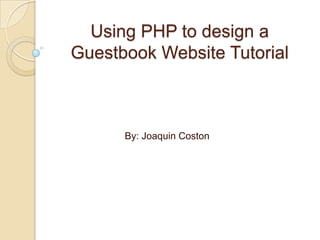
Recommended
Recommended
More Related Content
What's hot
What's hot (20)
Create your on personal website - PowerPoint Presentation

Create your on personal website - PowerPoint Presentation
Teaming up WordPress API with Backbone.js in Titanium

Teaming up WordPress API with Backbone.js in Titanium
SoCal WordPress Meetup - iWeb to WordPress aka WP99

SoCal WordPress Meetup - iWeb to WordPress aka WP99
WordCamp Nashville 2015 From Zero to WordPress Publish (Beginner's WordPress)

WordCamp Nashville 2015 From Zero to WordPress Publish (Beginner's WordPress)
From a Fireworks Comp to a Genesis Child Theme, Step by Step

From a Fireworks Comp to a Genesis Child Theme, Step by Step
Viewers also liked (6)
SEO Footprints by www.Netrix.co.uk - Comprehensive Guide to Website Footprints

SEO Footprints by www.Netrix.co.uk - Comprehensive Guide to Website Footprints
Similar to Using php to design a guestbook website tutorial
Similar to Using php to design a guestbook website tutorial (20)
Purlem Personal URL "How To" Documentation - Print Version

Purlem Personal URL "How To" Documentation - Print Version
Purlem Personal URL "How To" Documentation - Internet Version

Purlem Personal URL "How To" Documentation - Internet Version
Don't Fear the Custom Theme: How to build a custom WordPress theme with only ...

Don't Fear the Custom Theme: How to build a custom WordPress theme with only ...
Proven ways to place a website under construction in cPanel.pdf

Proven ways to place a website under construction in cPanel.pdf
Recently uploaded
💉💊+971581248768>> SAFE AND ORIGINAL ABORTION PILLS FOR SALE IN DUBAI AND ABUDHABI}}+971581248768
+971581248768 Mtp-Kit (500MG) Prices » Dubai [(+971581248768**)] Abortion Pills For Sale In Dubai, UAE, Mifepristone and Misoprostol Tablets Available In Dubai, UAE CONTACT DR.Maya Whatsapp +971581248768 We Have Abortion Pills / Cytotec Tablets /Mifegest Kit Available in Dubai, Sharjah, Abudhabi, Ajman, Alain, Fujairah, Ras Al Khaimah, Umm Al Quwain, UAE, Buy cytotec in Dubai +971581248768''''Abortion Pills near me DUBAI | ABU DHABI|UAE. Price of Misoprostol, Cytotec” +971581248768' Dr.DEEM ''BUY ABORTION PILLS MIFEGEST KIT, MISOPROTONE, CYTOTEC PILLS IN DUBAI, ABU DHABI,UAE'' Contact me now via What's App…… abortion Pills Cytotec also available Oman Qatar Doha Saudi Arabia Bahrain Above all, Cytotec Abortion Pills are Available In Dubai / UAE, you will be very happy to do abortion in Dubai we are providing cytotec 200mg abortion pill in Dubai, UAE. Medication abortion offers an alternative to Surgical Abortion for women in the early weeks of pregnancy. We only offer abortion pills from 1 week-6 Months. We then advise you to use surgery if its beyond 6 months. Our Abu Dhabi, Ajman, Al Ain, Dubai, Fujairah, Ras Al Khaimah (RAK), Sharjah, Umm Al Quwain (UAQ) United Arab Emirates Abortion Clinic provides the safest and most advanced techniques for providing non-surgical, medical and surgical abortion methods for early through late second trimester, including the Abortion By Pill Procedure (RU 486, Mifeprex, Mifepristone, early options French Abortion Pill), Tamoxifen, Methotrexate and Cytotec (Misoprostol). The Abu Dhabi, United Arab Emirates Abortion Clinic performs Same Day Abortion Procedure using medications that are taken on the first day of the office visit and will cause the abortion to occur generally within 4 to 6 hours (as early as 30 minutes) for patients who are 3 to 12 weeks pregnant. When Mifepristone and Misoprostol are used, 50% of patients complete in 4 to 6 hours; 75% to 80% in 12 hours; and 90% in 24 hours. We use a regimen that allows for completion without the need for surgery 99% of the time. All advanced second trimester and late term pregnancies at our Tampa clinic (17 to 24 weeks or greater) can be completed within 24 hours or less 99% of the time without the need surgery. The procedure is completed with minimal to no complications. Our Women's Health Center located in Abu Dhabi, United Arab Emirates, uses the latest medications for medical abortions (RU-486, Mifeprex, Mifegyne, Mifepristone, early options French abortion pill), Methotrexate and Cytotec (Misoprostol). The safety standards of our Abu Dhabi, United Arab Emirates Abortion Doctors remain unparalleled. They consistently maintain the lowest complication rates throughout the nation. Our Physicians and staff are always available to answer questions and care for women in one of the most difficult times in their lives. The decision to have an abortion at the Abortion Cl+971581248768>> SAFE AND ORIGINAL ABORTION PILLS FOR SALE IN DUBAI AND ABUDHA...

+971581248768>> SAFE AND ORIGINAL ABORTION PILLS FOR SALE IN DUBAI AND ABUDHA...?#DUbAI#??##{{(☎️+971_581248768%)**%*]'#abortion pills for sale in dubai@
Recently uploaded (20)
Spring Boot vs Quarkus the ultimate battle - DevoxxUK

Spring Boot vs Quarkus the ultimate battle - DevoxxUK
How to Troubleshoot Apps for the Modern Connected Worker

How to Troubleshoot Apps for the Modern Connected Worker
Apidays New York 2024 - Passkeys: Developing APIs to enable passwordless auth...

Apidays New York 2024 - Passkeys: Developing APIs to enable passwordless auth...
CNIC Information System with Pakdata Cf In Pakistan

CNIC Information System with Pakdata Cf In Pakistan
DEV meet-up UiPath Document Understanding May 7 2024 Amsterdam

DEV meet-up UiPath Document Understanding May 7 2024 Amsterdam
"I see eyes in my soup": How Delivery Hero implemented the safety system for ...

"I see eyes in my soup": How Delivery Hero implemented the safety system for ...
TrustArc Webinar - Unlock the Power of AI-Driven Data Discovery

TrustArc Webinar - Unlock the Power of AI-Driven Data Discovery
Cloud Frontiers: A Deep Dive into Serverless Spatial Data and FME

Cloud Frontiers: A Deep Dive into Serverless Spatial Data and FME
Apidays New York 2024 - The Good, the Bad and the Governed by David O'Neill, ...

Apidays New York 2024 - The Good, the Bad and the Governed by David O'Neill, ...
+971581248768>> SAFE AND ORIGINAL ABORTION PILLS FOR SALE IN DUBAI AND ABUDHA...

+971581248768>> SAFE AND ORIGINAL ABORTION PILLS FOR SALE IN DUBAI AND ABUDHA...
Cloud Frontiers: A Deep Dive into Serverless Spatial Data and FME

Cloud Frontiers: A Deep Dive into Serverless Spatial Data and FME
Apidays New York 2024 - APIs in 2030: The Risk of Technological Sleepwalk by ...

Apidays New York 2024 - APIs in 2030: The Risk of Technological Sleepwalk by ...
Apidays New York 2024 - The value of a flexible API Management solution for O...

Apidays New York 2024 - The value of a flexible API Management solution for O...
ProductAnonymous-April2024-WinProductDiscovery-MelissaKlemke

ProductAnonymous-April2024-WinProductDiscovery-MelissaKlemke
Strategize a Smooth Tenant-to-tenant Migration and Copilot Takeoff

Strategize a Smooth Tenant-to-tenant Migration and Copilot Takeoff
Using php to design a guestbook website tutorial
- 1. Using PHP to design a Guestbook Website Tutorial By: Joaquin Coston
- 2. Step 1 First, you will need to make an index.php file. On this page you will include a header for our guestbook, the mainContent, which is making a section for the person name to sign, and footer dividers for the bottom of your page.
- 3. Step 2 Second, you will need to make a CSS style sheet to design our page any way you like. This is the step where you give your page color, boxes, borders, or anything else to make your page look presentable.
- 4. Step 3 Next, you will need to make a header.php file. On this file you will put all your HTML code for the header divider and or also include a graphic banner of your choice if you want it on your page.
- 5. Step 4 After that you will now create a footer.php file and then put all your HTML code in this file that you want shown on your page. This is most likely the spot where you will put your copyrights at or who the site was made by.
- 6. Step 5 Now use <?php include"header.php"; ?> and <?php include"footer.php"; ?> in the appropriate places on the index.php. The header will go at the top and the footer at the bottom.
- 7. Step 6 Next take the chance to see if your page is looking the way you want so far. If not go back and switch things around until you get it to the way you desire.
- 8. Step 7 After that, copy your index.php into your guestbook.php
- 9. Step 8 On the index.php, Create a form in the mainContent divider with 2 text boxes: one for firstname and one for lastname. Set the form action to guestbook.php
- 10. Step 9 Then once you do this check the form you made on your page for the index.php to make sure it goes through the guestbook.php when a person signs its name to it.
- 11. Step 10 Now the next step is to make sure your site is reading the data inputted, so now we have to edited the guestbook.php and make sure we use $_POST["inputname"] so we can observe the data the person has entered.
- 12. Step 11 Then finally we will use this thing called the echo function to print out a statement once the person has signed in. The function is $fname = $_POST["fname"]; echo $fname; and we will also put this in the guestbook.php. Then the statement we can have it say afterwards is “Welcome, firstname lastname! You have signed the guestbook.”
- 13. Step 12 And Now you have you Guestbook site using PHP.