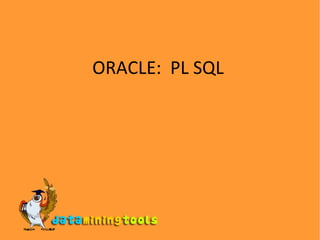
Oracle: New Plsql
- 1. ORACLE: PL SQL
- 2. Logging In to SQL*Plus
- 3. Executing SQL from SQL*Plus LAST_NAME G INCOME_LEVEL -------------------- - -------------------- Kim M D: 70,000 - 89,999 Gary F I: 170,000 - 189,999 Oln F F: 110,000 - 129,999 Alt F F: 110,000 - 129,999 ... 22 rows selected. SELECT * FROM sh.customers;
- 8. Using PL/SQL in SQL Developer
- 10. Creating Reports
Editor's Notes
- Oracle Database 11 g : SQL and PL/SQL New Features 2 - Installing SQL Developer Oracle SQL Developer does not require an installer. To install SQL Developer, you need an unzip tool. To install SQL Developer, perform the following steps: 1. Create a folder as < local drive >:SQL Developer . 2. Download the SQL Developer kit from the Oracle SQL Developer Home page at: http://www.oracle.com/technology/products/database/sql_developer/index.html 3. Unzip the downloaded SQL Developer kit into the folder created in step 1. To start SQL Developer, go to < local drive >:SQL Developer and double-click sqldeveloper.exe . Note: In addition to using the Oracle SQL Developer Home page to download the software for free, you can use this page to view the Oracle SQL Developer online Help, presentations, white papers, technical information, lessons, tutorials, and so on.
- Oracle Database 11 g : SQL and PL/SQL New Features 2 - Browsing Database Objects After you have created a database connection, you can use the Database navigator to browse through many objects in a database schema including Tables, Views, Indexes, Packages, Procedures, Triggers, Types, and so on. You can see the definition of the objects broken into tabs of information that is pulled out of the data dictionary. For example, if you select a table in the Connections navigator, the details about columns, constraints, grants, statistics, triggers, and more, are displayed on an easy-to-read tabbed page. If you want to see the definition of the CUSTOMERS table as shown in the slide, perform the following steps: 1. Expand the Connections node in the Connections navigator. 2. Expand Tables . 3. Click CUSTOMERS . Using the Data tab, you can enter new rows, update data, and commit these changes to the database.
- Oracle Database 11 g : SQL and PL/SQL New Features 2 - Using SQL Worksheet When you connect to a database, a SQL Worksheet window for that connection is automatically opened. You can use SQL Worksheet to enter and execute SQL, PL/SQL, and SQL*Plus statements. SQL Worksheet supports SQL*Plus statements to a certain extent. SQL*Plus statements that are not supported by SQL Worksheet are ignored and not passed to the database. You can specify any actions that can be processed by the database connection associated with the worksheet, such as creating a table, inserting data, creating and editing a trigger, selecting data from a table, saving the selected data to a file, and saving and running SQL scripts. You can display a SQL worksheet by using any of the following two options: Select Tools > SQL Worksheet . Click the Open SQL Worksheet icon. You can set your preferences so that the SQL Worksheet is opened automatically when you have a database connection. Select Tools > Preferences . Click Database . Click Worksheet Parameters . Check Open a Worksheet on Connect .
- Oracle Database 11 g : SQL and PL/SQL New Features 2 - Using SQL Worksheet (continued) You may want to use the shortcut keys or icons to perform certain tasks such as executing a SQL statement, running a script, and viewing the history of SQL statements that you have executed. You can use the SQL Worksheet toolbar that contains icons to perform the following tasks: 1. Execute Statement: Executes the statement at the cursor in the Enter SQL Statement box. You can use bind variables in the SQL statements but not substitution variables. 2. Run Script: Executes all statements in the Enter SQL Statement box using Script Runner. You can use substitution variables in the SQL statements but not bind variables. 3. Commit: Writes any changes to the database and ends the transaction 4. Rollback: Discards any changes to the database, without writing them to the database, and ends the transaction 5. Cancel: Stops the execution of any statements currently being executed 6. SQL History: Displays a dialog box with information about the SQL statements that you have executed 7. Execute Explain Plan: Generates the execution plan, which you can see by clicking the Explain tab 8. Autotrace: Generates trace information for the statement 9. Clear: Erases the statement or statements in the Enter SQL Statement box
- Oracle Database 11 g : SQL and PL/SQL New Features 2 - Using PL/SQL in SQL Developer You can create, execute, and debug procedures, functions, packages, and triggers with SQL Developer. To create a PL/SQL object, such as a procedure, right-click the PL/SQL object type in the Object navigator. For example, click the Procedure node in the Object navigator and select New Procedure . The Create PL/SQL Procedure dialog box appears. Enter the header information for the procedure in the Create PL/SQL Procedure dialog box. Then click OK .
- Oracle Database 11 g : SQL and PL/SQL New Features 2 - Creating Reports SQL Developer provides many reports about the database and its objects. These reports are grouped into the following categories: About Your Database reports Object reports Application Express reports Charts Database Administration reports Data Dictionary reports Jobs reports PL/SQL reports Security reports Streams reports Table reports XML reports To display a report, click the Reports tab, and then select the report type. You can also create your own user-defined reports.
- Oracle Database 11 g : SQL and PL/SQL New Features 2 - Examining Charts The example in the slide shows an Object Distribution chart report.