Editing Your 1st YouTube Video
•
0 likes•18 views
Editing Your 1st YouTube Video
Report
Share
Report
Share
Download to read offline
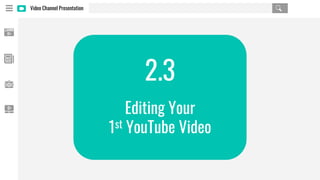
Recommended
More Related Content
Similar to Editing Your 1st YouTube Video
Similar to Editing Your 1st YouTube Video (20)
Manual manhattan hi speed usb 2.0 analog tv stick model 176668

Manual manhattan hi speed usb 2.0 analog tv stick model 176668
Editing with Camtasia Part 2: SEFLIN: Evolving Library Technologies Regional ...

Editing with Camtasia Part 2: SEFLIN: Evolving Library Technologies Regional ...
Adobe Premiere Pro How do you add transitions.pptx

Adobe Premiere Pro How do you add transitions.pptx
More from Myspeedhub
More from Myspeedhub (20)
Recently uploaded
Creator Influencer Strategy Master Class - Corinne Rose Guirgis

Creator Influencer Strategy Master Class - Corinne Rose GuirgisDigiMarCon - Digital Marketing, Media and Advertising Conferences & Exhibitions
In the dynamic realm of business, marketing and technology, where change is inevitable, the marketing landscape finds itself engulfed in the currents of the AI fear cycle. Fear of loss, apprehension about change, and the threat to established norms create a maelstrom of uncertainty, challenging organizations to navigate (yet another new terrain of transformation) these treacherous waters of transformation. In this session, Kristin Wozniak will get to the heart of this fear cycle, exploring its nuances, implications, and the path forward for marketing departments in the era of AI.
Key Takeaways:
•Understanding the Fear Cycle: By dissecting the psychological and emotional responses triggered by the advent of AI in marketing, attendees will gain a deeper understanding of the underlying fears that hinder organizational change. Recognizing the fear of loss, anxiety about expertise, and apprehension towards unfamiliarity as key drivers, marketers can better navigate the turbulence of change management.
•Embracing Continuous Learning and Adaptation: As AI reshapes traditional roles and processes, the notion of expertise undergoes a fundamental shift. Attendees will learn the importance of fostering a culture of continuous learning and adaptive expertise, wherein executives and marketers embrace uncertainty and prioritize strategic questioning over claiming mastery. This shift in mindset enables organizations to stay agile and responsive in the face of evolving technological landscapes.•Challenging Norms and Fostering Innovation Through Courageous Inquiry: By daring to ask the right questions and challenging entrenched norms, marketers can pave the way for transformative change within their departments. Attendees will be encouraged to confront traditional paradigms, such as the necessity of certain roles like the CMO, the efficacy of RFPs, and the inefficiencies in billing practices. Through courageous inquiry and a willingness to embrace discomfort, organizations can unlock new possibilities, driving innovation and staying ahead of the curve in the marketing department of tomorrow.Riding the Wave of AI Disruption - Navigating the AI Fear Cycle in Marketing ...

Riding the Wave of AI Disruption - Navigating the AI Fear Cycle in Marketing ...DigiMarCon - Digital Marketing, Media and Advertising Conferences & Exhibitions
In this keynote, Jordan will walk you through how to create a social media system that you can use for your brand. After this talk you should walk away with the tools to create and distribute content consistently.
Key Takeaways:
- How to create a social media system- Building a distribution plan for content- How to stretch one idea farHow to Create a Social Media Plan Like a Pro - Jordan Scheltgen

How to Create a Social Media Plan Like a Pro - Jordan ScheltgenDigiMarCon - Digital Marketing, Media and Advertising Conferences & Exhibitions
Let’s be honest. Improvements in search rankings and organic traffic don’t always translate into sales. Yet, you spend the majority of your SEO resources on driving rankings and traffic. What if you built your SEO content with conversion in mind from the beginning? You’d generate more organic traffic that actually converts into revenue! Join 20-year search marketing veteran as he unveils his framework for developing SEO content with conversion in mind every step of the way ‒ from keyword strategy to content development and publication.
Takeaways:
Tactics and benchmarks for SEO content that converts in 2024
Page layouts and content formats that convert organic traffic
Crafting keyword strategy and calls-to-action for conversionSEO for Revenue, Grow Your Business, Not Just Your Rankings - Dale Bertrand

SEO for Revenue, Grow Your Business, Not Just Your Rankings - Dale BertrandDigiMarCon - Digital Marketing, Media and Advertising Conferences & Exhibitions
Influential restaurant and food service industry networking is a necessity for business success. In this highly digitized world of devices, apps, and platforms, I prefer to pick up my phone, dial, and TALK to a live person. Phone-to-phone and person-to-person may get you to a face-to-face.W.H.Bender Quote 61 -Influential restaurant and food service industry network...

W.H.Bender Quote 61 -Influential restaurant and food service industry network...William (Bill) H. Bender, FCSI
Scaling your content production and workflow with AI
Learn how to work smarter rather than harder to produce high-quality content at scale with the resources you already have. Make your team faster and more productive by incorporating AI-related tools and methodologies into your workflow. In this master class, you will learn about some of the dominant AI tools for research, content development and copywriting and how to use them to expand your capabilities with little to no investment other than time. The presentation will dispel some myths and provide the key steps to get you up and running with AI incorporated into your marketing workflow, whether for yourself or your clients.
Key Takeaways:
You will learn about the predominant AI tools, their strengths and weaknesses, where and how to use them in your marketing efforts, related best practices, missteps to avoid, and where and how to add automation to scale your ongoing marketing activities.Generative AI Content Creation - Andrew Jenkins

Generative AI Content Creation - Andrew JenkinsDigiMarCon - Digital Marketing, Media and Advertising Conferences & Exhibitions
Build Your Own GPT to Optimize Your Marketing
This session is designed to revolutionize how you approach marketing strategies, content creation, and customer engagement by leveraging the power of AI and GPT technology. Whether you're looking to enhance your brand's presence, streamline operations, or create unparalleled customer experiences, this masterclass will provide you with the insights and tools you need to succeed in the evolving digital landscape.
Key takeaways:
An introduction to AI and ChatGPT and its role in marketing.
A brief look at ethical considerations, transparency, privacy and limitations.
Build your own custom GPT - a personal assistant who learns with each and every interaction.
Top ways to create compelling content: Blogs, social media posts, and email marketing
Future of Marketing with AIChat GPT Master Class - Leslie Hughes, PUNCH Media

Chat GPT Master Class - Leslie Hughes, PUNCH MediaDigiMarCon - Digital Marketing, Media and Advertising Conferences & Exhibitions
In the face of the news of Google beginning to remove cookies from Chrome (30m users at the time of writing), there’s no longer time for marketers to throw their hands up and say “I didn’t know” or “They won’t go through with it”. Reality check - it has already begun - the time to take action is now. The good news is that there are solutions available and ready for adoption… but for many the race to catch up to the modern internet risks being a messy, confusing scramble to get back to "normal"No Cookies No Problem - Steve Krull, Be Found Online

No Cookies No Problem - Steve Krull, Be Found OnlineDigiMarCon - Digital Marketing, Media and Advertising Conferences & Exhibitions
Authour and National Media Speaker, Mohit Rajhans breaks down the on going advances in A.I. and how they will continue to impact Social Media.
Key Takeaways:
1) Beyond the hype. How A.I. is already used.
2) Know what you need.
3) Blindspots and Privacy
4) Navigating the Social Media Shift.A.I. and The Social Media Shift - Mohit Rajhans

A.I. and The Social Media Shift - Mohit RajhansDigiMarCon - Digital Marketing, Media and Advertising Conferences & Exhibitions
First Things First: Building and Effective Marketing Strategy
Too many companies (and marketers) jump straight into activation planning without formalizing a marketing strategy. It may seem tedious, but analyzing the mindset of your targeted audiences and identifying the messaging points most likely to resonate with them is time well spent. That process is also a great opportunity for marketers to collaborate with sales leaders and account managers on a galvanized go-to-market approach. I’ll walk you through the methods and tools we use with our clients to ensure campaign success.
Key Takeaways:
-Recognize the critical role of strategy in marketing
-Learn our approach for building an actionable, effective marketing strategy
-Receive templates and guides for developing a marketing strategyDigital Strategy Master Class - Andrew Rupert

Digital Strategy Master Class - Andrew RupertDigiMarCon - Digital Marketing, Media and Advertising Conferences & Exhibitions
Recently uploaded (20)
Creator Influencer Strategy Master Class - Corinne Rose Guirgis

Creator Influencer Strategy Master Class - Corinne Rose Guirgis
Labour Day Celebrating Workers and Their Contributions.pptx

Labour Day Celebrating Workers and Their Contributions.pptx
Brand experience Dream Center Peoria Presentation.pdf

Brand experience Dream Center Peoria Presentation.pdf
Riding the Wave of AI Disruption - Navigating the AI Fear Cycle in Marketing ...

Riding the Wave of AI Disruption - Navigating the AI Fear Cycle in Marketing ...
How to Create a Social Media Plan Like a Pro - Jordan Scheltgen

How to Create a Social Media Plan Like a Pro - Jordan Scheltgen
SEO for Revenue, Grow Your Business, Not Just Your Rankings - Dale Bertrand

SEO for Revenue, Grow Your Business, Not Just Your Rankings - Dale Bertrand
How to utilize calculated properties in your HubSpot setups

How to utilize calculated properties in your HubSpot setups
Five Essential Tools for International SEO - Natalia Witczyk - SearchNorwich 15

Five Essential Tools for International SEO - Natalia Witczyk - SearchNorwich 15
W.H.Bender Quote 61 -Influential restaurant and food service industry network...

W.H.Bender Quote 61 -Influential restaurant and food service industry network...
Chat GPT Master Class - Leslie Hughes, PUNCH Media

Chat GPT Master Class - Leslie Hughes, PUNCH Media
No Cookies No Problem - Steve Krull, Be Found Online

No Cookies No Problem - Steve Krull, Be Found Online
Editing Your 1st YouTube Video
- 1. Video Channel Presentation 2.3 Editing Your 1st YouTube Video
- 2. Video Channel Presentation Trim Recording Step 1 Often, we record a little extra at the beginning and end of a recording. To remove the extra content, drag the end of the clip “in.” This is called trimming. If you trim too much, drag the video clip back to restore your video.
- 3. Video Channel Presentation Cuts Recording Step 2 Drag the red or green handle on the play head to select the area to remove. Click the “cut” button to remove the section. A stitched line appears, showing you where the cut was made.
- 4. Video Channel Presentation Add Titles, Transitions, Annotations, And More Step 3 With eye-catching titles, annotations, effects, and more, you can give your recordings a polished and professional look. Drag them from the tools panel to the timeline or canvas by clicking and dragging.
