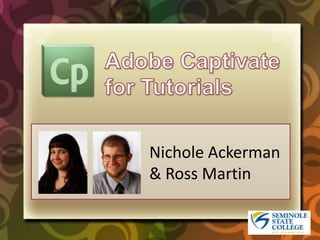
Adobe Captivate for Library Tutorials
- 1. Nichole Ackerman & Ross Martin
- 2. Time 2 – 5 hours work to produce 1 minute of video Length: under 2 minutes for basic concepts Length: under 6 minutes for larger concepts
- 3. Visual Basics Adobe Captivate eLearning Authoring Software
- 4. Why We Love Captivate Record full motion OR slides Slides make it easy to edit project Control mouse clicks, pace of project, and typing speed Audio on individual slides
- 5. YouTube Benefits Mobile friendly, well-known platform Easily compile statistics Allows comments, ratings, & followers Metadata – GPS location, tags, description, title, & number of views
- 6. Visual Extras Adobe Illustrator Vector Art Creator Adobe Photoshop Picture and Image Editor
- 7. Audio Basics Spreadsheet Software (to keep track of scripts) Dynamic Vocal Recording Microphone & Stand
- 8. Title and Date Slide # and Content Other Scripts
- 9. Audio Extras Creative Commons Licensed Music Audacity Open Source Sound Editor
- 10. The Process… (1 of 2) Decide on a topic Rehearse steps and processes Set recording options and preferences Record slides and full motion video Save a raw file separately
- 11. The Process… (2 of 2) Clean project – remove unwanted slides, sync up mouse, insert captions, add highlight boxes Add and edit audio, intro/outro slides Edit slides again, sync up all elements Publish to YouTube, add metadata
- 12. Screen Recording Window Capture Area: Custom Size YouTube Widescreen 1280x720 Recording Type: Automatic Custom No Panning No Narration
- 13. Recording Settings Audio Options: Camera Sounds Keystrokes Hear Keyboard Tap Sounds Others: Move New Windows Inside Recording Area Automatically Use FMR for: Drag and Drop actions Mouse Wheel actions
- 14. Recording Mode Mode: Custom Mouse: Show Mouse Location and Movement
- 15. Project Editing Tips Save the raw, uncut version of project Keep transitions at an even pace 29pt font size in text captions works well Use a similar color scheme for captions and highlights to create a branded look
- 16. Audio Editing Tips Record and edit all vocals the same day Keep old scripts to help with rerecording Create an audio file for each slide or full motion recording for easy editing Add “white noise” before & after audio file
- 17. www.youtube.com/seminolestatelib www.slideshare.net/nallyn4
Editor's Notes
- NicholeInstructional Technologies LibrariansLead on tutorialsShooting, editing, producingI create many of the print, web, and video guides for the libraryRossOutreach LibrarianWork with distance learning students and facultyScript writing and with the audio
- Ross2-5 hours to produce 1 minute segment of videoMore experienced, so it sometimes takes lessComplicated tutorials takes longerTakes longer than most tutorials because there is a lot more production involvedGoals for length – keeping basic concepts under 2 minutes, longer concepts under 6 minutesSometimes we go over or under timesRead studies
- NicholeCompared Captivate, Jing, and CamtasiaRecord full motion OR slidesSlides make it easy to edit projectControl mouse clicks, pace of project, and typing speedAudio on individual slidesYouTubeStarted with hosting on College siteMobile friendly, well-known platformEasily compile statisticsAllows comments, ratings, & followersMetadata – GPS location, tags, description, title, & number of views
- NicholeUse Illustrator and Photoshop to create intro and outro slidesIllustrator I can create vector graphics from scratchPhotoshop allows me to edit existing images and add filters to images I createUse the programs because they allow me to create a branded look that is copyright free, modifiable, and visually interestingThe stock backgrounds are not interesting
- RossLesson learned – invest in a good microphoneStarted with cheap mic – required closeness to microphone and in same positionShure mic – dynamic range, anti-popping and hisssingTabletop mic stand – original was a pile of booksAudio is recorded and edited in CaptivateAlong with audio production, is writing scriptsUse Excel to store all scripts on different sheets for future referenceCaptions are usually shortened version of audio script
- RossExample of one of our scripts
- RossTo help with branding, gather songs from CC MixterCC Mixter has Creative Commons licensed material which allows modifying and adaptingWe give attribution in beginning slideUse Audacity to edit the song before importing into CaptivateFree, open-source sound editor and recordingWe don’t record our project audio through AudacityEdit, clean up, and add fading to musicYou could use Audacity, but Captivate allows you to edit and adjust levels of audio – but no effectsAudacity has multiple tracks
- Nichole1
- Ross1
