Neww
•Download as PPTX, PDF•
0 likes•137 views
The OS fully architectures to the IT peoples and all the os fully basic and random computing windows
Report
Share
Report
Share
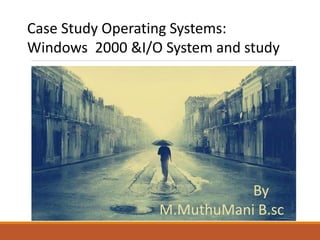
Recommended
More Related Content
What's hot
What's hot (20)
Viewers also liked
Viewers also liked (15)
Aula Biologia: Sucessões ecológicas e Biomas [1° Ano do Ensino Médio]![Aula Biologia: Sucessões ecológicas e Biomas [1° Ano do Ensino Médio]](data:image/gif;base64,R0lGODlhAQABAIAAAAAAAP///yH5BAEAAAAALAAAAAABAAEAAAIBRAA7)
![Aula Biologia: Sucessões ecológicas e Biomas [1° Ano do Ensino Médio]](data:image/gif;base64,R0lGODlhAQABAIAAAAAAAP///yH5BAEAAAAALAAAAAABAAEAAAIBRAA7)
Aula Biologia: Sucessões ecológicas e Biomas [1° Ano do Ensino Médio]
2017 03- March activities -This month we are celebrating mad march!

2017 03- March activities -This month we are celebrating mad march!
Guia de Orientacion Para la Programacion Modular Ciclo Basico

Guia de Orientacion Para la Programacion Modular Ciclo Basico
Similar to Neww
Similar to Neww (20)
Comparison of Windows and Linux Operating Systems in Advanced Features

Comparison of Windows and Linux Operating Systems in Advanced Features
Introduction to Unix operating system Chapter 1-PPT Mrs.Sowmya Jyothi

Introduction to Unix operating system Chapter 1-PPT Mrs.Sowmya Jyothi
Characteristic & Aplication of some popular operating system.

Characteristic & Aplication of some popular operating system.
Recently uploaded
Recently uploaded (20)
Repurposing LNG terminals for Hydrogen Ammonia: Feasibility and Cost Saving

Repurposing LNG terminals for Hydrogen Ammonia: Feasibility and Cost Saving
Powerful Google developer tools for immediate impact! (2023-24 C)

Powerful Google developer tools for immediate impact! (2023-24 C)
A Beginners Guide to Building a RAG App Using Open Source Milvus

A Beginners Guide to Building a RAG App Using Open Source Milvus
Apidays Singapore 2024 - Modernizing Securities Finance by Madhu Subbu

Apidays Singapore 2024 - Modernizing Securities Finance by Madhu Subbu
Cloud Frontiers: A Deep Dive into Serverless Spatial Data and FME

Cloud Frontiers: A Deep Dive into Serverless Spatial Data and FME
2024: Domino Containers - The Next Step. News from the Domino Container commu...

2024: Domino Containers - The Next Step. News from the Domino Container commu...
Web Form Automation for Bonterra Impact Management (fka Social Solutions Apri...

Web Form Automation for Bonterra Impact Management (fka Social Solutions Apri...
Emergent Methods: Multi-lingual narrative tracking in the news - real-time ex...

Emergent Methods: Multi-lingual narrative tracking in the news - real-time ex...
Apidays New York 2024 - The Good, the Bad and the Governed by David O'Neill, ...

Apidays New York 2024 - The Good, the Bad and the Governed by David O'Neill, ...
EMPOWERMENT TECHNOLOGY GRADE 11 QUARTER 2 REVIEWER

EMPOWERMENT TECHNOLOGY GRADE 11 QUARTER 2 REVIEWER
Apidays New York 2024 - Scaling API-first by Ian Reasor and Radu Cotescu, Adobe

Apidays New York 2024 - Scaling API-first by Ian Reasor and Radu Cotescu, Adobe
ICT role in 21st century education and its challenges

ICT role in 21st century education and its challenges
AWS Community Day CPH - Three problems of Terraform

AWS Community Day CPH - Three problems of Terraform
Apidays Singapore 2024 - Scalable LLM APIs for AI and Generative AI Applicati...

Apidays Singapore 2024 - Scalable LLM APIs for AI and Generative AI Applicati...
Polkadot JAM Slides - Token2049 - By Dr. Gavin Wood

Polkadot JAM Slides - Token2049 - By Dr. Gavin Wood
Neww
- 1. Case Study Operating Systems: Windows 2000 &I/O System and study By M.MuthuMani B.sc
- 2. Case Study Operating Systems: Windows 2000
- 3. Features of Modern os To facilitate easy, efficient, fair, orderly, and secure use of resources ◦ Provide a user interface ◦ Organize files on disk ◦ Allocating resource to different users with security control ◦ Co-ordinate programs to work with devices and other programs
- 4. Beginning of Windows In 1988, Microsoft decided to develop a “new technology” (NT) portable operating system that supported both the OS/2 and POSIX APIs Originally, NT was supposed to use the OS/2 API as its native environment but during development NT was changed to use the Win32 API, reflecting the popularity of Windows 3.0.
- 5. Advantages of windows Advantages over Windows – It's almost free to relatively inexpensive – Source code is included – Bugs are fixed quickly and help is readily available through the vast support in Internet – Linux is more stable than Windows – Linux is truly multi-user and multi-tasking – multiuser: OS that can simultaneously serve a number of users – multitasking: OS that can simultaneously execute a number of programs
- 6. Disadvantages of windows Although Microsoft Windows has made great improvements in reliability over the last few versions of Windows, it still cannot match the reliability of Linux. to viruses and other attacks. Although Microsoft has made great improvements over the years with security on their Operating System, their Operating System continues to be the most vulnerable
- 8. File management in windows File management in windows can be done through Windows explorer or My Computer. Windows Explorer displays the hierarchical list of files, folders, and storage drives (both fixed and removable) on your computer. It also lists any network drives that have been mapped to as a drive letters on your computer. 1 Using Windows Explorer 2 Opening drives and folders 3 View file details 4 Copying and moving files using Explorer 5 Create a new folder 6 Rename a file or folder 7 Delete a file or folder .
- 9. File management in Windows
- 10. Process management in windows A process contains its own independent virtual address space with both code and data, protected from other processes. Each process, in turn, contains one or more independently executing threads. A thread running within a process can execute application code, create new threads, create new independent processes, and manage communication and synchronization among the threads. By creating and managing processes, applications can have multiple, concurrent tasks processing files, performing computations, or communicating with other networked systems. It is even possible to improve application performance by exploiting multiple CPU processors
- 11. Memory management in windows
- 12. User Interface of Windows
- 13. User Interface of Windows The Windows 9x user interface (9x refers to Windows 95 and Windows 98 together) is characterised by a bar at the bottom of your screen (it may be moved to another edge by left-mouse-clicking on it and dragging it to the desired edge while continuing to hold down the mouse button).
- 14. I/O System
- 15. Layers of I/o System
- 16. I/O System
- 17. Typical Bus I/o system
- 18. THANK YOU