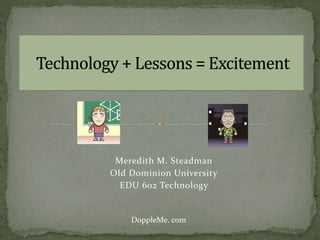
Conference pp final draft
- 1. Meredith M. Steadman Old Dominion University EDU 602 Technology DoppleMe. com
- 2. Digital Storytelling Creation Tools QR Codes Videos Audio Now you try!
- 3. SOL WHII: 4a
- 6. There are many websites that allow you to modify images BigHugeLabs.com ImageChef.com
- 7. World History II SOL: 12a
- 9. SOL BIO 3a-d
- 13. Vocaroo.com AudioPal.com SpeakPipe.com
- 14. Everyone is going to leave today with a QR code and a book trailer. 1. Go to YouTube.com and find a book trailer for a book that can be found in your library. 2. Go to Inigma.com and create a QR code. Link the book trailer to the QR code 3. Print your QR code.
- 15. Amanda. (2016). Book Trailers. Cc-by-nc Anderson, B. (2015). Dopple Me. Cc by-nc Bundesarchiv, Bild 183-S33882 / CC-BY-SA 3.0 [CC BY-SA 3.0 de (http://creativecommons.org/licenses/by-sa/3.0/de/deed.en)%5D, via Wikimedia Commons Pierre Patel [Public domain], via Wikimedia Commons Pixton.com Steadman, M. (2016). Cartoon Mrs. Steadman. cc by-nc Steadman, M. (2016). Love the Library. cc by-nc Steadman, M. (2016). Map. cc by-nc Steadman, M. (2016). Real Mona Lisa. cc by-nc Steadman, M. (2016). Scary Day at the Beach. cc by-nc. Steadman, M. (2016). Tagxedo 13 Reasons Why. cc. by-nc Steadman, M. (2016). Who Am I. cc by-nc Steadman, M. (2016). Wordle Happy. cc by-nc Teachers for Teachers Pintrest. (2016) The cell. cc by-nc Thinglink.com
Editor's Notes
- Slide 1 – 2 minutes I would like to welcome everyone to the Technology + Lessons = Excitement” session. My name is Meredith Steadman and I am a 10th grade social studies teacher at OSHS in Chesapeake VA. I have been there for the last 15 years. I am also a student at ODU where I am currently working towards earning my endorsement in library science. We are going to be spending the next 45 minutes looking at ways to make your already existing lesson plans more exciting by adding graphics, videos, QR codes, and sound. Here you can see two examples of avatar graphics that I made using a website called doopleme.com. The first one is the one that I made for myself and the second one is one a student made. Many students and teachers do not want to use their real pictures when creating an online presence. Some games require you to have a picture and using an avatar is a fun way to add a picture without having to use a photo. I like to have my students create an avatar at the beginning of the year and then they have the option to use it all year long.
- Slide 2 – 5 minutes Today we are going to be looking at lots of different types of technology that can be added to already existing lesson plans. I cant stress enough that these are ways to enhance your ALREADY EXISISTING LESSON PLANS! I do not want you to leave today feeling like you need to recreate lessons. What you are currently using is great, this will just make it a little bit better. These are easy and quick ways to enhance what you already have. These tools are meant to help you incorporate new pictures and graphics to your lessons. Some of them are going to get students out of their seats and moving around. We want to give information to the students in the way that they will best receive it; and sometimes that is through the integration of technology. First we are going to look at several examples of digital storytelling. Digital story telling is letting a picture come alive and tell a story – or help you illustrate a story that you are telling in your class. We are then going to look at several examples of creation tools. These are tools that help you to alter photos. These are going to be great, quick ways for students to show you they understand the material that you have taught. They can also used as hooks at the beginning of class. Next we will see 3 lessons that incorporate QR codes. QR codes are a great way to show ordinary information in a new and innovative way. Then we are going to look at 2 examples of videos and how they can be added to help welcome students to class or show them information they need to review for a test. We will finish things up today looking at 3 websites that are easy ways to create and record audio. Finally in any time remaining you will have a chance to try out something we talked about today and leave with something that you can use in your library tomorrow.
- Slide 3 – 4 minutes Our first example of digital storytelling comes from the free website Pixton.com. Pixton.com takes you step by step to making a comic strip, seen here, or a page for a graphic novel. Here I made a 3 square comic strip in only a couple minutes. The website walks you through the process. First you pick a background, then a character. Since I knew that I wanted to create a way to review the 6 explorers that are mentioned in the World Studies II SOL I chose the “exploration” background and the conquistador as my character. As you can see in the first box; the character says “Where are I?”. In the second box he says, “I think I made it to India.”, then he says “Look at those people. I think I will call them Indians and take all their raw materials and abuse there land.” When teaching the explorers there are several key concepts that students must know about each one. In the past I have initially given them this information in the format of traditional notes and a people identification worksheet. Maybe I would follow that up a few days later with a matching quiz to make sure they have retained the information. Let’s face it, they are just memorizing what I gave them and spitting it back out to me and then forgetting it. What I have done now is created several of these “who am I?” cartoons and put them on a worksheet. Students must use their knowledge and reason through each strip to answer the question correctly. They are using analysis to answer the question correctly, not just memorization. That is very important since the Age of Exploration is taught in September and they wont be taking the SOL until after Christmas so I need them to remember what they are learning for a long time.
- Slide 4 – 2 minutes Here is another example that I made from Pixton.com. I used the graphic novel template to create my adventure. This assignment went with a summer reading activity. Students were given several book choices to read over the summer. Each book had corresponding activities to go with each book. This activity went with the graphic novel, This One Summer by Mariko Tamaki. The students were asked to create a page to a graphic novel. The assignment said: just like Rose and Wendy, from This One Summer, spent the entire summer going on adventures and having fun, you and your friends have done fun stuff too. Make a carton strip (using Pixton.com) to show what you and your bestie have been up to this summer! As you can see I have created a sample for the students [read the cartoon to the class]. This was very simple to make, it took less than 10 minutes to make. Again, I used a predesigned background with predesigned characters to tell the story of my adventure this summer. The students loved this activity because it gave them a chance to be creative to tell me what they did this summer. The students liked being able to create a page from a graphic novel.
- Slide 5 – 4 minutes We are going to continue with our digital storytelling but we are going to change websites. We are now going to move to thinglink.com. Thinglink.com a free website that allows you to make regular photographs come alive in an interactive way. Here you can see a standard picture of the Palace of Versailles. In the past I would have added this picture to my PowerPoint and talked about all the uses of Versailles, all the many people who lived and worked for the king at Versailles, and how and why it was built. But now with thinglink.com I can have the photo tell the students all that information. I am going to click the link to take us to the “live” picture of Versailles. Here you see that there are dots on various places on the palace. All of those dots were added by me and as I hover over each dot you can see that information pops up for the student. You can also make the dots as hot links to videos from the inside of the palace, music from 1700s France, or more photos. Students can come up to the smartboard and touch these dots and read the information to the other students, or if there is a video embedded then they can start the video with the touch of their hand. Again you can see that you are simply adding to your already existing lessons to make them a bit more interactive. Again, I made this in a few minutes. Students can also make their own digital storytelling picture. For example, if you were studying Napoleon, you could have the students find a picture of Napoleon that they liked and make it into a storytelling picture. All you have to do is tell the students what you want linked to the photo. For example you want each picture to have 5 links: 3 pieces of information, one video, and one picture from one of Napoleon’s battles. This could also be used for a review. At the end of a large unit you could divide the class into groups and give each student a photo and tell them to turn it into a review digital storytelling. I would give my students only about 20 minutes to do this then each group would have to present to the class. This would be a great example of students teaching students.
- Slide 6 – 1 minute The second tool that we are going to be talking about is creation tools. There are several websites that allow you to modify images. These websites allow you to take an image and alter it by changing the color or adding text. Two of my favorites are BigHugeLabs.com and ImageChef.com. Now lets look at some images that I have altered to help teach several history SOLs.
- Slide 7 – 4 minutes Here are three graphics that have been altered by using one of our creation tools websites. Lets first look at the bottom right corner. This newspaper article was created by ImageChef.com. ImageChef gives you dozens of different images to alter. They have billboards, road signs, t shirts, magazine covers, memes, and newspapers that you can alter with your own text. Here you can see that I created a headline for this fake newspaper. I added the text Who is the real Mona Lisa? I can use this picture as a hook for my Renaissance lesson. This can be on the board as the students are coming in. This will get us talking about the Mona Lisa. I can ask students who painted the Mona Lisa? What have you heard about the Mona Lisa? What time period was the Mona Lisa from? Where did she live? All these questions will get the students thinking about the Renaissance. The second picture I have altered is the map right above. I used the map maker tab in BigHugeLabs.com. I chose map of Europe. It started out all white and I altered the colors. I can choose which countries I want and what color I want to makeeach one. This example was made by a student. I asked each student to label the water blue, the countries they do not know yellow, and the countries they know pink. I can go around and look at each persons computer or iPad screen and do a quick informal assessment on what they know and what they don’t know. I now know that I need to work on geography with this student because he only knows 3 countries. I can also use this tool to see if students know what country matches with a particular historical figure. For example, I can say what country was Napoleon from? I can quickly walk around the room and see if they shaded France. The third picture on the left is a magazine cover that I created using BigHugeLabs.com. You can add whatever picture you want as the cover. I told the students to chose a person from SOL 12 a that they wanted to focus on. As you can see they chose Hitler. The template provided gives you space to add a title and headlines. The students can add whatever headlines they think would be relevant to the main subject on the cover. I also instructed the students to pay special attention to the date at the bottom right corner. I want everything to be authentic to the time period and this includes the date of the magazine. By using these two websites, ImageChef.com and BigHugeLabs.com you are able to assess the students’ knowledge without having to give them a traditional worksheet or quiz. Because these websites offer a variety of templates they are able to meet the diverse needs of your students.
- Slide 8 – 4 minutes (includes 1:30 video) The third way to incorporate technology is by creating QR codes. A QR code is like a bar code. They are quickly and easily made by using a variety of websites. I prefer to use Ignigma.com. This bar code was made in less than 1 minute. You can link whatever you want with the barcode. For example you could link questions, book trailer, songs, other websites, YouTube videos, anything and everything you can link to a QR code. Once you have made the QR code students use their phone or iPad to read the code. Students need to have a QR reader app downloaded. There are many different types and they are all free. You will find that many students already have the readers downloaded on their phones. I created this QR code and have it linked to a book trailer that I made to advertise the book The Running Dream by VanDranen. Let’s take a minute and watch the book trailer. You can see in the picture a display in a library advertising new books. This librarian has enlarged her QR codes and have them positioned beside the book. I am sure there is some kind of book trailer or book talk attached to those QR codes. Long gone are the days when students open a book and read the book jacket to find out about a book. We must stay current and present information to the students the way they want it presented and using technology is that way. I know my students are always willing to take out their phones, so here is a good reason!
- Slide 9 - 2 minutes Here is another way we can use the QR code. This sheet can be used with high school biology SOL 3a-d. This is an example of a “reading sheet” that incorporates QR codes. Students must know parts of the cell for their SOL and in the past teachers would give this information through a lecture and then ask the students to complete a guided reading activity as a practice. But instead of using a traditional reading sheet we can now incorporate the same information in a new and more visually exciting way by linking that information to QR codes. So here you see that all the parts of the cell are labeled and behind each QR code there is information about that part of the cell. Students can use this sheet to answer questions on another worksheet or add it to their notebooks and use it to study later. By altering the way your worksheets look it suddenly makes the worksheet “important” in the eyes of the students. We know that students will look at what is on their phone screens for hours but will glace over a worksheet. This way we are putting the important information on their phones, which is what they want to be looking at anyway!
- Slide 10 – 2 minutes Here is a QR code that I used in my history class. This is opposite to what we just looked at. I had a primary source reading about life during the Industrial Revolution. Instead of giving the students 11 questions on a separate sheet of paper to answer I embedded the questions in the QR code. So after the students read about industrial life they went to this worksheet and scanned each QR code to find the question they needed to answer. Many of the questions could be answered in a few words so the students wrote their answers on a note card and handed it in as their exit ticket. Another to way to adapt this is to post the QR codes around the room and have the students travel in groups from code to code answering the questions.
- Slide 11 – 5 minutes (includes 1:30 video) Another way to add to our already existing lessons is to add video. We know that today’s students want information quickly and succinctly. Generation Z do not get the bulk of their information by reading. These are the people that have been using the internet since a very young age. For example if a student needed to change a flat tire, they are not going to pull out the instructional manual from their glove compartment, they are going to go onto YouTube and watch a 5 minute how to video. At the end of the video they will know how to change the tire. Students want short video clips to give them information. They can stop these videos and re-watch the parts they need and fast forward through the parts they don’t need. The same thing has to do with getting information to our students in the classroom. We need to get information to the students the way that they are more likely to receive it. Videos are the way to do that. There are countless numbers of videos on YouTube that you can download. But you can also create your own videos to fit your personal needs and the needs of your students. There are many websites that allow you to do this. The first one is PowToon.com. PowToon allows you to create video with animation. Here is an example that I made for the first day of school. I chose not to add sound to this video because I want it to run on a loop. As students are coming in on the first day of school this will be playing. It gives a quick overview of some of the topics that we are going to study. Just think how surprised the students will be if this is running when they walk in on the first day. By having a video playing right from the beginning you are showing your students that you will be doing new and fun things all year. You are setting the tone for a great year from the first minute they arrive. Now lets take a look at this video….. Another way you could use this video is to add the video to your website so that students and parents can see it. It is important to set the tone of your class from day one.
- Slide 12 – 2 minutes (includes 40 second video) Here is another example of how we can create videos and incorporate them into our lessons. As you will see this video is just text with music in the background. Wideo.com is a quick and easy way to create a video. This is a World War II video. I have this link embedded into the last slide of my final lesson in the World War II unit. Let’s take a look at it now….. As you saw in the video, it was a quick review. It gave the students a highlight or hint about what will be on the test. It reminded them of the important battles and turning points of the war. I could also add this video to my website so that when the students are at home they can refer to it and be reminded about what to study. Best of all it only took about 3 minutes to make but yet it is powerful and very helpful to the students.
- Slide 13 – 3 minutes The last thing that we are going to talk about today is audio tools. As you can see there are 3 good websites to use which will allow you to add audio to your lessons. I always use Vocaroo.com when embedding audio into my lessons. It is easy to use and you can download your recording as an MP3 file. Vocaroo allows you to record a lot of information. I have never run into a the website cutting me off because I have run out of space. I also use vocaroo to record myself and post the recording on my class website. I can use vocaroo and record myself giving lectures. I can post them so that if a student is absent they can listen to my lectures and not be behind when they return to school. Another use for audio tools is surprising your students when you are absent. I always hate being absent from school because that is a day that my students cannot get direct instruction from me. I end up having to leave the class some kind of SOL review packet and many times the students do not do it….so it becomes a wasted day. But if I know I will be absent I can record myself doing a brief lecture, giving a review, or at least giving the students detailed instructions for an assignment. I could email the link of my voice to the substitute and he/she could play it for the class. Even if my body cannot be at school, my voice can. I believe it would shock the students so much that my voice is there that they would actually pay attention and do the assignment AudioPal and SpeakPipe work much like Vocaroo. If you are a librarian I can see that you could use any of these audio tools to record yourself talking about the newest book that has come into the library or recording yourself “advertising” next month’s book club. These are all excellent ways to promote the activities at the school library.
- Slide 14 – 1 minute + any time remaining for teachers to create a QR code Now in the time remaining I am going to let you create your own QR code to be used in your library. First everyone needs to go to YouTube and find a book trailer for a book in your library that you would like to advertise. This could be a new release or it could be “an oldie but goodie” that you love and want to reintroduce to your students. After you find the book trailer go to Inigma.com and create a QR code and link the YouTube video to it. Print the QR code and you are done!