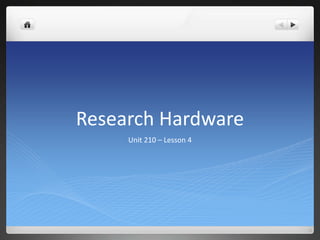
Lesson 4 hardware
- 1. Research Hardware Unit 210 – Lesson 4
- 2. Lesson Goals Know various hardware and software used with interactive multimedia products. Understand how to identify suitable hardware and software for a particular purpose. Be able to identify suitable file formats for various products. #hardware #software #file format
- 3. What types of media can we use in our products? Think of what makes products more attractive…
- 5. What equipment is used to create media products? Think about capturing and editing…
- 6. Know various hardware & software Creation Identify suitable file formats #hardware #software #file format
- 7. What equipment is used to view media products? Think about devices and software…
- 8. Know various hardware & software Viewing Identify suitable file formats #hardware #software #file format
- 9. Know various hardware & software Your Task Identify suitable file formats Research at least five different types of product and answer the following: What do you need to create product? Hardware Software What do you need to view product? Hardware Software What file formats could the product be? #hardware #software #file format
- 10. Know various hardware & software Example Identify suitable file formats Create a table listing: Product Create View File Format Video Hardware: Camcorder, tripod, Hardware: Computer, mobile Wmv microphone, computer and phone, iPad, television, DVD Avi monitor. player mp4 Software: Movie Maker, Software: Media player, Real Adobe Premiere, Adobe After player, QuickTime, iTunes Effects #hardware #software #file format
- 11. Example Table Product Create View Format Application Hardware: Computer Hardware: computer .exe Software: app builders, online Video Hardware Computer, Video Recorder, Hardware: Computer, laptop, Mp4 Camera, Tripod, Green screen Ipod, Ipad, Iphone, Tablet, Wmw avi Software: Movie maker, Sony Vegas pro, Software: Windows media Adobe After effects, Camtasia Studio, Fraps, Player, VLC Player, Real Player, Final cut, Roxio creator, Dazzle edit Quicktime, ITunes Music Hardware: Computer, MIDI devices, Hardware: Sound card, Mp3 microphone speakers Wav Software: Media player Aiff Software: Sibelius, Pro Tools Website Hardware: Computer, decent internet, Hardware: Computer, Flash, HTML Java, Ipad, Ipod, Iphone Software: Adobe Dreamweaver, Piczo, wysiwyg, Word, notepad Software: Safari, Chrome, Firfox, Internet Explorer Games Hardware: Computer, Good ram size, Hardware: Computer, at least Exe 3GB RAM, Xbox 360, PS3, Java Software: Mission maker, java Codes, Game Nintendo fla maker Software: Java, Flash player
- 12. Key Words Hardware Physical resources that can help create or use a multimedia product. Software Virtual resources such as programs that can help create or use a multimedia product. File Format The extension used on the end of a filename that identifies what type of file it is.