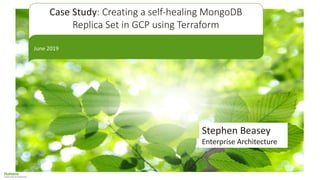
MongoDB World 2019: Creating a Self-healing MongoDB Replica Set on GCP Compute Engine Resources using Terraform
- 1. Case Study: Creating a self-healing MongoDB Replica Set in GCP using Terraform June 2019 Stephen Beasey Enterprise Architecture
- 2. Hello! Stephen Beasey Google Cloud Cer+fied Professional Cloud Architect Humana Enterprise Architecture team
- 3. MongoDB | How the infrastructure heals Make Some data for (var i = 1; i <= 25; i++) {db.testData.insert( { x : i } ) } Sort it db.testData.find().sort({_id:1}) Check nodes rs.printSlaveReplicationInfo() Kill an instance gcloud compute instances delete <name>
- 13. Today: ✔ GCP Demo part I Cloud basics The approach GCP Demo part II Terraform Tips The startup script
- 14. MongoDB and Terraform | What are we building? Let’s make sure we’re all on the same page first. This script will build an unmanaged MongoDB Replica Set or a single MongoDB node. The Replica Set is a great backing DB for Mongo Ops Manager. For more advanced management of MongoDB nodes, it is recommend that you create an Ops Manager instance, use Ops Manager to create an agent, then create nodes with that agent installed. That said, it’s very easy to repurpose this script so that it creates nodes to be managed by Ops Manager.
- 15. The Cloud | Priori.zing PETS VS CATTLE PETS ▪ Keep them ▪ If they get ill, nurse them back to health ▪ They are unique CATTLE ▪ Rotate them ▪ If they get ill, get another one ▪ They are almost identical When designing infrastructure, assume that failures will happen and plan accordingly!
- 16. The Cloud | Immutable Infrastructure Immutable Infrastructure means creating resources that you are not going to change. Immutable Infrastructure means you can count on getting the same resource every time. Immutable Infrastructure means we may change the definition of a resource, but we wont change any individual instance of a resource.
- 17. MongoDB | How we want to run MongoDB in the cloud A region is a specific geographical loca0on where you can run your resources.
- 18. MongoDB | How we want to run MongoDB in the cloud Replace Identify Resynch
- 19. MongoDB | How we want to run MongoDB in the cloud
- 20. MongoDB | How we want to run MongoDB in the cloud Replace Resynch
- 21. MongoDB | How we want to run MongoDB in the cloud
- 22. MongoDB | How we want to run MongoDB in the cloud Replace
- 23. MongoDB | What this template builds
- 24. MongoDB | How the infrastructure heals
- 25. Managed Instance Group| Balanced Deployment Why can’t we just use one Managed Instance Group with N x instances?
- 26. Managed Instance Group| Balanced Deployment Balance. Why can’t we just use one Managed Instance Group with N x instances?
- 27. Managed Instance Group| Balanced Deployment
- 28. Managed Instance Group| Balanced Deployment
- 29. MongoDB | How the infrastructure heals Check new instance rs.slaveOk() db.testData.find().sort({_id:1}) rs.printSlaveReplicationInfo()
- 38. Google Cloud Platform | Resources N x Cloud DNS “A” records N x Compute Disks x 3 N x Compute Instance Templates N x Managed Instance Groups DNS Zone and N x DNS ‘A’ records Project Network Release Service Account Bucket Number of Nodes (N) List of Zones Compute Instance Specifics Compute Disk Specifics DNS name Provide Create
- 39. Terraform | 1. Use a Modular approach Creating Terraform modules allows us to separate code into another template and refer to that template using a shortcut. This is especially useful for code that is repeated. Modules are also great for separating code that user can change from modules that can be locked down to particular properties in a corporate environment. module "reservedip" { source = <path> rip-name = "${var.rip-name}" rip-count = "${var.rip-count}" } resource "google_compute_address" "static" { count = "${var.rip-count}" name = "${var.rip-name}-${count.index}" address_type = "INTERNAL" } output "reservedips" { value = ["${google_compute_address.static.*.address}"] }
- 40. Terraform | Modules DNS Zone and ‘A’ records Compute Instance Templates with assigned Compute Disks Managed Instance Group Mapped labels that can be assigned to resources Cloud DNS Floating Storage CIT Managed Instance Group Label Module Resources
- 41. Terraform | 1. Use a Modular approach Using the modular approach, we can pass the output of one module as the input of another. module "template" { source = "./ComputeInstanceTemplate” … template-count = "${var.usr-node-count}" template-name = "${var.usr-template-name}" In the module above, we’re creating Compute Instance Templates. We named the module “template”. In the module below, we are creating Managed Instance Groups that will use those templates. We reference the output of the “template” module to get the list of templates. module "mig" { source = "./ManagedInstanceGroup” … mig-count = "${var.usr-node-count}" group-manager-name = "${var.usr-group-manager-name}" base-instance-name = "${var.usr-base-instance-name}" compute-instance-tpl = [ "${module.template.cit-url}" ]
- 42. Terraform | 2. Using List Variables When Terraform spins up nodes, we want the nodes evenly distributed between zones. The best way to achieve this is by creating a list variable in Terraform. Terraform is smart enough to cycle through the list even if the list on has 3 elements but the user has selected 7 nodes. variable "usr-zones" { type = "list" } # managed instance group usr-group-manager-name = "mongo-node" usr-base-instance-name = "mongo-node" usr-zones = ["us-east1-b","us-east1-c","us-east1-d"] resource "google_compute_instance_group_manager" "appserver" { count = "${var.mig-count}" name = "${var.group-manager-name}-${count.index}" base_instance_name = "${var.base-instance-name}" instance_template = "${element("${var.compute-instance-tpl}", count.index)}" zone = "${element(var.zones, count.index)}" target_size = "${var.target-size}" }
- 43. Terraform | 3. Passing a Startup Script We can create a startup script in the form of a shell script saved as a separate file. The file will need very little in the form of modification from standard bash syntax for terraform to recognize it. Within our main.tf, we can pass variable values from terraform to bash. # find startup script template. pass variables if needed. data "template_file" "startup-script" { template = "${file("startup-script.sh")}" vars { project = "${var.usr-project-id}" reservedips = "${join(",", "${module.ipaddr.reservedips}")}" target-size = "${var.usr-rip-count}" } }
- 44. Next, we simply pass the contents of the startup script as a variable to the module that creates the Compute Instance Template. Terraform | 3. Passing a Startup Script # compute instance template template-count = "${var.usr-rip-count}" template-name = "${var.usr-template-name}" template-description= "${var.usr-template-description}" instance-description = "${var.usr-instance-description}" machine-type = "${var.usr-machine-type}" template-ip = [ "${module.ipaddr.reservedips}" ] startup-script = "${data.template_file.startup-script.rendered}" keys = "${join(",",keys(module.gcp_label.tags))}" values = "${join(",",values(module.gcp_label.tags))}"
- 45. MongoDB | The Startup Script
- 46. Startup Script | 1. Identify Linux updates When GCP is creating an instance, some information about the instance is available by querying the metadata curl -H "Metadata-Flavor: Google" http://metadata.google.internal/computeMetadata/v1/instance/ For instance, you can find the IP address of the instance by running curl -H "Metadata-Flavor: Google" http://metadata.google.internal/computeMetadata/v1/instance/network- interfaces/0/ip Or, you can find Project details. You can find the Project ID by running curl -H "Metadata-Flavor: Google" http://metadata.google.internal/computeMetadata/v1/project/project-id
- 47. Startup Script | 1. Identify You can also create custom metadata for the instance in Terraform. In the template we are using now, I am adding a template-id to instances. metadata = { template-id = "${count.index}" } Then in the startup script, I check the template-id to decide which instance is node 0, so that the replica set script is only run on that node. id=$(curl-H "Metadata-Flavor: Google" hJp://metadata.google.internal/computeMetadata/v1/instance/aJributes/ template-id) … if [ ${target-size}-ge 3 ] && [ $templateid-eq 0 ]; then sleep 30; /etc/mrepl.sh >> /tmp/bootstrap.log 2>&1; fi
- 48. Linux updates Get the IP address of the instance: instip=$(curl -H "Metadata-Flavor: Google” http://metadata.google.internal/computeMetadata/v1/instance/network-interfaces/0/ip) IdenHfy the instance: gcloud dns record-sets transacHon add-z=${project}-zone --name=${node-name}$id.${project}.local --type=A--Pl=300 $insHp Get the ID of the instance: id=$(curl -H "Metadata-Flavor: Google" http://metadata.google.internal/computeMetadata/v1/instance/attributes/template-id) Startup Script | 1. Identify
- 49. Startup Script | 2. Resynch The startup script has to be able to handle two scenarios for our separate compute disks 1. First 9me running. The disk is blank and needs to be forma;ed. 2. Instance replaced. The disk is formatted and has data we need to keep.
- 50. Startup Script | 2. Resynch mkdir /data if mount /data ; then echo "disk already forma6ed..................." >> /tmp/bootstrap.log echo "disk mounted..................." >> /tmp/bootstrap.log else echo "forma<ng disk..................." >> /tmp/bootstrap.log mkfs.xfs /dev/sdb mount /data echo "disk mounted..................." >> /tmp/bootstrap.log fi Try to mount the drive It will only work if the drive is already formatted If it doesn’t work then we know the drive needs to be formatted and then mounted
- 51. MongoDB | 3. Replace What does it take to replace a node? A startup script. • Copy install files • Install MongoDB • Configure addi=onal drives • Find out about the instance from metadata • Update DNS Alias • Configure MongoDB parameters • Create MongoDB Replica Set script • Start MongoDB • Run the Replica Set script
- 52. Terraform | Startup Script #!/bin/bash logger "created in ${project}" logger "install Stackdriver agents......................." curl -sSO https://dl.google.com/cloudagents/install- logging-agent.sh chmod 500 install-logging-agent.sh ./install-logging-agent.sh curl -sSO https://dl.google.com/cloudagents/install- monitoring-agent.sh chmod 500 install-monitoring-agent.sh ./install-monitoring-agent.sh yum install -y bind-utils echo "copy and install mongodb from rpm file......................" gsutil -m cp gs://${source-path}/mongodb-org* /root 2>&1 gsutil -m cp gs://${source-path}/mongodb.conf /root 2>&1 sleep 5 rpm -i --nosignature /root/*.rpm 2>&1 echo "Configure non-boot drives......................" echo '/dev/sdb /data xfs defaults,auto,noatime,noexec 0 0 /dev/sdc /log xfs defaults,auto,noatime,noexec 0 0 /dev/sdd /data/journal xfs defaults,auto,noatime,noexec 0 0' >> /etc/fstab mkdir /data if mount /data; then echo "disk already formatted..................." echo "data disk mounted..................." else echo "formatting disk..................." mkfs.xfs /dev/sdb mount /data echo "data disk mounted..................." fi mkdir /log if mount /log; then echo "disk already formaPed..................." echo "log disk mounted..................." else echo "formaQng disk..................." mkfs.xfs /dev/sdc mount /log echo "log disk mounted..................." fi if mount /data/journal; then echo "disk already formaPed..................." echo "journal disk mounted..................." else echo "formaQng disk..................." mkdir /data/journal mkfs.xfs /dev/sdd mount /data/journal echo "journal disk mounted..................." fi chown-R mongod:mongod /data /data/journal /log echo "Configure DNS alias.........................." id=$(curl-H "Metadata-Flavor: Google" hPp://metadata.google.internal/computeMetadata/v1/instance/aPributes/template-id) echo "id=$id" ins^p=$(curl-H "Metadata-Flavor: Google" hPp://metadata.google.internal/computeMetadata/v1/instance/network-interfaces/0/ip) echo "ins^p=$ins^p" oldip=$(dig +short ${node-name}$id.${project}.local) echo "oldip=$oldip" gcloud dns record-sets transac^on start-z=${project}-zone gcloud dns record-sets transac^on remove-z=${project}-zone--name=${node- name}$id.${project}.local--type=A--Pl=300 $oldip gcloud dns record-sets transac^on add-z=${project}-zone--name=${node- name}$id.${project}.local--type=A--Pl=300 $ins^p gcloud dns record-sets transac^on execute-z=${project}-zone echo "Configure mongoDB Parameters...................." sed-i 's@/var/lib/mongo@/data@g' /etc/mongod.conf sed-i 's@/var/log/mongodb@/log@g' /etc/mongod.conf sed-i "s@bindIp: 127.0.0.1@bindIp: 127.0.0.1,$ins^p@g" /etc/mongod.conf if [ ${node-count}-ge 3 ]; then sed-i 's@#replica^on:@replica^on:'"n"' replSetName: "rs0"@g' /etc/mongod.conf; fi echo "Update file limits............" echo "* soft nofile 64000 * hard nofile 64000 * soft nproc 64000 * hard nproc 64000" > /etc/security/limits.d/90-mongodb.conf echo "Optimiize read ahead settings...................." blockdev --setra 0 /dev/sdb echo 'ACTION=="add|change", KERNEL=="sdb", ATTR{bdi/read_ahead_kb}="0"' >> /etc/udev/rules.d/85-ebs.rules if [ ${node-count} -ge 3 ]; then echo "create mongoDB replica set script..................."; echo " cfg="{ _id: 'rs0', members: [ replace ] }" mongo ${node-name}0.${project}.local:27017 --eval "JSON.stringify(db.adminCommand({'replSetInitiate' : $cfg}))" " > /etc/mrepl.sh; mongostring="" index=0; for i in {1..${node-count}}; do mongostring=$mongostring" {_id: "$index", host: '${node-name}"$index".${project}.local:27017'},n" >> /etc/hosts; index=$(( $index + 1 )); done; mongostring=$${mongostring::-3} sed -i "s@replace@$mongostring@g" /etc/mrepl.sh; chmod 500 /etc/mrepl.sh; fi echo "update selinux for new mongo paths..................." semanage fcontext -a -t mongod_var_lib_t '/data.*' chcon -Rv -u system_u -t mongod_var_lib_t '/data' restorecon -R -v '/data' semanage fcontext -a -t mongod_log_t '/log.*' chcon -Rv -u system_u -t mongod_log_t '/log' restorecon -R -v '/log' semanage fcontext -a -t mongod_var_lib_t '/data/journal.*' chcon -h -u system_u -t mongod_var_lib_t '/data/journal' restorecon -R -v '/data/journal' echo "start mongoDB..................." service mongod start 2>&1 if [ ${node-count} -ge 3 ]; then /etc/mrepl.sh 2>&1; fi echo "end of startup script..................."
- 53. Startup Script | Replace #!/bin/bash logger "created in ${project}" logger "install Stackdriver agents......................." curl -sSO https://dl.google.com/cloudagents/install- logging-agent.sh chmod 500 install-logging-agent.sh ./install-logging-agent.sh curl -sSO https://dl.google.com/cloudagents/install- monitoring-agent.sh chmod 500 install-monitoring-agent.sh ./install-monitoring-agent.sh yum install -y bind-utils echo "copy and install mongodb from rpm file......................" gsutil -m cp gs://${source-path}/mongodb-org* /root 2>&1 gsutil -m cp gs://${source-path}/mongodb.conf /root 2>&1 sleep 5 rpm -i --nosignature /root/*.rpm 2>&1 echo "Configure non-boot drives......................" echo '/dev/sdb /data xfs defaults,auto,noatime,noexec 0 0 /dev/sdc /log xfs defaults,auto,noatime,noexec 0 0 /dev/sdd /data/journal xfs defaults,auto,noatime,noexec 0 0' >> /etc/fstab mkdir /data if mount /data; then echo "disk already formatted..................." echo "data disk mounted..................." else echo "formatting disk..................." mkfs.xfs /dev/sdb mount /data echo "data disk mounted..................." fi mkdir /log if mount /log; then echo "disk already formatted..................." echo "log disk mounted..................." else echo "formatting disk..................." mkfs.xfs /dev/sdc mount /log echo "log disk mounted..................." fi if mount /data/journal; then echo "disk already formatted..................." echo "journal disk mounted..................." else echo "formatting disk..................." mkdir /data/journal mkfs.xfs /dev/sdd mount /data/journal echo "journal disk mounted..................." fi chown -R mongod:mongod /data /data/journal /log echo "Configure DNS alias.........................." id=$(curl -H "Metadata-Flavor: Google" http://metadata.google.internal/computeMetadata/v1/instance/attributes/template-id) echo "id=$id" instip=$(curl -H "Metadata-Flavor: Google" http://metadata.google.internal/computeMetadata/v1/instance/network-interfaces/0/ip) echo "instip=$instip" oldip=$(dig +short ${node-name}$id.${project}.local) echo "oldip=$oldip" gcloud dns record-sets transaction start -z=${project}-zone gcloud dns record-sets transaction remove -z=${project}-zone --name=${node- name}$id.${project}.local --type=A --ttl=300 $oldip gcloud dns record-sets transaction add -z=${project}-zone --name=${node- name}$id.${project}.local --type=A --ttl=300 $instip gcloud dns record-sets transaction execute -z=${project}-zone echo "Configure mongoDB Parameters...................." sed -i 's@/var/lib/mongo@/data@g' /etc/mongod.conf sed -i 's@/var/log/mongodb@/log@g' /etc/mongod.conf sed -i "s@bindIp: 127.0.0.1@bindIp: 127.0.0.1,$instip@g" /etc/mongod.conf if [ ${node-count} -ge 3 ]; then sed -i 's@#replication:@replication:'"n"' replSetName: "rs0"@g' /etc/mongod.conf; fi echo "Update file limits............" echo "* soi nofile 64000 * hard nofile 64000 * soi nproc 64000 * hard nproc 64000" > /etc/security/limits.d/90-mongodb.conf echo "Opmmiize read ahead senngs...................." blockdev--setra 0 /dev/sdb echo 'ACTION=="add|change", KERNEL=="sdb", ATTR{bdi/read_ahead_kb}="0"' >> /etc/udev/rules.d/85-ebs.rules if [ ${node-count}-ge 3 ]; then echo "create mongoDB replica set script..................."; echo " cfg="{ _id: 'rs0', members: [ replace ] }" mongo ${node-name}0.${project}.local:27017--eval "JSON.stringify(db.adminCommand({'replSetInimate' : $cfg}))" " > /etc/mrepl.sh; mongostring="" index=0; for i in {1..${node-count}}; do mongostring=$mongostring" {_id: "$index", host: '${node-name}"$index".${project}.local:27017'},n" >> /etc/hosts; index=$(( $index + 1 )); done; mongostring=$${mongostring::-3} sed-i "s@replace@$mongostring@g" /etc/mrepl.sh; chmod 500 /etc/mrepl.sh; fi echo "update selinux for new mongo paths..................." semanage fcontext-a-t mongod_var_lib_t '/data.*' chcon-Rv-u system_u-t mongod_var_lib_t '/data' restorecon-R-v '/data' semanage fcontext-a-t mongod_log_t '/log.*' chcon-Rv-u system_u-t mongod_log_t '/log' restorecon-R-v '/log' semanage fcontext-a-t mongod_var_lib_t '/data/journal.*' chcon-h-u system_u-t mongod_var_lib_t '/data/journal' restorecon-R-v '/data/journal' echo "start mongoDB..................." service mongod start 2>&1 if [ ${node-count}-ge 3 ]; then /etc/mrepl.sh 2>&1; fi echo "end of startup script..................." Stackdriver Copy and install RPM Format drives Configure Mongo Start Replica Set
- 54. What we did Today: GCP Demo Cloud basics The approach and Why Terraform Tips The startup script: Identify, Resynch and Replace
- 55. Questions???
