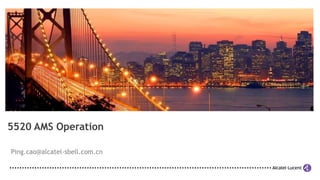
Ams operations
- 2. 2 COPYRIGHT © 2013 ALCATEL-LUCENT. ALL RIGHTS RESERVED. Objective • After this section, you’ll be able to: - Start AMS Client - Configure AMS License - Provision NE on AMS - Alarms - NE backup restore - NE Cut Through - AMS trouble-shooting
- 3. 3 COPYRIGHT © 2013 ALCATEL-LUCENT. ALL RIGHTS RESERVED. AMS Client Software installation • After AMS server is installed and running, open a web browser, type in address: • http://<ams server ip>:8080/ams-client • Click on “Download Client (Windows PC)” to save the client .zip software, and extract to your specified folder.
- 4. 4 COPYRIGHT © 2013 ALCATEL-LUCENT. ALL RIGHTS RESERVED. Run AMS Client • Run “amsclient.exe” • On the login screen, input: • Server IP: AMS server IP • User: admin • Password: admin (default is admin) • Need to change admin password after first login, e.g., change to 123456
- 5. 5 COPYRIGHT © 2013 ALCATEL-LUCENT. ALL RIGHTS RESERVED. AMS License provision • After login with user admin, go to “open perspective” -> “Administration” • EMS Administration -> License: right click to choose Create - >License
- 6. 6 COPYRIGHT © 2013 ALCATEL-LUCENT. ALL RIGHTS RESERVED. AMS License provision Browse to the folder where license files are saved, open the CORE and IDM License files. Refresh to view all the licenses.
- 7. 7 COPYRIGHT © 2013 ALCATEL-LUCENT. ALL RIGHTS RESERVED. User administration • On page EMS Administration -> User Management -> Users, you can configure parameters for users. E.g, Max Number of Concurrent Sessions.
- 8. 8 COPYRIGHT © 2013 ALCATEL-LUCENT. ALL RIGHTS RESERVED. Manage NE in AMS 5520 - Once NE is configured with OAM IP address and set community string, you can start to provision NE (OLT/7330/etc) on AMS. - configure system security snmp community public host- address 0.0.0.0/0 context nt privilege read-write - configure system security snmp community ihub host- address 0.0.0.0/0 context ihub privilege read-write
- 9. 9 COPYRIGHT © 2013 ALCATEL-LUCENT. ALL RIGHTS RESERVED. Manage NE in AMS 5520 - Create NE groups, to better manage NEs. - E.g., configure the same model/location NEs into the same group.
- 10. 10 COPYRIGHT © 2013 ALCATEL-LUCENT. ALL RIGHTS RESERVED. Manage NE in AMS 5520 Create NE.
- 11. 11 COPYRIGHT © 2013 ALCATEL-LUCENT. ALL RIGHTS RESERVED. Manage NE in AMS 5520
- 12. 12 COPYRIGHT © 2013 ALCATEL-LUCENT. ALL RIGHTS RESERVED. Manage NE in AMS 5520 • NE Supervision
- 13. 13 COPYRIGHT © 2013 ALCATEL-LUCENT. ALL RIGHTS RESERVED. Manage NE in AMS 5520 • NE Start Supervision
- 14. 14 COPYRIGHT © 2013 ALCATEL-LUCENT. ALL RIGHTS RESERVED. Manage NE in AMS 5520 • For ISAM- Voice, need to declare the xvps agent
- 15. 15 COPYRIGHT © 2013 ALCATEL-LUCENT. ALL RIGHTS RESERVED. Manage NE in AMS 5520 • Declare the SNMP profile • Start supervision on the XVPS
- 16. 16 COPYRIGHT © 2013 ALCATEL-LUCENT. ALL RIGHTS RESERVED. Manage NE in AMS 5520 • The Voice port can be supervised after xvps agent declared and supervised.
- 17. 17 COPYRIGHT © 2013 ALCATEL-LUCENT. ALL RIGHTS RESERVED. Manage NE in AMS 5520 • NE Operation
- 18. 18 COPYRIGHT © 2013 ALCATEL-LUCENT. ALL RIGHTS RESERVED. Alarms Settings Open Alarm GUI page
- 19. 19 COPYRIGHT © 2013 ALCATEL-LUCENT. ALL RIGHTS RESERVED. Alarm Settings Alarm Sound Notification
- 20. 20 COPYRIGHT © 2013 ALCATEL-LUCENT. ALL RIGHTS RESERVED. Alarm Settings Create Alarm filters
- 21. 21 COPYRIGHT © 2013 ALCATEL-LUCENT. ALL RIGHTS RESERVED. Alarm Settings Show alarms on specified NE and subtrees
- 22. 22 COPYRIGHT © 2013 ALCATEL-LUCENT. ALL RIGHTS RESERVED. Backup and Restore Go to Backup Restore page Or from NE, right click to choose backup&Res tore
- 23. 23 COPYRIGHT © 2013 ALCATEL-LUCENT. ALL RIGHTS RESERVED. Backup and Restore Choose NE to perform NE data backup
- 24. 24 COPYRIGHT © 2013 ALCATEL-LUCENT. ALL RIGHTS RESERVED. Backup and Restore Create a schedule
- 25. 25 COPYRIGHT © 2013 ALCATEL-LUCENT. ALL RIGHTS RESERVED. Backup and Restore Backup NE now: choose Schedule “Schedule now”
- 26. 26 COPYRIGHT © 2013 ALCATEL-LUCENT. ALL RIGHTS RESERVED. Backup and Restore Go to Backup Restore page Or from NE, right click to choose backup&Res tore
- 27. 27 COPYRIGHT © 2013 ALCATEL-LUCENT. ALL RIGHTS RESERVED. NE cut-through Request: CLI and TL1 login/passwd provisioned for NE
- 28. 28 COPYRIGHT © 2013 ALCATEL-LUCENT. ALL RIGHTS RESERVED. NE cut-through Cut-through on NE
- 29. 29 COPYRIGHT © 2013 ALCATEL-LUCENT. ALL RIGHTS RESERVED. NE cut-through Cut-through on NE, the command window will open
- 30. 30 COPYRIGHT © 2013 ALCATEL-LUCENT. ALL RIGHTS RESERVED. AMS trouble-shooting Important: AMS help page
- 31. 31 COPYRIGHT © 2013 ALCATEL-LUCENT. ALL RIGHTS RESERVED. AMS trouble-shooting AMS server status info: # su - amssys bash-3.00$ ams_server status ===================================================== Setup: Simplex (Standalone) Site name: ams60 Server name: CU-SUZHOU5520AMS Server role: Application + Data ===================================================== Server status: Healthy Environment ... Healthy Processes ... Healthy Checking all AMS processes: JBoss ... Running AMS server ... Running MySQL (localhost) ... Running
- 32. 32 COPYRIGHT © 2013 ALCATEL-LUCENT. ALL RIGHTS RESERVED. AMS trouble-shooting AMS server log files: bash-3.00$ cd $AMS_LOG_DIR bash-3.00$ ls alarm.log ndd_settings.log ams_backup.log npperf.log ams_backup.trace pdc.log ams_start_stop.log performance.log apc-audit.log processmonitor.err apc-retrieval.log processmonitor.log apc-service-migration.log processmonitor.trace apc.log processmonitor.trace_2014-01-28_09-44-00 applicationStatistics_2014-02-13.gz processmonitor.trace_2014-02-16_00-04-50 applicationStatistics_2014-02-14.gz report.log applicationStatistics_2014-02-15.gz security.log applicationStatistics_2014-02-16.gz server.log applicationStatistics_2014-02-17.gz sma.log applicationStatistics_2014-02-18 snmpstats_2014-02-14.csv backup.log snmpstats_2014-02-15.csv boot.log snmpstats_2014-02-16.csv clustertopology.log snmpstats_2014-02-17.csv cutthrough.log snmpstats_2014-02-18.csv getconfigxml.log snmptracing.log
- 33. 33 COPYRIGHT © 2013 ALCATEL-LUCENT. ALL RIGHTS RESERVED. www.alcatel-lucent.comwww.alcatel-lucent.com
Editor's Notes
- Traditionally the management VLAN was 4093, which was the factory default. The NANT-D has no default management VLAN. In fact the VPLS created is simply a regular VPLS like any other VPLS carrying customer traffic! For untagged outband management use 0 as vlan tag in the sap, e.g.: sap nt-a:xfp:3:0
- The virtual port is visible on the VPRN, but not on the v-VPLS. Here the SAP on the V-VPLS, representing VLAN 4080 is linked to the L3 interface of the IES (i.e. the base router) with the management IP address of the ISAM.
- Be aware that the management interface is created in the base router and has no special status. If it is reachable from somewhere (depending on the VPLS SAPs) you can log-in to the ISAM, even if the log-in attempt comes through an LT SAP! If you want to avoid this, you will have to install an IP filter on the interface. It is, by the way, perfectly possible to create multiple management interfaces with different IP addresses (linked to different VPLSes).
- Before you enter the command “configure system security snmp community NETMAN ip-addr <ip-addr of AMS>” context ihub, you’ll see that there’s SNMP connectivity towards the ASAM-CORE but not towards the IHUB (Reachability test).
- The IHUB database is automatically saved in the overall database every so many minutes. Therefore it is not needed to save it explicitly as it will automatically be done. However if you’re performing configuration changes to the IHUB and reboot immediately it’s mandatory to save else you’ll loose some configuration changes. After re-activation with clear-db, the IHUB config is completely empty as is the protected storage. CLI command: admin software-mngt oswp [1…2] activate clear-db When no action is taken to save a protected config (e.g. with management config), a subsequent re-activiation with-default-db will also remove management config! CLI command for re-activating with-default-db: admin software-mngt oswp [1…2] activate with-default-db Although the intention of protected storage is to store the management configuration, the operator is free to store any configuration he sees fit. The only requirement is that the configuration is first saved in the normal way (admin save). The save-protected command actually stores a copy of the regularly saved configuration in protected storage (not the running configuration)!
- LAG – Link Aggregation Group : group of physical ports that are put together in a group to function as 1 logical link. Once created, the LAG can be used everywhere in the configuration where we can use individual physical ports. E.g. with the definition of a SAP: Sap nt-a:xfp:1:300 Sap lag-10:300 Where lag-10 is the name of a LAG that contains the port nt-a:xfp:1 But, once a port is used in configuration, the only way to get it in a LAG afterwards is to tear down all configuration using that port. So if there is even the slightest chance of using LAG at one point in time, it is better to put it in a LAG from the beginning (even if that means it will stay alone in that LAG). All ports in a LAG must share the same characteristics (speed, duplex, hold-timer, etc.). Therefore, auto-negotiation must be switched off. Once a LAG is created and ports assigned, changes can only be made to the primary port configuration, and changes to the primary port configuration are automatically made to the non-primary ports. When a non-primary port is removed from a LAG, it retains the same characteristics it had while it was a part of the LAG (it does not revert to the default settings)
- Traditionally the management VLAN was 4093, which was the factory default. The NANT-D has no default management VLAN. In fact the VPLS created is simply a regular V-VPLS like any other VPLS carrying customer traffic! It might be a good idea to put the network port, used for management in a LAG from the beginning For untagged out-of-band management use ‘0’ as VLAN tag in the sap, e.g.: sap lag-11:0
- Traditionally the management VLAN was 4093, which was the factory default. The NANT-D has no default management VLAN. For untagged management use 0 as vlan tag in the port, e.g.: port nt-a:xfp:1:0 Be aware that if you configure nt-a:xfp:1 as a network port, you will not be able to run v-VPLS services with SAPs (VLAN emulation) over it. The port can only be used for normal routed traffic and MPLS traffic (which can be bound to VPLS services via SDPs). If you need both SAPs and SDPs to the same router/switch, you will need two different ports (one in access mode and one in network mode).
- Traditionally the management VLAN was 4093, which was the factory default. The NANT-D has no default management VLAN. For untagged management use 0 as vlan tag in the port, e.g.: port nt-a:xfp:1:0 Be aware that if you configure nt-a:xfp:1 as a network port, you will not be able to run v-VPLS services with SAPs (VLAN emulation) over it. The port can only be used for normal routed traffic and MPLS traffic (which can be bound to VPLS services via SDPs). If you need both SAPs and SDPs to the same router/switch, you will need two different ports (one in access mode and one in network mode).
- Traditionally the management VLAN was 4093, which was the factory default. The NANT-D has no default management VLAN. For untagged management use 0 as vlan tag in the port, e.g.: port nt-a:xfp:1:0 Be aware that if you configure nt-a:xfp:1 as a network port, you will not be able to run v-VPLS services with SAPs (VLAN emulation) over it. The port can only be used for normal routed traffic and MPLS traffic (which can be bound to VPLS services via SDPs). If you need both SAPs and SDPs to the same router/switch, you will need two different ports (one in access mode and one in network mode).
- Traditionally the management VLAN was 4093, which was the factory default. The NANT-D has no default management VLAN. For untagged management use 0 as vlan tag in the port, e.g.: port nt-a:xfp:1:0 Be aware that if you configure nt-a:xfp:1 as a network port, you will not be able to run v-VPLS services with SAPs (VLAN emulation) over it. The port can only be used for normal routed traffic and MPLS traffic (which can be bound to VPLS services via SDPs). If you need both SAPs and SDPs to the same router/switch, you will need two different ports (one in access mode and one in network mode).
- Traditionally the management VLAN was 4093, which was the factory default. The NANT-D has no default management VLAN. For untagged management use 0 as vlan tag in the port, e.g.: port nt-a:xfp:1:0 Be aware that if you configure nt-a:xfp:1 as a network port, you will not be able to run v-VPLS services with SAPs (VLAN emulation) over it. The port can only be used for normal routed traffic and MPLS traffic (which can be bound to VPLS services via SDPs). If you need both SAPs and SDPs to the same router/switch, you will need two different ports (one in access mode and one in network mode).
- Traditionally the management VLAN was 4093, which was the factory default. The NANT-D has no default management VLAN. For untagged management use 0 as vlan tag in the port, e.g.: port nt-a:xfp:1:0 Be aware that if you configure nt-a:xfp:1 as a network port, you will not be able to run v-VPLS services with SAPs (VLAN emulation) over it. The port can only be used for normal routed traffic and MPLS traffic (which can be bound to VPLS services via SDPs). If you need both SAPs and SDPs to the same router/switch, you will need two different ports (one in access mode and one in network mode).
- Traditionally the management VLAN was 4093, which was the factory default. The NANT-D has no default management VLAN. For untagged management use 0 as vlan tag in the port, e.g.: port nt-a:xfp:1:0 Be aware that if you configure nt-a:xfp:1 as a network port, you will not be able to run v-VPLS services with SAPs (VLAN emulation) over it. The port can only be used for normal routed traffic and MPLS traffic (which can be bound to VPLS services via SDPs). If you need both SAPs and SDPs to the same router/switch, you will need two different ports (one in access mode and one in network mode).
- Traditionally the management VLAN was 4093, which was the factory default. The NANT-D has no default management VLAN. For untagged management use 0 as vlan tag in the port, e.g.: port nt-a:xfp:1:0 Be aware that if you configure nt-a:xfp:1 as a network port, you will not be able to run v-VPLS services with SAPs (VLAN emulation) over it. The port can only be used for normal routed traffic and MPLS traffic (which can be bound to VPLS services via SDPs). If you need both SAPs and SDPs to the same router/switch, you will need two different ports (one in access mode and one in network mode).
- Traditionally the management VLAN was 4093, which was the factory default. The NANT-D has no default management VLAN. For untagged management use 0 as vlan tag in the port, e.g.: port nt-a:xfp:1:0 Be aware that if you configure nt-a:xfp:1 as a network port, you will not be able to run v-VPLS services with SAPs (VLAN emulation) over it. The port can only be used for normal routed traffic and MPLS traffic (which can be bound to VPLS services via SDPs). If you need both SAPs and SDPs to the same router/switch, you will need two different ports (one in access mode and one in network mode).
- Traditionally the management VLAN was 4093, which was the factory default. The NANT-D has no default management VLAN. For untagged management use 0 as vlan tag in the port, e.g.: port nt-a:xfp:1:0 Be aware that if you configure nt-a:xfp:1 as a network port, you will not be able to run v-VPLS services with SAPs (VLAN emulation) over it. The port can only be used for normal routed traffic and MPLS traffic (which can be bound to VPLS services via SDPs). If you need both SAPs and SDPs to the same router/switch, you will need two different ports (one in access mode and one in network mode).
- Traditionally the management VLAN was 4093, which was the factory default. The NANT-D has no default management VLAN. For untagged management use 0 as vlan tag in the port, e.g.: port nt-a:xfp:1:0 Be aware that if you configure nt-a:xfp:1 as a network port, you will not be able to run v-VPLS services with SAPs (VLAN emulation) over it. The port can only be used for normal routed traffic and MPLS traffic (which can be bound to VPLS services via SDPs). If you need both SAPs and SDPs to the same router/switch, you will need two different ports (one in access mode and one in network mode).
- Traditionally the management VLAN was 4093, which was the factory default. The NANT-D has no default management VLAN. For untagged management use 0 as vlan tag in the port, e.g.: port nt-a:xfp:1:0 Be aware that if you configure nt-a:xfp:1 as a network port, you will not be able to run v-VPLS services with SAPs (VLAN emulation) over it. The port can only be used for normal routed traffic and MPLS traffic (which can be bound to VPLS services via SDPs). If you need both SAPs and SDPs to the same router/switch, you will need two different ports (one in access mode and one in network mode).
- Traditionally the management VLAN was 4093, which was the factory default. The NANT-D has no default management VLAN. For untagged management use 0 as vlan tag in the port, e.g.: port nt-a:xfp:1:0 Be aware that if you configure nt-a:xfp:1 as a network port, you will not be able to run v-VPLS services with SAPs (VLAN emulation) over it. The port can only be used for normal routed traffic and MPLS traffic (which can be bound to VPLS services via SDPs). If you need both SAPs and SDPs to the same router/switch, you will need two different ports (one in access mode and one in network mode).
- Traditionally the management VLAN was 4093, which was the factory default. The NANT-D has no default management VLAN. For untagged management use 0 as vlan tag in the port, e.g.: port nt-a:xfp:1:0 Be aware that if you configure nt-a:xfp:1 as a network port, you will not be able to run v-VPLS services with SAPs (VLAN emulation) over it. The port can only be used for normal routed traffic and MPLS traffic (which can be bound to VPLS services via SDPs). If you need both SAPs and SDPs to the same router/switch, you will need two different ports (one in access mode and one in network mode).
- Traditionally the management VLAN was 4093, which was the factory default. The NANT-D has no default management VLAN. For untagged management use 0 as vlan tag in the port, e.g.: port nt-a:xfp:1:0 Be aware that if you configure nt-a:xfp:1 as a network port, you will not be able to run v-VPLS services with SAPs (VLAN emulation) over it. The port can only be used for normal routed traffic and MPLS traffic (which can be bound to VPLS services via SDPs). If you need both SAPs and SDPs to the same router/switch, you will need two different ports (one in access mode and one in network mode).
