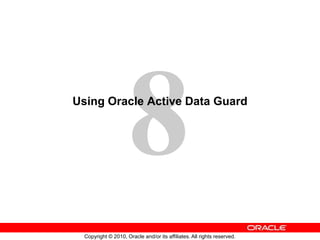More Related Content
Similar to less08.ppt (20)
More from منیزہ ہاشمی (7)
less08.ppt
- 1. Copyright © 2010, Oracle and/or its affiliates. All rights reserved.
Using Oracle Active Data Guard
- 2. Copyright © 2010, Oracle and/or its affiliates. All rights reserved.
8 - 2
Objectives
After completing this lesson, you should be able to:
• Use Real-time Query to access data on a physical standby
database
• Enable RMAN block change tracking for a physical
standby database
- 3. Copyright © 2010, Oracle and/or its affiliates. All rights reserved.
8 - 3
Oracle Active Data Guard
• Is an option for Oracle Database 11g Enterprise Edition
• Enhances quality of service by offloading resource-
intensive activities from a production database to a
standby database
• Includes the following features:
– Real-time query
– RMAN block change tracking on a physical standby
database
- 4. Copyright © 2010, Oracle and/or its affiliates. All rights reserved.
8 - 4
Using Real-Time Query
Physical standby
database
Primary
database
Redo
apply
Redo
stream
Redo
transport
Queries
- 5. Copyright © 2010, Oracle and/or its affiliates. All rights reserved.
8 - 5
Enabling Real-Time Query
1. Verify that real-time query mode is not enabled:
2. Open the database for read-only access:
3. Verify that real-time query mode is now enabled:
DGMGRL> show database pc01sby1
DGMGRL> show database pc01sby1
SQL> ALTER DATABASE OPEN READ ONLY;
Database altered.
- 6. Copyright © 2010, Oracle and/or its affiliates. All rights reserved.
8 - 7
Disabling Real-Time Query
1. Shut down the standby database instance.
2. Restart the standby database instance in MOUNT mode.
- 7. Copyright © 2010, Oracle and/or its affiliates. All rights reserved.
8 - 8
Checking the Standby’s Open Mode
• A physical standby database opened in read-only mode:
• A physical standby database opened in real-time query
mode:
SQL> SELECT open_mode FROM V$DATABASE;
OPEN_MODE
--------------------
READ ONLY
SQL> SELECT open_mode FROM V$DATABASE;
OPEN_MODE
--------------------
READ ONLY WITH APPLY
- 8. Copyright © 2010, Oracle and/or its affiliates. All rights reserved.
8 - 9
Understanding Lag in an Active Data Guard
Configuration
• A standby database configured with real-time apply can
lag behind the primary database as a result of:
– Insufficient CPU capacity
– High network latency
– Limited bandwidth
• Queries on the standby database need to return current
results and/or be within an established service level.
• Ways to “manage” the standby database lag and take
necessary action:
– Configure Data Guard configuration with a maximum data
lag that will trigger an error when it is exceeded.
– Monitor the redo apply lag and take action when the lag is
unacceptable.
- 9. Copyright © 2010, Oracle and/or its affiliates. All rights reserved.
8 - 10
Monitoring Apply Lag: V$DATAGUARD_STATS
• Apply lag: This is the difference, in elapsed time, between
when the last applied change became visible on the
standby and when that same change was first visible on
the primary.
• The apply lag row of the V$DATAGUARD_STATS view
reflects statistics that are computed periodically and to the
nearest second.
SQL> SELECT name, value, datum_time, time_computed
2> FROM v$dataguard_stats
3> WHERE name like 'apply lag';
NAME VALUE DATUM_TIME TIME_COMPUTED
--------- ------------- -------------------- --------------------
apply lag +00 00:00:00 27-MAY-2009 08:54:16 27-MAY-2009 08:54:17
- 10. Copyright © 2010, Oracle and/or its affiliates. All rights reserved.
8 - 11
Monitoring Apply Lag:
V$STANDBY_EVENT_HISTOGRAM
• View histogram of apply lag on a physical standby
database.
• Use to assess value for STANDBY_MAX_DATA_DELAY.
• Use to focus on periods of time when the apply lag
exceeds desired levels so that issue can be resolved.
SQL> SELECT * FROM V$STANDBY_EVENT_HISTOGRAM
2> WHERE NAME = 'apply lag' AND COUNT > 0;
NAME TIME UNIT COUNT LAST_TIME_UPDATED
--------- --------- -------- ----------- ------------------------
apply lag 0 seconds 79681 06/18/2009 10:05:00
apply lag 1 seconds 1006 06/18/2009 10:03:56
apply lag 2 seconds 96 06/18/2009 09:51:06
apply lag 3 seconds 4 06/18/2009 04:12:32
apply lag 4 seconds 1 06/17/2009 11:43:51
apply lag 5 seconds 1 06/17/2009 11:43:52
6 rows selected
- 11. Copyright © 2010, Oracle and/or its affiliates. All rights reserved.
8 - 12
Setting a Predetermined Service Level for
Currency of Standby Queries
• STANDBY_MAX_DATA_DELAY session parameter:
Specifies a session-specific limit for the amount of time (in
seconds) allowed to elapse between when changes are
committed on the primary and when those same changes
can be queried on the standby database
• If the limit is exceeded, an error message is returned:
ORA-3172 STANDBY_MAX_DATA_DELAY has been exceeded
• This setting is ignored for the SYS user.
ALTER SESSION
SET STANDBY_MAX_DATA_DELAY = {INTEGER|NONE}
- 12. Copyright © 2010, Oracle and/or its affiliates. All rights reserved.
8 - 13
Configuring Zero Lag Between the Primary and
Standby Databases
• Certain applications have zero tolerance for any lag.
• Query on the standby database must return the same
result as though it were executed on the primary database.
• Enforce by setting STANDBY_MAX_DATA_DELAY to 0.
• The standby database must have advanced to a value
equal to that of the current SCN on the primary database
at the time the query was issued.
• Results are guaranteed to be the same as the primary
database, else ORA-3172 error is returned to the query.
• The primary database must operate in maximum
availability or maximum protection mode.
• SYNC must be specified for redo transport.
• Real-time query must be enabled.
- 13. Copyright © 2010, Oracle and/or its affiliates. All rights reserved.
8 - 14
Setting STANDBY_MAX_DATA_DELAY by Using an
AFTER LOGON Trigger
Create an AFTER LOGON trigger that:
• Is database role aware
– It uses DATABASE_ROLE, a new attribute in the USERENV
context.
– SQL and PL/SQL clients can retrieve the database role
programmatically using the SYS_CONTEXT function.
– It enables you to write role-specific triggers.
• Sets STANDBY_MAX_DATA_DELAY when the application
logs on to a real-time query–enabled standby database
• Allows for configuration of a maximum data delay without
changing the application source code
- 14. Copyright © 2010, Oracle and/or its affiliates. All rights reserved.
8 - 15
Example: Setting STANDBY_MAX_DATA_DELAY by
Using an AFTER LOGON Trigger
CREATE OR REPLACE TRIGGER sla_logon_trigger
AFTER LOGON
ON APP.SCHEMA
BEGIN
IF (SYS_CONTEXT('USERENV', 'DATABASE_ROLE')
IN ('PHYSICAL STANDBY'))
THEN execute immediate
'alter session set standby_max_data_delay=5';
ENDIF;
END;
- 15. Copyright © 2010, Oracle and/or its affiliates. All rights reserved.
8 - 16
Forcing Redo Apply Synchronization
• The ALTER SESSION SYNC WITH PRIMARY command:
– Performs a blocking wait on the standby database upon
execution
– Blocks the application until the standby database is in sync
with the primary database as of the time this command is
executed
• When the ALTER SESSION SYNC WITH PRIMARY
command returns control, the session can continue to
process queries without having to wait for standby redo
apply.
• An ORA-3173 Standby may not be synced with
primary error is returned if redo apply is not active or is
canceled before the standby database is in sync with the
primary database as of the time this command is executed.
- 16. Copyright © 2010, Oracle and/or its affiliates. All rights reserved.
8 - 17
Creating an AFTER LOGON Trigger for
Synchronization
• Use an AFTER LOGON trigger to force a wait for
synchronization between primary and standby databases.
• Use for dedicated connection only.
• This ensures that the reporting application starts with the
current data without requiring a change to the application
source code.
CREATE TRIGGER adg_logon_sync_trigger
AFTER LOGON ON user.schema
BEGIN
IF (SYS_CONTEXT('USERENV','DATABASE_ROLE') IN
('PHYSICAL STANDBY'))
THEN
execute immediate 'alter session sync with primary';
END IF;
END;
- 17. Copyright © 2010, Oracle and/or its affiliates. All rights reserved.
8 - 18
Supporting Read-Mostly Applications
• Read-mostly applications are predominantly read-only
applications, but require limited read-write database
access.
• Active Data Guard supports the read-only portion of read-
mostly applications if writes are redirected to the primary
database or a local database.
• Redirection of read-write workload does not require
application code changes.
• Writes can be transparently redirected to the primary
database if the application adheres to the following:
– Modified objects must not be qualified by a schema name.
– SQL commands must be issued directly from the client, not
in stored procedures.
- 18. Copyright © 2010, Oracle and/or its affiliates. All rights reserved.
8 - 19
Example: Transparently Redirecting Writes to the
Primary Database
• Application characteristics:
– Executes as user U
– Reads table U.R (R) and writes to table U.W (W)
– User S has S.R synonym for U.R and S.W synonym for
U.W@primary.
• Create an AFTER LOGON trigger on the standby database:
CREATE TRIGGER adg_logon_switch_schema_trigger
AFTER LOGON ON u.schema
BEGIN
IF (SYS_CONTEXT('USERENV','DATABASE_ROLE')
IN ('PHYSICAL STANDBY'))
THEN
execute immediate
'alter session set current_schema = S';
END IF;
END;
- 19. Copyright © 2010, Oracle and/or its affiliates. All rights reserved.
8 - 20
Enabling Block Change Tracking
on a Physical Standby Database
• Enable block change tracking on a physical standby
database for fast incremental backups.
• Data file blocks that are affected by each database update
are tracked in a block change tracking file.
• The block change tracking file is a binary file used by
RMAN to record changed blocks to improve incremental
backup performance.
- 20. Copyright © 2010, Oracle and/or its affiliates. All rights reserved.
8 - 21
Creating Fast Incremental Backups
• Block change tracking optimizes incremental backups:
– Tracks the blocks that have changed since the last backup
• Oracle Database has integrated change tracking:
– A change tracking file is used.
– Changed blocks are tracked as redo is generated.
– Database backup automatically uses the changed-block list.
List of changed
blocks
Redo
generation
Redo log
1011001010110
0001110100101
1010101110011
Change-
tracking
file
SGA
CTWR
- 21. Copyright © 2010, Oracle and/or its affiliates. All rights reserved.
8 - 22
Enabling Block Change Tracking
ALTER DATABASE
{ENABLE|DISABLE} BLOCK CHANGE TRACKING
[USING FILE '...']
- 22. Copyright © 2010, Oracle and/or its affiliates. All rights reserved.
8 - 23
Monitoring Block Change Tracking
SQL> SELECT filename, status, bytes
2 FROM v$block_change_tracking;
SQL> SELECT file#, avg(datafile_blocks),
2 avg(blocks_read),
3 avg(blocks_read/datafile_blocks)
4 * 100 AS PCT_READ_FOR_BACKUP,
5 avg(blocks)
5 FROM v$backup_datafile
6 WHERE used_change_tracking = 'YES'
7 AND incremental_level > 0
8 GROUP BY file#;
- 23. Copyright © 2010, Oracle and/or its affiliates. All rights reserved.
8 - 24
Quiz
The STANDBY_MAX_DATA_DELAY parameter can be set at the
system level.
a. True
b. False
- 24. Copyright © 2010, Oracle and/or its affiliates. All rights reserved.
8 - 25
Summary
In this lesson, you should have learned how to:
• Use Real-time Query to access a physical standby
database
• Enable block change tracking on a physical standby
database
- 25. Copyright © 2010, Oracle and/or its affiliates. All rights reserved.
8 - 26
Practice 8: Overview
This practice covers the following topics:
• Using Real-time Query
• Enabling block change tracking