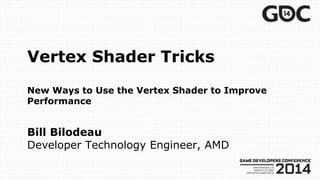
Vertex Shader Tricks by Bill Bilodeau - AMD at GDC14
- 1. Vertex Shader Tricks New Ways to Use the Vertex Shader to Improve Performance Bill Bilodeau Developer Technology Engineer, AMD
- 2. Topics Covered ● Overview of the DX11 front-end pipeline ● Common bottlenecks ● Advanced Vertex Shader Features ● Vertex Shader Techniques ● Samples and Results
- 3. Graphics Hardware DX11 Front-End Pipeline ● VS –vertex data ● HS – control points ● Tessellator ● DS – generated vertices ● GS – primitives ● Write to UAV at all stages ● Starting with DX11.1 Vector GPR’s (256 2048-bit registers) Vector ALU (1 64-way single precision operation every 4 clocks) Scalar ALU (1 operation every 4 clocks) Scalar GPR’s (256 64-bit registers) Vector/Scalar cross communication bus Vector GPR’s (256 2048-bit registers) Vector ALU (1 64-way single precision operation every 4 clocks) Scalar ALU (1 operation every 4 clocks) Scalar GPR’s (256 64-bit registers) Vector/Scalar cross communication bus Vector GPR’s (256 2048-bit registers) Vector ALU (1 64-way single precision operation every 4 clocks) Scalar ALU (1 operation every 4 clocks) Scalar GPR’s (256 64-bit registers) Vector/Scalar cross communication bus . . . Input Assembler Hull Shader Domain Shader Tessellator Geometry Shader Stream Out CB, SRV, or UAV Vertex Shader
- 4. Bottlenecks - VS ● VS Attributes ● Limit outputs to 4 attributes (AMD) ●This applies to all shader stages (except PS) ● VS Texture Fetches ● Too many texture fetches can add latency ●Especially dependent texture fetches ●Group fetches together for better performance ●Hide latency with ALU instructions
- 5. Bottlenecks - VS ● Use the caches wisely ● Avoid large vertex formats that waste pre-VS cache space ● DrawIndexed() allows for reuse of processed vertices saved in the post-VS cache ●Vertices with the same index only need to get processed once Vertex Shader Pre-VS Cache (Hides Latency) Input Assembler Post-VS Cache (Vertex Reuse)
- 6. Bottlenecks - GS ● GS ● Can add or remove primitives ● Adding new primitives requires storing new vertices ●Going off chip to store data can be a bandwidth issue ● Using the GS means another shader stage ●This means more competition for shader resources ●Better if you can do everything in the VS
- 7. Advanced Vertex Shader Features ● SV_VertexID, SV_InstanceID ● UAV output (DX11.1) ● NULL vertex buffer ● VS can create its own vertex data
- 8. SV_VertexID ● Can use the vertex id to decide what vertex data to fetch ● Fetch from SRV, or procedurally create a vertex VSOut VertexShader(SV_VertexID id) { float3 vertex = g_VertexBuffer[id]; … }
- 9. UAV buffers ● Write to UAVs from a Vertex Shader ● New feature in DX11.1 (UAV at any stage) ● Can be used instead of stream-out for writing vertex data ● Triangle output not limited to strips ●You can use whatever format you want ● Can output anything useful to a UAV
- 10. NULL Vertex Buffer ● DX11/DX10 allows this ● Just set the number of vertices in Draw() ● VS will execute without a vertex buffer bound ● Can be used for instancing ● Call Draw() with the total number of vertices ● Bind mesh and instance data as SRVs
- 11. Vertex Shader Techniques ● Full Screen Triangle ● Vertex Shader Instancing ● Merged Instancing ● Vertex Shader UAVs
- 12. Full Screen Triangle ● For post-processing effects ● Triangle has better performance than quad ● Fast and easy with VS generated coordinates ● No IB or VB is necessary ● Something you should be using for full screen effects Clip Space Coordinates (-1, -1, 0) (-1, 3, 0) (3, -1, 0)
- 13. Full Screen Triangle: C++ code // Null VB, IB pd3dImmediateContext->IASetVertexBuffers( 0, 0, NULL, NULL, NULL ); pd3dImmediateContext->IASetIndexBuffer( NULL, (DXGI_FORMAT)0, 0 ); pd3dImmediateContext->IASetInputLayout( NULL ); // Set Shaders pd3dImmediateContext->VSSetShader( g_pFullScreenVS, NULL, 0 ); pd3dImmediateContext->PSSetShader( … ); pd3dImmediateContext->PSSetShaderResources( … ); pd3dImmediateContext->IASetPrimitiveTopology( D3D11_PRIMITIVE_TOPOLOGY_TRIANGLELIST ); // Render 3 vertices for the triangle pd3dImmediateContext->Draw(3, 0);
- 14. Full Screen Triangle: HLSL Code VSOutput VSFullScreenTest(uint id:SV_VERTEXID) { VSOutput output; // generate clip space position output.pos.x = (float)(id / 2) * 4.0 - 1.0; output.pos.y = (float)(id % 2) * 4.0 - 1.0; output.pos.z = 0.0; output.pos.w = 1.0; // texture coordinates output.tex.x = (float)(id / 2) * 2.0; output.tex.y = 1.0 - (float)(id % 2) * 2.0; // color output.color = float4(1, 1, 1, 1); return output; } Clip Space Coordinates (-1, -1, 0) (-1, 3, 0) (3, -1, 0)
- 15. VS Instancing: Point Sprites ● Often done on GS, but can be faster on VS ● Create an SRV point buffer and bind to VS ● Call Draw or DrawIndexed to render the full triangle list. ● Read the location from the point buffer and expand to vertex location in quad ● Can be used for particles or Bokeh DOF sprites ● Don’t use DrawInstanced for a small mesh
- 16. Point Sprites: C++ Code pd3d->IASetIndexBuffer( g_pParticleIndexBuffer, DXGI_FORMAT_R32_UINT, 0 ); pd3d->IASetPrimitiveTopology( D3D11_PRIMITIVE_TOPOLOGY_TRIANGLELIST ); pd3dImmediateContext->DrawIndexed( g_particleCount * 6, 0, 0);
- 17. Point Sprites: HLSL Code VSInstancedParticleDrawOut VSIndexBuffer(uint id:SV_VERTEXID) { VSInstancedParticleDrawOut output; uint particleIndex = id / 4; uint vertexInQuad = id % 4; // calculate the position of the vertex float3 position; position.x = (vertexInQuad % 2) ? 1.0 : -1.0; position.y = (vertexInQuad & 2) ? -1.0 : 1.0; position.z = 0.0; position.xy *= PARTICLE_RADIUS; position = mul( position, (float3x3)g_mInvView ) + g_bufPosColor[particleIndex].pos.xyz; output.pos = mul( float4(position,1.0), g_mWorldViewProj ); output.color = g_bufPosColor[particleIndex].color; // texture coordinate output.tex.x = (vertexInQuad % 2) ? 1.0 : 0.0; output.tex.y = (vertexInQuad & 2) ? 1.0 : 0.0; return output; }
- 18. Point Sprite Performance Indexed, 500K SpritesNon-Indexed, 500K SpritesGS, 500K SpritesDrawInstanced, 500K SpritesIndexed, 1M SpritesNon-Indexed, 1M SpritesGS, 1M SpritesDrawInstanced, 1M Sprit R9 290x (ms) 0.52 0.77 1.38 1.77 1.02 1.53 2.7 3.54 Titan (ms) 0.52 0.87 0.83 5.1 1.5 1.92 1.6 10.3 0 2 4 6 8 10 12 AMD Radeon R9 290x Nvidia Titan
- 19. Point Sprite Performance ● DrawIndexed() is the fastest method ● Draw() is slower but doesn’t need an IB ● Don’t use DrawInstanced() for creating sprites on either AMD or NVidia hardware ● Not recommended for a small number of vertices
- 20. Merge Instancing ● Combine multiple meshes that can be instanced many times ● Better than normal instancing which renders only one mesh ● Instance nearby meshes for smaller bounding box ● Each mesh is a page in the vertex data ● Fixed vertex count for each mesh ●Meshes smaller than page size use degenerate triangles
- 21. Merge Instancing Mesh Vertex Data Mesh Data 0 Mesh Data 1 Mesh Data 2 . . . Mesh Instance Data Instance 0 Mesh Index 2 Instance 1 Mesh Index 0 . . . Degenerate Triangle Vertex 0 Vertex 1 Vertex 2 Vertex 3 . . . 0 0 0 Fixed Length Page
- 22. Merged Instancing using VS ● Use the vertex ID to look up the mesh to instance ● All meshes are the same size, so (id / SIZE) can be used as an offset to the mesh ● Faster than using DrawInstanced()
- 23. Merge Instancing Performance 0 5 10 15 20 25 30 DrawInstanced Soft Instancing R9 290x GTX 780 ● Instancing performance test by Cloud Imperium Games for Star Citizen ● Renders 13.5M triangles (~40M verts) ● DrawInstanced version calls DrawInstanced() and uses instance data in a vertex buffer ● Soft Instancing version uses vertex instancing with Draw() calls and fetches instance data from SRV AMD Radeon R9 290X Nvidia GTX 780 ms
- 24. Vertex Shader UAVs ● Random access Read/Write in a VS ● Can be used to store transformed vertex data for use in multi-pass algorithms ● Can be used for passing constant attributes between any shader stage (not just from VS)
- 25. Skinning to UAV ● Skin vertex data then output to UAV ● Instance the skinned UAV data multiple times ● Can also be used for non-instanced data ● Multiple passes can reuse the transformed vertex data – Shadow map rendering ● Performance is about the same as stream-out, but you can do more …
- 26. Bounding Box to UAV ● Can calculate and store Bbox in the VS ● Use a UAV to store the min/max values (6) ● InterlockedMin/InterlockedMax determine min and max of the bbox ●Need to use integer values with atomics ● Use the stored bbox in later passes ● GPU physics (collision) ● Tile based processing
- 27. Bounding Box: HLSL Code void UAVBBoxSkinVS(VSSkinnedIn input, uint id:SV_VERTEXID ) { // skin the vertex . . . // output the max and min for the bounding box int x = (int) (vSkinned.Pos.x * FLOAT_SCALE); // convert to integer int y = (int) (vSkinned.Pos.y * FLOAT_SCALE); int z = (int) (vSkinned.Pos.z * FLOAT_SCALE); InterlockedMin(g_BBoxUAV[0], x); InterlockedMin(g_BBoxUAV[1], y); InterlockedMin(g_BBoxUAV[2], z); InterlockedMax(g_BBoxUAV[3], x); InterlockedMax(g_BBoxUAV[4], y); InterlockedMax(g_BBoxUAV[5], z); . . .
- 28. Particle System UAV ● Single pass GPU-only particle system ● In the VS: ● Generate sprites for rendering ● Do Euler integration and update the particle system state to a UAV
- 29. Particle System: HLSL Code uint particleIndex = id / 4; uint vertexInQuad = id % 4; // calculate the new position of the vertex float3 oldPosition = g_bufPosColor[particleIndex].pos.xyz; float3 oldVelocity = g_bufPosColor[particleIndex].velocity.xyz; // Euler integration to find new position and velocity float3 acceleration = normalize(oldVelocity) * ACCELLERATION; float3 newVelocity = acceleration * g_deltaT + oldVelocity; float3 newPosition = newVelocity * g_deltaT + oldPosition; g_particleUAV[particleIndex].pos = float4(newPosition, 1.0); g_particleUAV[particleIndex].velocity = float4(newVelocity, 0.0); // Generate sprite vertices . . .
- 30. Conclusion ● Vertex shader “tricks” can be more efficient than more commonly used methods ● Use SV_Vertex ID for smarter instancing ●Sprites ●Merge Instancing ● UAVs add lots of freedom to vertex shaders ●Bounding box calculation ●Single pass VS particle system
- 31. Demos ● Particle System ● UAV Skinning ● Bbox
- 32. Acknowledgements ● Merge Instancing ● Emil Person, “Graphics Gems for Games” SIGGRAPH 2011 ● Brendan Jackson, Cloud Imperium ● Thanks to ● Nick Thibieroz, AMD ● Raul Aguaviva (particle system UAV), AMD ● Alex Kharlamov, AMD
Editor's Notes
- The value of SV_VertexID depends on the draw call. For non-indexed Draw, the vertex ID starts with 0 and increments by 1 for every vertex processed by the shader. For DrawIndexed(), the vertexID is the value of the index in the index buffer for that vertex.
- For indexed Draw calls, create an index buffer which contains (index location + index number). That way you can calculate (vertexID/vertsPerMesh) to get the instance index, and (vertexID % vertsPerMesh) to get the index value which you can use to look up the vertex.
- - If the mesh is being reused many times, then calculating the bounding box has little overhead.Bounding box can be used for collision detection
- Could read and write from the UAV instead of binding an input SRV
